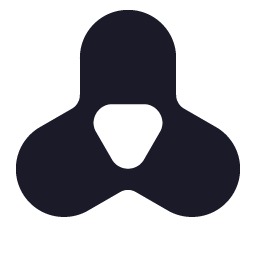-
 PhotoEditorVisit Website
PhotoEditorVisit WebsiteFree AI photo editor online: remove objects, enhance, upscale—no signup.
5Website Freemium -
Learn More
What is PhotoEditor AI
PhotoEditor AI is a free online AI photo editor that transforms images in seconds. Using advanced models, it can remove unwanted objects, clean up or replace backgrounds, enhance quality, and upscale resolution with minimal effort. The browser-based workflow requires no signup, so you can start editing instantly. From quick touch-ups to creative compositions, it offers a focused toolset for retouching, sharpening, denoising, and resizing—helping creators, marketers, and small businesses produce crisp, ready-to-share visuals without installing software.
Main Features of PhotoEditor AI
- Object remover: Brush over distractions to erase them; smart inpainting fills gaps naturally.
- Background remover: Create clean cutouts, transparent PNGs, or swap backgrounds in a click.
- AI upscaler (2x–4x): Increase resolution while preserving detail and reducing blur.
- Quality enhancer: One-click improvements for sharpness, noise, exposure, and color balance.
- Portrait retouching: Gentle face enhancement for more polished headshots and selfies.
- Creative edits: Add text, filters, overlays, and simple design elements for social-ready images.
- Crop and resize: Fast aspect ratios for posts, stories, ads, and marketplace listings.
- Instant online editing: Works in the browser with no signup required.
- Flexible export: Download JPG, PNG, or WebP with adjustable quality settings.
-
 Visit Website
Visit Website
-
Learn More
What is AI Face Swap
AI Face Swap by DRESSXME.com is a free, browser-based photo tool that uses advanced AI to place your face onto high-fashion digital models and curated visuals. Part of the DRESSX ecosystem, it blends playful content creation with practical virtual try-on, letting you preview editorial looks and outfits in seconds. Upload a clear portrait and the system analyzes facial features to create realistic, high-quality swaps across celebrity photos, memes, movie scenes, famous paintings, and AI-generated characters—no editing skills required.
AI Face Swap Main Features
- Virtual fashion try-on: Preview how you might look in editorial-style images and digital outfits powered by the DRESSX ecosystem.
- Multiple swap templates: Choose from celebrity face swap, meme face swap, movie scene swaps, famous painting swaps, and AI-generated character looks.
- Fast, realistic results: Automatic face detection and alignment deliver lifelike swaps in seconds.
- Simple workflow: Upload a photo, pick a template, and let the AI generate the result—no special skills needed.
- Free online tool: Access the DRESSXME face swap experience directly in your browser at no cost.
- Creative content creation: Ideal for social media posts, moodboards, and style exploration.
-
 Visit Website
Visit Website
-
Learn More
What is Upscale media AI
Upscale media AI (Upscale.media) is an AI image upscaling tool that enlarges and enhances photos with minimal quality loss. Using deep learning super‑resolution, it increases resolution up to 4x, reduces JPEG artifacts, and restores crisp edges to avoid pixelation and blur. The browser-based workflow supports PNG, JPG/JPEG, WEBP, and HEIC, making it ideal for quick fixes and production assets. For teams that need batch processing, APIs, or commercial workflows, Upscale media AI integrates with PixelBin.io to deliver scalable automation.
Upscale media AI Key Features
- AI upscaling up to 4x: Enhance resolution while preserving detail and sharpness.
- Artifact reduction: Clean up JPEG compression noise to prevent blockiness and halos.
- Anti-pixelation and deblurring: Recover edges and fine textures for clearer results.
- Broad format support: Works with PNG, JPG/JPEG, WEBP, and HEIC.
- Simple web workflow: No installation; upload, upscale, and download in a few steps.
- Scalable via PixelBin.io: Access bulk processing and API-based automation for commercial use.
-
 Visit Website
Visit Website
-
Learn More
What is ImagineArt AI
ImagineArt AI is a free online AI art generator from Imagine.art that transforms text prompts into striking visuals. Built for creators of all levels, it streamlines the text-to-image workflow with intuitive controls and fast, scalable rendering. Users can explore multiple art styles, tweak parameters, and iterate to refine results, turning rough ideas into polished artwork within minutes. Backed by a large user base and an active Discord community, the platform has processed millions of images, making it a reliable space to experiment and produce content-ready visuals.
ImagineArt AI Main Features
- Text-to-image generation: Convert natural language prompts into AI-generated art with minimal setup.
- Style exploration: Try varied aesthetics and visual styles to match brand, mood, or genre.
- Prompt iteration: Refine prompts, adjust details, and re-run generations to improve quality.
- Fast, scalable processing: Generate images quickly, supported by a platform that has processed millions of creations.
- User-friendly interface: Accessible controls for creators, marketers, and designers without technical overhead.
- Community support: Join a vibrant Discord community to share work, get feedback, and learn prompt techniques.
- Download and share: Save outputs for projects, presentations, or social posts.
-
 Visit Website
Visit Website
-
Learn More
What is getimg ai
getimg ai is a suite of AI image tools for generating, editing, and refining visuals from text prompts or existing photos. It combines an AI Generator, AI Canvas, Image Editor, and DreamBooth to support text-to-image, image-to-image, inpainting, outpainting, and custom style creation. Creators can expand scenes beyond borders, replace elements, or train custom AI models to match a brand or character. By unifying core tasks in one platform, it streamlines concept exploration, rapid prototyping, and production-quality image delivery with flexible controls and fast feedback loops.
getimg ai main features
- AI Generator (text-to-image): Turn prompts into images with style presets, guidance controls, and adjustable resolution for ideation and final output.
- Image-to-image: Start from an existing picture and transform style, lighting, or composition while preserving core structure.
- AI Canvas (inpainting/outpainting): Edit or extend images beyond original borders, remove objects, and seamlessly fill missing areas.
- Image Editor: Localized edits, background changes, and iterative refinements without leaving the browser.
- DreamBooth custom models: Train a personalized model from reference images to maintain consistent characters, products, or brand aesthetics.
- Prompt workflow: Negative prompts, strength settings, and seed control to reproduce or fine-tune results reliably.
- Batch and variations: Generate multiple candidates at once to explore creative directions efficiently.
-
 Visit Website
Visit Website
-
Learn More
What is Artbreeder AI
Artbreeder AI is a collaborative image creation platform that blends generative models with intuitive controls for rapid visual exploration. Used by a community of over 10 million with 250 million images, it helps you create characters, concept art, landscapes, and abstract visuals by mixing sources, arranging collages, splicing uploads, and outpainting beyond the frame. With tools like Mixer, Collager, Splicer, and Outpainter, Artbreeder streamlines iteration, encourages remixing, and turns rough ideas into refined images quickly.
Artbreeder AI Main Features
- Mixer: Blend multiple images and adjust “genes” via sliders to control attributes such as pose, color, and style for fast character and scene variations.
- Collager: Compose scenes by arranging cutouts on a canvas, enabling quick layout, background swaps, and visual storytelling.
- Splicer: Upload your own images to create new “genes,” then combine them with community assets to evolve unique looks.
- Outpainter: Expand the canvas beyond original borders to add context, extend backgrounds, or create widescreen artwork.
- Versioning & Remix: Save iterations, branch “children,” and remix public works to learn techniques and build on shared styles.
- Intuitive Controls: Slider-based fine-tuning reduces technical overhead, making generative workflows accessible to non-experts.
- Community Gallery: Discover, fork, and study popular images to accelerate inspiration and skill growth.
- Export Options: Download results for portfolios, mockups, and pre-visualization; higher resolutions may be available on paid plans.
-
 Visit Website
Visit Website
-
Learn More
What is PxBee AI
PxBee AI is a free, AI-powered photo editor that helps anyone create studio-quality images in seconds. It combines fast background removal and background changing with intelligent enhancement tools to upscale resolution, fix blur, reduce noise, and balance lighting. With automated background generation, it can place subjects into clean, on-brand scenes without manual masking or complex layers. Built for speed and consistency, PxBee AI streamlines product photos, portraits, and social posts so teams can deliver professional visuals with minimal effort.
PxBee AI Main Features
- AI Background Remover: Instantly extract subjects with clean edges, saving time on manual cutouts.
- Background Changer: Swap in solid colors, textures, or new scenes to match brand style or campaign needs.
- AI Upscaler: Enhance image resolution while preserving detail for sharper, high-quality outputs.
- Deblur and Denoise: Repair soft focus and reduce grain to recover clarity in low-light or motion shots.
- Lighting and Color Fix: Improve exposure and contrast to achieve balanced, professional-looking images.
- Background Generator: Create diverse, realistic backdrops that fit product, portrait, or social media use cases.
- Fast, Consistent Results: Produce studio-grade visuals in seconds, ideal for high-volume editing.
-
 PhotoGridVisit Website
PhotoGridVisit WebsitePDFgear AI: free, no-watermark PDF edit, convert, compress online/offline.
5Website Freemium Free trial -
Learn More
What is PhotoGrid AI
PhotoGrid AI is an online collage maker and AI photo editor built to turn collections of photos into polished visuals fast. With 20,000+ layout templates, it streamlines design for social posts, ads, portfolios, and mood boards. Drag and drop images, add text, effects, stickers, and backgrounds, then refine with AI tools like a background remover, object remover, and image upscaler. Its all-in-one editor lets you crop, resize, and adjust color and lighting, finishing with creative AI filters for standout results without advanced design skills.
PhotoGrid AI Key Features
- 20,000+ collage templates: Start from a massive library of layouts optimized for grids, stories, carousels, and posters.
- Drag-and-drop builder: Quickly arrange photos, tweak spacing and margins, and set custom backgrounds.
- AI background remover: Isolate subjects and create clean, on-brand product or portrait cutouts in seconds.
- AI object remover: Remove distractions with content-aware cleanup for a more professional finish.
- Image upscaler and enhance: Boost resolution and clarity for sharper social and print-ready images.
- All-in-one editor: Crop, resize, rotate, and adjust brightness, contrast, saturation, and color balance.
- Creative AI filters and effects: Apply consistent looks and artistic styles across a set of images.
- Export flexibility: Choose aspect ratios and quality settings suitable for major social platforms.
- Web-based access: Run in the browser—no installation—so you can work from virtually any device.
-
 PicsartVisit Website
PicsartVisit WebsiteMovavi AI: fast photo/video edits—motion tracking, auto subtitles, effects.
5Website Freemium Free trial -
Learn More
What is Picsart AI
Picsart AI is an all-in-one creative platform that blends intuitive photo and video editing with powerful AI image generation and smart design tools. It helps individuals and teams produce social media posts, marketing visuals, product shots, stories, and short-form videos with speed and consistency. With templates, filters, fonts, and a large creator community, Picsart AI lowers the barrier to professional results, offering accessible workflows like background removal, object cleanup, and upscaling that streamline everyday content creation.
Picsart AI Main Features
- AI Image Generator: Turn text prompts into original images for posts, ads, and concept visuals.
- Background Remover: Remove or replace backgrounds to create clean product photos and polished portraits.
- Object Removal and Retouching: Erase distractions, fix blemishes, and refine details with AI-assisted tools.
- Photo Enhancer and Upscale: Improve clarity, resolution, and lighting for sharper, high-quality outputs.
- Video Editing: Trim, merge, add music, text, and effects for short-form videos and social reels.
- Templates and Design Assets: Use ready-made layouts, fonts, stickers, and filters for quick, on-brand graphics.
- Collage and Layout Tools: Combine images, apply frames, and create carousels or mood boards in minutes.
- Cross-Platform Access: Work on web and mobile to keep content production fast and flexible.
- Community and Inspiration: Explore styles, trends, and user-made assets to accelerate ideation.
More Categories
- AI Age Progression
- AI Avatar Generator
- AI Background Generator
- AI Background Remover
- AI Colorize
- AI Cosplay Generator
- AI Eraser
- AI Face Swap Generator
- AI Headshot Generator
- AI Image Combiner
- AI Image Enhancer
- AI Image Generator
- AI Image Sharpening
- AI Image Upscaler
- AI Inpainting
- AI Map Generator
- AI Passport Photo
- AI Person Generator
- AI Photo Editor
- AI Photo Enhancer
- AI Photo Filter
- AI Photo Restoration
- AI Product Photography
- AI Profile Picture Generator
- AI QR Code Generator
- AI Realistic Image Generator
- AI Signature Generator
- AI Style Transfer
- AI Texture Generator
- AI Unblur Image
- AI Waifu Generator
- AI Wallpaper Generator
- AI Watermark Remover
- Gender Swap AI
- Image to Image
- Object Remover AI
- Text to Handwriting
- Text to Image