- Home
- AI Image Enhancer
- Gigapixel AI
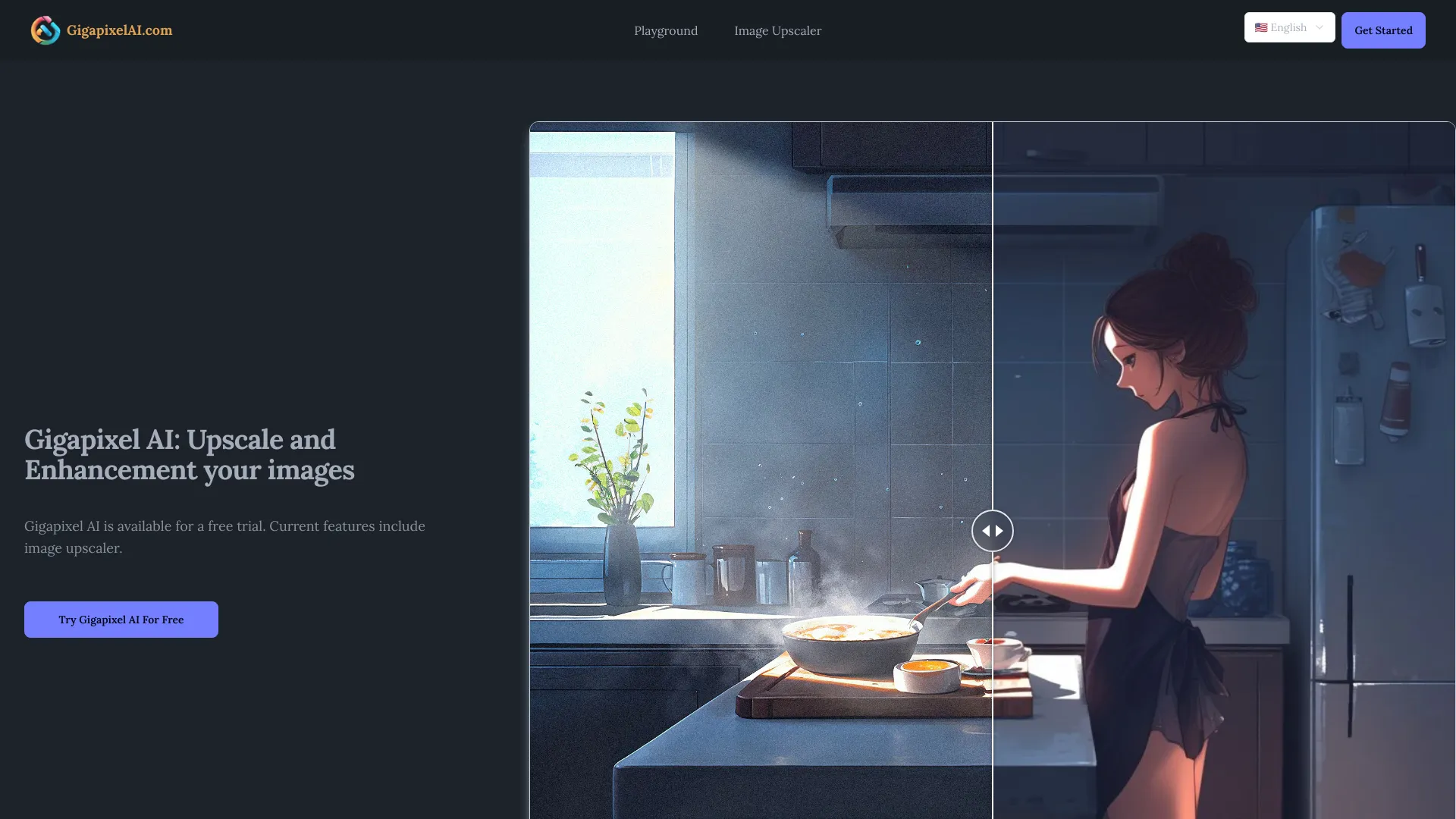
Gigapixel AI
Open Website-
Tool Introduction:Gigapixel AI 10x upscaler—free, sharper detail from portraits to landscapes.
-
Inclusion Date:Oct 21, 2025
-
Social Media & Email:
Tool Information
What is Gigapixel AI
Gigapixel AI is a professional AI image upscaler and enhancement tool that increases resolution up to 10x while preserving natural detail. Using deep-learning super-resolution, it intelligently reconstructs fine textures, sharpens edges, reduces noise, and removes compression artifacts across portraits, landscapes, illustrations, and product shots. Beyond simple resizing, this AI upscaler delivers clean, print-ready files and vivid color fidelity, helping creators expand low-resolution photos without softness, halos, or plastic-looking results for web, social, and commercial workflows.
Gigapixel AI Main Features
- AI super-resolution up to 10x: Enlarges images dramatically while retaining crisp detail and minimizing artifacts.
- Detail reconstruction: Recovers micro-textures and fine patterns for lifelike clarity in portraits, landscapes, and artwork.
- Noise reduction and artifact cleanup: Suppresses JPEG compression blocks, color noise, and banding for cleaner pixels.
- Edge-aware sharpening: Enhances edges and contours while controlling halos and overshoot.
- Model selection: Adapts to diverse image types (e.g., people, nature, illustrations) for optimized results.
- Batch processing: Process entire folders at once, accelerating repetitive upscaling tasks.
- Real-time preview: Side-by-side and zoomed previews to compare quality before export.
- Color and tone fidelity: Preserves natural colors and contrast to avoid overprocessed looks.
- Flexible export: Save to common formats such as JPG, PNG, or TIFF to fit print or web delivery.
- GPU-accelerated, offline workflow: Local processing helps protect privacy and speeds up larger jobs.
Who Should Use Gigapixel AI
Gigapixel AI suits photographers, designers, e‑commerce sellers, marketers, and artists who need high-quality image upscaling and enhancement. It is ideal for preparing low-res assets for print, creating 4K/8K deliverables, improving product photos for marketplaces, restoring scans and archives, and repurposing campaign visuals across channels without reshooting.
How to Use Gigapixel AI
- Install and launch the app, then import one or more low-resolution images.
- Select a scale (e.g., 2x–10x) and let the tool auto-pick an AI model or choose one suited to your image type.
- Adjust enhancement controls such as noise reduction, detail, and sharpening to taste.
- Use the preview to compare before/after at 100% and verify textures and edges look natural.
- Batch-process additional files if needed, then export in your preferred format and resolution.
Gigapixel AI Industry Use Cases
E‑commerce teams upscale product images for sharper listings and marketplace standards. Print studios enlarge smartphone photos into posters and signage with preserved detail. Media and marketing groups convert legacy or social assets into 4K/8K for broadcast and digital ads. Archivists and illustrators enhance scans of artwork and comics, reducing noise while maintaining texture fidelity. Real estate and travel brands refine property and destination visuals for web and print brochures.
Gigapixel AI Pricing
Gigapixel AI is a commercial desktop application with a free trial to evaluate quality and workflow. Continued use requires a paid license. Pricing, update policies, and any promotional offers may change over time; consult the official website for current plans and terms.
Gigapixel AI Pros and Cons
Pros:
- High-quality AI upscaling up to 10x with natural texture preservation.
- Effective noise and artifact reduction for cleaner, print-ready results.
- Edge-aware sharpening that avoids halos when tuned correctly.
- Batch processing and GPU acceleration for efficient workflows.
- Versatile across portraits, landscapes, illustrations, and product photos.
- Local, offline processing that supports privacy-sensitive projects.
Cons:
- Demands a capable GPU/CPU for fastest performance on large batches.
- Exports can be large, and processing time increases with scale and quality settings.
- Results vary by source quality; some images need manual parameter tuning.
- Paid license required after trial; trial may include usage limitations.
- Excessive sharpening or scaling can introduce artifacts if overapplied.
Gigapixel AI FAQs
-
Is Gigapixel AI free?
It offers a free trial for evaluation. Ongoing, unrestricted use requires a paid license.
-
How is it different from standard resizing?
Traditional resampling simply stretches pixels. Gigapixel AI uses deep-learning super-resolution to reconstruct plausible detail, reduce noise, and preserve textures.
-
What is the maximum upscaling factor?
You can upscale images up to 10x, subject to image quality and workflow needs.
-
Does it work offline?
Yes, processing runs locally on your machine. Internet access may be needed for activation or updates.
-
Which image types are supported?
It works with common formats like JPG, PNG, and TIFF. Supported formats and color options can vary by version.

