- Home
- AI Avatar Generator
- OpenArt
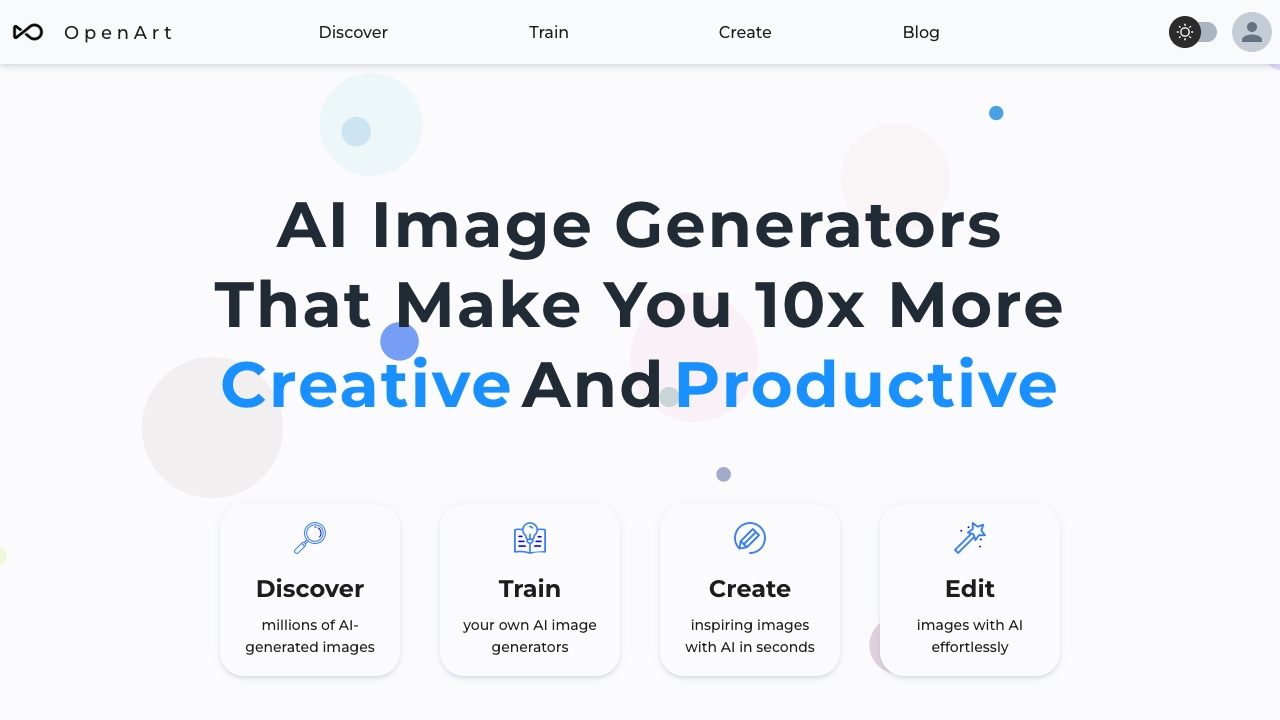
OpenArt
Open Website-
Tool Introduction:OpenArt AI: text‑to‑image with top models, 10M prompts, custom training.
-
Inclusion Date:Oct 21, 2025
-
Social Media & Email:
Tool Information
What is OpenArt AI
OpenArt AI is an end-to-end AI image generator that unifies leading models like DALL·E 2, Midjourney, and Stable Diffusion in a single creative workspace. It supports txt2img, img2img, ControlNet, precise inpainting, and high-quality upscaling with face and anime enhancement. A library of 10M+ community prompts streamlines discovery and iteration, while personalized model training, sketch-to-image, image-to-video, and real-time drawing help teams move from concept to production visuals for design, marketing, and content creation.
OpenArt AI Key Features
- Text-to-Image (txt2img): Generate images from natural language prompts with access to multiple model backbones and style presets.
- Image-to-Image (img2img): Transform or refine existing images while preserving structure and style intent.
- ControlNet Guidance: Use pose, depth, or edge maps to keep composition faithful to sketches, photos, or reference guides.
- Inpainting and Masking: Edit targeted regions, replace objects, or fix details without re-generating the entire frame.
- Upscaling and Enhancement: Boost resolution and apply face/anime enhancement for sharper, production-ready outputs.
- Prompt Library (10M+): Discover, search, and remix community prompts to speed up ideation across styles and subjects.
- Personalized Model Training: Train custom models to capture brand style, characters, or product identity for consistent results.
- Sketch-to-Image: Convert rough drawings into polished imagery guided by your lines and annotations.
- Image-to-Video: Animate stills into short video clips for social, ads, or concept previews.
- Real-Time Drawing: Co-create with live feedback to iterate quickly on compositions and details.
Who Is OpenArt AI For
OpenArt AI suits designers, illustrators, and concept artists; marketers and social media teams needing fast visual content; game and film pre-production for character and environment exploration; e-commerce and product teams for lifestyle imagery; educators and students for visual storytelling; and agencies or indie creators seeking scalable, style-consistent assets.
How to Use OpenArt AI
- Create an account and choose a base model (e.g., Stable Diffusion, DALL·E 2, or a Midjourney-style workflow).
- Select a pipeline: txt2img, img2img, inpainting, ControlNet, or sketch-to-image.
- Draft your prompt or pull inspiration from the 10M+ prompt library; refine wording and style cues.
- Adjust key settings such as output size and stylistic controls as needed for your use case.
- Generate previews, review results, and iterate by tweaking prompts, masks, or ControlNet references.
- Apply upscaling plus face/anime enhancement to finalize quality for publishing.
- Optionally convert selected images to short videos to extend engagement.
- For brand consistency, upload reference images and train a personalized model; reuse it across projects.
- Export, download, or share to your workflow and collaborate with stakeholders.
OpenArt AI Industry Use Cases
Marketing teams spin up ad variations, hero banners, and social posts at scale. E-commerce sellers replace backgrounds and generate lifestyle scenes for product listings. Game studios and filmmakers create rapid concept art, character sheets, and storyboards. Publishers and educators illustrate articles and course materials. Fashion and lifestyle brands develop lookbooks and mood boards, while architects visualize early concepts and materials.
OpenArt AI Pricing
OpenArt AI typically combines free access for exploration with paid options that raise generation limits and unlock advanced capabilities such as higher-resolution output, priority compute, and personalized model training. Plan availability and entitlements can change over time; consult the official pricing page for current tiers, any credit-based usage, and trial availability.
OpenArt AI Pros and Cons
Pros:
- Unified access to DALL·E 2, Midjourney-style workflows, and Stable Diffusion in one platform.
- Robust controls with ControlNet, inpainting, and img2img for precise editing.
- High-quality upscaling plus face/anime enhancement for production-ready results.
- Vast prompt library (10M+) accelerates discovery and iteration.
- Personalized model training enables consistent brand and character styles.
- Sketch-to-image, image-to-video, and real-time drawing support end-to-end creativity.
Cons:
- Learning curve to master prompts, masking, and guidance controls.
- Output quality can vary by model choice and prompt engineering.
- High-volume or high-resolution workflows may incur additional costs.
- Peak-time demand can affect generation speed.
- Rights and usage policies may differ by underlying model and content source.
OpenArt AI FAQs
-
Does OpenArt AI support both text-to-image and image-to-image?
Yes. You can create from scratch with txt2img or transform existing images with img2img, including precise inpainting and ControlNet guidance.
-
Can I train a personalized model for my brand or character?
OpenArt AI allows personalized model training so you can reproduce consistent identity, style, or product visuals across projects.
-
How can I improve image quality?
Use the built-in upscaler and apply face/anime enhancement. Iterate prompts, refine masks, and leverage ControlNet for structural fidelity.
-
Where do I find prompt ideas?
Browse the 10M+ prompt library to discover styles, remix successful prompts, and adapt them to your subject and tone.
-
Can I turn an image into a video?
Yes. Use the image-to-video feature to animate stills into short clips suitable for social media, ads, or concept previews.

