- Home
- AI Image Enhancer
- SvgTrace
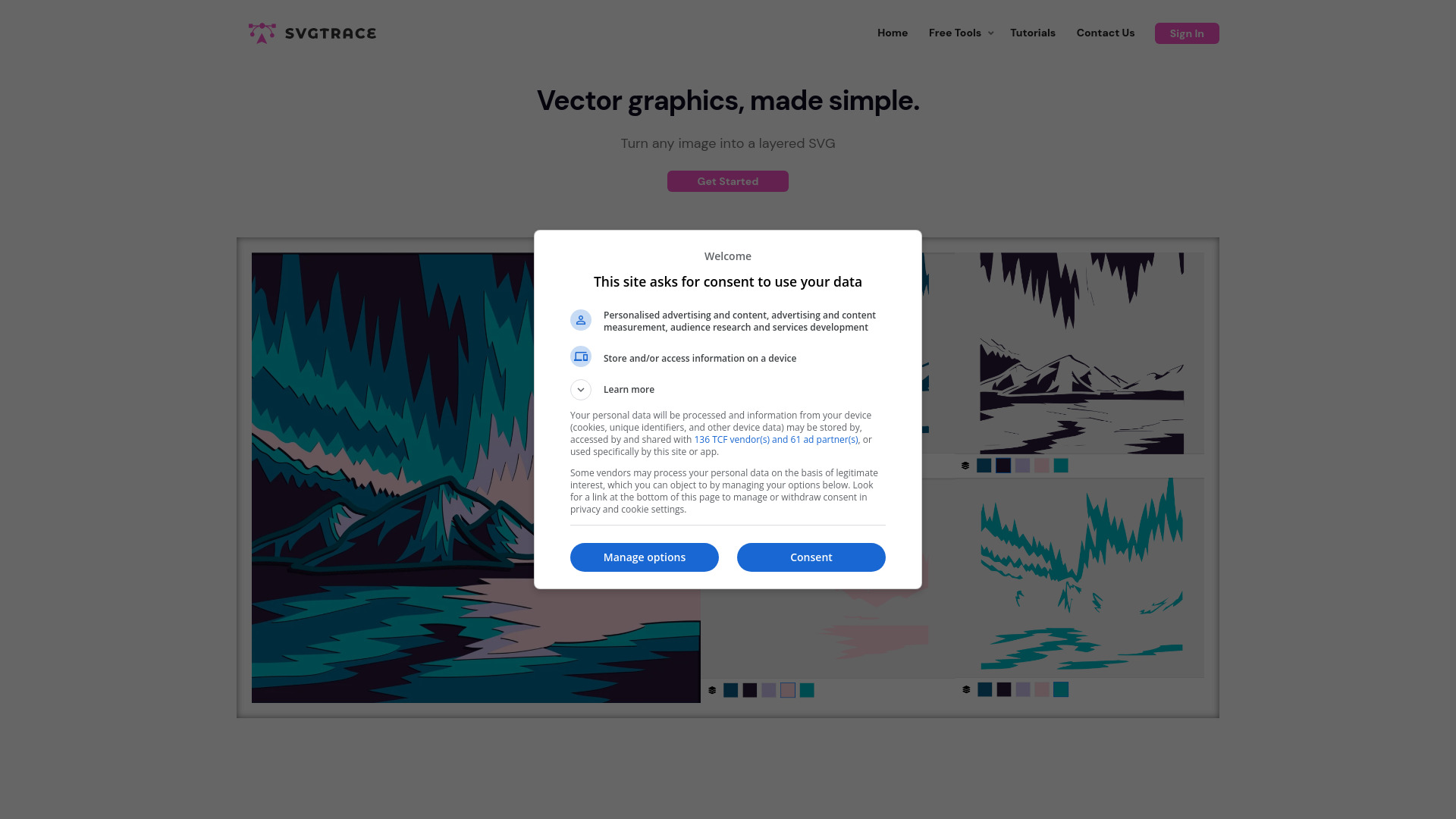
SvgTrace
Open Website-
Tool Introduction:Online JPG/PNG to SVG with unlimited colors; Pro adds editor and exports.
-
Inclusion Date:Oct 28, 2025
-
Social Media & Email:
Tool Information
What is SvgTrace AI
SvgTrace AI is a web-based image to SVG converter that transforms JPG and PNG files into clean, scalable vector graphics. It focuses on fast, accurate vectorization with unlimited colors, preserving detail for logos, icons, illustrations, and cut files. The platform offers a free converter for quick results and a Pro edition with a built-in editor and additional export formats, letting you refine paths and colors before download. Designed for designers, crafters, and creators of all levels, SvgTrace AI streamlines raster-to-vector workflows for web, print, and crafting projects.
SvgTrace AI Main Features
- JPG/PNG to SVG conversion: Turn common raster images into scalable vectors suitable for web, print, and cutting machines.
- Unlimited colors: Preserve complex color artwork without forced reduction, maintaining gradients and detailed palettes as discrete vector shapes.
- Clean, scalable output: Generates SVGs that stay crisp at any size and are compatible with popular design and crafting software.
- Built-in editor (Pro): Tweak paths, nodes, and colors inside the browser before exporting.
- More export types (Pro): Go beyond SVG with extra format options for different workflows.
- Browser-based workflow: No heavy installs; access the converter from any modern browser.
Who Should Use SvgTrace AI
SvgTrace AI is ideal for graphic designers preparing logos and icons, web designers needing lightweight scalable assets, crafters using Cricut or Silhouette machines, sign makers and laser cutters converting client artwork, illustrators vectorizing sketches, and educators or marketers who need clean, scalable diagrams for presentations and print.
How to Use SvgTrace AI
- Open SvgTrace AI in your browser.
- Upload a JPG or PNG image you want to convert.
- Let the tool automatically trace the artwork into vector shapes.
- Preview the result and, if needed, repeat with a higher quality source for best fidelity.
- (Pro) Use the built-in editor to adjust paths and colors, then choose your preferred export format.
- Download the SVG (and other supported formats in Pro) and import it into your design or cutting software.
SvgTrace AI Industry Use Cases
Agencies convert brand logos into SVG for sharp, fast-loading websites. Craft businesses turn PNG stickers into precise cut files for Cricut and Silhouette. Signage and laser shops vectorize client artwork for CNC and laser engraving. Publishers and educators produce scalable charts and diagrams for print and slide decks. App teams convert raster icons into lightweight, resolution-independent assets.
SvgTrace AI Pricing
SvgTrace AI provides a free online converter and an optional Pro upgrade. The Pro edition adds a built-in editor and additional export formats. Details on plan features and costs are available from the provider.
SvgTrace AI Pros and Cons
Pros:
- Fast, browser-based JPG/PNG to SVG conversion.
- Unlimited colors for detailed artwork and rich palettes.
- Clean, scalable output compatible with design and cutting tools.
- Built-in editor (Pro) for in-browser vector refinements.
- Additional export options in Pro for flexible workflows.
Cons:
- Highly complex or noisy photos may require manual cleanup after conversion.
- Editing and extra export formats are reserved for the Pro plan.
- Not a full illustration suite; advanced drawing features remain limited.
- Output quality depends on the resolution and clarity of the source image.
SvgTrace AI FAQs
-
Q: Is SvgTrace AI free?
A: Yes, there is a free converter. A Pro plan adds a built-in editor and more export formats.
-
Q: Which formats does it convert?
A: It converts JPG and PNG to SVG. Pro provides additional export options.
-
Q: Does it keep the original colors?
A: It supports unlimited colors, aiming to preserve color detail from the source image.
-
Q: Can I edit the vector before downloading?
A: Yes, the Pro version includes an in-browser editor to refine paths and colors.
-
Q: Is the output compatible with cutting machines?
A: The SVG output is widely compatible with popular crafting and cutting software.
