- Home
- AI Background Remover
- ArtSpace
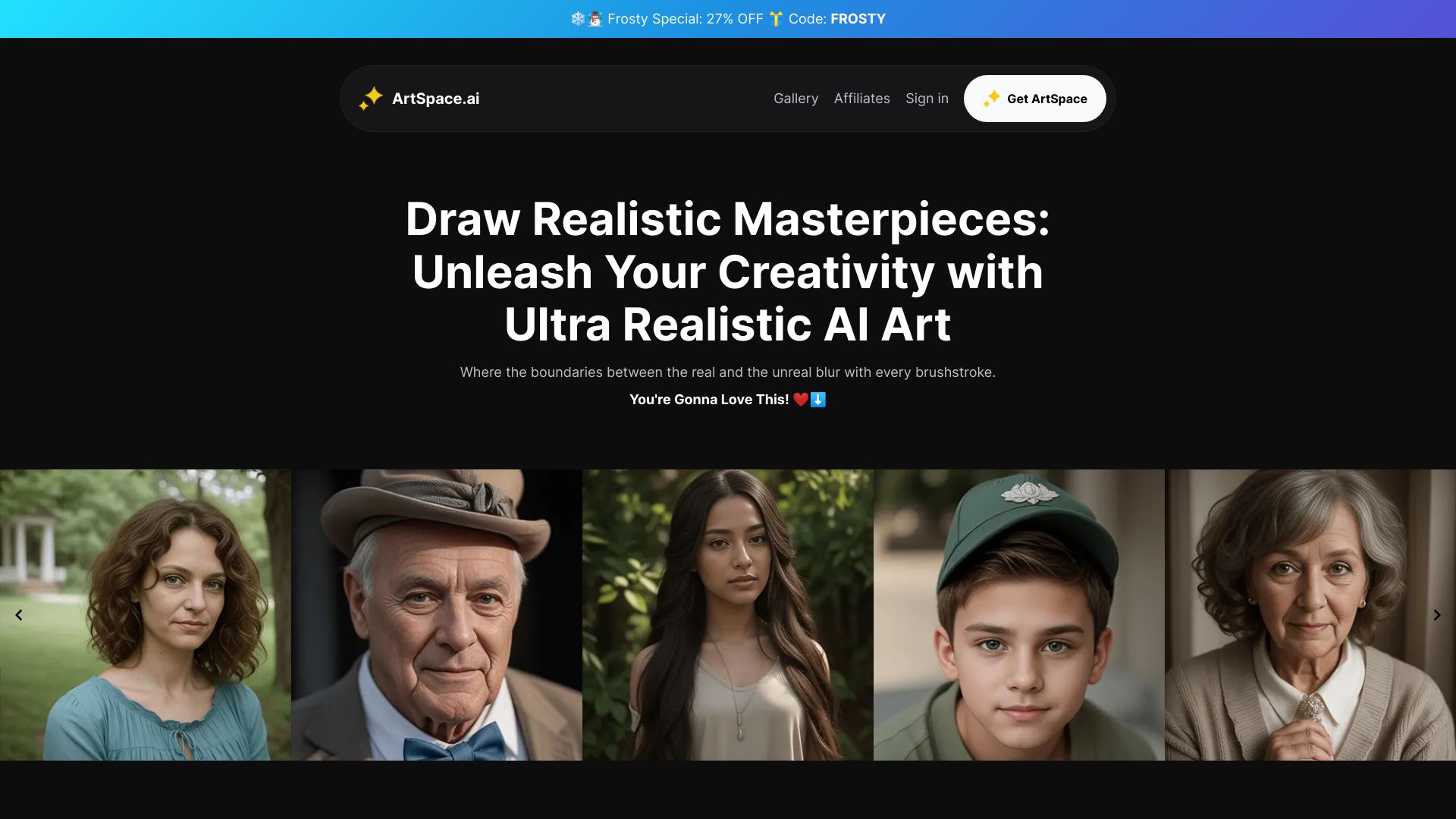
ArtSpace
Open Website-
Tool Introduction:AI image generator: text to photoreal images; edit, 4K.
-
Inclusion Date:Nov 05, 2025
-
Social Media & Email:
Tool Information
What is ArtSpace AI
ArtSpace AI is an AI image generator that transforms text prompts into high-quality visuals in seconds. Designed for creators, it produces photorealistic artwork, stylized illustrations, and concept images with minimal effort. The platform combines fast text-to-image rendering with built-in image editing so you can refine compositions, swap elements, or extend scenes in one place. A powerful 4K upscaler ensures crisp, print-ready results for social, web, and campaigns. Guided prompts, presets, and variation controls help you iterate quickly and stay on brand.
Main Features of ArtSpace AI
- Text-to-image generation: Turn natural language prompts into photorealistic or stylized images in seconds.
- Integrated editing tools: Tweak compositions, adjust colors, and refine details without leaving the workspace.
- Selective edits (masking): Replace or enhance specific regions for precise retouching and visual cleanup.
- Outpainting and scene extension: Expand borders to create wider canvases, thumbnails, or hero images.
- 4K upscaling: Enhance resolution for crisp, high-detail outputs suitable for print and large displays.
- Style presets and filters: Apply consistent looks to align with brand guidelines or creative directions.
- Prompt guidance and variations: Iterate quickly with suggestions, seeds, and one-click variations.
- Aspect ratio and composition controls: Generate assets sized for ads, social posts, banners, or mockups.
- Batch generation: Produce multiple options at once for faster exploration and selection.
Who Can Use ArtSpace AI
ArtSpace AI suits designers, marketers, content creators, product teams, and entrepreneurs who need fast, high-quality visuals. it's helpful for social media managers creating campaign imagery, bloggers and publishers illustrating articles, e-commerce sellers generating product shots or lifestyle scenes, and artists or game developers producing concept art and mood boards.
How to Use ArtSpace AI
- Sign up and open the generation dashboard.
- Choose a mode (text-to-image or edit an existing image).
- Write a clear prompt and select a style, aspect ratio, or preset.
- Generate images and review the results.
- Use editing tools to mask areas, replace elements, or fine-tune details.
- Create variations to explore alternatives and refine your favorite output.
- Upscale to 4K and export in your preferred format.
ArtSpace AI Use Cases
Brands create ad visuals and landing page hero images; social teams produce eye-catching posts and thumbnails; e-commerce sellers build product mockups and lifestyle composites; agencies craft storyboards and concepts; authors and bloggers generate illustrations and covers; game and film teams visualize characters, environments, and key art for pitches and pre-production.
ArtSpace AI Pricing
ArtSpace AI may provide a free tier or trial for basic generation, with paid plans typically unlocking higher resolutions, faster queues, and expanded usage rights. Pricing and inclusions can change, so visit the official website for the most current plan details.
Pros and Cons of ArtSpace AI
Pros:
- Fast, high-quality text-to-image generation.
- Built-in editor streamlines refine-and-export workflows.
- 4K upscaling for print-ready and large-format assets.
- Style presets and composition controls for consistent branding.
- Batch generation and variations speed up iteration.
Cons:
- Results can vary based on prompt quality and specificity.
- Complex scenes may require multiple iterations and edits.
- Higher-resolution or priority generation may require a paid plan.
- Maintaining strict style consistency across large sets can take tuning.
FAQs about ArtSpace AI
-
Can I edit an image I already have?
Yes. Import your image, mask areas you want to change, and use the editor to refine or replace elements.
-
How high is the export resolution?
ArtSpace AI includes an upscaler that can enhance outputs up to 4K for crisp, detailed results.
-
What formats can I download?
You can export in common image formats such as PNG or JPG to suit web, social, or print workflows.
-
Is commercial use allowed?
Usage rights depend on your plan and the platform’s license. Review the official terms to confirm commercial permissions.

