- Home
- AI Face Swap Generator
- Deepfake Maker
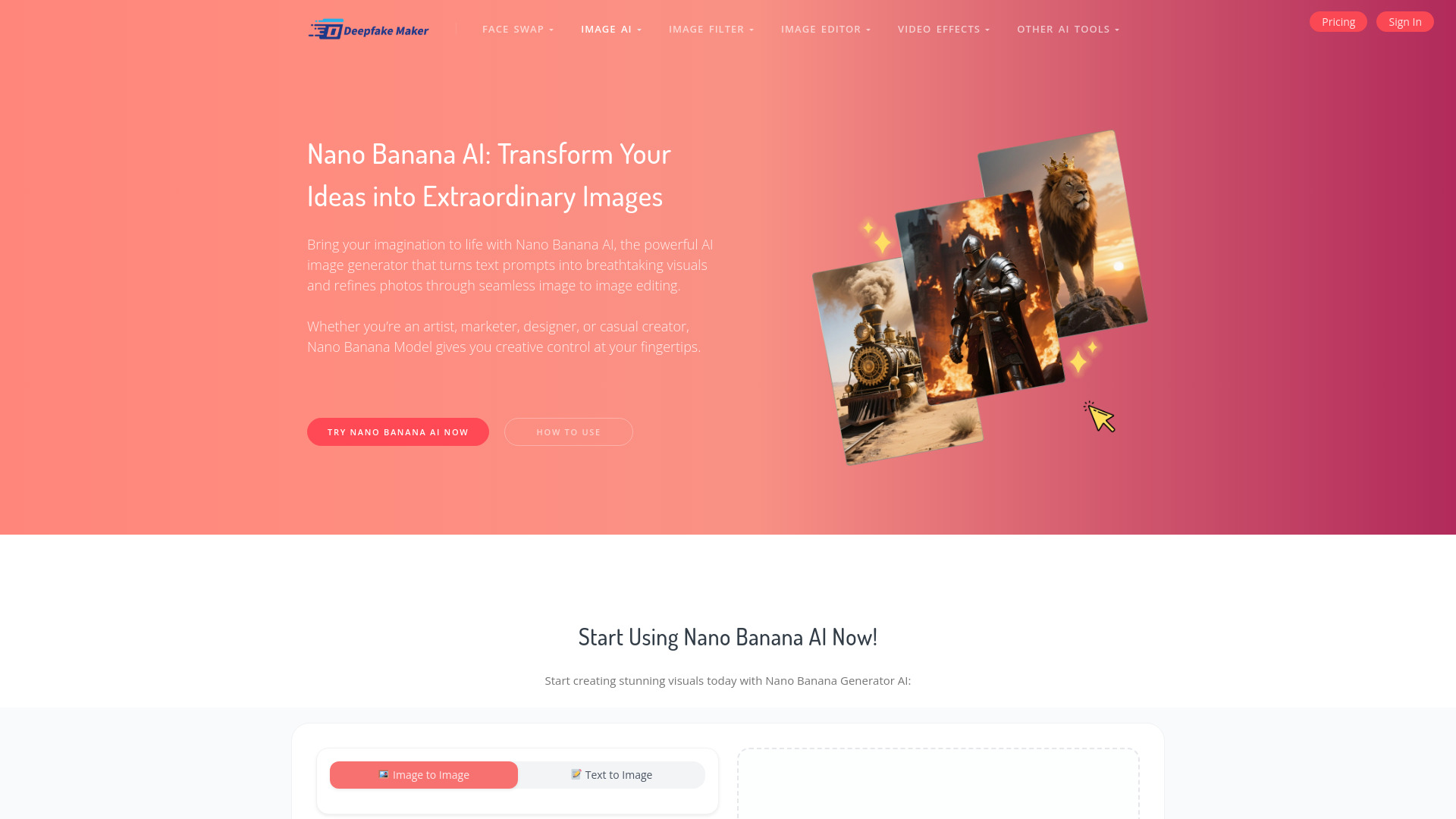
Deepfake Maker
Open Website-
Tool Introduction:Create ethical deepfakes: prompt-based face swap and image edit.
-
Inclusion Date:Oct 21, 2025
-
Social Media & Email:
Tool Information
What is Deepfake Maker AI
Deepfake Maker AI is a next-generation AI image editor that turns natural-language prompts into high-fidelity visuals and performs seamless image-to-image transformations. Built for consent-based synthetic media, it emphasizes character consistency and scene preservation, enabling precise, repeatable edits without losing identity or context. Positioned as a powerful model, it often provides steadier results than tools like Flux Kontext for consistent character editing. Creators use it to prototype visuals, localize imagery, and refine photos through text-guided controls.
Deepfake Maker AI Main Features
- Text-to-image generation: Create original images directly from clear, descriptive prompts.
- Image-to-image editing: Transform existing photos with natural-language instructions while preserving key details.
- Character consistency: Maintain identity across multiple edits and iterations for coherent series of images.
- Scene preservation: Keep lighting, composition, and background stable to avoid unwanted drift.
- Prompt-driven precision: Apply targeted, repeatable changes without complex manual masking.
- High-fidelity outputs: Produce sharp, photorealistic results that hold up across revisions.
Who Should Use Deepfake Maker AI
Ideal for visual designers, photographers, VFX and post-production teams, marketing and brand studios, social content creators, and researchers working with consent-based synthetic media. It supports workflows where identity consistency and scene stability matter—such as iterative creative development, campaign localization, and visual experimentation—always with proper rights and documented consent.
How to Use Deepfake Maker AI
- Define your creative goal and secure consent and rights for any person or asset you plan to edit.
- Select a workflow: start from a text prompt (text-to-image) or upload a base photo (image-to-image).
- Write a clear prompt describing subject, style, lighting, and the specific changes you want.
- Generate a first pass, then refine prompts to improve character consistency and scene preservation.
- Iterate with small prompt adjustments to lock in identity, pose, and background stability.
- Review results for accuracy, ethics, and context; disclose synthetic edits as required.
- Export final assets and, if applicable, add visible labels or watermarks indicating AI-generated content.
Deepfake Maker AI Industry Use Cases
In film and VFX, teams can perform consented image replacements or continuity fixes while preserving lighting and framing. Marketing studios can localize campaign imagery, keeping the same model identity across regions with minor prompt updates. Photographers can retouch or restage portraits without reshoots, maintaining the subject’s look. Research groups can prototype privacy-conscious synthetic datasets that retain scene structure without exposing real identities.
Deepfake Maker AI Pros and Cons
Pros:
- Strong character consistency for repeatable edits across a series.
- Robust scene preservation that keeps composition and context stable.
- Natural-language control for fast, precise image-to-image and text-to-image workflows.
- Efficient iteration for visual prototyping and localization.
- Positioned to outperform some alternatives (e.g., Flux Kontext) in identity consistency.
Cons:
- Ethical and legal risks if used without explicit consent or disclosure.
- Quality can vary with difficult angles, occlusions, or low-quality inputs.
- Results depend heavily on prompt clarity and iterative refinement.
- Computational demands may increase with high-resolution outputs and repeated edits.
Deepfake Maker AI FAQs
-
Is it legal to create deepfakes with this tool?
Legality varies by jurisdiction and use case. Only create synthetic media with documented consent, respect publicity and copyright rights, and disclose edits where required by law or platform policy.
-
Does Deepfake Maker AI work for video?
It focuses on text-to-image and image-to-image editing. For video, teams typically build compliant pipelines that process frames while maintaining consent, disclosure, and quality controls.
-
How do I keep a character consistent across edits?
Use precise, repeatable prompts describing identity traits, maintain similar lighting and perspective, iterate with small changes, and review each pass for drift before proceeding.
-
How should I disclose synthetic media?
Follow applicable laws and platform guidelines; consider visible labels or watermarks and clear captions noting AI-assisted editing to maintain transparency and audience trust.


