- Home
- AI Background Remover
- Creatie
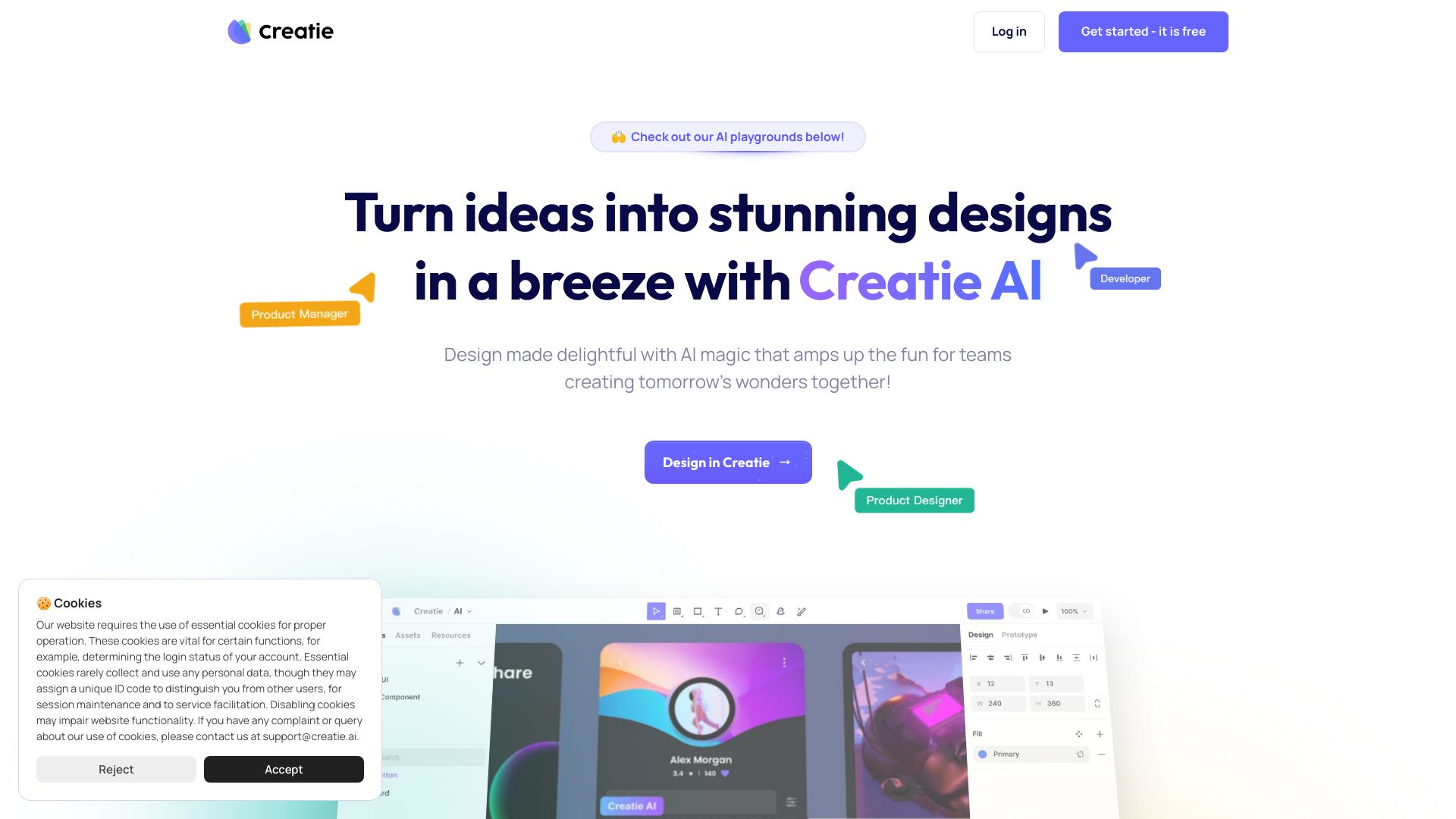
Creatie
Open Website-
Tool Introduction:AI UI/UX design suite: text-to-design, prototyping, handoff, teamwork.
-
Inclusion Date:Oct 28, 2025
-
Social Media & Email:
Tool Information
What is Creatie AI
Creatie AI is an intuitive, affordable, AI-powered product design platform that streamlines the UI/UX workflow from idea to handoff. It converts natural-language prompts into wireframes and high-fidelity layouts, supports prototyping, and enables collaboration across designers, product managers, developers, and stakeholders. Built-in AI enhances or edits images and flags style inconsistencies to uphold your design system. With exploration, review, and developer-ready specs in one place, teams iterate faster and deliver cohesive product experiences.
Creatie AI Main Features
- Prompt-to-design generation: Turn text prompts into wireframes or polished UI proposals to accelerate early ideation and reduce blank-canvas time.
- AI image enhancement and editing: Improve, retouch, or adjust visuals directly in the design context to keep assets consistent and on-brand.
- Style and consistency checks: Automatically detect spacing, color, and typography inconsistencies to align work with your design system.
- Interactive prototyping: Link screens, define user flows, and preview interactions to validate UX before development.
- Collaboration and review: Invite stakeholders to comment, provide feedback, and converge on decisions without switching tools.
- Design handoff: Share developer-ready specs and assets so engineers can implement accurately and reduce rework.
- End-to-end workflow: Move from concept to prototype to handoff in a single environment for clearer ownership and faster delivery.
- Cost-effective tooling: An affordable approach to modern, AI-powered UI/UX design without heavy overhead.
Who is Creatie AI for
Creatie AI is ideal for UI/UX designers, product managers, and developers working on web or mobile products. It suits startups needing rapid exploration, established teams standardizing on a design system, agencies collaborating with clients, and cross-functional groups who want faster prototyping, consistent visuals, and smoother design handoff.
How to Use Creatie AI
- Create a project and define your goals, platform, and key user flows.
- Use text prompts to generate initial wireframes or UI variations for core screens.
- Refine layouts, components, and copy; use AI to enhance or edit images in context.
- Run style checks to fix spacing, color, or typography inconsistencies.
- Build prototypes by connecting screens and setting interactions for primary journeys.
- Invite stakeholders to review and comment; iterate based on feedback.
- Prepare design handoff with specs and assets for engineering.
- Share links with developers and track final adjustments before release.
Creatie AI Industry Use Cases
A SaaS team rapidly explores dashboard layouts from prompts, then uses consistency checks to align with a design system before handing off specs to engineering. An e-commerce company prototypes mobile checkout flows, tests interactions, and shares annotated handoff for pixel-accurate builds. A healthcare startup enhances clinical app imagery in-tool, validates navigation with stakeholders, and ships faster with fewer feedback loops.
Creatie AI Pricing
Creatie AI positions itself as affordable product design software. For the latest plan details, enterprise options, and availability of any free tiers or trials, please refer to the official website.
Creatie AI Pros and Cons
Pros:
- Accelerates ideation with prompt-to-design generation.
- Built-in image enhancement and editing reduce tool switching.
- Automated style checks improve visual consistency and quality.
- Prototyping and collaboration streamline feedback cycles.
- Clear design handoff helps developers implement accurately.
- Cost-effective entry to AI-powered UI/UX workflows.
Cons:
- AI outputs may require manual refinement to match brand nuance.
- Results depend on prompt clarity and design system discipline.
- Teams may need a short learning curve to adapt workflows.
- Advanced customization could still require traditional tooling.
Creatie AI FAQs
-
How does Creatie AI generate designs from text?
It interprets natural-language prompts to propose wireframes or high-fidelity layouts, which you can refine with standard editing tools.
-
Can multiple stakeholders collaborate in Creatie AI?
Yes. Teams can review designs, leave comments, and align decisions within the same workspace.
-
Does Creatie AI support prototyping and flow validation?
It lets you link screens, define interactions, and preview user journeys to validate UX before development.
-
How do style and consistency checks help?
Automated checks flag spacing, color, and typography issues so designs stay consistent with your system and are easier to implement.
-
Can I edit images directly in Creatie AI?
Yes. Built-in AI can enhance or edit images in context, reducing external tool dependencies and keeping assets on-brand.



