- Home
- AI Face Swap Generator
- AI Face Studio
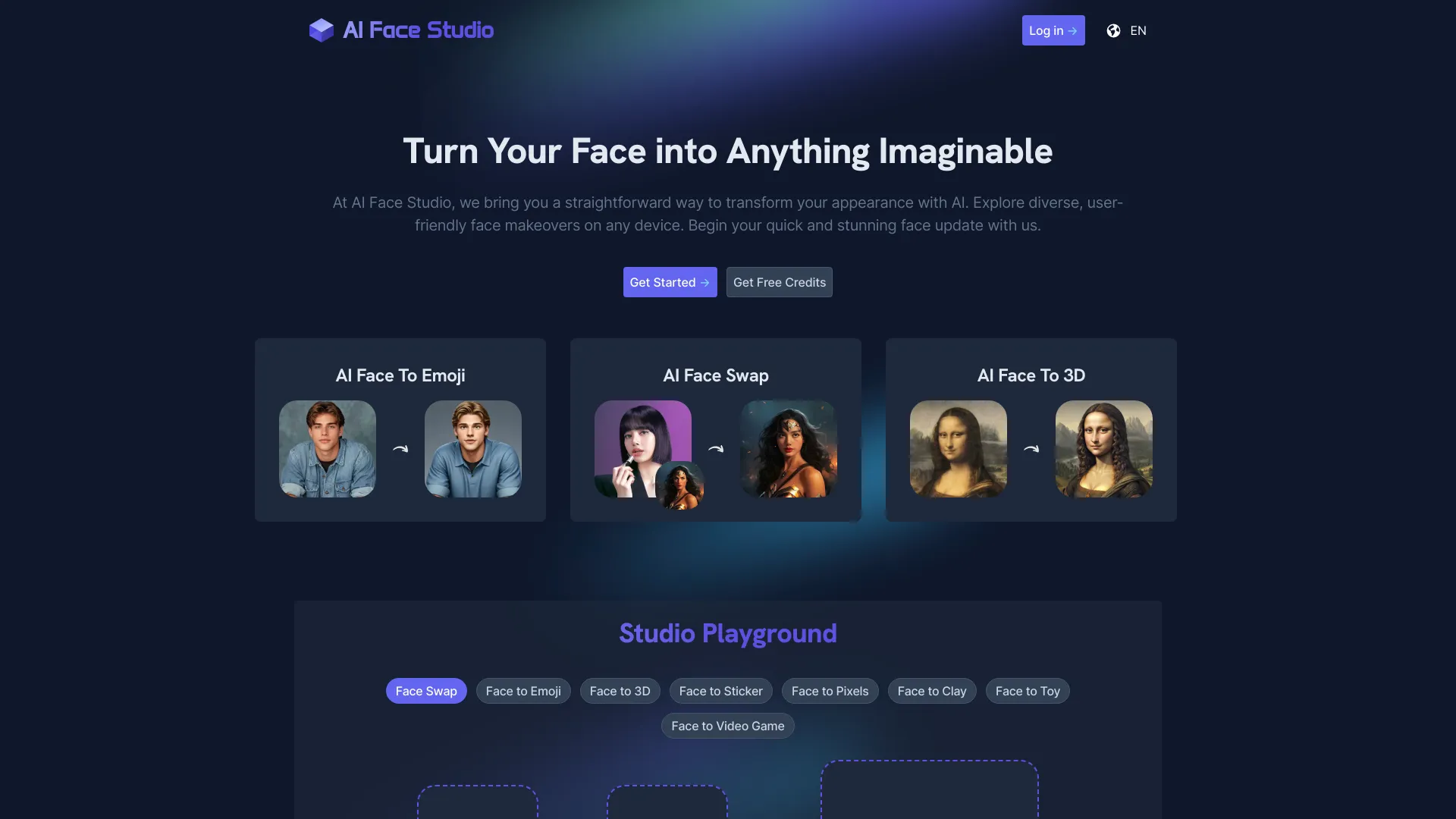
AI Face Studio
Open Website-
Tool Introduction:[One-click AI face swaps, video transforms, emoji, 3D, pixel.]
-
Inclusion Date:Nov 07, 2025
-
Social Media & Email:
Tool Information
What is AI Face Studio
AI Face Studio is an AI-powered face transformation platform that instantly turns selfies and videos into creative styles with a single click. Using facial recognition and deep learning, it produces high-quality results across emojis, 3D renders, pixel art, and clay sculpture effects. Beyond filters, it supports realistic face swaps, clothing changes, video transformations, style conversions, and precise face editing. With strong security and privacy controls, it helps creators and brands generate eye-catching visuals quickly and safely.
Main Features of AI Face Studio
- One-click face transformations: Convert selfies into emojis, 3D, pixel art, or clay styles instantly.
- Face swap engine: Accurate, consent-first swaps powered by facial recognition and deep learning.
- Clothing changes: Try new outfits and aesthetics with virtual wardrobe editing.
- Video style conversion: Apply consistent style transfer and face edits frame by frame.
- Advanced face editing: Fine-tune expressions, lighting, skin tone, and details for natural results.
- High-quality outputs: Sharp renders optimized for social media, ads, and production use.
- Security and privacy: Built-in controls to protect personal images and manage data.
- Batch processing: Speed up workflows with multi-image and multi-style generation.
Who Can Use AI Face Studio
AI Face Studio suits content creators, social media marketers, advertisers, video editors, designers, influencers, and game or AR developers who need fast, stylized face graphics. it's also useful for e-commerce and fashion teams testing outfit looks, educators creating engaging visuals, and production studios exploring concept art or previsualization.
How to Use AI Face Studio
- Upload a selfie or video clip with a clear, front-facing view.
- Choose a style preset (emoji, 3D, pixel art, clay) or select face swap or clothing change.
- Adjust settings such as intensity, lighting, background, or expression.
- For face swaps, upload the source face and confirm consent for both images.
- Preview transformations and refine with face editing controls.
- Apply to video for consistent frame-by-frame style conversion.
- Export in your preferred resolution and format for social or production use.
AI Face Studio Use Cases
Brands can generate stylized campaign assets and ad variations; creators produce standout thumbnails, reels, and profile images; fashion teams simulate outfit changes for product showcases; game and AR developers prototype character looks; educators and presenters add engaging visuals; entertainment studios test makeups or identities for preproduction; and UGC apps offer fun, safe face transformations.
Pros and Cons of AI Face Studio
Pros:
- Fast, one-click transformations across diverse artistic styles.
- Accurate face swaps and clothing changes with realistic outputs.
- High-quality renders suitable for social and commercial use.
- Video style transfer for consistent, frame-stable results.
- Strong emphasis on privacy, security, and consent-driven workflows.
Cons:
- Results depend on input quality, lighting, and face orientation.
- Complex scenes or occlusions may require manual refinement.
- Video processing can take longer than still images.
- Ethical use requires explicit permission for all face swaps.
FAQs about AI Face Studio
Does AI Face Studio work with videos?
Yes. It supports video transformations and applies styles consistently across frames.
Do I need consent for face swaps?
Yes. Always obtain permission from anyone whose face you upload or use.
What image types are supported?
Common formats like JPG and PNG are typically supported, with clear, front-facing shots recommended.
How does it handle privacy?
It includes security and privacy controls to protect personal images; review the service’s policy before use.

