- Home
- AI Background Remover
- FACY AI
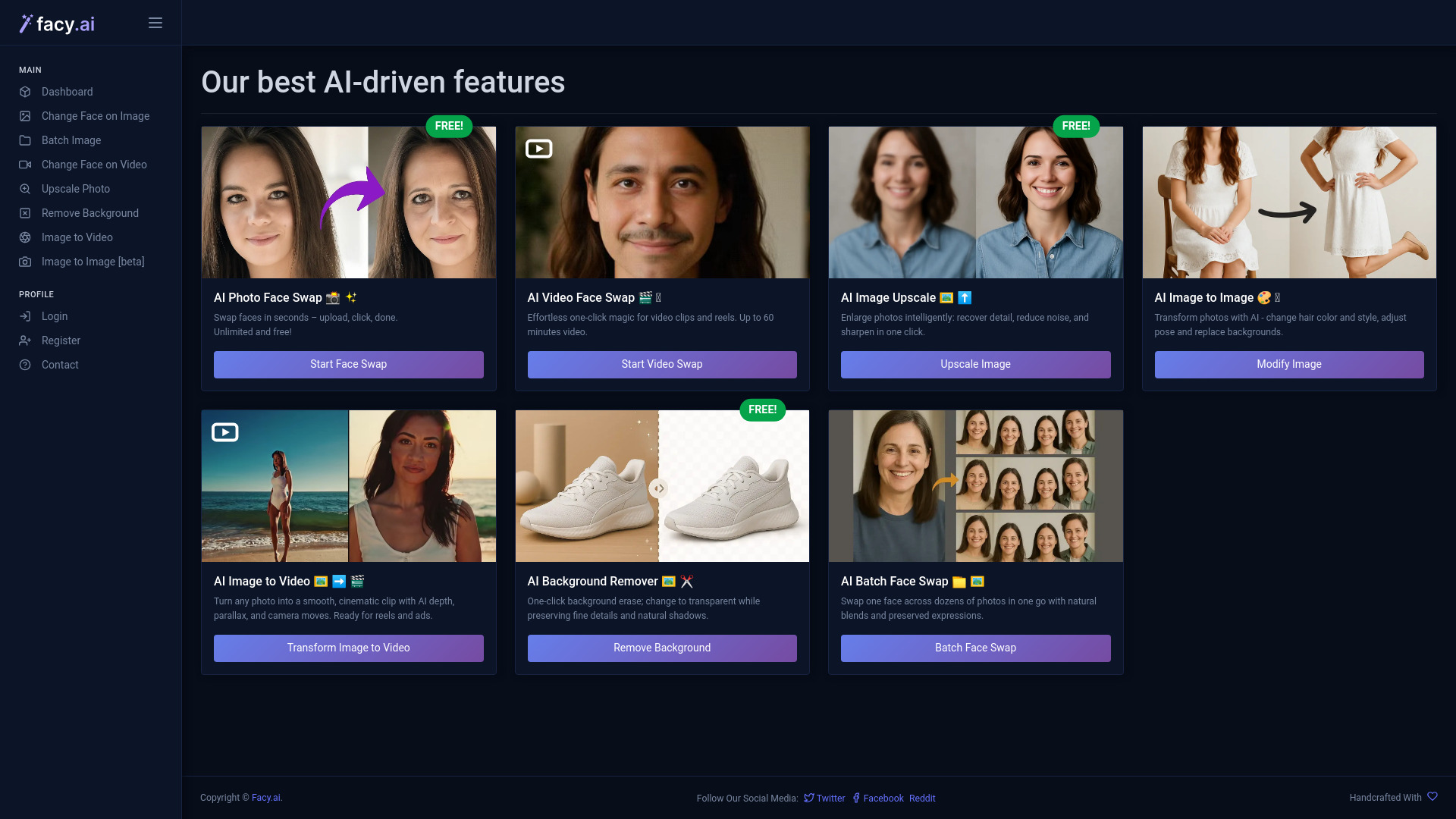
FACY AI
Open Website-
Tool Introduction:Face swap for photo/video, upscaling, BG removal, image‑to‑video.
-
Inclusion Date:Oct 28, 2025
-
Social Media & Email:
Tool Information
What is FACY AI
FACY AI is an online platform that brings powerful, AI-driven image and video editing to your browser. It focuses on practical, creative tasks such as AI face swapping in photos and videos, high-quality image upscaling, background removal, converting images into short videos, and advanced image-to-image transformations. By combining speed, ease of use, and quality outputs, FACY AI helps creators, marketers, and everyday users produce polished visuals without specialized software. Many tools can be tried for free, with streamlined workflows that turn complex visual effects into simple, repeatable steps.
FACY AI Main Features
- Face swap for photos and videos: Replace faces in images or footage with realistic blending, lighting adjustment, and alignment for natural-looking results.
- Image upscaling: Enhance resolution and detail to create cleaner, sharper visuals suitable for web, print, or marketplace listings.
- Background removal: Automatically isolate subjects and generate transparent or new backgrounds for product photos and portraits.
- Image to video: Turn still images into short video clips or animations to boost engagement on social media and ads.
- Image-to-image transformations: Apply style changes, enhancements, and targeted edits to reimagine existing photos.
- Browser-based workflow: No installs required; upload, edit, and export directly online for fast iteration.
- Quality-focused outputs: AI models tuned for crisp edges, stable skin tones, and consistent textures across edits.
FACY AI Suitable For
FACY AI suits content creators, social media managers, e-commerce sellers, marketers, indie filmmakers, influencers, photographers, and anyone who needs quick visual edits without complex software. It is ideal for product imagery, ad creatives, short-form video content, memes, and rapid concepting or prototyping.
FACY AI Usage Steps
- Sign in and choose a tool (Face Swap, Upscale, Background Removal, Image to Video, or Image-to-Image).
- Upload your source file(s) and, if swapping faces, provide the target and source faces.
- Adjust settings such as resolution, strength, background options, or style preferences.
- Preview the result to verify alignment, lighting, and overall quality.
- Refine parameters if needed (e.g., face swap intensity or edge smoothness) and re-run.
- Export and download the final image or video in your preferred format.
- Ensure you have rights and permissions for any faces or assets used before publishing.
FACY AI Industry Use Cases
E-commerce teams remove backgrounds and upscale product shots for cleaner storefronts. Marketing agencies test variations of campaign visuals and quickly generate short videos from static images. Creators and indie video editors use face swap features for concepting, parody, or pre-visualization while following ethical guidelines. Photographers restore and enhance old images through upscaling and targeted image-to-image edits to recover detail without heavy manual retouching.
FACY AI Pricing
FACY AI offers often free access to core tools for trying features and completing light tasks. Higher limits, advanced options, or premium-quality outputs may require payment or credits. Availability of free usage and any paid plans can vary by feature and output resolution; check the platform for current details.
FACY AI Pros and Cons
Pros:
- Comprehensive suite covering face swap, upscaling, background removal, and more.
- Web-based and easy to use; no software installation needed.
- Fast previews and iterative editing for efficient workflows.
- High-quality outputs that improve clarity, edges, and consistency.
- Useful for both images and videos, supporting diverse creative needs.
Cons:
- Free usage may have limits on file size, resolution, or task count.
- Results depend on input quality and alignment; some edits may require retries.
- Requires stable internet and file uploads, which may affect speed on large projects.
- Ethical and legal considerations apply to face swaps and likeness rights.
FACY AI Popular Questions
-
Is FACY AI free to use?
Many tools can be tried for free, typically with limits on resolution or usage. Some advanced features or higher-quality exports may require payment.
-
What can I do with FACY AI?
You can perform AI face swaps in images and videos, upscale photos, remove backgrounds, turn images into short videos, and apply image-to-image transformations.
-
Do I need editing experience?
No. The interface is designed for quick, guided workflows, so beginners can achieve polished results with minimal learning.
-
Is face swapping ethical and legal?
Use only faces and assets you have rights or permission to use. Follow platform rules and applicable laws to avoid misuse or infringement.
-
What file types are supported?
Common image and video formats are typically supported; check the platform’s upload options for current format and size limits.
-
Can I use outputs commercially?
Commercial use depends on rights for source materials and platform terms. Review licensing and permissions before publishing or selling outputs.
