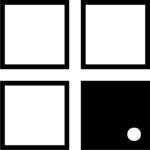-
 HolaraVisit Website
HolaraVisit WebsiteHolara AI is an intuitive platform for generating unique anime art using AI. Customize styles, prompts, and settings to create stunning images effortlessly.
0Website Freemium -
Learn More
What is Holara AI
Holara AI is an innovative platform tailored for anime art enthusiasts, harnessing the power of artificial intelligence to create stunning anime-style images. Users can easily input their imaginative prompts and select various styles while customizing settings to transform their ideas into unique artwork. With its user-friendly interface and diverse functionality, Holara AI streamlines the creative process, allowing artists of all skill levels to produce captivating visuals with ease. Its core value lies in democratizing art creation, making it accessible for everyone to explore their creativity without needing advanced artistic skills.
Main Features of Holara AI
- Image Generation: Generate high-quality anime-style images based on user-defined prompts, providing endless creative possibilities.
- Style Selection: Choose from a variety of artistic styles to tailor the output to individual preferences and project needs.
- Prompt Assistance: Get suggestions and assistance when formulating prompts, helping users create compelling and vivid scenarios for their artworks.
- Hologems Purchase: Users can buy hologems to unlock additional features or enhance their art creation experience further.
-
 Childbook AIVisit Website
Childbook AIVisit WebsiteCreate enchanting children's books with Childbook AI. Customize characters, edit plots, and enjoy beautiful illustrations in any language.
0Website Freemium Paid -
Learn More
What is Childbook AI
Childbook AI is an innovative AI Story Book Generator designed specifically to help users create captivating children's books. With its user-friendly interface, this tool allows parents, teachers, and storytellers to transform their imaginative ideas into beautifully illustrated stories. At the core of Childbook AI's value is the ability to personalize characters by incorporating users' own photos, making young readers feel more connected to the narrative. Beyond simply generating text, it offers features such as editing illustrations, rewriting plots, and producing content in various languages, thus appealing to a global audience. The overall objective of Childbook AI is to nurture creativity while delivering engaging and visually pleasant reading experiences.
Main Features of Childbook AI
- Personalized Character Creation: Users can add their photos to become the main character, fostering a unique reading experience.
- Language Flexibility: Childbook AI supports story creation in multiple languages, facilitating accessibility for diverse audiences.
- Illustration Customization: Users can edit and modify illustrations to better reflect their vision for the story.
- Plot Rewriting: The tool provides options for users to rewrite and refine plotlines, ensuring the story aligns with their imagination.
- Read-Aloud Feature: Enhanced storytelling comes with synchronized audio playback, allowing users to listen to their stories in real time.
- Printed Copies: Once satisfied with their creations, users have the option to order physical copies of their books.
-
 Nano Banana AIVisit Website
Nano Banana AIVisit WebsiteText-to-image and prompt editing for photoreal shots, faces, and styles.
0Website Freemium Paid -
Learn More
What is Nano Banana AI
Nano Banana AI is an advanced AI image generator and editor that turns plain text prompts into high-quality visuals in seconds. Powered by a proprietary, cutting-edge model, it supports natural language editing, one-shot results, face completion, and consistent character control across images. Creators can produce photorealistic portraits, stylized art, product photography, complex scenes, and enhanced photos without manual retouching. By streamlining ideation and post-processing, Nano Banana AI helps users iterate quickly and reach production-ready images with minimal effort.
Main Features of Nano Banana AI
- Text-to-image generation: Create detailed visuals from simple prompts, covering portraits, product shots, and complex scenes.
- Natural language editing: Modify existing images with instructions like “soften lighting,” “change background,” or “adjust color grade.”
- One-shot quality: Achieve near-final results in a single render to speed up creative workflows.
- Face completion and refinement: Improve facial features, fill missing details, and enhance realism.
- Consistent character editing: Maintain identity, outfit, and style for the same character across multiple images.
- Image-to-image enhancement: Transform or refine uploaded photos while preserving composition.
- Style control: Apply photorealistic, cinematic, or illustrative art styles with adjustable strength.
- Inpainting and outpainting: Edit specific regions or extend a scene beyond its original frame.
- High-resolution output: Upscale images and set custom aspect ratios for web, print, or social media.
- Batch generation and variations: Explore multiple options and pick the best result quickly.
-
 Imagine AnythingVisit Website
Imagine AnythingVisit WebsiteFree AI image maker with Flux. Unlimited downloads, SD & Ideogram.
0Website Free trial -
Learn More
What is Imagine Anything AI
Imagine Anything AI is a free AI image generator and art creator that turns text prompts into photos, clipart, and graphics in seconds. Designed for speed and simplicity, it offers free generations with unlimited downloads, making it easy to create as many visuals as you need. The tool uses the Flux model by default for balanced quality and versatility, while advanced options let you switch to popular models like Stable Diffusion and Ideogram to achieve different styles, from photorealistic images to bold, illustrative art.
Main Features of Imagine Anything AI
- Free AI image generation: Create images at no cost with unlimited downloads.
- Multiple models: Default Flux model plus advanced options for Stable Diffusion and Ideogram to suit varied aesthetics.
- Text-to-image workflow: Turn simple prompts into photos, clipart, and custom graphics quickly.
- Fast iterations: Generate, refine, and re-run prompts to explore diverse results in minutes.
- Beginner-friendly interface: Clear controls that help newcomers and pros produce quality visuals.
- Versatile outputs: Suitable for social posts, blog images, ads, stickers, and more.
-
 Visit Website
Visit Website
-
Learn More
What is Sitebrew AI
Sitebrew AI is a fast, no-code platform for designing and publishing websites in seconds. With an AI-assisted builder, you can create simple sites, interactive pages, and shareable projects without touching code. The platform also includes tools to generate puzzles and post them to a public gallery, letting others explore, play, and remix your creations. Focused on speed, simplicity, and community, Sitebrew AI is ideal for quick prototypes, microsites, and creative experiments you can publish and share instantly.
Main Features of Sitebrew AI
- AI website generator: Produce clean, ready-to-share pages from prompts for rapid site creation.
- Instant publishing: One-click share links make it easy to launch and distribute projects in seconds.
- Puzzle generator: Build and share interactive puzzles; publish them to a gallery for others to try.
- Remixable projects: Explore the community, fork existing work, and remix to learn or iterate faster.
- Templates and starters: Kick off websites or puzzles with prebuilt layouts and components.
- Live preview editing: See updates in real time as you tweak content, styles, and structure.
- Community gallery: Discover, showcase, and collaborate through shared projects and challenges.
- No-code workflow: Create functional pages without technical setup or deployment steps.
-
 Visit Website
Visit Website
-
Learn More
What is LensGo AI
LensGo AI is a free, browser-based tool that uses artificial intelligence to create images and videos in minutes. It lets you bring a favorite character to life from a single photo, perform style transfer on existing footage, and generate artwork from text prompts. With simple controls, presets, and fast cloud rendering, you can produce short clips, animated avatars, and stylized visuals without complex editing. LensGo AI streamlines creative workflows so makers, marketers, and teams can iterate quickly and share ready-to-post content.
Main Features of LensGo AI
- Image-to-Video Character Animation: Turn a single image into a moving character, ideal for avatars, fan edits, or narrative shorts.
- AI Style Transfer for Video: Apply artistic styles to your footage to achieve cinematic, comic, or painterly looks.
- Text-to-Image Generation: Prompt-based image creation to explore concepts, scenes, and design variations.
- Preset Styles and Controls: Adjust motion strength, style intensity, aspect ratio, and duration for consistent results.
- Fast Cloud Rendering: Generate outputs quickly without local GPU or complex setup.
- User-Friendly Workflow: Clean interface that simplifies uploading media, selecting models, and exporting results.
-
 Visit Website
Visit Website
-
Learn More
What is ARTSMART AI
ARTSMART AI is an AI art generator that unifies fragmented creative tools into a single, intuitive platform. It lets you turn text prompts or reference photos into high-quality images, illustrations, and AI avatars in seconds. Drawing on models inspired by renowned artistic styles, it supports both playful experimentation and professional workflows. With features for portraits, style presets, image editing, and fast upscaling, ARTSMART AI helps creators move from imagination to finished artwork quickly—ideal for social content, branding, product visuals, and more.
Main Features of ARTSMART AI
- Text-to-image generation: Create original art from prompts with adjustable style, aspect ratio, and detail controls.
- AI avatars and portraits: Generate stylized avatars or lifelike portraits from photos or prompt-only inputs.
- Style presets and artist-inspired looks: Explore diverse aesthetics to match brand or project needs.
- Image-to-image transforms: Turn photos into illustrations, paintings, or concept art while preserving key details.
- Inpainting and outpainting: Edit specific regions, remove elements, or extend your canvas seamlessly.
- Background removal and relighting: Isolate subjects and adjust lighting for clean, professional outputs.
- Upscaling and enhancement: Boost resolution and refine faces or textures for print-ready images.
- Variations and batch generation: Explore multiple options at once for faster creative iteration.
- Prompt assistant and negative prompts: Fine-tune results with guided prompt building and constraint controls.
- Affiliate program: Earn 20% cash on referrals through the built-in affiliate system.
-
 Visit Website
Visit Website
-
Learn More
What is AI Gallery
AI Gallery is an AI-powered platform that blends technology and creativity to transform your images into unique works of art in seconds. Its AI art generator converts photos into stylized visuals with adjustable effects, letting you refine results for your aesthetic or brand. Beyond creation, AI Gallery functions as a community hub where artists can showcase their portfolios and receive support through donations, tips, and memberships, making it a practical space to create, share, and sustain their creative practice.
Main Features of AI Gallery
- Image-to-Image AI Art Generator: Turn any photo into artwork with style-driven transformations and creative filters.
- Customizable Controls: Tweak style strength, detail, and output options to match your visual goals.
- Fast Generation: Produce high-quality results in seconds for rapid experimentation and iteration.
- Variations & Refinement: Generate multiple versions, compare outcomes, and fine-tune until you’re satisfied.
- High-Resolution Downloads: Export polished images suitable for sharing or further editing.
- Creator Profiles & Galleries: Showcase your portfolio and build an audience in a curated gallery.
- Monetization Tools: Receive tips, donations, and membership support directly from fans and patrons.
- Community Discovery: Engage with other creators, surface trending artworks, and grow visibility.
-
 Brain Pod AIVisit Website
Brain Pod AIVisit WebsiteWhitelabel AI for text, images, audio—multilingual SEO and auto-publish.
0Website Free trial Paid -
Learn More
What is Brain Pod AI
Brain Pod AI is a white-label, multilingual generative AI platform that creates text, images, and audio in one unified workspace. It brings together an AI writer, AI image generator, and AI chat assistant to streamline content production, improve SEO, and automate publishing across channels. Teams can generate long-form articles, product descriptions, social media content, visuals, and voice outputs in parallel, then refine results with brand voice controls and templates. Designed for agencies and businesses, Brain Pod AI helps scale content creation while maintaining consistency and speed.
Main Features of Brain Pod AI
- All‑in‑one content suite: Create text, images, and audio from a single platform to simplify workflows.
- AI writer: Generate blogs, landing pages, ads, emails, and product descriptions with SEO‑friendly structure.
- AI image generator: Produce on‑brand visuals and graphics from prompts or style guides.
- AI chat assistant: Refine drafts, ideate topics, and troubleshoot prompts in real time.
- Multilingual support: Craft and localize content for global audiences in multiple languages.
- White‑label branding: Customize logos, colors, and domains for client‑facing experiences.
- Templates and workflows: Standardize output with reusable templates and role‑based processes.
- SEO optimization: Target keywords, headings, and metadata to improve search visibility.
- Publishing automation: Schedule and distribute content across websites and social platforms.
- Collaboration tools: Invite teammates, manage approvals, and maintain version control.
-
 iPic AiVisit Website
iPic AiVisit WebsiteiPic Ai: art, avatars, anime; BG remove, outpaint, face swap, free images.
0Website Freemium -
Learn More
What is iPic Ai
iPic Ai is an AI-powered image creation platform that helps you turn ideas into custom visuals in seconds. It combines a versatile AI Image Generator and AI Art Generator with practical editing tools such as Avatar Generator, Anime Generator, Background Remover (BG Remover), AI Outpainting, Headshot Gen, Tattoo Generator, Face Swapper, and Meme Face. Whether you’re building marketing assets, refreshing product photos, or experimenting with styles, iPic Ai streamlines concept-to-image workflows and provides free images and an AI Art Gallery for inspiration.
Main Features of iPic Ai
- AI Image & Art Generation: Create unique images from text prompts, apply styles, and explore creative variations.
- Avatar & Headshot Generator: Produce professional headshots or expressive avatars tailored to different themes.
- Anime Generator: Convert ideas or photos into anime-style illustrations with consistent, stylized outputs.
- BG Remover: Remove backgrounds automatically to prepare product photos, portraits, or social content.
- AI Outpainting: Extend image borders to wider canvases, add context, or fix tight crops.
- Face Swapper & Meme Face: Swap faces or craft meme-ready images for social media and entertainment.
- Tattoo Generator: Preview tattoo concepts on skin or generate custom tattoo designs before committing.
- AI Art Gallery & Free Images: Browse ready-to-use visuals for inspiration or direct use where licensing allows.
-
 AI Girlfriend WTFVisit Website
AI Girlfriend WTFVisit WebsiteBuild your AI girlfriend for chat, roleplay, and private fantasy. Try free
0Website Freemium Free trial -
Learn More
What is AI Girlfriend WTF
AI Girlfriend WTF is a conversational AI platform for building personalized virtual companions. It lets you create and customize AI girlfriends, define traits and backstories, and dive into playful roleplay chats that adapt to your prompts. The experience blends natural dialogue with AI-generated images delivered inside the chat, adding visual context to stories and scenarios. With a privacy-first approach and flexible content controls, you can set boundaries and preferences. New users can explore the core features with a free trial before choosing a paid plan.
Main Features of AI Girlfriend WTF
- Custom Character Builder: Design AI girlfriends with personalities, interests, voice style, and relationship dynamics.
- Roleplay Scenarios: Launch scenes, settings, and prompts for immersive, branching roleplay chat.
- AI Image Generation in Chat: Create images that match the conversation to enhance storytelling.
- Adaptive Dialogue: Context-aware responses with adjustable tone, creativity, and conversation length.
- Memory & Notes: Save facts, preferences, and ongoing arcs so characters stay consistent over time.
- Privacy Controls: Manage data, content filters, and visibility settings with a privacy-first design.
- Multi-Character Support: Create multiple companions or switch among personas for varied experiences.
- Easy Onboarding: Quick start with templates, sample prompts, and guided setup.
-
 Connected-StoriesVisit Website
Connected-StoriesVisit WebsiteAI platform for creative ops: turn briefs into personalized campaigns.
0Website Contact for pricing -
Learn More
What is Connected-Stories AI
Connected-Stories AI is a creative management platform that orchestrates end-to-end creative personalization. Powered by its GenAIssance engine, it transforms a campaign brief and existing assets into audience strategies, creative concepts, and on-brand content variations. With multimodal generative AI and proprietary predictive AI, it reads real-time signals to select the best message, format, and sequence for each user. Teams get faster production, smarter optimization, and consistent experiences across channels at scale.
Main Features of Connected-Stories AI
- GenAIssance chat workflow: A guided chat interface that ingests briefs and assets to generate strategies, copy, visual variations, and storyboards.
- Multimodal generation: Produces and adapts text, images, and video assets for cross-channel campaigns and diverse placements.
- Predictive optimization: Proprietary models analyze real-time signals to match content variants to users for higher relevance.
- Dynamic creative orchestration: Manage variations, rules, and targeting to scale personalized experiences without manual versioning.
- Audience and context signals: Leverage behavioral, contextual, and performance data to inform messaging and sequencing.
- Brand governance: Templates, tone controls, and approval workflows keep outputs on-brand and compliant.
- Feedback loop and testing: Built-in A/B and multivariate testing with iterative learning to improve outcomes over time.
- Asset management: Centralized asset reuse, tagging, and localization to accelerate production cycles.
- Analytics and insights: Creative performance dashboards highlighting top messages, formats, and audiences.
- Integrations: Connect to ad platforms, CMS, CDP/CRM, and DAM tools to activate creative across channels.
-
 stable diffusion apiVisit Website
stable diffusion apiVisit WebsiteStable Diffusion API without GPU setup—fast, scalable, cost‑smart AI.
0Website Paid -
Learn More
What is stable diffusion api AI
stable diffusion api AI by ModelsLab is a developer-friendly platform that exposes powerful image generation and editing endpoints built on Stable Diffusion. It lets teams add text-to-image, image-to-image, inpainting, outpainting, and upscaling to apps without managing GPUs or ML infrastructure. With simple REST APIs, async jobs, and scalable cloud inference, you can generate production-ready visuals, automate creative workflows, and prototype features faster. ModelsLab reduces operational overhead and provides predictable performance so you can focus on building products, not servers.
Main Features of stable diffusion api AI
- Text-to-image and image-to-image: Generate or transform images from prompts, reference images, or style guides.
- Inpainting and outpainting: Edit selected regions or extend canvases while preserving context and composition.
- ControlNet support: Guide generations with pose, depth, or edge maps for consistent structure and layout.
- Upscaling and enhancement: Super-resolution, sharpening, and face restoration for cleaner, higher-res outputs.
- Prompt controls: Negative prompts, seed, guidance scale, steps, and samplers for reproducible results.
- Multiple model versions: Access popular Stable Diffusion checkpoints for different quality and speed needs.
- Synchronous and asynchronous jobs: Low-latency sync calls or queued async rendering for heavy workloads.
- Webhooks and callbacks: Receive completion events and URLs to generated assets in your backend.
- Secure API keys: Token-based authentication over HTTPS with usage metrics and request logs.
- SDKs and examples: Quick-start code snippets to integrate the image generation API in minutes.
-
 Visit Website
Visit Website
-
Learn More
What is Netwrck AI
Netwrck AI is an AI Character Marketplace that lets you create, discover, and chat with intelligent virtual personas. Built for social interaction, it combines AI Chat, AI Voice Chat, an AI Art Generator, and customizable AI Chatbots in one platform. Creators can design unique characters, publish them to the community, and earn NETW tokens as people engage. Whether you want immersive roleplay, helpful assistants, or branded companions, Netwrck AI turns character-driven experiences into a lively creator economy.
Main Features of Netwrck AI
- AI Character Studio: Design personalities, backstories, goals, and behavior to build distinctive AI characters.
- Marketplace & Discovery: Browse, follow, and chat with trending or niche characters across genres and interests.
- NETW Token Rewards: Earn tokens when users engage with your creations, supporting a sustainable creator economy.
- AI Chat & Voice Chat: Hold natural text conversations or switch to voice for more immersive, social interactions.
- AI Art Generator: Create character avatars and visual assets to enhance profiles and storytelling.
- Custom AI Chatbots: Turn characters into helpers or companions that respond consistently to users.
- Community Social Features: Public chats, engagement tools, and sharing options help grow audiences.
- Creator Controls: Manage visibility, interaction preferences, and updates to refine performance over time.
-
 StoryboarderVisit Website
StoryboarderVisit WebsiteStoryboarder AI: scripts to storyboards; shot lists, image-to-video.
0Website Free trial Paid -
Learn More
What is Storyboarder AI
Storyboarder AI is an AI-powered storyboard generator that helps filmmakers, agencies, and creative freelancers transform ideas and scripts into clear, production-ready boards. It converts text into shot-by-shot panels, proposes camera angles and compositions, and auto-builds organized shot lists. With image-to-video previews, teams can quickly previsualize motion, timing, and transitions before a shoot. By streamlining script-to-storyboard conversion and fast iteration, Storyboarder AI shortens pre-production, improves team alignment, and brings stories to screen faster with consistent visual direction.
Main Features of Storyboarder AI
- AI storyboard generation: Turn concepts or scripts into visual panels with suggested framing, pacing, and scene coverage.
- Script-to-storyboard conversion: Parse scenes, beats, and dialogue to produce sequential shots with captions and notes.
- Image-to-video previews: Create quick animatic-style clips to test motion, timing, and transitions.
- Shot list creation: Auto-generate structured shot lists to guide scheduling, gear choices, and on-set execution.
- Style and aspect controls: Apply visual styles, formats, and ratios to match brand, platform, or cinematic look.
- Reference-driven iteration: Refine panels with prompts and reference images for more accurate visuals.
- Collaboration and feedback: Share boards, gather comments, and iterate quickly across teams.
- Export-ready outputs: Prepare deliverables in common formats for pitching, approvals, and production handoff.
-
 TheB AIVisit Website
TheB AIVisit WebsiteAll-in-one AI platform with top models, unified API, search, memory, images.
0Website Freemium -
Learn More
What is TheB AI
TheB AI is an all-in-one AI platform that unifies access to advanced language and image models through a simple web app and a single, developer-friendly API. It helps teams embed AI into everyday workflows, prototype assistants, and ship production apps faster. With real-time search, customizable personas, long-term memory, and straightforward image generation, TheB AI streamlines prompt design, context management, and orchestration. Use it to chat, analyze, generate content, or build automations without juggling multiple vendors.
Main Features of TheB AI
- Unified API: Connect to diverse language models and image models through one consistent, well-documented API, reducing integration overhead.
- Web App Workspace: A clean interface for chatting with models, testing prompts, and managing sessions before pushing to production.
- Real-Time Search: Enable web-aware answers with up-to-date information for research, summaries, and fact-checking.
- Custom Personas: Build reusable, role-based profiles with predefined instructions, tone, and tools for repeatable outputs.
- Long-Term Memory: Persist context across sessions so assistants can recall preferences, files, and prior decisions.
- Image Generation: Produce images from text prompts with simple controls for style, size, and iterations.
- Orchestration & Context: Stream responses, manage tokens, and attach documents or URLs to improve relevance.
- Scalable for Teams: Organize projects, share personas, and standardize configurations across environments.
-
 Visit Website
Visit Website
-
Learn More
What is Poly AI
Poly AI is a conversational platform that lets you chat with lifelike AI characters, create personalized personas, and generate background images and avatars. Built for deeper, discreet interactions, it blends advanced language models with creative tools for role-play, brainstorming, or casual companionship in private. Use the character builder to define traits, backstories, and speaking styles, then start context-aware chats that retain details. With integrated image generation, you can produce visuals that match each character, personalize profiles, and share polished content with your community.
Main Features of Poly AI
- AI character chat: Engage in natural, context-aware conversations with virtual characters tailored to distinct personalities.
- Character creator: Define names, traits, backstories, styles, and conversation preferences to build fully custom personas.
- Avatar and background generator: Produce on-brand avatars and scenic backgrounds with built-in AI image generation.
- Discreet mode: Privacy-oriented options that help keep conversations personal and low-profile.
- Conversation memory: Characters recall prior details to maintain continuity and more believable role-play.
- Safety and moderation: Content controls and reporting tools to support responsible interactions.
- Cross-device access: Works in modern browsers on desktop and mobile for on-the-go chatting and creation.
- Shareable content: Export or share character visuals and profiles for communities and social channels.
-
 BlueGPTVisit Website
BlueGPTVisit WebsiteBlueGPT AI: multi-model chat, custom Agents, plus content automation.
0Website Freemium Contact for pricing -
Learn More
What is BlueGPT AI
BlueGPT AI is an all-in-one AI platform that streamlines work by unifying access to multiple AI models, configurable AI agents, and fast document analysis. Through a simple chat interface and reusable workflows, it helps you generate articles, emails, and briefs, extract insights from PDFs and long reports, and automate repetitive tasks using personal agents tailored to your goals. Individuals and teams can centralize prompts, manage projects, and reuse outputs, reducing context switching and saving time across research, content creation, and daily operations.
Main Features of BlueGPT AI
- Multi-model access: Choose from multiple AI models to match tasks like creative writing, structured analysis, or concise summaries.
- Custom AI agents: Build personal agents with instructions, roles, and guardrails to automate routine tasks and maintain consistent outputs.
- Document analysis: Upload documents to summarize, extract key points, answer questions, and generate structured insights from long texts.
- Content generation: Create blog posts, emails, outlines, briefs, and social copy with controllable tone and style.
- Prompt and workflow reuse: Save prompts, templates, and multi-step flows to standardize processes and speed up repeat work.
- Organization tools: Manage projects, pin important chats, and keep related files and outputs together for easy retrieval.
- Export and sharing: Copy, download, or share results to move content into your documents, CMS, or collaboration tools.
-
 AI Virtual StagingVisit Website
AI Virtual StagingVisit WebsiteAI virtual staging for listing photos—restyle rooms in 30 seconds, photoreal.
0Website Paid -
Learn More
What is AI Virtual Staging
AI Virtual Staging is a real estate photo enhancement tool that converts ordinary property photos into professionally staged listing images in about 30 seconds. It can furnish empty rooms or restage occupied spaces by first removing existing furniture and then applying fresh, contemporary looks. With seven style themes—Modern, Traditional, Contemporary, Farmhouse, Scandinavian, Hampton, and Prime—the AI places furniture and decor naturally, respecting room proportions, lighting, and architectural details. The result is near-photorealistic visuals that help buyers envision how a space can look and function.
Main Features of AI Virtual Staging
- Rapid virtual staging: Generate staged listing photos in roughly 30 seconds to accelerate marketing timelines.
- Vacant and occupied support: Furnish empty rooms or restage existing spaces by first removing outdated or personal items.
- Seven design themes: Choose from Modern, Traditional, Contemporary, Farmhouse, Scandinavian, Hampton, and Prime to match buyer preferences.
- Eight room types: Stage living rooms, bedrooms, dining rooms, kitchens, nurseries, basements, bathrooms, and foyers.
- Realistic placement: Furniture and decor are positioned with awareness of scale, traffic flow, and spatial relationships.
- Natural lighting and shadows: The AI respects existing light sources and perspective for believable results.
- Remove Furniture option: Declutter photos first, then apply a fresh, modern look to occupied properties.
- Buyer-focused visuals: Create images that highlight potential and help viewers imagine themselves in the space.
-
 Visit Website
Visit Website
-
Learn More
What is Mokker AI
Mokker AI is an AI-powered background replacement tool that transforms a single product photo into polished, professional images in seconds. Instead of manual masking or complex editing in Photoshop, it accurately detects your product, swaps backgrounds with realistic, on-brand scenes, and delivers ready-to-use visuals for websites, online stores, and social media. With AI product photo generation, customizable templates, color control, and flexible resizing, Mokker AI streamlines product photography, helping teams create consistent, high-quality images at scale.
Main Features of Mokker AI
- AI background replacement: Automatically isolates your product and replaces the backdrop with realistic, context-aware scenes.
- AI product photo generation: Create studio-quality product images from a single source shot, without reshoots.
- Customizable templates: Choose from curated templates or style presets to match brand aesthetics and campaigns.
- Color control: Fine-tune tones, backgrounds, and elements to align with brand colors and visual guidelines.
- Resizing for multiple formats: Export in the right aspect ratios for marketplaces, ads, and social media posts.
- No Photoshop required: Achieve professional results with a streamlined, beginner-friendly workflow.
-
 Ghibli AIVisit Website
Ghibli AIVisit WebsiteTurn photos or prompts into Ghibli-style art with character and scene tools.
0Website Freemium -
Learn More
What is Ghibli AI
Ghibli AI (Dzine Ghibli AI) is a free, browser-based AI art generator that transforms photos and text prompts into illustrations inspired by the distinctive Studio Ghibli aesthetic. It combines photo-to-Ghibli stylization, text-to-image synthesis, character creation, scene extension (outpainting), background generation, and animation preparation tools to help users craft cohesive, whimsical visuals. Ideal for concept art, storyboards, and social content, it delivers a fast workflow for creating anime-style scenes without complex software or steep learning curves.
Main Features of Ghibli AI
- Photo-to-Ghibli Transformation: Convert portraits or scenery into charming, hand-drawn-style artwork with soft palettes and clean line work.
- Text-to-Image Generation: Type a prompt to generate original Ghibli-style scenes, characters, and props.
- Character Creator: Build consistent character designs with adjustable attributes, outfits, and expressions.
- Scene Extension (Outpainting): Expand canvases to add cinematic backgrounds, sky, and environment elements.
- Background Generator: Produce rich background plates—forests, towns, interiors—matched to the style and mood.
- Animation Preparation: Generate character turnarounds, pose sheets, and background sets ready for external animation tools.
- Style Controls: Refine color palette, lighting, aspect ratio, and guidance strength for precise results.
- Fast Iteration: Create variations and refine prompts to quickly reach production-ready concepts.
-
 AI Face StudioVisit Website
AI Face StudioVisit Website[One-click AI face swaps, video transforms, emoji, 3D, pixel.]
0Website Freemium Free trial -
Learn More
What is AI Face Studio
AI Face Studio is an AI-powered face transformation platform that instantly turns selfies and videos into creative styles with a single click. Using facial recognition and deep learning, it produces high-quality results across emojis, 3D renders, pixel art, and clay sculpture effects. Beyond filters, it supports realistic face swaps, clothing changes, video transformations, style conversions, and precise face editing. With strong security and privacy controls, it helps creators and brands generate eye-catching visuals quickly and safely.
Main Features of AI Face Studio
- One-click face transformations: Convert selfies into emojis, 3D, pixel art, or clay styles instantly.
- Face swap engine: Accurate, consent-first swaps powered by facial recognition and deep learning.
- Clothing changes: Try new outfits and aesthetics with virtual wardrobe editing.
- Video style conversion: Apply consistent style transfer and face edits frame by frame.
- Advanced face editing: Fine-tune expressions, lighting, skin tone, and details for natural results.
- High-quality outputs: Sharp renders optimized for social media, ads, and production use.
- Security and privacy: Built-in controls to protect personal images and manage data.
- Batch processing: Speed up workflows with multi-image and multi-style generation.
-
 TypefaceVisit Website
TypefaceVisit Website[Enterprise AI for on-brand content; learns voice, templates, Teams.]
0Website Contact for pricing -
Learn More
What is Typeface AI
Typeface AI is an enterprise generative AI platform built to help organizations create on-brand content quickly and consistently. Users can describe their ideas in natural language, and Typeface turns them into tailored drafts for different channels. Its Blend feature learns a company’s tone, personas, and products to keep every output aligned with brand guidelines, while Flow provides ready-made or custom templates to standardize repeatable content tasks. With native integration for Microsoft Teams, teams can create, repurpose, edit, and collaborate without switching tools—accelerating content production while maintaining brand control.
Main Features of Typeface AI
- Blend (Brand Voice Learning): Trains on your tone, personas, and product details to deliver consistent, on-brand content across campaigns and channels.
- Flow (Reusable Workflows): Offers prebuilt and customizable templates to streamline content creation, approvals, and delivery with just a few clicks.
- Natural Language Generation: Turn plain-language prompts into marketing copy, product descriptions, social posts, and more with context-aware variations.
- Content Repurposing: Adapt long-form content into short-form assets (and vice versa) while preserving core messaging and voice.
- Microsoft Teams Integration: Create, edit, review, and collaborate directly in Teams to reduce tool-switching and speed up production.
- Brand Guardrails: Embed guidelines, tone rules, and preferred terminology to keep outputs compliant and consistent.
- Collaboration & Review: Share drafts, collect feedback, manage versions, and keep stakeholders aligned within a unified workflow.
- Multi-channel Support: Generate assets optimized for web, email, social, ads, and sales enablement with channel-specific formatting.
-
 Visit Website
Visit Website
-
Learn More
What is Word Studio AI
Word Studio AI (Word.Studio) is a collection of AI-powered tools and templates that streamline writing, brainstorming, editing, researching, and idea refinement. Built to deliver clear results without complex prompts or chatbot back-and-forth, it offers purpose-built modules for business documents, academic writing, career development, creative word play, and image generation. By turning short briefs into structured drafts with tone and length controls, it helps users produce consistent, high-quality content faster while maintaining their voice and intent.
Main Features of Word Studio AI
- Template-based workflows: Ready-made tools for business, academic, career, creative writing, and image generation.
- Guided brief input: Provide goals, audience, tone, and length to shape output without prompt engineering.
- Draft and refine: Generate outlines, summaries, rewrites, paraphrases, headlines, and structured documents.
- Brainstorming and research support: Ideation helpers to explore angles, questions, and topic framing.
- In-editor polishing: Expand, shorten, and adjust style within an integrated editing interface.
- Consistent tone controls: Align voice across emails, reports, essays, and marketing copy.
- Organization and reuse: Save outputs and iterate on versions for fast updates.
- Image generation: Turn ideas into visuals with style options to complement written content.
- No learning curve: Purpose-built tools replace complex prompts with simple forms.
-
 OmnekyVisit Website
OmnekyVisit WebsiteGenerate brand-safe creatives, optimize campaigns, track ROI.
0Website Free trial Paid Contact for pricing -
Learn More
What is Omneky AI
Omneky AI is an AI-powered advertising platform built for performance marketers to scale and optimize campaigns across channels. It automates creative generation, enforces brand guidelines, and provides omnichannel insights that guide better spend allocation. By producing on-brand ad variations, streamlining approvals, and running continuous tests, Omneky AI enables teams to launch more experiments, learn faster, and improve ROAS while maintaining brand consistency. It centralizes creative, targeting, and analytics for faster, data-driven campaign decisions.
Main Features of Omneky AI
- AI Creative Generation: Produce multiple ad variations (images, copy, video concepts) from briefs and brand assets to accelerate production.
- Brand Management: Set guardrails, tone, visual rules, and approval workflows to keep every creative on-brand and compliant.
- Omnichannel Insights: Unified analytics highlight top-performing messages and visuals across platforms and audiences.
- A/B and Multivariate Testing: Rapidly test headlines, visuals, CTAs, and formats to identify winning combinations.
- Audience & Platform Tailoring: Adapt creatives to each network’s specs and audience segments for higher relevance.
- Asset Management & Versioning: Central library to organize, track, and reuse creative assets at scale.
- Workflow Collaboration: Brief templates, comments, and approvals keep marketers, designers, and stakeholders aligned.
- Integrations: Connect major ad platforms to sync creatives, pull performance data, and streamline optimization.
-
 PostizVisit Website
PostizVisit WebsitePostiz: All-in-one social media suite: AI content, scheduling, analytics.
0Website Free trial Paid Contact for pricing -
Learn More
What is Postiz AI
Postiz AI is an all-in-one social media management platform that helps individuals, teams, and agencies plan, create, schedule, and analyze content across multiple social networks. It combines AI-assisted content creation, AI image design, and smart scheduling to maintain a consistent posting cadence. With multi-account management, a unified social media calendar, auto actions, and comprehensive analytics, users can streamline workflows and improve engagement from a single dashboard. Collaboration tools, approvals, and reporting make it easier to coordinate campaigns and measure performance over time.
Main Features of Postiz AI
- AI-assisted content creation: Generate post ideas, captions, and hashtags, adapt tone, and quickly rewrite content to fit each platform’s style.
- AI image design: Create on-brand visuals with AI prompts and templates, and optimize images for different formats and aspect ratios.
- Cross-platform scheduling: Plan and schedule posts for multiple accounts with queue management, time zone support, and a unified calendar.
- Multi-account management: Manage numerous brands or clients from one dashboard with organized workspaces and role-based access.
- Auto actions and workflows: Automate repetitive tasks like scheduled publishing, queue recycling, and other triggered actions to save time.
- Comprehensive analytics: Track reach, engagement, clicks, and follower trends with visual dashboards and exportable reports.
- Team collaboration: Commenting, approvals, and permissions help marketers coordinate content reviews and maintain brand consistency.
- Asset library: Store captions, media, and reusable templates to speed up content production.
-
 Visit Website
Visit Website
-
Learn More
What is Dreamle AI
Dreamle AI is an adults-only character AI chatbot designed for open-ended NSFW conversations and consensual roleplay. It blends advanced language models with customizable personas to enable immersive fantasy chat, flirtatious banter, and interactive storytelling. Users can explore a virtual girlfriend or boyfriend experience, build unique characters, and guide scenes with clear prompts and boundaries. Focused on control and discretion, Dreamle AI maintains context for long-form dialogue and offers tools to adjust tone, limits, and intimacy levels—supporting a safe, engaging adult AI companion experience.
Main Features of Dreamle AI
- Character AI Personas: Choose from curated characters or craft your own with detailed traits, backstory, and style for tailored adult conversations.
- NSFW Chat & AI Sexting: Open-ended, age-gated interactions designed for mature users seeking erotic roleplay and explicit chat within set boundaries.
- Interactive Storytelling: Guide narratives with scene prompts, pacing, and mood controls for immersive, long-form roleplay.
- Memory & Context: Persistent context helps the AI recall preferences, relationships, and ongoing story arcs for continuity.
- Consent & Boundaries: Tools to define limits, safe words, and tone—supporting respectful, consensual experiences.
- Customization: Fine-tune flirtiness, intensity, and personality dynamics to match your desired virtual intimacy.
- Privacy-Oriented: Options to manage sessions and personalize data controls for discreet use.
-
 Mini Course GeneratorVisit Website
Mini Course GeneratorVisit WebsiteAI mini-course builder for interactive microlearning; no login, embeddable.
0Website Freemium -
Learn More
What is Mini Course Generator AI
Mini Course Generator AI is an AI-powered course authoring platform for building and delivering interactive microlearning. It helps you turn ideas into structured mini-courses with outlines, lesson content, and assessments generated in seconds. The tool supports text, images, video, and quizzes, and lets you share with frictionless links or embed on your website. With no-login access, lead capture options, and simple analytics, it’s ideal for lead magnets, workshop enrichment, onboarding, and community education.
Main Features of Mini Course Generator AI
- AI course generator: Automatically drafts course outlines, lesson text, and question banks to accelerate content creation.
- Interactive components: Add quizzes, polls, checks for understanding, and calls-to-action to boost engagement.
- Microlearning templates: Ready-made structures for bite-sized lessons, challenges, and drip-style mini-courses.
- Rich media support: Combine text, images, embeds, and video for dynamic learning experiences.
- No-login learner access: Share public links or QR codes so learners can start instantly without creating accounts.
- Easy embedding: Publish courses to your website, blog, or landing pages with lightweight embed code.
- Lead capture: Collect names and emails to power lead magnets, newsletters, and audience growth.
- Branding controls: Customize colors, logos, and course appearance to match your brand identity.
- Analytics and insights: Track views, progress, and completion rates to improve content iteratively.
- Collaboration: Streamline review and updates with simple, shareable editing workflows.
-
 Visit Website
Visit Website
-
Learn More
What is Brat Generator AI
Brat Generator AI is a simple, browser-based image maker that recreates the bold, minimalist look of Charli XCX’s “Brat” cover. Type your own text and pick a background color — from the signature neon green to clean white or other hues — to produce an album-inspired visual in seconds. Built for quick memes, social posts, and playful self-expression, it prioritizes speed and ease over complexity. The tool offers a free, distraction-free way to generate Brat-style artwork that you can personalize to match your mood, message, or aesthetic.
Main Features of Brat Generator AI
- Brat-style layout: Minimal, punchy typography and spacing that evoke the “Brat” aesthetic.
- Custom text input: Add short phrases, names, or captions to personalize each cover.
- Background color picker: Choose the iconic green, clean white, or other vibrant hues.
- Instant preview: See updates in real time as you tweak text and colors.
- Quick image output: Generate a ready-to-share image for memes or social posts.
- Free and browser-based: No installs required; create on desktop or mobile.
-
 Bing Image CreatorVisit Website
Bing Image CreatorVisit WebsiteFree AI text-to-image maker with editor, upscaler, Disney/Ghibli filters.
0Website Freemium -
Learn More
What is Bing Image Creator AI
Bing Image Creator AI is a free, web-based AI image generator and enhancer that transforms plain text prompts into high-quality visuals in seconds. Powered by advanced generative models, it helps you create AI art, social graphics, product images, and illustrations from natural language. Beyond text-to-image, it includes AI photo editing, enhancement, and upscaling, plus creative filters and styles (including options like Disney AI poster and Studio Ghibli style). The result is a streamlined workflow for brainstorming, mockups, and rapid content production.
Main Features of Bing Image Creator AI
- Text-to-image generation: Turn detailed prompts into original images with varied styles, moods, and compositions.
- AI photo enhancement: Improve clarity, colors, and lighting; upscale to higher resolution for sharper results.
- AI photo editing: Refine outputs with adjustments, retouching, cropping, and background tweaks.
- Style filters and presets: Apply creative looks, including cinematic posters, painterly effects, Disney AI poster, and Studio Ghibli-style aesthetics.
- Prompt controls: Guide results with instructions for subject, setting, aspect ratio, and level of detail.
- Variations and regeneration: Produce multiple alternatives, then iterate to reach the desired composition.
- Web-based and fast: No installation required; generate images online and download in common formats.
More Categories
- AI Age Progression
- AI Avatar Generator
- AI Background Generator
- AI Background Remover
- AI Colorize
- AI Cosplay Generator
- AI Eraser
- AI Expand Image
- AI Face Swap Generator
- AI Headshot Generator
- AI Image Combiner
- AI Image Enhancer
- AI Image Sharpening
- AI Image Upscaler
- AI Inpainting
- AI Map Generator
- AI Passport Photo
- AI Person Generator
- AI Photo Editor
- AI Photo Enhancer
- AI Photo Filter
- AI Photo Restoration
- AI Product Photography
- AI Profile Picture Generator
- AI QR Code Generator
- AI Realistic Image Generator
- AI Signature Generator
- AI Style Transfer
- AI Texture Generator
- AI Unblur Image
- AI Waifu Generator
- AI Wallpaper Generator
- AI Watermark Remover
- Gender Swap AI
- Image to Image
- Object Remover AI
- Text to Handwriting
- Text to Image