- Home
- Text to Image
- Microsoft Designer
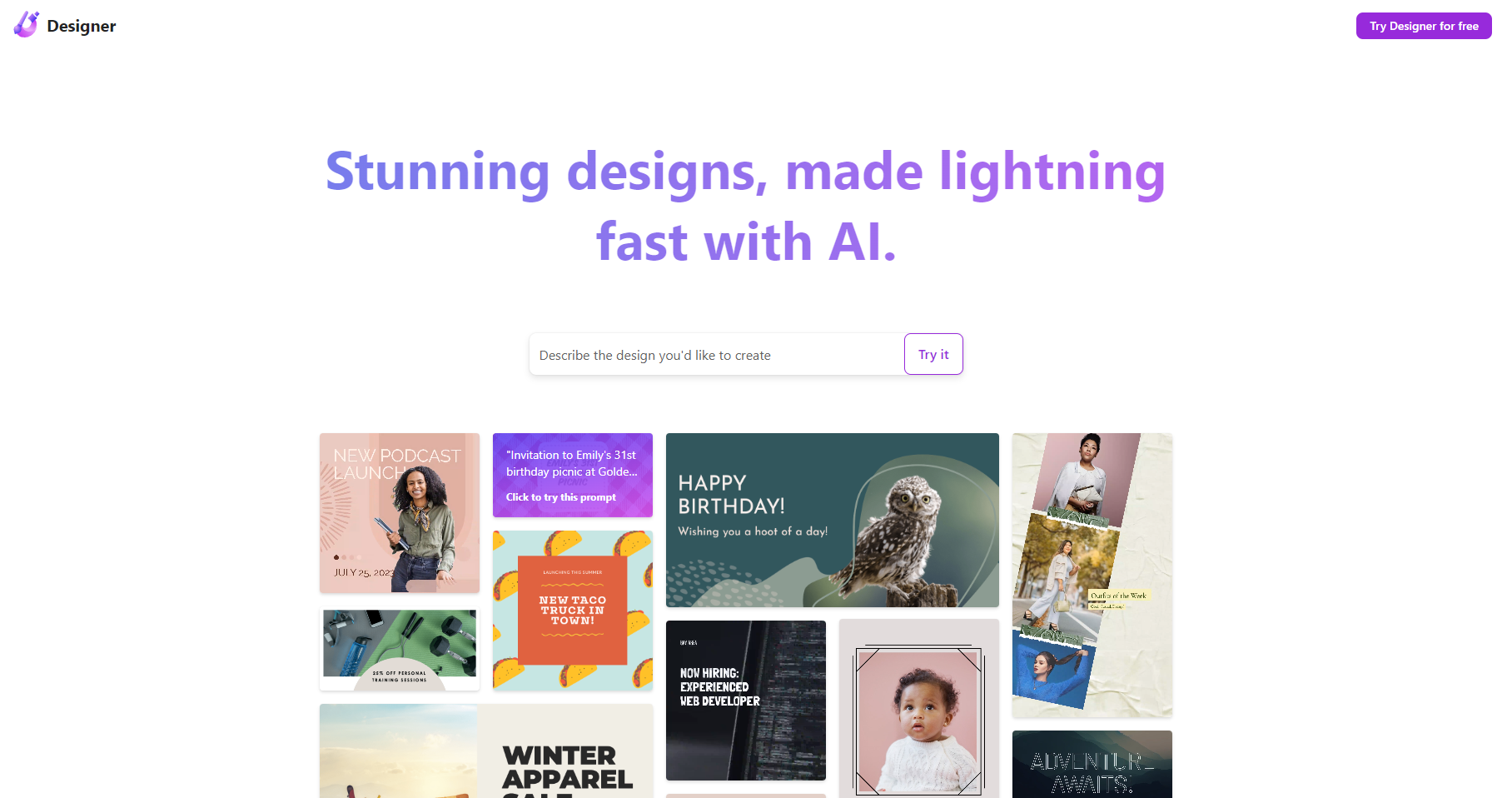
Microsoft Designer
Open Website-
Tool Introduction:Type your idea; AI crafts standout posts, invites and more on the web.
-
Inclusion Date:Oct 21, 2025
-
Social Media & Email:
Tool Information
What is Microsoft Designer AI
Microsoft Designer AI is an AI-powered graphic design web app that helps anyone create polished social media posts, invitations, digital postcards, and marketing graphics in minutes. Type an idea or prompt, and the tool generates unique layouts, images, and on-brand variations you can refine with simple edits. With smart templates, automatic sizing, and instant content suggestions, it streamlines end-to-end content creation for digital channels. It runs in the browser today, with mobile versions coming soon.
Microsoft Designer AI Main Features
- Prompt-to-design generation: Enter a plain-language idea and get multiple AI-generated layouts, colorways, and typography options to start fast.
- Template library for digital channels: Professionally designed templates optimized for common social media and online formats.
- One-click resize: Quickly adapt a design to different aspect ratios and platform requirements without rebuilding from scratch.
- AI image creation and edits: Generate images from text prompts and refine visuals with tools like background removal.
- Copy suggestions: Get headline, caption, and call-to-action ideas to match your design and audience.
- Simple, precise editing: Adjust colors, fonts, spacing, and layers to fine-tune professional-looking results.
- Easy export and sharing: Download your final design or share it for quick publishing across digital channels.
Who Should Use Microsoft Designer AI
Microsoft Designer AI suits creators and teams who need fast, consistent visuals without deep design expertise. Ideal users include social media managers, small business owners, marketers, content creators, event planners, educators, and freelancers producing frequent posts, promos, invites, and digital cards. it's also helpful for non-designers who want high-quality outcomes with minimal learning curve.
How to Use Microsoft Designer AI
- Open the Microsoft Designer AI web app and sign in with your Microsoft account.
- Type a prompt describing the design you need, or start from a relevant template.
- Review the AI-generated options and pick a layout that fits your goal.
- Customize: replace images, tweak colors and fonts, adjust spacing, and use background removal if needed.
- Refine copy with AI suggestions for headlines, captions, and calls to action.
- Resize to the platforms you plan to publish on to maintain consistency.
- Export your design or share it directly for posting and collaboration.
Microsoft Designer AI Industry Use Cases
Retailers and e-commerce brands can turn product ideas into scroll-stopping promos. Event organizers can produce cohesive invites and digital postcards in minutes. Social media agencies can accelerate content calendars with rapid resizing and copy suggestions. Educators and nonprofits can create clear, on-message visuals for announcements, fundraisers, and community updates—without relying on complex design software.
Microsoft Designer AI Pricing
Microsoft Designer AI is available as a web app, and core features can be used for free with a Microsoft account. For the latest details on usage limits, feature availability, and any premium options, refer to Microsoft’s official website.
Microsoft Designer AI Pros and Cons
Pros:
- Fast idea-to-design workflow with AI-generated layouts and imagery.
- Low learning curve; accessible to non-designers.
- High-quality templates tailored for digital and social channels.
- One-click resize for consistent multi-platform publishing.
- Background removal and simple editing streamline production.
- Runs in the browser; no installation required.
Cons:
- Requires an internet connection and sign-in.
- Fewer advanced controls than full-featured professional design suites.
- AI outputs may need manual refinement and prompt iteration.
- Review licensing/usage rights for generated or third-party assets before commercial use.
- Mobile apps are not yet available at the time of writing.
Microsoft Designer AI FAQs
-
Is Microsoft Designer AI free?
Core features are available for free on the web when you sign in with a Microsoft account. Check the official site for the most current plan details.
-
Do I need design experience to use it?
No. AI-generated layouts, templates, and simple editing tools make it approachable for beginners while staying useful for experienced creators.
-
Can I upload my own photos and logos?
Yes. You can import your assets, place them into templates, and refine the design with color and typography controls.
-
Does it support text-to-image and background removal?
Yes. You can generate images from prompts and remove backgrounds to quickly isolate subjects.
-
Are mobile apps available?
Not yet. Microsoft Designer AI is currently a web app, with mobile versions coming soon.
-
Can I use designs commercially?
Commercial use depends on Microsoft’s terms and the licenses of any included assets. Review the official Terms of Use and content policies before publishing.
