- Home
- AI Image Generator
- Kive
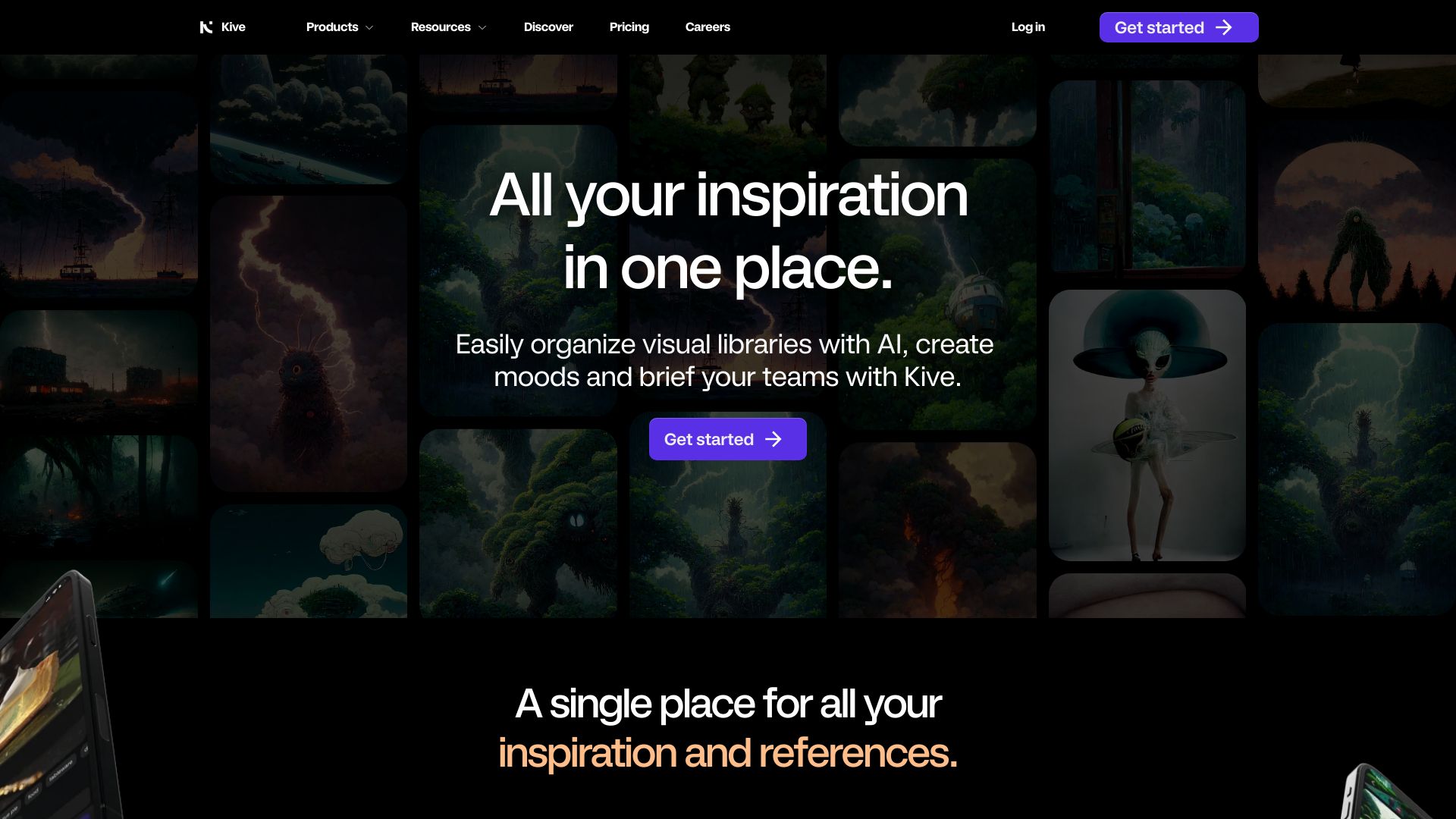
Kive
Open Website-
Tool Introduction:Kive AI turns prompts into product shots, assets, and aligned teams.
-
Inclusion Date:Oct 28, 2025
-
Social Media & Email:
Tool Information
What is Kive AI
Kive AI is an AI-powered creative collaboration platform that helps brands centralize inspiration, build searchable archives, and ship on-brand visuals faster. Teams can describe a brief and let AI generate professional product shots and lifestyle images, then iterate with versioning to refine results. With asset management, brand guidelines, and integrations that fit existing workflows, Kive unifies ideation, production, and review. It streamlines social content, ad campaigns, and visual libraries while keeping consistency across channels.
Kive AI Main Features
- AI visual generation: Describe your brief and produce high-quality product shots and lifestyle imagery, accelerating mockups, concepts, and campaign assets.
- Inspiration capture and archives: Save references, moodboards, and style cues into a searchable, organized library to guide future projects.
- Brand consistency tools: Keep logos, palettes, and tone-of-voice in one place so generated and uploaded assets stay on-brand across teams.
- Versioning and iteration: Track edits, compare versions, and branch ideas to refine creative output without losing a project’s history.
- Collaborative review: Comment, mention teammates, and approve assets in context to shorten feedback loops and reduce back-and-forth.
- Asset management: Tag, categorize, and retrieve files quickly; maintain a single source of truth for campaigns and evergreen content.
- Workflow integrations: Connect with existing creative tools and storage to fit Kive AI into established production pipelines.
- Use-case templates: Speed up social ideation, ad creative, and content packs with reusable boards, prompts, and briefs.
Who Should Use Kive AI
Kive AI suits brand and marketing teams, creative directors, designers, social media managers, content producers, and agencies that need to ideate, generate, and manage visuals at scale. E-commerce and DTC brands, startups launching campaigns, and in-house studios seeking consistent cross-channel assets benefit from its unified AI-generated visuals and asset management workflow.
How to Use Kive AI
- Create an account and set up your workspace for teams and projects.
- Import brand assets, inspiration, and existing files to build your searchable archive.
- Define brand guidelines and naming/tagging conventions to support consistency.
- Start a project and write a clear brief or prompt describing desired visuals.
- Generate product shots or lifestyle images and review initial outputs.
- Iterate with prompts and leverage versioning to explore alternative directions.
- Organize selected assets into boards, apply tags, and attach references.
- Collaborate with teammates via comments and approvals to finalize selections.
- Export assets in required sizes and formats and sync back to your existing tools.
- Archive final deliverables and references for reuse in future campaigns.
Kive AI Industry Use Cases
An e-commerce brand launches a seasonal collection by generating on-brand product shots for PDPs and ads, then refining them with versioning before rollout. A D2C startup uses Kive AI to ideate and produce social-first lifestyle imagery, maintaining consistent branding across platforms. A creative agency centralizes references and builds a curated archive for pitch decks and campaign storyboards, speeding up approvals and asset handoffs.
Kive AI Pros and Cons
Pros:
- Unified workflow from inspiration to AI image generation and review.
- Searchable archives improve reuse and reduce duplicated work.
- Brand guidelines and tagging maintain cross-channel consistency.
- Versioning enables safe iteration and side-by-side comparisons.
- Collaborative comments and approvals shorten feedback cycles.
- Fits into existing stacks through integrations and flexible export.
Cons:
- Generated visuals may require manual retouching for final polish.
- Results depend on clarity of briefs and prompting quality.
- Learning curve for teams new to prompt-driven workflows.
- Integration depth can vary based on the tools your team uses.
- Large libraries and high output volumes may impact storage and cost planning.
Kive AI FAQs
-
Does Kive AI replace designers?
No. It accelerates ideation and production, while designers guide creative direction, refine outputs, and ensure brand integrity.
-
Can I use my existing brand assets to influence generation?
Yes. Upload brand references and guidelines so AI outputs and team-created assets align with your visual identity.
-
How does versioning help my team?
Versioning records each iteration, lets you compare alternatives, and preserves a clear audit trail for feedback and approvals.
-
Does Kive AI integrate with our current workflow?
It supports integrations that fit common creative pipelines and storage solutions. Check available connectors and configuration in your workspace.
-
Is it suitable for both product and lifestyle imagery?
Yes. Kive AI can generate product-centric shots and lifestyle scenes based on your brief, references, and brand guidance.



