- Home
- AI Image Generator
- Playground
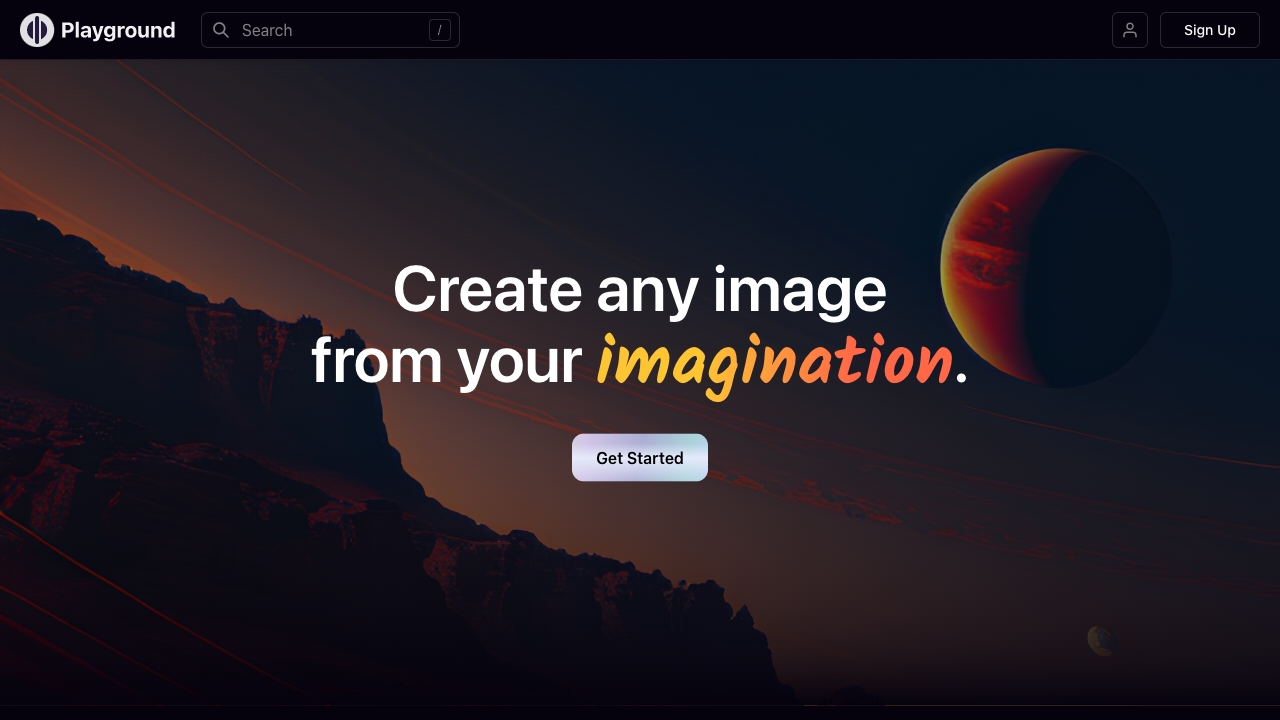
Playground
Open Website-
Tool Introduction:Free AI image studio online—generate, edit, and co-create visuals.
-
Inclusion Date:Oct 28, 2025
-
Social Media & Email:
Tool Information
What is Playground AI
Playground AI is a free-to-use online AI image creator that turns text prompts into high-quality visuals and helps you edit them with an intuitive, browser-based workspace. Built for art, social media posts, presentations, posters, simple videos, logos, and more, it blends powerful text-to-image generation with practical tools like masking, layers, and style presets. You can start from scratch or from an existing image, iterate rapidly, collaborate and remix, and export in common formats—streamlining the journey from idea to publish-ready creative assets.
Playground AI Main Features
- Text-to-image generation: Create images from natural language prompts with adjustable styles, guidance strength, and aspect ratios.
- Image-to-image and variations: Transform existing images, explore multiple variations, and refine results without starting over.
- Inpainting and outpainting: Mask specific regions to edit details or extend scenes beyond the original canvas.
- Canvas editor: Brush tools, layers, and precise masking for non-destructive image editing and compositing.
- Style presets and templates: Ready-to-use looks and format templates for posts, posters, slides, and lightweight video outputs.
- Batch generation: Produce multiple candidates at once to compare, cherry-pick, and iterate faster.
- Upscaling and enhancement: Improve resolution and clarity for print or high-density displays.
- Collaboration and sharing: Share links, invite collaborators, and remix community creations with attribution.
- Prompt history and versioning: Revisit prompts, settings, and edits to reproduce or fine-tune results.
- Flexible export: Download in common formats (e.g., PNG/JPG; video where supported) optimized for web or presentations.
Who Should Use Playground AI
Playground AI suits creators who need fast, flexible visuals: social media managers, marketers, designers, educators, students, freelancers, startups, and product teams. It fits workflows like campaign ideation, presentation design, mood boards, brand mockups, lightweight motion assets, and rapid concept art—especially when time and budgets are tight.
How to Use Playground AI
- Sign up or log in to access the online workspace.
- Choose a generation mode (text-to-image or image-to-image) and select a style or template.
- Enter a descriptive prompt; optionally add negative keywords and adjust size, style strength, and variation count.
- Generate images and review multiple candidates in a grid.
- Use the canvas to mask areas, inpaint/outpaint, and layer elements for fine-grained edits.
- Upscale or enhance the best result; compare versions to finalize your choice.
- Export in your preferred format and dimensions; optimize for social, slides, or print.
- Share a link or invite collaborators to comment and remix if collaboration is needed.
Playground AI Industry Use Cases
Marketing teams rapidly produce on-brand social visuals and campaign hero images without outsourcing. E-commerce sellers create clean product scenes and seasonal variants from a single photo. Educators and trainers build slide illustrations and diagrams for courses. Game and media studios draft concept art and mood boards to align stakeholders. Startups generate logo explorations, presentation cover art, and lightweight motion assets for pitch decks and launch pages.
Playground AI Pricing
Playground AI offers a free plan suitable for casual use and exploration, typically with daily generation and feature limits. Paid subscriptions are available for higher usage needs, faster processing, priority access, larger canvases, and advanced features. Specific limits, perks, and licensing terms may change—review the official pricing page and usage rights before commercial deployment.
Playground AI Pros and Cons
Pros:
- Easy, browser-based workflow with strong text-to-image quality.
- Robust editing via masking, inpainting/outpainting, and a flexible canvas.
- Batch generation and style presets accelerate iteration.
- Collaboration and sharing streamline stakeholder feedback.
- Free tier lowers the barrier to entry for testing and learning.
Cons:
- Output quality can vary and may require prompt engineering to master.
- Free plan limits and queue times can slow heavy workflows.
- Advanced features and larger exports may require a paid plan.
- Licensing and content policy constraints require review for commercial projects.
- Video capabilities are more limited than dedicated motion tools.
Playground AI FAQs
-
Can I use Playground AI images commercially?
Commercial use may be allowed depending on your plan and the platform’s licensing. Always review the current Terms of Use and content policy before using outputs in commercial projects.
-
Does it support editing existing images?
Yes. Use image-to-image for transformations and inpainting/outpainting with masks to replace or extend parts of an image while preserving the rest.
-
What models does Playground AI use?
The platform integrates state-of-the-art diffusion models for image generation. Model availability and defaults can change over time; check the interface or release notes for current options.
-
What export formats and sizes are supported?
You can export common image formats like PNG/JPG and, where supported, short video outputs. Maximum resolution and aspect ratios may depend on your plan.
-
How is my prompt and image data handled?
Data usage varies by provider policy. Review the privacy policy to understand logging, model improvement opt-ins, and options for private or team workspaces.
