- Home
- AI Text Generator
- Kittl
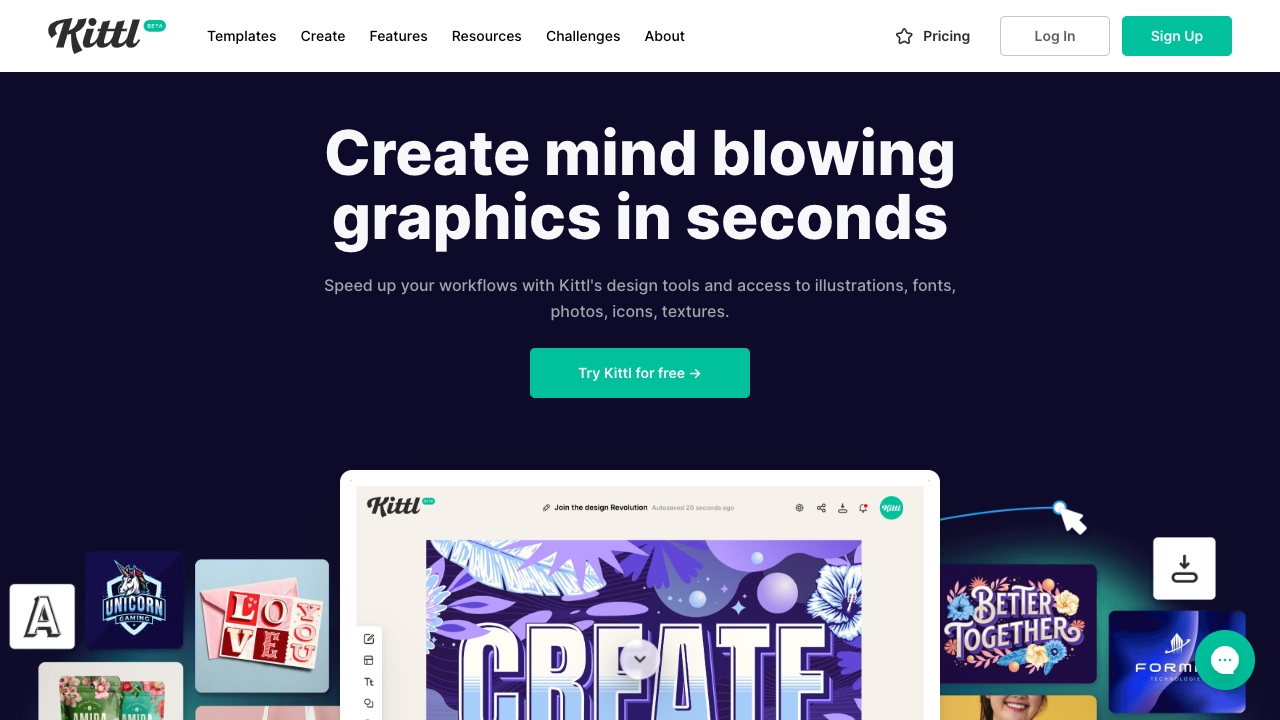
Kittl
Open Website-
Tool Introduction:AI design for teams: real-time editor, fonts, mockups, text-to-image.
-
Inclusion Date:Oct 21, 2025
-
Social Media & Email:
Tool Information
What is Kittl AI
Kittl AI is a collaborative design platform that blends powerful creative tools with AI assistance to speed up branding and content production. Designers and marketers can generate striking images from text prompts, craft merch and social posts, and refine layouts on an infinite canvas. Real-time collaboration, shared libraries, and a large font catalog streamline teamwork, while advanced text effects, vector editing, and mockup generation help turn concepts into polished deliverables faster and at scale.
Kittl AI Main Features
- AI image generation: Create stunning visuals from text prompts to jumpstart concepts and variations.
- Infinite canvas: Plan complex layouts, iterate freely, and organize boards without artboard limits.
- Real-time collaboration: Co-edit designs, leave comments, and keep feedback in one place.
- Extensive font library: Access a large selection of professionally licensed fonts for branding and typography.
- Advanced text effects: Apply outlines, shadows, textures, and distortions to craft eye-catching titles and logos.
- Asset library: Use vectors, shapes, icons, and textures to speed up layout and illustration.
- Mockup generator: Preview designs on apparel, packaging, and merch to validate ideas quickly.
- Templates: Start faster with ready-made layouts for merch, social media, posters, and more.
- High‑quality export: Export print-ready and web-ready files to deliver across channels.
Who Should Use Kittl AI
Kittl AI suits designers, marketers, content creators, and eCommerce sellers who need fast, consistent visuals. it's ideal for print-on-demand merchants, social media managers, small businesses building brand assets, agencies collaborating with clients, and teams producing merch, ads, and promotional graphics at scale.
How to Use Kittl AI
- Sign up and create a new project from a template or start on the infinite canvas.
- Use the AI generator to turn text prompts into images or layout ideas.
- Add typography from the font library and refine with advanced text effects.
- Drag assets from the library, adjust colors, and fine-tune vectors and composition.
- Invite teammates for real-time collaboration, comments, and approvals.
- Generate mockups to preview designs on apparel or products.
- Export high-quality files for print, web, or marketplace listings and share with stakeholders.
Kittl AI Industry Use Cases
- Print-on-demand: Rapidly create T-shirt graphics, stickers, and posters, visualize with mockups, and publish to storefronts.
- Social media marketing: Produce on-brand post templates, story assets, and promotional visuals in batches.
- SMB branding: Build logos, typography systems, and packaging concepts with AI-assisted iterations.
- Agencies: Collaborate with clients in real time, manage feedback, and deliver presentation-ready visuals.
Kittl AI Pricing
Kittl AI offers a free plan to get started, with paid subscriptions that unlock advanced features such as higher export options, expanded asset access, enhanced collaboration, and increased AI usage. Team-oriented plans are available for organizations that need shared libraries and multi-seat workflows.
Kittl AI Pros and Cons
Pros:
- Intuitive interface with AI-assisted creation for faster iteration.
- Robust font library, text effects, and vector tools for brand-quality work.
- Infinite canvas and templates accelerate planning and production.
- Real-time collaboration and comments streamline feedback cycles.
- Built-in mockup generator for quick validation and client previews.
Cons:
- AI outputs may require manual refinement for brand accuracy.
- Advanced features and higher export limits are behind paid tiers.
- Large projects can be resource-intensive on lower-end devices.
- Commercial licensing for fonts/assets requires careful review of terms.
- Online access is needed for collaboration and asset retrieval.
Kittl AI FAQs
-
How does text-to-image work in Kittl AI?
Enter a descriptive prompt, choose style options if available, and generate variations. Refine by re-prompting or editing directly on the canvas.
-
Can I use Kittl AI for print-on-demand products?
Yes. Design graphics, preview with mockups, and export high-quality files suitable for merch and storefront listings.
-
Does Kittl AI support team collaboration?
Yes. You can invite teammates to co-edit, leave comments, and manage feedback in real time.
-
What export options are available?
Kittl supports common web and print-ready exports so you can deliver assets for social, eCommerce, and production workflows.
-
Is there a free plan?
There is a free plan to start designing, with paid subscriptions that expand features, collaboration, and AI usage limits.



