- Home
- AI Design Generator
- PaletteMaker
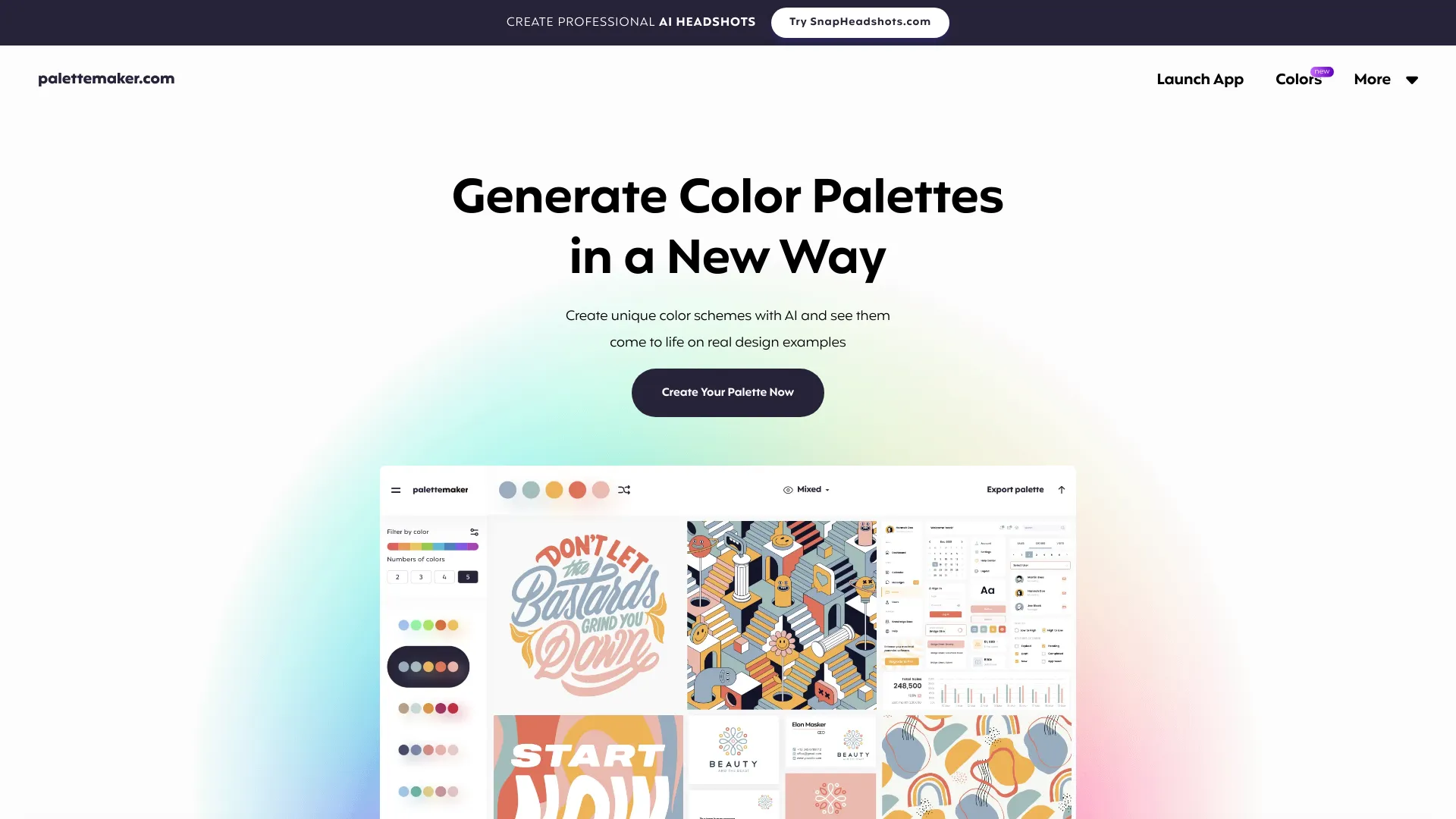
PaletteMaker
Open Website-
Tool Introduction:[Free AI color palettes with real UI/web/brand previews and exports.]
-
Inclusion Date:Oct 28, 2025
-
Social Media & Email:
Tool Information
What is PaletteMaker AI
PaletteMaker AI is a free color tool for creatives and color lovers. It uses artificial intelligence to generate harmonious color schemes and lets you preview them on realistic UI/UX screens, illustrations, web layouts, apps, and branding mockups. By seeing colors applied to real design examples, you can evaluate contrast, hierarchy, and mood before committing. The platform helps you test color behavior across multiple graphic contexts and export palettes in various formats, streamlining ideation, review, and handoff for both professional and hobby projects.
PaletteMaker AI Features
- AI color palette generator: Produce balanced color schemes instantly, guided by design-friendly harmony and tonal relationships.
- Realistic previews: See palettes applied to UI components, web pages, illustrations, and branding materials to assess usability and aesthetics.
- Behavior testing: Inspect how colors interact across states and surfaces to judge readability, emphasis, and visual hierarchy.
- Quick iteration: Regenerate, refine, and compare alternatives to explore broader creative directions with minimal effort.
- Multi-format export: Export palettes in formats suitable for common design workflows to share with teammates or import into tools.
- Workflow-friendly: Shortens the gap between color ideation, stakeholder review, and implementation across products and brands.
Who Should Use PaletteMaker AI
PaletteMaker AI suits UI/UX designers, product designers, web designers, illustrators, and brand designers who need fast, high-quality color schemes they can preview in context. It also benefits developers, marketers, and students who want to validate color decisions for apps, websites, and branding without opening a full design suite. Hobbyists and color enthusiasts can explore visual styles and moods with minimal learning curve.
How to Use PaletteMaker AI
- Open PaletteMaker AI and start a new palette.
- Use the AI generate option to create a color scheme based on your goals or inspiration.
- Preview the palette on built-in UI, web, illustration, and branding examples to see it in action.
- Adjust hues, saturation, or order as needed to improve contrast, emphasis, and overall mood.
- Compare variations to test how the palette behaves across different design scenarios.
- Export the final palette in your preferred format and integrate it into your design workflow.
PaletteMaker AI Industry Use Cases
A product team can quickly validate a mobile app theme by previewing AI-generated palettes on common UI components before handing specs to developers. A branding studio can explore multiple color directions for a rebrand, reviewing how each option performs on logos, stationery, and web hero sections. Illustrators can test palettes on sample compositions to fine-tune mood and contrast prior to final artwork. Marketing teams can preview campaign colors across landing pages and creative assets to ensure consistency and readability.
PaletteMaker AI Pricing
PaletteMaker AI is available as a free color tool. Users can generate palettes, preview them on real design examples, and export in multiple formats at no cost. For the latest details on any additional plans or advanced features, refer to the official website.
PaletteMaker AI Pros and Cons
Pros:
- Free access lowers the barrier to high-quality color exploration.
- AI-generated schemes speed up ideation and reduce trial-and-error.
- Realistic previews reveal usability and brand fit before implementation.
- Multi-format exports simplify sharing and handoff.
- Suitable for both professionals and color enthusiasts with minimal setup.
Cons:
- AI suggestions may require manual refinement for brand-specific needs.
- Previews are limited to available example templates and may not mirror every custom layout.
- Not a full-featured design editor; complex adjustments may need other tools.
- Results can vary based on display calibration and viewing environment.
PaletteMaker AI FAQs
-
Is PaletteMaker AI free?
Yes. It is offered as a free color tool, including AI generation, contextual previews, and exports.
-
What can I preview with PaletteMaker AI?
You can view palettes on realistic UI/UX screens, web layouts, illustrations, app interfaces, and branding mockups to judge contrast and mood.
-
Can I export my color palettes?
Yes. Palettes can be exported in multiple formats suitable for common design workflows.
-
Who is PaletteMaker AI for?
it's designed for creative professionals and color enthusiasts who want fast, contextual color exploration without complex setup.
-
How does it differ from basic palette generators?
Beyond creating color schemes, it lets you preview and test them on real design examples, helping you validate decisions before production.

