- Home
- AI Design Assistant
- Blush
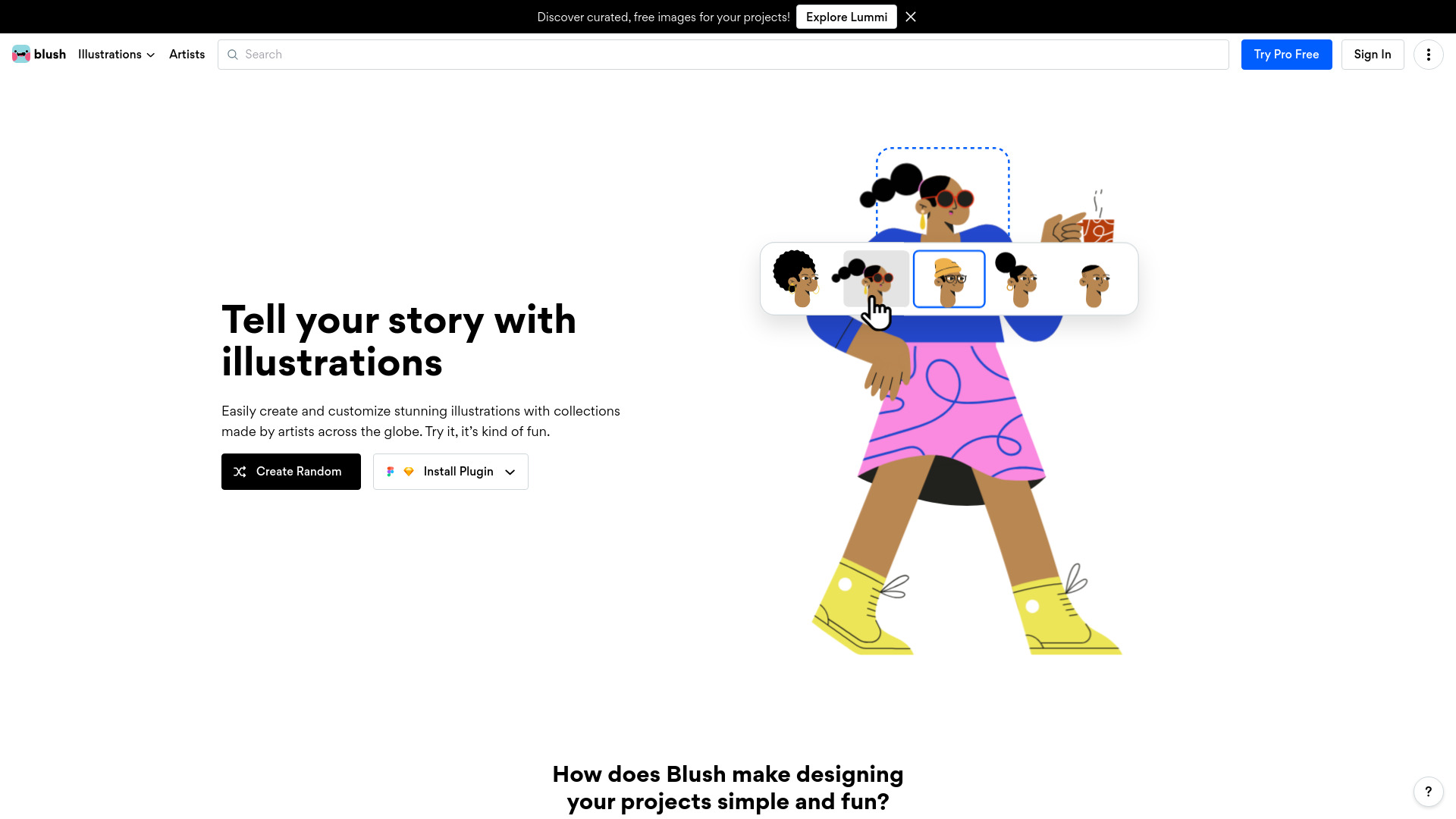
Blush
Open Website-
Tool Introduction:Free, customizable, artist-made illustrations. Pick style, export PNG/SVG.
-
Inclusion Date:Oct 28, 2025
-
Social Media & Email:
Tool Information
What is Blush AI
Blush AI is a lightweight illustration library and design tool that makes it easy to add free, fully customizable graphics to websites, apps, presentations, and marketing materials. Collections created by artists around the world let you choose a style, tweak characters, objects, and colors, and export assets that fit your brand. With intuitive controls and scalable outputs in PNG or SVG, Blush AI helps teams produce consistent visuals fast—without hiring an illustrator or wrestling with complex vector workflows. Use it in the browser or via a Figma plugin to streamline your design process.
Blush AI Features
- Global artist collections: Browse curated illustration styles made by creators worldwide, from playful to minimalist.
- Deep customization: Adjust characters, poses, scenes, palettes, and backgrounds to match your brand and message.
- Vector and raster exports: Download SVG for crisp, scalable artwork or PNG for quick use across web and slides.
- Style consistency: Build a cohesive visual language by reusing the same collection across pages and products.
- Quick variations: Explore different compositions and colorways in seconds without starting from scratch.
- Figma workflow: Use the Figma plugin or web app to insert and update illustrations directly in your designs.
- Clear licensing options: Free use with limitations and paid licenses for commercial projects and broader rights.
Who Is Blush AI For
Blush AI suits product designers, marketers, startup founders, educators, content creators, and developers who need quality illustrations without a full design team. it's ideal for landing pages, onboarding screens, pitch decks, social posts, e‑learning modules, and blogs that require consistent, brand‑ready visuals.
How to Use Blush AI
- Open the Blush web app or install the Figma plugin and sign in.
- Browse collections and pick a style that fits your brand or project.
- Customize characters, objects, and layouts; set brand colors and backgrounds.
- Preview variations and refine until the illustration matches your design.
- Export as PNG for quick use or SVG for scalable, editable vectors.
- Insert the asset into your site, app, or slide deck and follow licensing or attribution requirements as applicable.
Blush AI Industry Use Cases
SaaS teams use Blush AI to create cohesive hero graphics and empty‑state illustrations for landing pages and dashboards. Mobile product teams design onboarding sequences and feature announcements with consistent characters. Marketing and content teams craft campaign visuals, blog headers, and social media posts, while educators enhance e‑learning modules and slide decks with inclusive, brand‑aligned artwork.
Blush AI Pricing
Blush AI offers a free plan that lets users explore collections and export illustrations with certain limitations. Paid upgrades typically unlock higher‑resolution PNG and SVG exports, expanded usage rights for commercial projects, and additional features. For the latest tiers, entitlements, and any trial availability, check the official pricing page.
Blush AI Pros and Cons
Pros:
- Fast, high‑quality illustrations without commissioning custom artwork.
- Consistent styles across pages and products for a unified brand look.
- Easy customization of scenes, characters, and color palettes.
- SVG and PNG exports support scalable and lightweight assets.
- Smooth workflow via the web app and Figma plugin.
Cons:
- Customization is limited to available parameters within each collection.
- Popular styles may appear on multiple sites, reducing uniqueness.
- Free tier may require attribution and restrict commercial usage.
- Dependent on the library’s catalog; fully bespoke visuals still require an illustrator.
Blush AI FAQs
-
Can I use Blush AI illustrations for commercial projects?
Yes—commercial use is available with the appropriate license on paid plans. The free plan may include limitations or attribution requirements. Always review the current license terms before publishing.
-
What’s the difference between PNG and SVG exports?
PNG is a raster format ideal for quick placement and slides. SVG is vector-based, scales to any size without quality loss, and can be edited in vector tools for finer control.
-
Does Blush AI work with Figma?
Yes. You can use Blush via its Figma plugin or download assets from the web app and import them into Figma.
-
Do I need advanced design skills to use it?
No. Blush AI offers intuitive controls and ready‑made styles, so non‑designers can produce polished illustrations quickly.
-
Can I edit SVG files after export?
Yes. Exported SVGs can be opened and edited in standard vector editors (e.g., Figma, Illustrator) for further customization.
-
Is Blush AI generative?
Blush focuses on customizable, artist‑made illustration collections rather than text‑to‑image generation, enabling rapid, brand‑consistent visuals.


