- Home
- AI Background Generator
- Bazaart
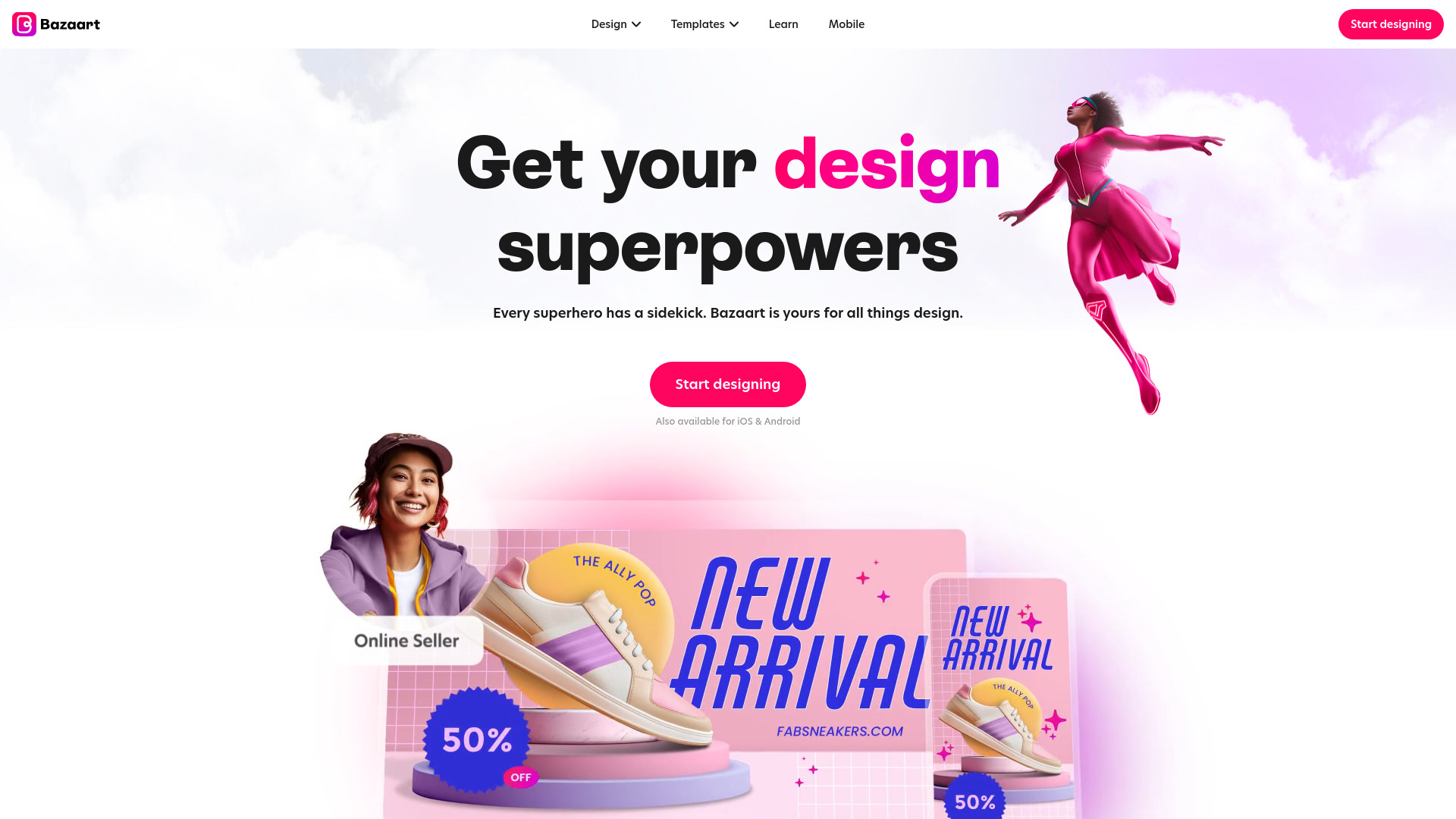
Bazaart
Open Website-
Tool Introduction:Free AI photo & design suite with 10+ magic tools, templates, assets.
-
Inclusion Date:Nov 05, 2025
-
Social Media & Email:
Tool Information
What is Bazaart AI
Bazaart AI is an AI-powered photo editing and graphic design platform for creating polished visuals in minutes. It combines smart tools such as background removal, object erasing, generative fill/expand, image upscaling, and text-to-image with a drag-and-drop editor. Users can design social media posts, banners, posters, logos, collages, product photos, and short videos using thousands of templates and millions of photos, videos, graphics, and fonts. Its intuitive workflow speeds up content creation while layers, masks, and precision controls support more advanced edits.
Main Features of Bazaart AI
- AI background remover: Instantly cut out subjects with clean edges for product photos and portraits.
- Magic erase and retouch: Remove unwanted objects, blemishes, or text and auto-fill the scene naturally.
- Generative fill and expand: Extend canvases, replace areas, or add new elements with AI for quick composites.
- Text-to-image generator: Create unique graphics or concepts from written prompts to spark design ideas.
- Thousands of templates: Ready-made layouts for Instagram, TikTok, Facebook, YouTube, posters, flyers, and ads.
- Millions of design assets: Access photos, videos, stickers, icons, shapes, and a rich font library.
- Smart resize presets: Instantly adapt designs to multiple social formats without rebuilding.
- Layer-based editor: Precise control with layers, blend modes, masks, and alignment tools.
- Collage and graphics maker: Combine images, frames, and shapes to build eye-catching layouts.
- Video and animation: Add motion, animated text, and short clips for stories and ads.
- One-tap styles: Apply filters, color palettes, shadows, and effects to maintain a consistent look.
Who Can Use Bazaart AI
Bazaart AI suits content creators, social media managers, small businesses, ecommerce sellers, marketers, and freelancers who need fast, professional visuals. it's also helpful for educators, nonprofits, event planners, and real estate agents producing posters, flyers, and listings. Designers can use it for quick mockups, while beginners benefit from guided templates and AI-assisted editing.
How to Use Bazaart AI
- Sign up and open the editor, then choose a template or start with a blank canvas at your desired size.
- Import photos or videos, or use text-to-image to generate new visuals from a prompt.
- Use AI tools: remove backgrounds, erase objects, retouch, or apply generative fill/expand to refine your scene.
- Customize with text, fonts, colors, shapes, and stickers; adjust layers, masks, and blend modes for precision.
- Apply styles, filters, and brand colors; use smart resize to adapt for different social platforms.
- Preview animations or video clips, then export in your preferred format and share or schedule your post.
Bazaart AI Use Cases
Brands and creators use Bazaart AI to build Instagram posts, Reels covers, stories, and YouTube thumbnails. Ecommerce teams clean product photos with background removal and create promotional banners. Agencies produce ad creatives, posters, and event flyers at scale using templates. Real estate professionals design listing sheets and social tiles, while educators and nonprofits assemble infographics, presentations, and campaign graphics.
Bazaart AI Pricing
Bazaart AI offers a free plan that includes core editing features, templates, and access to design assets, often with limits on premium content, exports, or AI credits. An optional paid subscription typically unlocks advanced AI tools, larger or watermark-free exports, expanded asset libraries, brand features, and higher usage limits. A trial period may be available so you can evaluate premium capabilities before upgrading.
Pros and Cons of Bazaart AI
Pros:
- Fast AI tools for background removal, object erasing, and generative edits.
- Extensive template library and large catalog of photos, videos, and fonts.
- User-friendly, drag-and-drop workflow with layer-based precision.
- Smart resize for multi-platform social media design.
- Supports short-form video and animation for engaging content.
Cons:
- Some advanced features and premium assets require a subscription.
- AI outputs may need manual refinement for professional retouching.
- Free plan can have usage limits on exports or AI credits.
- Heavy projects and high-resolution video may be demanding on older devices.
FAQs about Bazaart AI
-
Does Bazaart AI have a free version?
Yes. It provides a free plan with core editing tools and templates, with optional upgrades for advanced features and higher limits.
-
Can I remove backgrounds automatically?
Absolutely. The AI background remover isolates subjects in one tap and supports fine-tuning with masks and brushes.
-
Does it support video and animation?
Yes. You can add motion, animated text, and short video clips to create stories, ads, and dynamic posts.
-
Is commercial use allowed?
Many assets and outputs can be used commercially; always review the license and usage terms for each asset and plan.
-
Can I resize designs for different platforms?
Yes. Smart resize presets quickly adapt your layout to formats like Instagram, TikTok, Facebook, and YouTube.


