- Home
- AI Writing
- Glorify
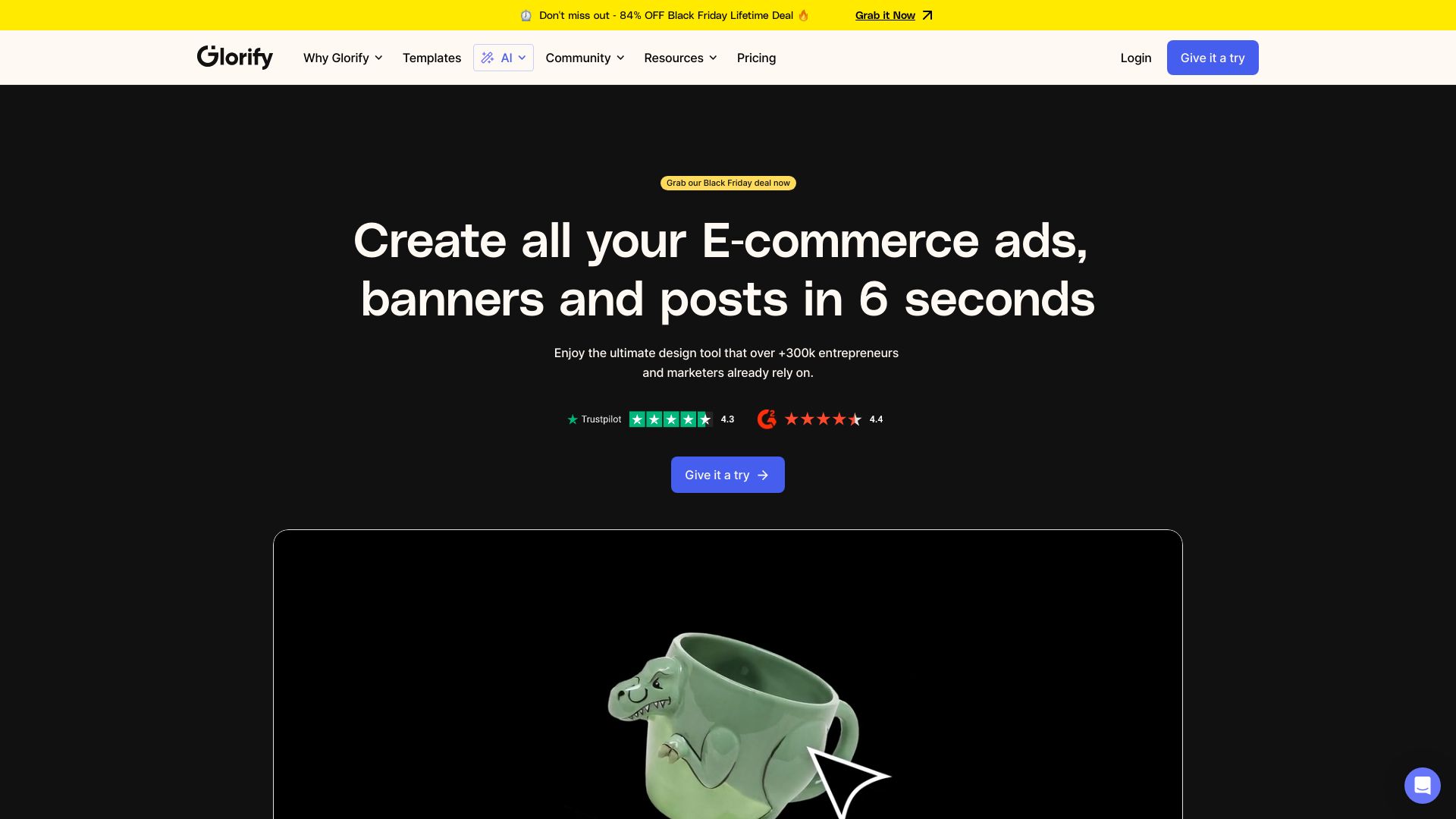
Glorify
Open Website-
Tool Introduction:AI design for ecommerce: on‑brand product galleries, posts & ads
-
Inclusion Date:Nov 05, 2025
-
Social Media & Email:
Tool Information
What is Glorify AI
Glorify AI is an AI-powered graphic design tool built for entrepreneurs, ecommerce brands, and marketers to create on-brand visuals at scale. Its drag-and-drop editor, smart templates, and automation help you produce product galleries, social media graphics, banner ads, and short videos without design skills. With features like background remover, smart resize, brand kits, and product mockups, teams can deliver high-converting, marketplace-ready images fast. From hero shots to animated promos, Glorify AI streamlines professional creative production for any growing business.
Main Features of Glorify AI
- AI background remover and cleanup: Instantly remove backgrounds, refine edges, and isolate products for clean, conversion-focused images.
- Smart templates and layouts: Hundreds of editable templates for product listings, ads, banners, and stories optimized for major platforms.
- Brand Kit: Store logos, colors, and fonts to keep every design consistent and on-brand across campaigns.
- Smart Resize: Adapt designs to multiple sizes and aspect ratios for social, ads, and marketplaces in one click.
- Product mockups and scene creator: Place items into realistic settings to showcase features and lifestyle context.
- Video and animation tools: Create simple product videos, loops, and motion graphics for ads and social posts.
- Batch workflows: Duplicate projects, generate variations, and export assets at scale.
- Collaboration: Share projects, gather comments, and manage approvals in a shared workspace.
- Stock assets and icons: Access images, shapes, and graphics to enrich designs quickly.
- Export presets: Download optimized PNG, JPG, WEBP, or MP4 files with transparent backgrounds and quality controls.
Who Can Use Glorify AI
Glorify AI is ideal for ecommerce store owners, marketplace sellers, direct‑to‑consumer brands, dropshippers, and growth marketers who need high-converting product images. It also suits social media managers, ad buyers, content creators, agencies, and freelancers who require fast turnarounds, consistent brand visuals, and scalable creative production without hiring a full-time designer.
How to Use Glorify AI
- Sign up and set up your Brand Kit with logos, colors, and fonts.
- Choose a template sized for your channel (e.g., product gallery, story, ad) or start from a blank canvas.
- Upload product photos and use the AI background remover to clean and isolate items.
- Compose your layout: add mockups, headlines, price tags, badges, and calls to action.
- Apply brand styles, then use Smart Resize to generate formats for all required placements.
- Create variations for A/B tests, share for feedback, and finalize approvals.
- Export in the required formats and publish across your store, ads, and social channels.
Glorify AI Use Cases
Retailers and DTC brands use Glorify AI to build product galleries, comparison images, and promotional banners that boost conversions. Performance marketers create ad sets and social posts tailored to each platform. Marketplace sellers craft listing photos with clean backgrounds and lifestyle mockups. Content teams produce quick product walkthrough videos, while agencies scale client visuals with consistent branding and faster turnarounds.
Glorify AI Pricing
Glorify AI typically offers a free plan with essential tools and a selection of templates, plus paid tiers for advanced features such as full Brand Kit options, premium templates, collaboration, and higher export limits. Subscriptions are available on monthly or annual billing, and a trial period is often provided so teams can evaluate premium capabilities before upgrading.
Pros and Cons of Glorify AI
Pros:
- Beginner-friendly drag-and-drop editor with AI assistance.
- Product-focused tools (background removal, mockups) for ecommerce visuals.
- Brand Kit and Smart Resize ensure consistency across channels.
- Robust template library for fast campaign creation.
- Collaboration features streamline review and approvals.
Cons:
- Advanced motion design and complex video edits may be limited.
- Heavy reliance on templates can lead to similar-looking designs if not customized.
- Browser performance may slow with very large or layered projects.
- Some premium assets and higher export limits require paid plans.
- Fewer advanced vector/illustration controls than specialist design suites.
FAQs about Glorify AI
-
Does Glorify AI work for users with no design experience?
Yes. Its templates, Brand Kit, and AI background remover let beginners create professional, on-brand visuals quickly.
-
Can I create multiple sizes of the same design?
Use Smart Resize to automatically adapt a design into platform-specific dimensions for social posts, ads, and listings.
-
Is collaboration supported?
Teams can share projects, comment, and manage approvals within a shared workspace for smoother workflows.
-
What export formats are available?
You can export optimized images (PNG, JPG, WEBP) and simple videos (MP4), with options like transparent background for product shots.





