- Home
- AI Background Remover
- Designify
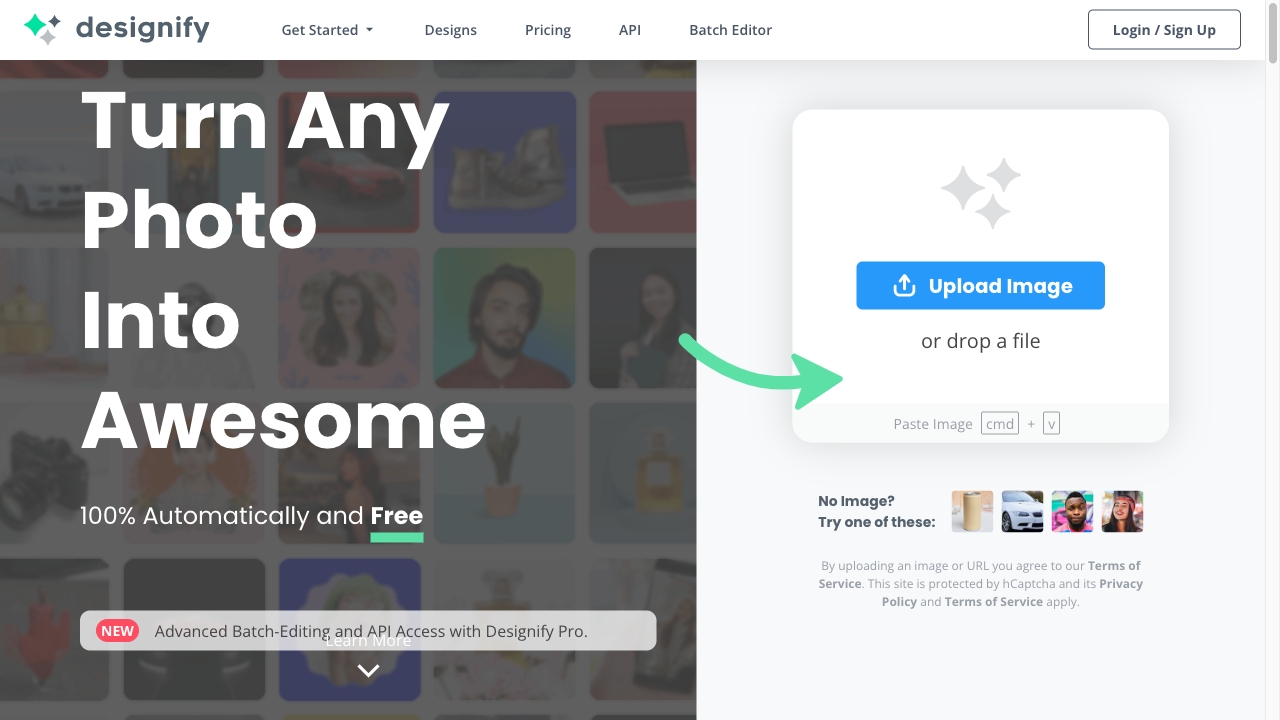
Designify
Open Website-
Tool Introduction:AI turns photos into product designs: background removal, 3D shadows, API.
-
Inclusion Date:Oct 28, 2025
-
Social Media & Email:
Tool Information
What is Designify AI
Designify AI is an automated image design tool that transforms ordinary photos into ready-to-publish visuals. Using AI-powered image processing, it removes backgrounds, enhances colors, fixes pixelation, and adds realistic 3D smart shadows in one seamless flow. Teams adopt it to standardize product images, vehicle listings, and marketing assets without manual retouching. With batch editing and API integration, Designify AI fits into e-commerce catalogs, car dealership pipelines, and custom workflows, allowing users to upload, review, save, download, or share consistently high-quality designs at scale.
Designify AI Main Features
- AI background removal: Instantly isolates subjects to produce clean, distraction-free product and vehicle photos.
- 3D smart shadows: Adds realistic, depth-aware shadows for lifelike, professional-looking images.
- Auto enhance: Improves color, contrast, and exposure to deliver vibrant, consistent visuals.
- Fix pixelation: Repairs soft or low-quality images to look sharper and more usable in listings.
- Batch editing: Process large image sets in a single workflow to accelerate catalog updates.
- API integration: Embed AI image editing into apps, back offices, and custom pipelines programmatically.
- One-click design generation: Upload an image and automatically get a polished design in seconds.
- Save, download, share: Store results, export assets, or share links with teammates and partners.
Who Should Use Designify AI
Designify AI is ideal for e-commerce sellers, marketplaces, and brands that need consistent product images; car dealerships and classifieds platforms optimizing vehicle photos; marketing teams and content creators producing social and ad visuals; photo studios and freelancers seeking faster turnaround; and developers who want to add AI image editing to their products via API.
How to Use Designify AI
- Upload your photo to the Designify AI workspace or connect your source via workflow tools.
- Let the AI automatically remove the background, enhance colors, and apply smart 3D shadows.
- Review the generated design and confirm it meets your brand or listing requirements.
- Save the result, then download the final image or share it with collaborators.
- For volume work, use batch editing to process multiple files in one run.
- For automation, integrate the API to trigger edits from your app, CMS, or PIM.
Designify AI Industry Examples
E-commerce teams use Designify AI to standardize thousands of SKU photos by removing backgrounds and adding realistic shadows for consistent catalog pages. Car dealerships and marketplaces enhance listing photos—cleaning backgrounds, fixing pixelation, and improving color—so vehicles look clear and trustworthy. Marketing teams automate banner and social image prep, turning raw photos into polished creatives that match campaign standards without manual retouching.
Designify AI Pros and Cons
Pros:
- High-quality background removal with lifelike 3D shadows.
- Automatic color and exposure enhancement for consistent results.
- Batch processing and API support for scalable workflows.
- Reduces manual editing time and design bottlenecks.
- Simple upload-to-download flow with sharing options.
Cons:
- Edge cases with complex backgrounds may require review.
- Creative control can be limited compared with full-featured editors.
- API and batch features may need developer setup or process adjustments.
Designify AI FAQs
-
What can Designify AI automate?
It removes backgrounds, enhances colors, fixes pixelation, and applies realistic 3D smart shadows to create polished designs automatically.
-
Does Designify AI support batch editing?
Yes. You can process multiple images at once to speed up catalog and listing workflows.
-
Is there an API for integration?
Yes. The API lets you embed image editing into apps and automate end-to-end pipelines.
-
Is it suitable for e-commerce and car listings?
Yes. it's designed for product photos and vehicle images, helping standardize and enhance assets for online sales.
-
Can I save, download, or share results?
Yes. After processing, you can save your designs, download the files, or share them with others.




