- Home
- AI Description Generator
- Dadan AI Assist
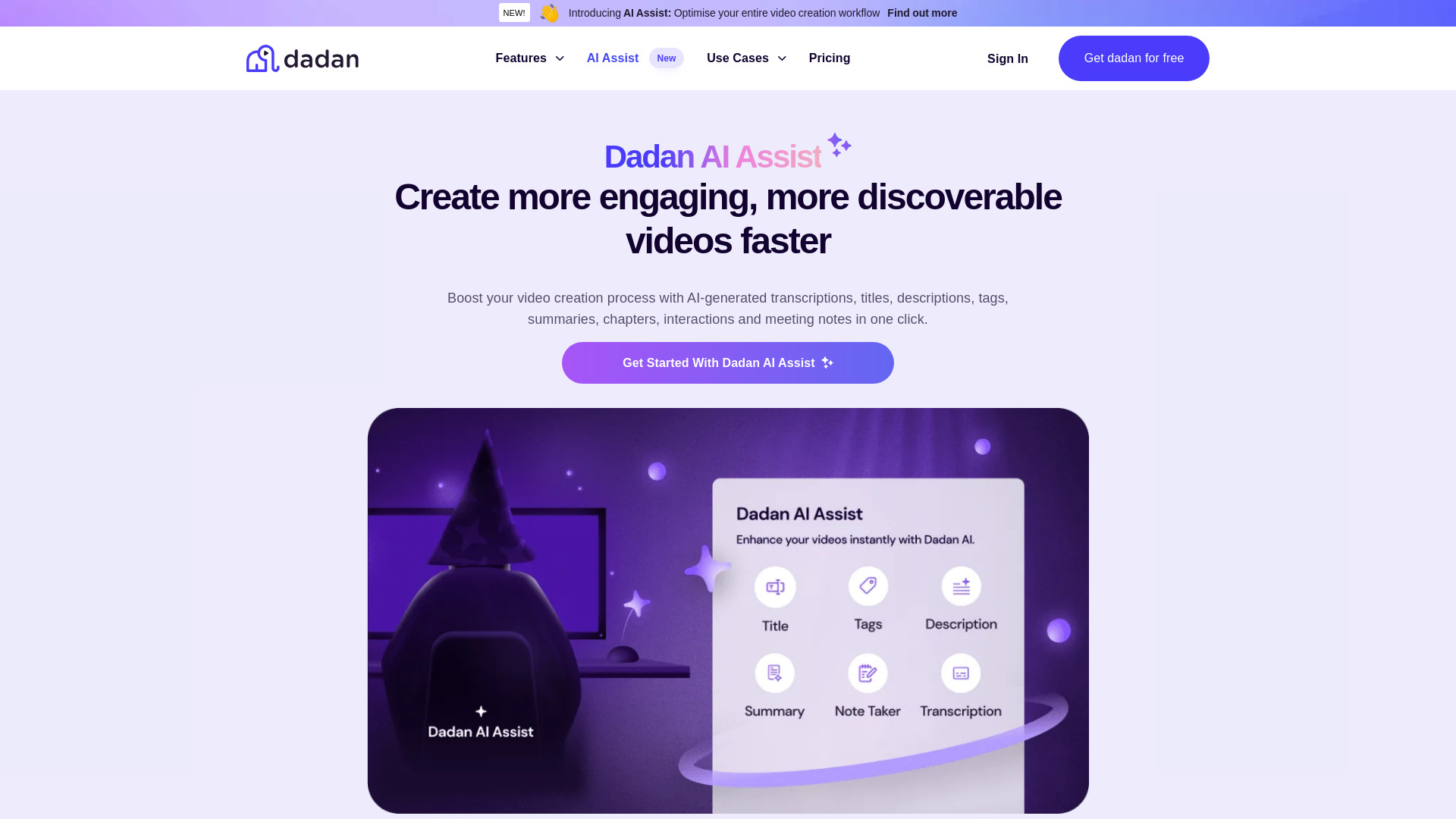
Dadan AI Assist
Open Website-
Tool Introduction:Streamline video workflows: AI transcription, chapters, metadata.
-
Inclusion Date:Nov 06, 2025
-
Social Media & Email:
Tool Information
What is Dadan AI Assist
Dadan AI Assist is a suite of AI-powered video tools designed to speed up production and make content easier to find and engage with. It delivers accurate AI video transcription, auto-generates SEO-friendly metadata, and builds chapters that improve navigation and watch time. The platform also creates meeting notes and concise summaries from recordings, and supports interactive video elements to boost viewer participation. By centralizing transcripts, highlights, and metadata, Dadan AI Assist streamlines video management and helps teams make their content more searchable and accessible across channels.
Main Features of Dadan AI Assist
- AI video transcription: Convert audio to timestamped text to power captions, search, and content reuse.
- Metadata generation: Create titles, descriptions, tags, and keywords to improve video SEO and discoverability.
- Automatic chapter creation: Generate chapter markers and headings for faster navigation and higher engagement.
- Meeting notes: Turn calls, webinars, and recordings into structured notes, key points, and action items.
- Summarization: Produce concise abstracts and highlight reels to accelerate review and repurposing.
- Interactive video: Add CTAs, jump links, and other interactive elements to drive viewer actions.
- Searchable video library: Index transcripts, chapters, and metadata so teams can find moments instantly.
- Export-ready outputs: Download transcripts, chapter lists, and metadata for publishing across platforms.
Who Can Use Dadan AI Assist
Dadan AI Assist is ideal for video marketers, YouTubers, podcasters, educators, and training teams who need scalable video transcription and metadata generation. It benefits product marketing and sales teams creating demos and webinars, customer success and support teams building knowledge bases, and internal communications teams summarizing town halls. Media, agencies, and content operations use it to accelerate editing, add chapters, and produce interactive videos that improve engagement and accessibility.
How to Use Dadan AI Assist
- Upload or import your video or meeting recording to the platform.
- Let the AI transcribe the audio and analyze the content for key topics and segments.
- Review and refine the transcript, chapters, and auto-generated metadata as needed.
- Generate meeting notes and summaries to share with stakeholders.
- Add interactive video elements such as jump links or calls to action.
- Export transcripts, chapter lists, and metadata, then publish to your chosen platforms.
- Organize assets in a searchable library to speed up future edits and repurposing.
Dadan AI Assist Use Cases
Marketing teams optimize YouTube uploads with automated metadata and chapter creation to boost SEO and watch time. Sales and success teams turn webinars into concise summaries, highlight clips, and follow-up notes. Educators and L&D convert lectures into accessible content with transcripts, chapters, and interactive prompts. Podcasters and media producers rapidly create captions, pull quotes, and social snippets. Event organizers publish searchable session libraries so audiences can jump to key moments.
Pros and Cons of Dadan AI Assist
Pros:
- Speeds up editing and publishing with automated transcription and metadata.
- Improves discoverability through SEO-friendly titles, descriptions, tags, and chapters.
- Enhances accessibility with transcripts and structured navigation.
- Generates meeting notes and summaries that save review time.
- Interactive video features help drive engagement and conversions.
Cons:
- AI outputs may require manual review for accuracy and tone.
- Transcription quality can vary with audio clarity and speaker overlap.
- Interactive elements may depend on platform compatibility in your distribution stack.
- Team-wide adoption may require process changes and training.
FAQs about Dadan AI Assist
-
How does Dadan AI Assist improve video discoverability?
It generates SEO-ready metadata and automatic chapters, and provides transcripts that make content indexable and easier to find.
-
Can I edit the AI-generated transcript and chapters?
Yes. You can review and refine transcripts, chapter titles, and metadata before exporting or publishing.
-
Is it useful for webinars and meetings?
Absolutely. It creates meeting notes, summaries, and highlights from recorded sessions to streamline follow-ups.
-
Does it support interactive video creation?
Yes. You can add interactive elements like jump links and CTAs to boost engagement and guide viewers.
-
What can I export from Dadan AI Assist?
You can export transcripts, chapter lists, and metadata for use in video platforms, CMS, or social channels.



