- Home
- AI Summarizer
- Rewind
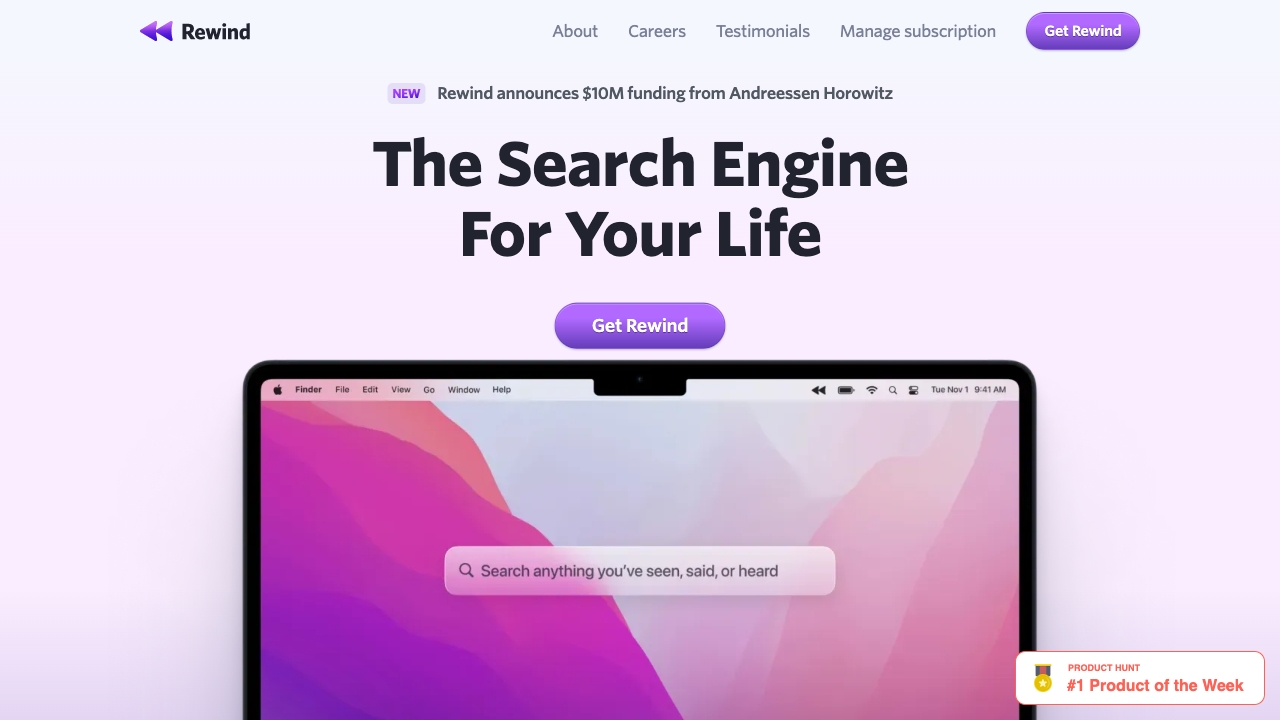
Rewind
Open Website-
Tool Introduction:On‑device memory search for macOS: recall what you saw, said, or heard.
-
Inclusion Date:Nov 07, 2025
-
Social Media & Email:
Tool Information
What is Rewind AI
Rewind AI is a macOS app that works like a searchable memory for your digital life. It captures your screen and optional microphone audio, transcribes content on-device, and encrypts data so only you can access it. With this private, personalized AI, you can find anything you’ve seen, said, or heard across apps, meetings, and sites. Ask questions, retrieve context, or generate concise meeting summaries and email drafts, turning everyday activity into an instantly searchable, privacy-first knowledge base.
Main Features of Rewind AI
- Semantic search across your activity: Instantly find anything you viewed, heard, or said by keywords, phrases, or natural-language questions.
- On-device recording and transcription: Captures screen and audio, converts speech to text locally, and indexes content for quick retrieval.
- Privacy-first design: Data is encrypted and stored locally; you control exclusions, redaction, and pause/stop options.
- Meeting summaries and notes: Auto-generate concise summaries, action items, and highlights from calls and presentations.
- Email and message drafting: Use context from your recent activity to draft replies and follow-ups with higher relevance.
- Timeline and context views: Revisit exact moments with timestamps, screenshots, and transcripts for precise recall.
- App and site exclusions: Choose which apps, tabs, or domains are never captured to meet personal or company policies.
- Lightweight, keyboard-driven UI: Launch with a shortcut, search in seconds, and paste results where you work.
- Works across tools: Retrieve content from browsers, docs, slides, chat apps, and video calls without manual note-taking.
Who Can Use Rewind AI
Rewind AI fits knowledge workers who live in meetings and documents, including product managers, engineers, marketers, sales and customer success teams, consultants, researchers, and founders. It also helps students and educators capture lectures and study sessions, and legal or compliance professionals who need accurate recall of prior context. Anyone who juggles multiple apps and wants privacy-first, on-device recall can benefit.
How to Use Rewind AI
- Install the macOS app and complete onboarding.
- Grant permissions for Screen Recording, Microphone (optional), and Accessibility when prompted.
- Set privacy preferences: exclude sensitive apps, sites, or windows and adjust redaction settings.
- Let Rewind run in the background to capture and transcribe activity on-device.
- Use the keyboard shortcut to open Rewind and search with keywords or natural-language questions.
- Open a meeting session to auto-generate summaries, action items, and shareable notes.
- Draft emails or messages using recent context; copy and refine before sending.
- Manage storage, pause recording when needed, or delete sessions from your local archive.
Rewind AI Use Cases
In sales, reps resurface past call snippets to prepare tailored follow-ups and proposals. Product teams trace design decisions by searching previous specs, Slack threads, and demos. Engineers retrieve error messages or code review context across terminals and docs. Researchers and analysts compile quotes and references from webinars, PDFs, and websites. Educators and students generate lecture summaries and capture study insights for faster revision.
Rewind AI Pricing
Rewind AI typically offers a subscription model with access to core features and advanced capabilities, along with a trial period so you can evaluate the workflow before purchasing. Pricing and plan details may change over time; check the official Rewind website for current tiers, trials, and any available discounts.
Pros and Cons of Rewind AI
Pros:
- Private by design: On-device storage and encryption help safeguard sensitive information.
- Powerful recall: Semantic search finds moments across apps, meetings, and sites in seconds.
- Time savings: Automated meeting summaries and drafting reduce manual note-taking.
- Flexible controls: App/site exclusions, redaction, and quick pause/stop options.
- Context-rich assistance: Generates outputs grounded in your actual activity.
- Keyboard-first workflow: Fast, unobtrusive UI that integrates into daily work.
Cons:
- Resource and storage usage: Continuous capture and indexing can consume CPU and disk space.
- Platform limits: Primarily designed for macOS environments.
- Compliance considerations: Requires consent and policy alignment for recorded meetings.
- Initial setup time: Tuning exclusions and preferences takes some effort.
- OCR and transcription variance: Quality can vary with low-resolution screens or poor audio.
FAQs about Rewind AI
Does Rewind store my data in the cloud?
Rewind is designed to store and encrypt your data locally on your Mac, giving you control over access and retention.
Can I choose what Rewind records?
Yes. You can exclude specific apps, websites, windows, or meeting types, and you can pause or stop capture at any time.
Will Rewind slow down my Mac?
Rewind is optimized for background use, but continuous capture and indexing may use CPU, battery, and disk space depending on workload.
Is it legal to record meetings with Rewind?
Recording laws vary by region. Always obtain the necessary consent and follow your organization’s policies before recording.
Can I delete specific sessions or all data?
Yes. You can delete individual sessions or clear your archive from within the app’s settings.
Does Rewind work offline?
Core recording and local search features function without an internet connection since processing is on-device.


