- Home
- AI Script Writing
- Virbo
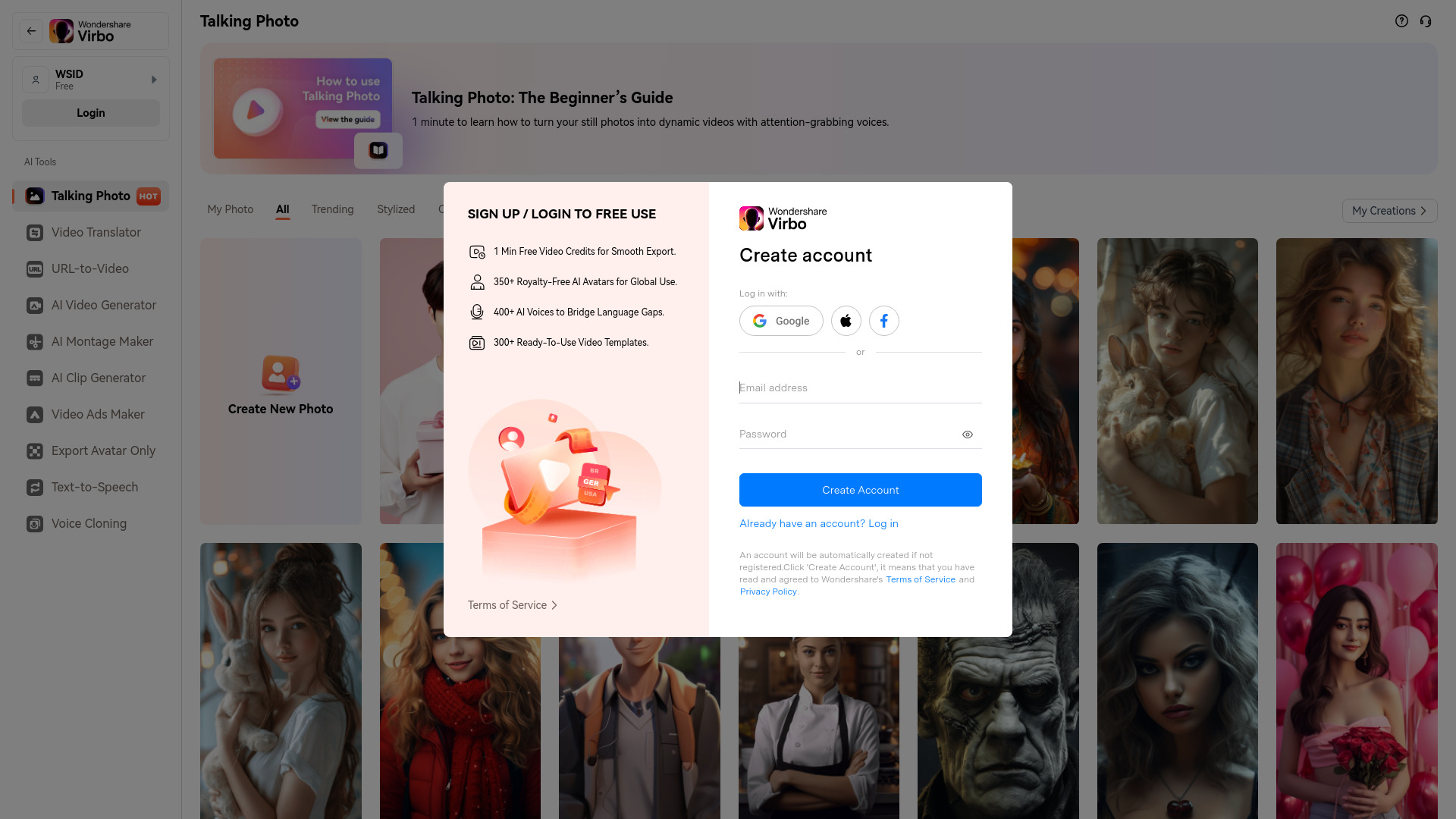
Virbo
Open Website-
Tool Introduction:Virbo AI turns photos into talking avatars and videos in 100+ languages.
-
Inclusion Date:Oct 21, 2025
-
Social Media & Email:
Tool Information
What is Virbo AI
Virbo AI is an AI-powered video creation platform for turning photos and scripts into talking e-cards and spokesperson videos. It animates portraits into lifelike talking avatars with accurate lip-sync and natural text-to-speech in 100+ languages, letting teams produce fast, on-brand clips without cameras or microphones. Beyond talking photos, Virbo supports URL-to-video and PPT-to-video conversion, video translation and dubbing, and automated montage and clip generation—streamlining content for marketing, learning, localization, and social media.
Virbo AI Main Features
- Talking Photos: Transform a portrait into a dynamic talking avatar with realistic lip-sync and facial motion.
- AI Spokesperson Video Generation: Produce on-screen presenters from text scripts without filming.
- 100+ Language Voices: Natural text-to-speech voices in multiple languages and accents for global reach.
- URL to Video: Convert webpage content into a narrated video to summarize and share information quickly.
- PPT to Video: Turn slide decks into videos with narration, transitions, and timing.
- Video Translation: Generate multilingual voiceovers and subtitles to localize existing videos.
- AI Montage Maker: Automatically assemble scenes with transitions, backgrounds, and music.
- AI Clip Generation: Repurpose longer content into short, social-ready clips with captions.
- Online Editor: Customize layouts, text, subtitles, backgrounds, and aspect ratios in the browser.
- Talking E-cards: Create personalized greetings and messages powered by animated avatars.
Who Should Use Virbo AI
Virbo AI suits marketers, social media managers, educators, trainers, HR and internal comms teams, sales and product marketers, small businesses, and creators who need fast, multilingual video production. It also fits event planners sending animated e-cards, support teams producing how-tos, and localization teams adapting content for international audiences.
How to Use Virbo AI
- Sign in and choose a project type: Talking Photo, AI Spokesperson, URL to Video, PPT to Video, Translate Video, AI Montage, or AI Clips.
- Upload a photo, video, or PPT file, or paste a webpage URL depending on your workflow.
- Select or animate an avatar, pick a voice, language, and speaking style.
- Write or paste your script; adjust speed, pauses, and pronunciation as needed.
- Customize scenes with templates, backgrounds, text, subtitles, and music; set aspect ratio and duration.
- Preview to check lip-sync, pacing, and scene timing; refine until it fits your brand and message.
- Export in your preferred resolution and share or download; optionally create language variants for other markets.
Virbo AI Industry Use Cases
An e-commerce brand turns product photos into multilingual spokesperson videos for launch campaigns. A learning team converts a PPT course intro into an explainer with narration and captions. HR animates a leadership message from a headshot to reach global offices efficiently. A travel company translates destination guides into several languages. Social teams auto-generate short clips from longer content for TikTok, YouTube Shorts, and Instagram Reels.
Virbo AI Pros and Cons
Pros:
- Rapid video production without filming or specialized equipment.
- Natural voices across 100+ languages for global communication.
- Multiple inputs (photo, URL, PPT, existing video) streamline workflows.
- Built-in translation and dubbing reduce localization cost and time.
- Automated montage and clip tools accelerate social content creation.
- Browser-based editor with templates and subtitle options.
Cons:
- Animated avatars may feel less authentic for some audiences.
- Results depend on source quality (clear portraits, clean scripts, readable webpages).
- Customization depth can be limited compared to full video editing suites.
- Voice style and pronunciation may need manual fine-tuning for brand tone.
- Use of third-party images or likenesses requires proper rights and consent.
Virbo AI FAQs
-
Can I use my own photo for a talking avatar?
Yes. Upload a clear, front-facing portrait to achieve the most accurate lip-sync and facial motion.
-
Does Virbo AI support multiple languages?
Yes. It offers natural text-to-speech voices in over 100 languages and accents for global audiences.
-
Can I translate an existing video?
Yes. Use the video translation feature to generate multilingual voiceovers and subtitles for localization.
-
What aspect ratios are available?
You can produce landscape, square, or vertical videos to match platforms like YouTube, Instagram, and TikTok.
-
Is it okay to animate someone else’s image?
Only upload images you have the rights and consent to use. Review applicable laws and platform terms before publishing.





