- Home
- AI Subtitle Generator
- Voiser
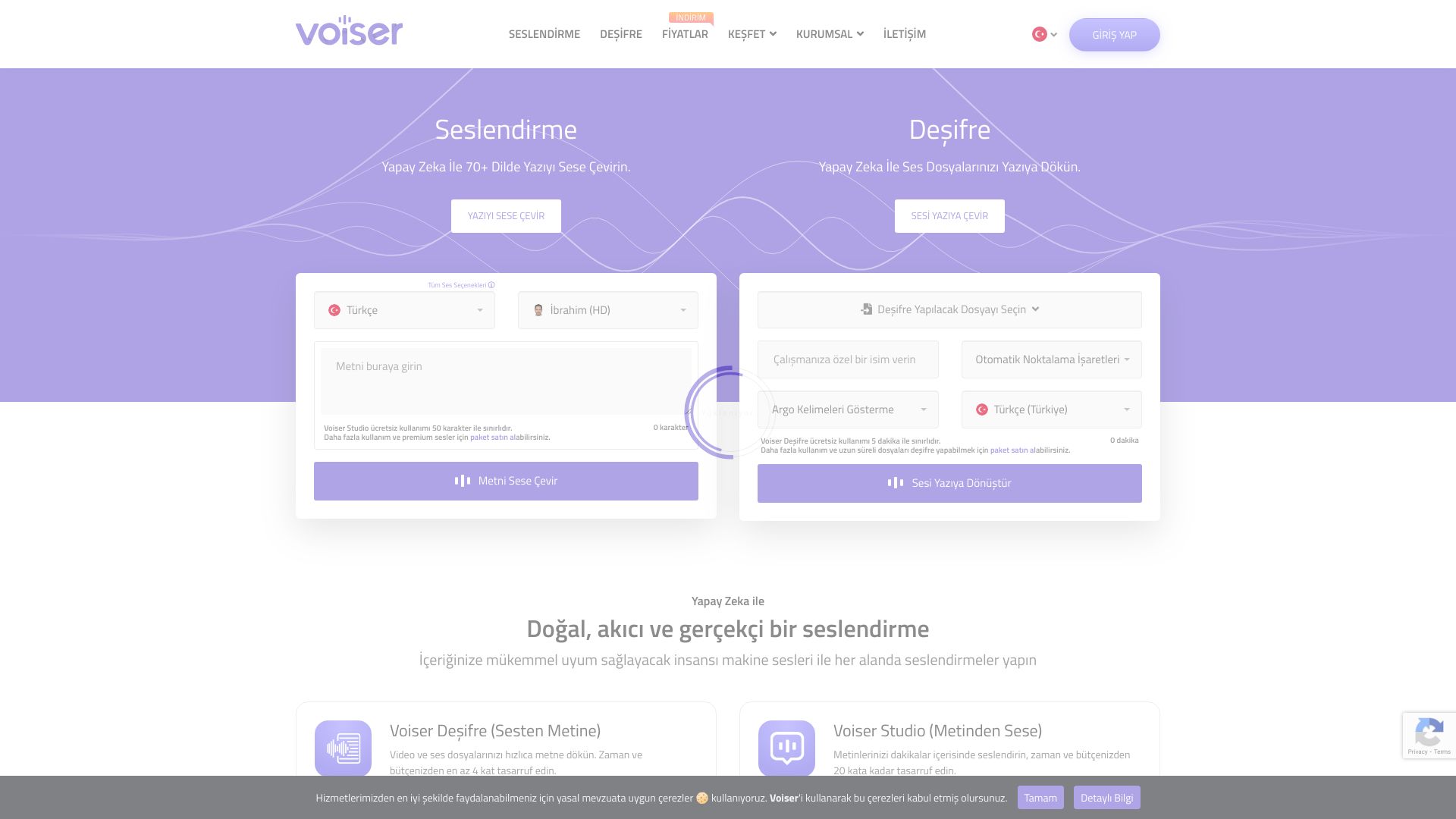
Voiser
Open Website-
Tool Introduction:Natural TTS and accurate STT in 75+ languages for creators
-
Inclusion Date:Oct 28, 2025
-
Social Media & Email:
Tool Information
What is Voiser AI
Voiser AI is an AI-powered speech platform that delivers accurate speech-to-text transcription and natural-sounding text-to-speech in 75+ languages. Designed for content creators, podcasters, and businesses, it converts audio to text and text to lifelike voiceovers with speed and clarity. By unifying high-quality voice synthesis and reliable speech recognition, Voiser AI streamlines production workflows, improves accessibility, and helps teams scale multilingual content without extensive studio time or manual transcription. Use it to create voiceovers for videos, ads, and e-learning, or to transcribe interviews, meetings, and podcasts.
Voiser AI Main Features
- Accurate speech-to-text: Turn recordings, podcasts, and meetings into clean, searchable transcripts.
- Natural text-to-speech: Generate realistic voiceovers that sound clear, consistent, and professional.
- 75+ languages: Reach global audiences with broad multilingual and accent coverage.
- Efficient conversion: Fast processing helps teams iterate quickly and meet tight production timelines.
- Voiceover for content: Create narration for videos, ads, social clips, and training materials.
- Cloud-based access: Work from any modern browser without complex setup or infrastructure.
- Export-ready outputs: Download audio and transcripts to integrate directly into your workflow.
Voiser AI Is Best For
Voiser AI suits creators and teams who need reliable voiceover and transcription at scale: YouTubers, podcasters, social media managers, marketers, educators, e-learning producers, and businesses handling multilingual content. It is also helpful for accessibility and localization, enabling subtitles, captions, and narrated training content across regions.
How to Use Voiser AI
- Choose your task: Text-to-Speech for voiceovers or Speech-to-Text for transcription.
- For TTS: paste your script, select the language and preferred voice, then review pronunciation and pacing.
- For STT: upload an audio file or recording and select the source language.
- Start processing and let the system generate the voiceover or transcript.
- Preview the result, make any necessary edits or adjustments, and confirm.
- Export the audio or download the transcript for use in your editing software or publishing platforms.
Voiser AI Industry Use Cases
Media teams create multilingual voiceovers for explainer videos and ad spots without studio bookings. Podcasters transcribe episodes for show notes, SEO, and accessibility. EdTech providers narrate courses and generate captions to localize learning content. Marketing and support teams produce product walkthroughs and help-center tutorials with clear narration, while transcribing webinars and customer interviews for analysis and repurposing.
Voiser AI Pros and Cons
Pros:
- High-quality, natural-sounding voice synthesis for professional voiceovers.
- Reliable speech recognition for clear, usable transcripts.
- Broad language coverage (75+ languages) for global projects.
- Speeds up production and reduces manual workloads.
- Supports accessibility and localization across channels.
- Easy, browser-based workflow with straightforward exports.
Cons:
- Transcription accuracy can drop with noisy audio or heavy background sound.
- Synthetic voices may lack the nuance of bespoke human voice actors for creative work.
- Requires stable internet and cloud processing.
- Commercial usage of synthetic voices may require reviewing licensing and usage rights.
Voiser AI Popular Questions
-
Q1: Does Voiser AI support both text-to-speech and speech-to-text?
Yes. It provides natural text-to-speech voiceovers and accurate speech-to-text transcription in one platform.
-
Q2: How many languages are supported?
Voiser AI supports over 75 languages, making it suitable for multilingual content and global audiences.
-
Q3: Is it good for podcast workflows?
Yes. You can transcribe episodes for show notes and accessibility, and generate intros, outros, and ad reads with lifelike voiceovers.
-
Q4: What affects transcription accuracy?
Audio quality, background noise, microphone choice, and speaker clarity significantly impact recognition quality.
-
Q5: Can I use it for e-learning narration and captions?
Yes. It can produce course narration via text-to-speech and create transcripts to power captions and subtitles.



