- Home
- AI Script Writing
- Vidyard
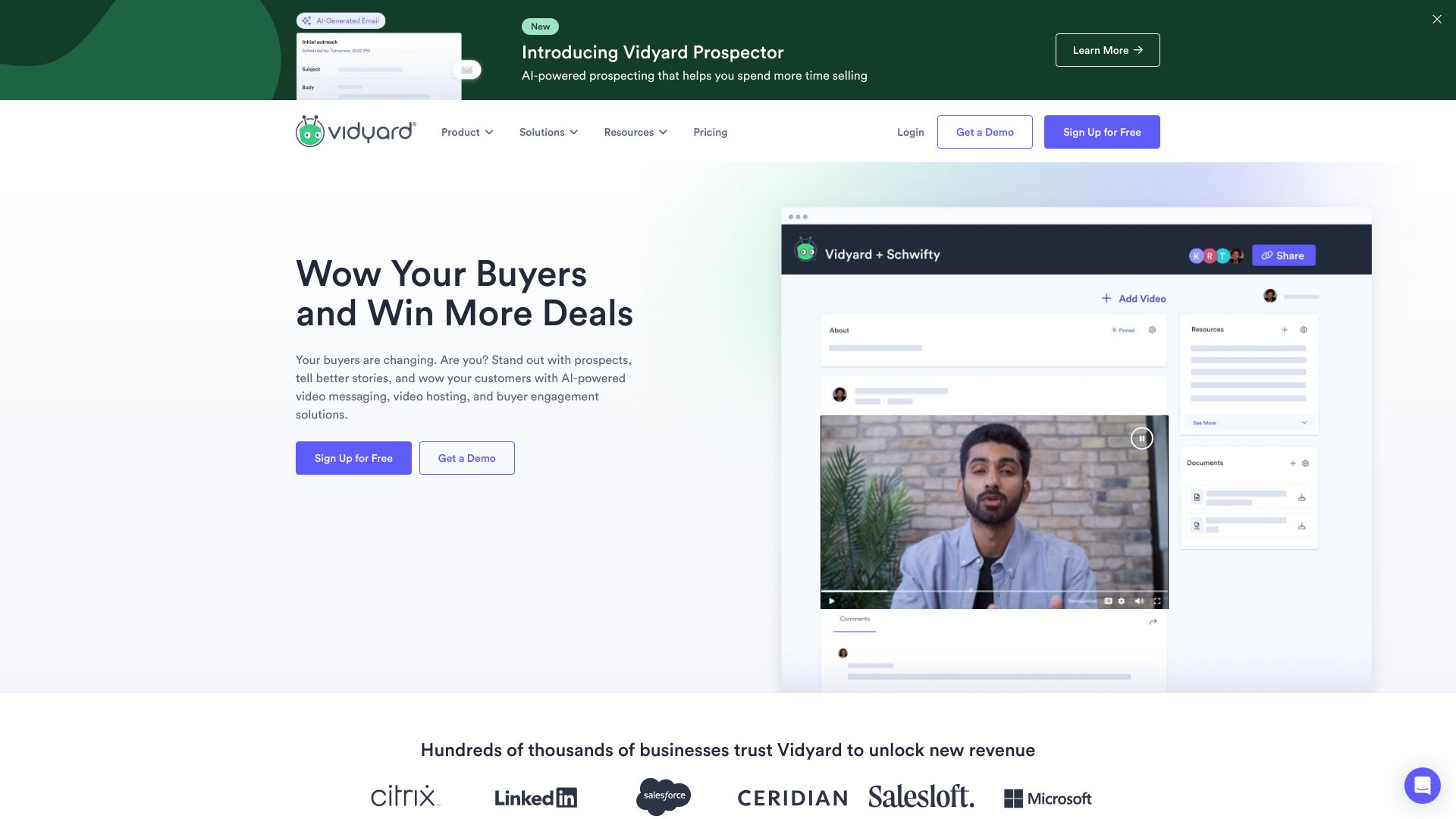
Vidyard
Open Website-
Tool Introduction:B2B AI video for sales: record, personalize, and measure at scale.
-
Inclusion Date:Oct 21, 2025
-
Social Media & Email:
Tool Information
What is Vidyard AI
Vidyard AI is a business video platform that helps teams create, personalize, and distribute video at scale to generate leads and accelerate revenue. It combines easy screen and webcam recording with AI-assisted video production to produce tailored clips for outreach, demos, and customer updates. With centralized video management, viewer analytics, and built-in calls to action, teams can understand engagement and move deals forward. Deep integrations with LinkedIn, SalesLoft, and Salesforce connect video to your go-to-market workflow.
Vidyard AI Main Features
- AI-powered personalization at scale: Generate tailored videos and messages to boost response rates in virtual sales and marketing campaigns.
- Screen and webcam recording: Capture demos, walkthroughs, and personal intros with quick sharing links for email, social, and chat.
- Video hosting and management: Organize a searchable library, control access, and keep content on-brand across teams.
- Viewer analytics and tracking: See who watched, for how long, and where they dropped off to prioritize follow-ups and improve content.
- Engagement tools: Add calls to action, forms, and chapters to convert views into leads and pipeline.
- GTM integrations: Connect with LinkedIn, SalesLoft, and Salesforce to embed video into existing sales and marketing workflows.
- Security and controls: Manage permissions, sharing settings, and expirations to protect sensitive business videos.
Who Should Use Vidyard AI
Vidyard AI is ideal for B2B sales teams (SDRs, AEs), marketers, and customer success managers who need to create personalized video at scale. It also suits enablement teams, recruiters, and founders who rely on video to explain products, onboard customers, or humanize outreach across the buyer journey.
How to Use Vidyard AI
- Sign up and set up your workspace, brand settings, and team permissions.
- Connect integrations such as LinkedIn, SalesLoft, and Salesforce to streamline sharing and tracking.
- Create a video: record your screen/webcam or use AI-assisted tools to personalize scripts and messages.
- Enhance the video with captions, thumbnails, CTAs, or forms, then organize it in your library.
- Share via link, email, social posts, or embed on landing pages; log activity in your CRM or sales engagement tool.
- Review analytics, identify engaged viewers, and iterate content to improve conversion and pipeline velocity.
Vidyard AI Industry Use Cases
Sales teams use Vidyard AI to personalize cold outreach and product demos, lifting reply rates and booked meetings. Marketers embed videos on landing pages and nurture emails to capture leads with in-video forms. Customer success teams deliver onboarding tutorials and renewal updates, tracking viewer progress. Revenue operations tie video engagement to opportunities in Salesforce, helping forecast impact and prioritize accounts.
Vidyard AI Pricing
Vidyard offers tiered plans for individuals and teams, with options that align to video creation, hosting, analytics, and integrations. Availability of free options or trials and the specifics of AI features can change over time. For current packages and pricing details, visit the official Vidyard website.
Vidyard AI Pros and Cons
Pros:
- Enables personalized video at scale for outreach, demos, and customer communication.
- Strong GTM integrations with LinkedIn, SalesLoft, and Salesforce to keep workflows seamless.
- Actionable analytics to prioritize leads and accelerate pipeline.
- Built-in engagement tools (CTAs, forms) to convert viewers into qualified leads.
- Centralized video management that supports brand control and team collaboration.
Cons:
- Teams may face a learning curve aligning video workflows with existing sales processes.
- AI personalization and mass outreach require governance to maintain brand and compliance standards.
- Video deliverability depends on recipient email clients and security settings.
- Advanced analytics and integrations may require higher-tier plans.
Vidyard AI FAQs
-
Does Vidyard AI integrate with Salesforce?
Yes. You can connect Salesforce to log video engagement, associate views with leads and opportunities, and inform follow-up actions.
-
Can I share videos on LinkedIn or through SalesLoft?
Yes. Vidyard integrates with LinkedIn and SalesLoft, making it easy to insert and track videos in social posts and sales engagement sequences.
-
How does Vidyard AI improve response rates?
By enabling tailored, human videos and adding CTAs and forms, Vidyard AI increases relevance and makes it easier for viewers to take the next step.
-
Can I embed videos on my website or landing pages?
Yes. You can embed hosted videos and capture engagement data to inform marketing automation and lead scoring.
-
Is viewer data tracked?
Vidyard provides analytics such as views, retention, and engagement. When connected to your GTM stack, these insights help prioritize follow-ups.




