- Home
- AI Script Writing
- Topview
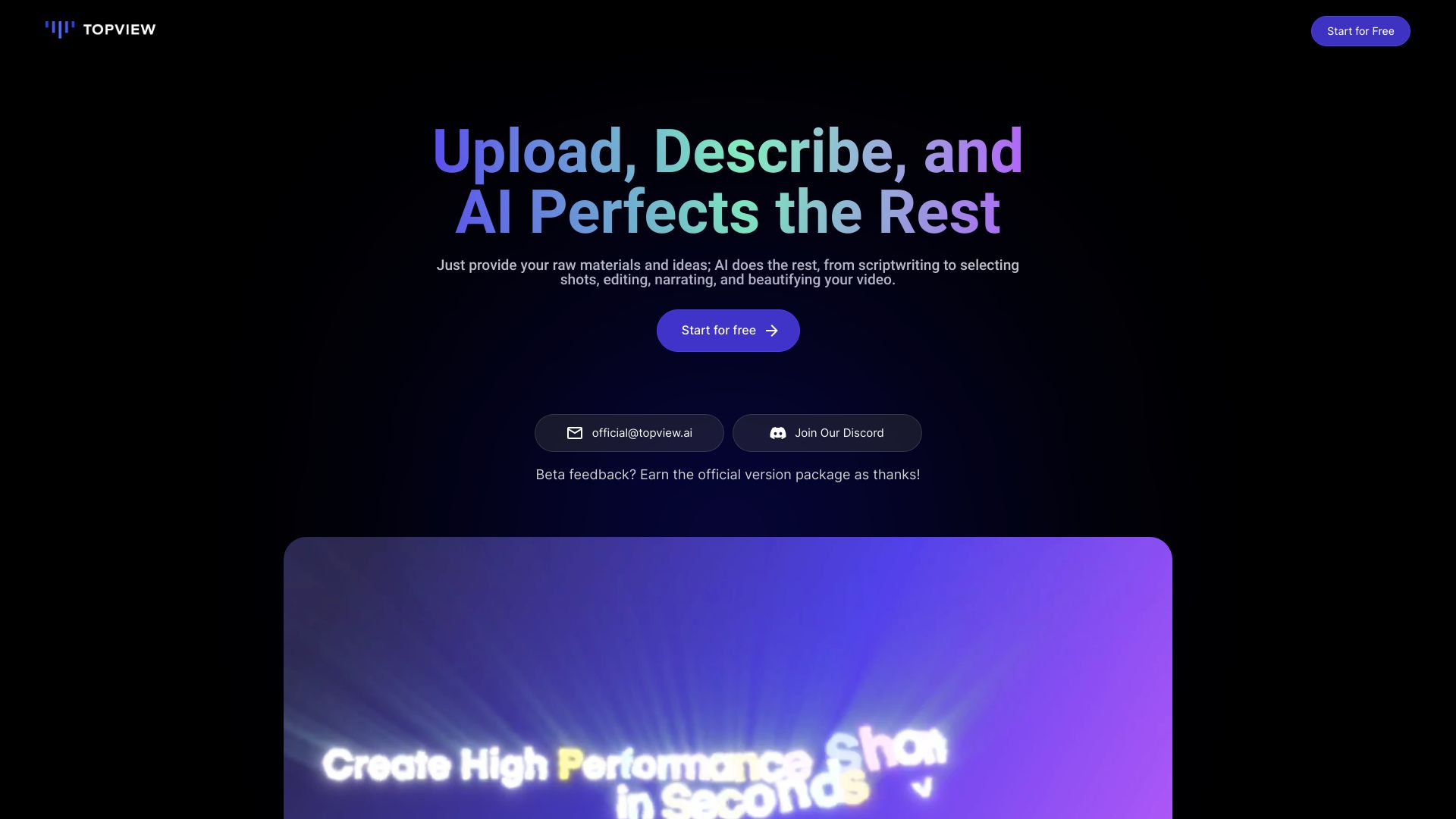
Topview
Open Website-
Tool Introduction:Topview AI video editor: turn links into viral videos—GPT-4o, captions.
-
Inclusion Date:Oct 21, 2025
-
Social Media & Email:
Tool Information
What is Topview AI
Topview AI is an AI video editor that turns your links into ready-to-share videos in one click. Built for creators, marketers, and teams, it unifies AI script writing with GPT‑4o, smart clip selection, AI voiceover, AI avatars, and auto-captions into a streamlined workflow. It repurposes webpages or posts into short or long formats, supports 20+ languages and AI voices, and reduces manual editing. By automating repetitive steps while keeping edits adjustable, Topview helps produce engaging, on-brand videos faster and at a fraction of traditional costs.
Topview AI Key Features
- One‑click link‑to‑video: Convert a URL into a structured, shareable video with minimal setup for rapid content repurposing.
- GPT‑4o script writing: Generate scripts, hooks, and summaries that align with your topic and audience, ready for narration.
- AI clip selection and editing: Automatically identifies highlights, trims filler, and assembles coherent sequences you can fine-tune.
- AI voiceover: Choose from 20+ languages and AI voices to narrate your script with consistent pacing and tone.
- AI avatars: Add virtual presenters to introduce, explain, or summarize content without on-camera recording.
- AI auto-captions: Generate accurate subtitles with styling options to boost accessibility and watch time.
- Editing and enhancement: Refine cuts, reorder scenes, adjust timing, and polish visuals for platform-ready output.
- Cost and speed efficiency: Produce videos up to 5x faster at roughly 5% of traditional editor costs by automating routine steps.
Who Is Topview AI For
Topview AI suits content creators, social media managers, growth and performance marketers, e-commerce sellers, agencies, educators, and startups that need to turn articles, product pages, or posts into short-form and long-form videos quickly. it's ideal for teams scaling multilingual content, creators without in-house editors, and anyone seeking consistent, on-brand video output across platforms.
How to Use Topview AI
- Collect your source link (e.g., a webpage or post) and paste it into Topview AI.
- Choose your goal (shorts, explainer, product demo, recap) and preferred style or format.
- Let GPT‑4o generate a script; review and tweak tone, length, and key points.
- Enable AI clip selection to auto-assemble scenes; refine the sequence as needed.
- Select an AI voice and language, or add an AI avatar to present the content.
- Auto-generate captions, adjust styling, and finalize pacing and visuals.
- Preview, make final edits, then export for your target platform(s).
Topview AI Industry Use Cases
Marketing teams turn blog posts and landing pages into short promotional videos and multi-language explainers. E-commerce brands convert product pages into demo videos with AI voiceover and captions to increase conversion. Media and newsletter publishers transform articles into social clips for audience growth. Educators and trainers summarize lectures or guides into bite-size modules with avatars and subtitles for scalable learning.
Topview AI Pros and Cons
Pros:
- One-click conversion from links to videos accelerates repurposing.
- GPT‑4o scriptwriting simplifies ideation and narration prep.
- AI clip selection reduces manual trimming and assembly time.
- 20+ languages and AI voices support global audiences.
- AI avatars enable camera-free presenting.
- Accurate auto-captions improve accessibility and engagement.
- Cost-effective approach compared to traditional editing workflows.
Cons:
- Automated edits may miss creative nuance that human editors add.
- AI voices or avatars can sound or look synthetic for certain brands.
- Results depend on the quality and structure of the source link.
- Requires internet connectivity and can be resource-intensive on long renders.
- Brand-specific motion graphics or advanced effects may need manual work.
Topview AI FAQs
-
Can Topview AI really turn a link into a video in one click?
Yes. Paste a URL, select your style, and Topview AI generates a draft video you can further edit before exporting.
-
Does it support multiple languages and voices?
Yes. It offers 20+ languages and AI voices, enabling multilingual narration and localized content at scale.
-
Can I edit what the AI generates?
You can revise the script, reorder clips, adjust timing, change voice settings, and restyle captions to match your brand.
-
Do I need original footage to get started?
No. Topview AI can create videos from links, and you can optionally add media for richer results.
-
How accurate are the auto-captions?
Captions are generated automatically and are typically accurate; you can review and edit them before publishing.

