- Home
- AI Script Writing
- MakeUGC
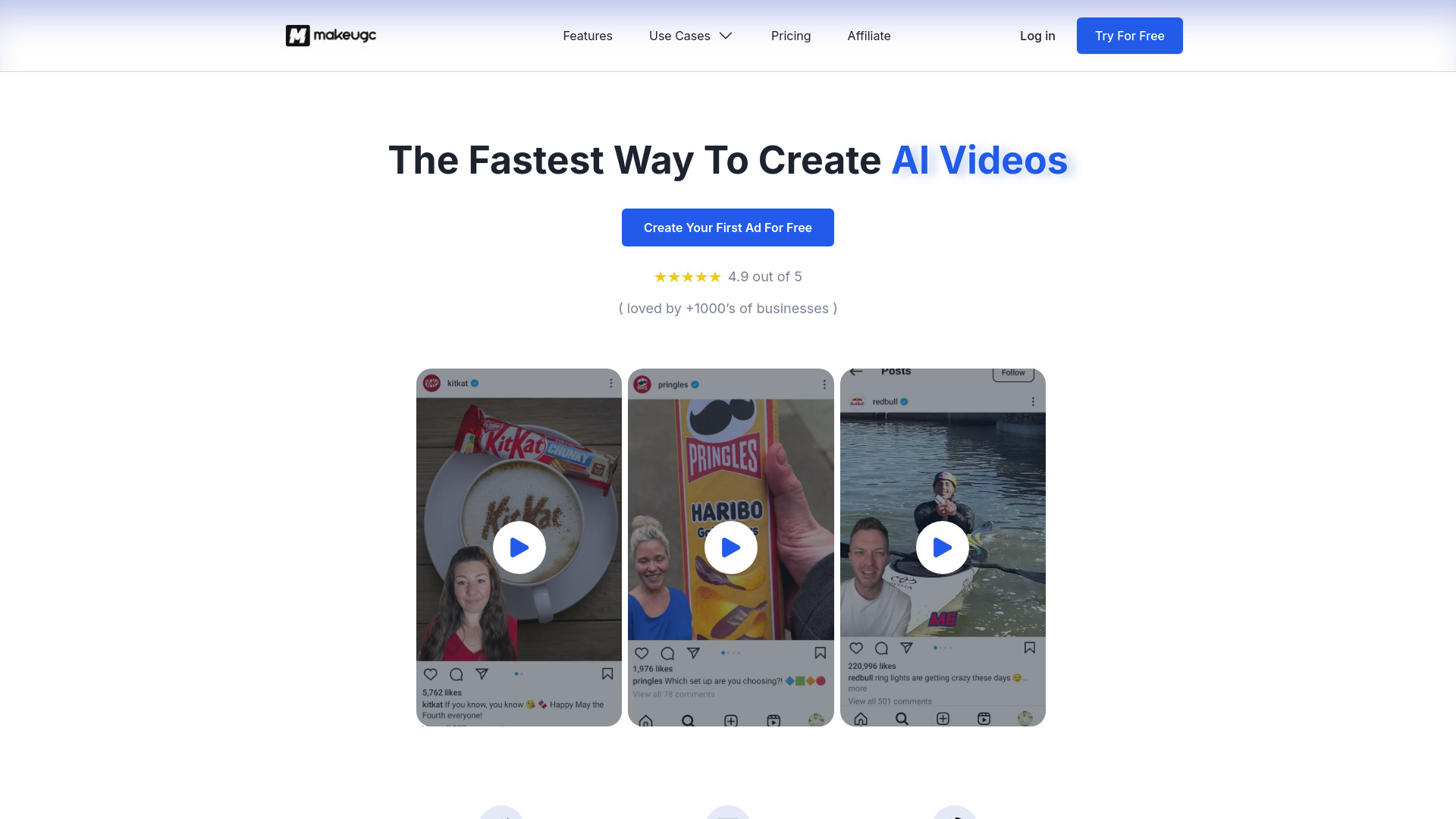
MakeUGC
Open Website-
Tool Introduction:Create UGC videos fast with AI scripts, avatars, and multi‑language.
-
Inclusion Date:Oct 28, 2025
-
Social Media & Email:
Tool Information
What is MakeUGC AI
MakeUGC AI is an AI-powered user-generated content platform that helps marketers and creators produce engaging short-form videos in seconds. By combining AI creators, automated script generation, avatar selection, and multi-language voice and subtitle support, it streamlines the end-to-end video production workflow. Teams can quickly craft UGC-style ads, product explainers, testimonials, and social content without hiring talent or editing from scratch, enabling faster experimentation, consistent quality, and scalable creative output across channels and markets.
MakeUGC AI Main Features
- AI Creators: Generate on-camera UGC-style videos with virtual presenters that replicate influencer-style delivery without scheduling live shoots.
- AI Script Generation: Turn prompts, product details, or brief outlines into polished scripts tailored for ads, product demos, or testimonials.
- Avatar Selection: Choose from diverse avatars to match brand tone, audience persona, and campaign goals.
- Multi-language Support: Produce localized videos with AI voices and subtitles to reach global audiences.
- Template-driven Workflows: Start from UGC ad frameworks and hooks to shorten concept-to-video time.
- Brand Elements: Add logos, product shots, and on-screen text to keep content consistent with brand guidelines.
- Quick Editing: Tweak script, pacing, and visuals before rendering for a clean final cut.
- Export for Social: Create formats optimized for short-form platforms and paid social placements.
Who Should Use MakeUGC AI
MakeUGC AI suits performance marketers, D2C and e‑commerce brands, social media managers, agencies scaling creatives, indie app developers, and startups needing fast, testable UGC ads. it's also useful for product marketing teams producing explainers, onboarding clips, and localized variants without expensive production cycles.
How to Use MakeUGC AI
- Sign up and start a new UGC video project.
- Select a template or choose a blank canvas based on your campaign objective.
- Pick an AI creator/avatar that fits your audience and brand style.
- Enter a prompt or product details to generate a script, or paste your own copy.
- Choose language, voice, and tone; add subtitles if needed.
- Insert brand assets, on-screen text, and callouts; adjust timing and scenes.
- Preview the video, refine the script or visuals, then render the final version.
- Download and publish across social channels or ad platforms.
MakeUGC AI Industry Use Cases
E‑commerce brands build influencer-style product demos and testimonial ads at scale for A/B testing. SaaS and mobile apps create quick feature spotlights and onboarding snippets. Agencies produce localized UGC ads for multi-market launches using the same creative brief. D2C companies refresh creatives weekly for paid social while maintaining consistent messaging and brand elements.
MakeUGC AI Pros and Cons
Pros:
- Rapid UGC video production without coordinating real creators.
- Built-in script generation lowers creative and copywriting effort.
- Multi-language output supports global campaigns and localization.
- Template frameworks help standardize and scale performance creatives.
- Cost-effective testing of multiple variations and hooks.
Cons:
- AI avatars may feel less authentic than real influencers for some audiences.
- Creative flexibility can be narrower than full bespoke video production.
- Quality depends on prompt clarity and brand asset readiness.
- Voice and style options may not perfectly match niche brand personas.
MakeUGC AI FAQs
-
Can I use my own script and assets?
Yes. You can paste a custom script and upload brand elements like logos, product shots, and overlays.
-
Does it support multiple languages?
MakeUGC AI offers multi-language voices and subtitles, enabling localized versions from a single brief.
-
What types of videos can I create?
UGC-style ads, product demos, testimonials, app walkthroughs, and short educational clips for social platforms.
-
Can I edit the script after generation?
Yes. You can adjust wording, tone, and length, then re-render to test different hooks and CTAs.
-
Is commercial use allowed?
Exported videos are intended for marketing use; review the platform’s licensing terms to confirm your specific campaign needs.


