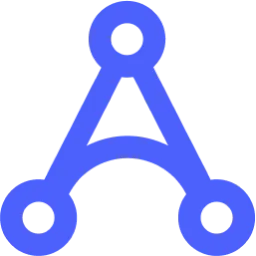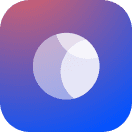-
 InnovatianaVisit Website
InnovatianaVisit WebsiteInnovatiana AI specializes in high-quality data labeling for AI models, ensuring your datasets meet ethical standards.
0Website Contact for pricing -
Learn More
What is Innovatiana AI
Innovatiana AI is a specialized data labeling outsourcing company dedicated to delivering high-quality datasets essential for training advanced AI models, including Machine Learning, Deep Learning, Large Language Models (LLM), Vision Language Models (VLM), Retrieval-Augmented Generation (RAG), and Reinforcement Learning from Human Feedback (RLHF). Innovatiana stands out by recruiting and training its team in Madagascar, ensuring ethical practices through fair wages and good working conditions. With a firm commitment to data security and quality, Innovatiana avoids crowdsourcing and focuses on providing tailored annotation services for various data types such as images, audio, video, and text, catering to the diverse needs of organizations aiming to enhance their AI capabilities.
Main Features of Innovatiana AI
- Ethical Data Annotation: Innovatiana prioritizes ethical standards, ensuring that workers receive fair compensation and work in safe conditions.
- Customized Data Solutions: The company offers tailored data labeling services across diverse domains, including image, audio, video, and text data.
- Quality Assurance: Rigorous quality control processes guarantee the reliability and accuracy of labeled datasets.
- In-House Team: By managing an in-house team, Innovatiana maintains close oversight and training, which enhances data security and employee retention.
- Data Security: A strong emphasis on data protection ensures confidentiality and safety throughout the labeling process.
-
 VeryfiVisit Website
VeryfiVisit WebsiteOCR APIs and mobile capture turn invoices and receipts into real-time data.
0Website Free Paid Contact for pricing -
Learn More
What is Veryfi AI
Veryfi AI is a document intelligence platform that uses OCR and machine learning to convert unstructured documents into structured, actionable data in real time. With developer-ready OCR APIs and mobile capture SDKs, it accurately extracts key fields and line items from invoices, bills, receipts, purchase orders, and checks. Designed for accounts payable automation, bill pay, expense management, and CPG loyalty programs, Veryfi helps teams reduce manual data entry, improve cycle times, and maintain enterprise-grade privacy and accuracy across industries like banking, construction, fintech, healthcare, and real estate.
Main Features of Veryfi AI
- OCR + ML Data Extraction: Real-time extraction of headers, totals, taxes, line items, vendors, and payment details from invoices, receipts, and POs.
- Developer-Friendly APIs: RESTful OCR APIs with JSON outputs for easy integration into ERP, AP, and expense systems.
- Mobile Capture SDKs: iOS and Android SDKs for on-device document capture with guided framing and auto-crop to improve image quality.
- Wide Document Coverage: Supports invoices, bills, receipts, purchase orders, checks, and similar unstructured business documents.
- Real-Time Processing: Low-latency processing for time-sensitive workflows like bill pay, loyalty validation, and point-of-sale receipt capture.
- Enterprise-Grade Privacy: Built with strong privacy controls and data protection for regulated industries.
- Normalization and Validation: Standardized field mapping, currency/locale handling, and confidence scores to streamline downstream automation.
- Scalable Architecture: Handles production volumes and bursty workloads without sacrificing accuracy.
-
 Visit Website
Visit Website
-
Learn More
What is GoPDF AI
GoPDF AI is an all-in-one online PDF editor and AI-powered PDF management platform that streamlines everyday document work. In a single browser window, you can edit text, annotate pages, convert files to and from PDF, compress large documents, e-sign agreements, merge or split files, protect PDFs with passwords, and crop pages. Its built-in AI lets you interact with content—ask questions, summarize long PDFs, highlight key points, and locate answers faster—so individuals and teams can handle paperwork with less effort and greater accuracy.
Main Features of GoPDF AI
- Online PDF editor: Edit text, add annotations and shapes, and fill forms directly in your browser.
- PDF conversion: Convert documents to and from PDF (e.g., Word, PowerPoint, images) while preserving layout.
- Compress PDF: Reduce file size to speed up sharing and meet upload limits with balanced quality.
- E-signature tools: Sign PDFs and collect signatures to finalize agreements faster.
- Merge, split, and crop: Combine files, extract pages, reorder content, and crop margins for cleaner layouts.
- Protect and secure: Add passwords and permissions to control access and prevent unwanted edits.
- AI assistance: Chat with your PDF, summarize sections, surface key points, and find answers using semantic understanding.
- Browser-based workflow: No installation required; access tools anywhere with an internet connection.
-
 ParseurVisit Website
ParseurVisit WebsiteAI extracts data from PDFs and emails, then syncs to your apps.
0Website Freemium Free trial Contact for pricing -
Learn More
What is Parseur AI
Parseur AI is an intelligent data extraction platform that automates text parsing from emails, PDFs, images, and other documents. Combining AI with flexible templates, it captures fields, line items, and attachments with high accuracy, then outputs clean, structured data to your favorite applications in real time. With built-in OCR, a no-code editor, and robust integrations, it transforms unstructured content into JSON, CSV, or spreadsheet-ready formats—eliminating manual copy-paste and helping teams scale document processing across departments.
Main Features of Parseur AI
- AI-powered extraction: Parse text, tables, and line items from PDFs, emails, and scans with intelligent field detection.
- No-code templates: Create layout-agnostic parsing rules using a point-and-click editor; reuse across similar documents.
- OCR for scans: Convert images and scanned PDFs into machine-readable text for reliable document parsing.
- Email parser mailbox: Forward emails and attachments to a dedicated address to extract data automatically.
- Real-time integrations: Send structured data to spreadsheets, CRMs, ERPs, and databases via native apps, webhooks, or API.
- Table and invoice parsing: Capture line items from invoices, POs, and receipts with consistent schema.
- Error handling & review: Validate fields, flag mismatches, and approve changes before exporting.
- Security & compliance: Role-based access, audit trails, and data retention controls for sensitive documents.
-
 Upstage AIVisit Website
Upstage AIVisit WebsiteEnterprise LLMs and document AI for compliant workflows, cloud or on‑prem.
0Website Paid Contact for pricing -
Learn More
What is Upstage AI
Upstage AI is an enterprise platform that blends high‑performance large language models (LLMs) with advanced document intelligence to transform mission‑critical workflows. Its generative models—Solar Pro 2, Solar Mini, and Syn—prioritize accuracy, speed, and groundedness, while tools like Document Parse, Information Extract, and AI Space convert unstructured documents into trustworthy, structured data. Designed for regulated industries, it supports public cloud, AWS Marketplace, and on‑premises deployments for data sovereignty and compliance.
Main Features of Upstage AI
- Enterprise LLMs: Solar Pro 2, Solar Mini, and Syn deliver fast, reliable, and grounded generation for chat, summarization, and task automation.
- Document Intelligence: Document Parse and Information Extract turn PDFs, scans, and forms into structured data with schema‑aware extraction.
- Grounded Generation: Built‑in techniques reduce hallucinations and support RAG-style workflows for factual outputs.
- Flexible Deployment: Run in public cloud, via AWS Marketplace, or fully on‑premises to meet data residency and compliance needs.
- Security & Compliance: Enterprise access controls, auditability, and options aligned to privacy and regulatory requirements.
- Performance & Cost Control: Optimized inference for low latency and efficient throughput at scale.
- Build & Manage: AI Space accelerates prototyping, evaluation, and iteration of AI assistants and document pipelines.
-
 Visit Website
Visit Website
-
Learn More
What is AnswersAi
AnswersAi is an AI-powered study assistant that delivers instant answers and clear explanations for coursework questions directly on your screen. It recognizes questions on learning platforms such as Blackboard and Canvas, supporting formats like multiple-choice, fill-in-the-blank, and short-answer. By combining on-screen text recognition with natural language understanding, it provides suggested solutions and step-by-step reasoning to help you grasp concepts faster and reduce study time—while encouraging responsible use aligned with academic integrity policies.
Main Features of AnswersAi
- Screen-aware recognition: Uses on-screen text detection to identify questions without copying and pasting.
- Multi-format support: Handles multiple-choice, fill-in-the-blank, short-answer, and basic problem-solving prompts.
- Instant answers with explanations: Provides suggested solutions paired with step-by-step reasoning for deeper understanding.
- LMS compatibility: Works on popular platforms like Blackboard and Canvas, plus common web-based assignments.
- On-page overlay: A lightweight interface that surfaces hints and explanations without switching tabs.
- Adjustable assistance: Choose between hints, solution outlines, or full answer suggestions to match your study goals.
- Responsible learning reminders: Prompts to use the tool ethically and follow your institution’s policies.
-
 DocsumoVisit Website
DocsumoVisit WebsiteDocsumo IDP: 99% accurate extraction, validation, and review at scale.
0Website Free trial Paid -
Learn More
What is Docsumo AI
Docsumo AI is an intelligent document processing (IDP) platform that automates data extraction, validation, and review from unstructured documents at enterprise scale. Powered by OCR and machine learning, it captures key fields from invoices, bank statements, IDs, claims, and more, then applies rules and confidence scoring to ensure quality. With a no-code UI and robust APIs, Docsumo helps teams reduce manual data entry, speed up turnaround times, and boost accuracy across high-volume document workflows.
Main Features of Docsumo AI
- Template-free data extraction: Capture fields from diverse document formats without rigid templates, reducing setup time.
- Advanced OCR + ML: Combine OCR with machine learning to read complex layouts, tables, and semi-structured forms.
- Document classification: Auto-classify incoming files (e.g., invoices, POs, bank statements) to route them to the right workflow.
- Validation rules & confidence scoring: Apply business rules, cross-field checks, and confidence thresholds to improve data quality.
- Human-in-the-loop review: Review exceptions in an intuitive UI, resolve low-confidence fields, and continuously improve models.
- API-first integration: Use REST APIs and webhooks to connect with ERP, CRM, RPA, and data lakes for seamless export.
- Scalability & batch processing: Process large document volumes with queueing, parallelization, and monitoring dashboards.
- Security and compliance: Enterprise-grade access controls and audit trails to support regulated environments.
-
 Landing AIVisit Website
Landing AIVisit WebsiteTrain accurate computer vision with limited data; deploy at scale.
5Website Freemium Contact for pricing -
Learn More
What is Landing AI
Landing AI is a Visual AI platform built around a data-centric AI approach, helping organizations with limited datasets turn computer vision ideas into production systems. Its flagship product, LandingLens, streamlines the lifecycle—from data collection and labeling to model training, evaluation, deployment, and monitoring—so teams can scale beyond proof of concept. With deep learning, robust MLOps, and integrations like LandingLens on Snowflake and Agentic Document Extraction, Landing AI enables AI-driven automation across manufacturing and enterprise operations.
Main Features of Landing AI
- Data-Centric Workflow: Tools for labeling, quality control, and iterative improvement to boost model accuracy with fewer images.
- LandingLens Visual AI: End-to-end computer vision pipeline for classification, detection, and segmentation projects.
- MLOps and Versioning: Model experiments, audit trails, and deployment orchestration to manage models at scale.
- Edge, Cloud, and On‑Prem Deployment: Flexible runtime targets for production lines, gateways, or cloud APIs.
- Monitoring and Drift Alerts: Performance dashboards, thresholding, and alerts to detect data and model drift.
- LandingLens on Snowflake: Bring models to your data for in-platform inference and streamlined data governance.
- Agentic Document Extraction: Vision-language extraction for documents, invoices, and forms with AI assistants.
- Collaboration & Governance: Role-based access, labeling policies, and review workflows for enterprise teams.
- APIs and SDKs: Integrations with existing systems, data lakes, and factory equipment.
-
 MathfulVisit Website
MathfulVisit WebsiteSnap math problems for step-by-step answers, accurate from basics to calc.
5Website Freemium -
Learn More
What is Mathful AI
Mathful AI is a dedicated math platform that solves problems from a photo or typed input and explains each step clearly. With a powerful photo math solver and a calculator with steps, it handles everything from basic arithmetic and algebra to advanced calculus and statistics. Designed for learning and accuracy, it helps users verify answers, understand methods, and build confidence. By focusing solely on mathematics, Mathful AI offers a precise, step-by-step alternative to general conversational tools like ChatGPT.
Main Features of Mathful AI
- Photo math solver: Capture or upload a problem image and get fast, accurate solutions with steps.
- Calculator with steps: See detailed workings for arithmetic, algebra, trigonometry, and calculus problems.
- Step-by-step explanations: Clear reasoning that helps users learn methods, not just answers.
- Broad topic coverage: From equations and inequalities to derivatives, integrals, limits, and statistics.
- Equation solver and simplifier: Solve, factor, expand, and simplify expressions with transparent logic.
- Graph insights: Visualize functions and solutions for better conceptual understanding.
- Accuracy-first design: Emphasizes reliable results over small talk, ideal for study and verification.
-
 O TranslatorVisit Website
O TranslatorVisit WebsiteAI document translator that preserves formatting; PDF/DOCX, glossary, secure
5Website Freemium -
Learn More
What is O Translator AI
O Translator AI is a precise AI document translator built to convert full documents into new languages while preserving the original layout and formatting. It supports PDFs, DOCX, XLSX, PPTX, and EPUB, making it suitable for reports, presentations, spreadsheets, and ebooks. With glossary control for consistent terminology, a built-in post-editing workspace, and secure storage, it helps teams deliver accurate, ready-to-share translations faster. Ideal for multilingual business workflows, it reduces manual reformatting and improves translation quality at scale.
Main Features of O Translator AI
- Format-preserving translation: Maintains fonts, tables, bullet lists, charts, and layout, minimizing manual reformatting.
- Wide file support: Works with PDFs, DOCX, XLSX, PPTX, and EPUB for end-to-end document translation.
- Glossary control: Define preferred terms and enforce consistent terminology across documents and teams.
- Post-editing workspace: Review translations side by side, refine wording, and finalize files before delivery.
- Secure storage: Store documents safely with controlled access to protect confidential content.
- Accurate, reliable output: Optimized for clarity and coherence to reduce the amount of human correction required.
- Flexible export: Download translated files in their original formats with preserved structure.
-
 Visit Website
Visit Website
-
Learn More
What is Sharly AI
Sharly AI is an AI-powered document workflow platform that lets you chat with documents and PDFs to find answers fast. It summarizes, organizes, and compares content across files, returning grounded responses with extracted citations. Supporting 50+ document types and automatic OCR for scanned PDFs, it turns static archives into searchable knowledge. With Google Drive integration and GPT-4 under the hood, Sharly AI delivers accurate, context-aware analysis for research, legal review, and project work, helping teams convert complex document sets into actionable insights.
Sharly AI Main Features
- Chat with documents and PDFs: Ask natural-language questions and get concise answers that reference the source content.
- Cross-document analysis: Compare and synthesize information across multiple files to spot patterns, conflicts, and key themes.
- Automatic OCR: Converts scanned PDFs into searchable text, enabling full-text queries and reliable summarization.
- Supports 50+ formats: Works with widely used document types to keep entire workflows in one place.
- Google Drive integration: Ingest and analyze files directly from Drive for continuous, organized access.
- GPT-4 precision: Uses a tuned GPT-4 model for high-accuracy, context-aware responses.
- Citation extraction: Provides grounded answers with citations and passages pulled from the original sources.
- Structured summaries: Generates outlines, key points, and action items to speed up review and reporting.
-
 Eden AIVisit Website
Eden AIVisit WebsiteOne API for generative, NLP, vision—pick best engine, control spend.
5Website Paid Contact for pricing -
Learn More
What is Eden AI
Eden AI is a unified API that aggregates leading AI engines across NLP, translation, speech-to-text, OCR and document parsing, computer vision, image/video analysis, and generative models. It helps teams discover alternatives, benchmark accuracy and latency, and route traffic to the best-performing provider at any moment. By abstracting vendor-specific differences and centralizing billing, Eden AI reduces integration effort, avoids lock-in, optimizes cost, and adds observability to manage AI performance at scale.
Eden AI Main Features
- Unified API across providers: Standardized endpoints and responses for translation, NLP, OCR/document parsing, vision, generative text/image, and speech transcription.
- Provider benchmarking: Compare accuracy, latency, and cost to select the best engine for each task and locale.
- Smart routing: Route requests to the most suitable vendor based on performance metrics or explicit rules.
- Cost optimization: Centralized usage tracking, price comparisons, and controls to reduce and manage AI spend.
- Reliability features: Automatic retries and fallbacks to mitigate provider timeouts and regional incidents.
- Observability: Metrics and logs for throughput, latency, and error rates to monitor production workloads.
- Simple integration: Consistent authentication, unified documentation, and SDK-friendly request/response schemas.
- Document AI: OCR and parsing for invoices, IDs, forms, and unstructured PDFs, with structured output.
- Media analysis: Image/video tagging, moderation, and transcription/translation for captions and search.
- Vendor portability: Swap engines without re-architecting code, reducing long-term lock-in risk.
-
 Hotel in CloudVisit Website
Hotel in CloudVisit WebsiteAll-in-one hotel PMS, booking, channels & AI revenue with dynamic pricing.
5Website Contact for pricing -
Learn More
What is Hotel in Cloud AI
Hotel in Cloud AI is an all-in-one, intelligent hotel management software that unifies a Property Management System (PMS), Booking Engine, Channel Manager, and AI-powered Revenue Management System (RMS). It centralizes reservations, rates, and availability, automates distribution across OTAs, and applies dynamic pricing to lift RevPAR and occupancy while protecting rate parity. With real-time dashboards, configurable rules, and automation, it helps teams reduce manual work, minimize overbookings, and make faster data-driven decisions from a single, secure cloud platform.
Hotel in Cloud AI Key Features
- Unified PMS: Manage reservations, check-in/out, folios, and room status in one property management system to streamline front-office workflows.
- AI-driven RMS: Use dynamic pricing and demand signals to adjust rates automatically within your guardrails to optimize occupancy and ADR.
- Direct Booking Engine: Offer a mobile-friendly, branded booking flow to capture commission-free direct bookings and upsell add-ons or packages.
- Channel Manager: Sync inventory, rates, and restrictions across major OTAs with two-way updates to reduce overbookings and maintain parity.
- Rate and Inventory Controls: Set floors/ceilings, stop-sell, length-of-stay, and close-to-arrival rules based on occupancy or pacing.
- Automation: Trigger last-minute discounts, early-bird offers, or auto-open/close rates according to demand thresholds.
- Reporting and Analytics: Track pick-up, occupancy, ADR, RevPAR, and channel mix to inform revenue decisions and forecasting.
- User Roles and Permissions: Assign access by team role to protect data and streamline approval workflows.
- Cloud-native Reliability: Access anywhere with updates delivered in the cloud for security and scalability.
- Integrations: Connect with common hotel tech (payments, website CMS, accounting) to keep data in sync across your stack.
-
 FPT AIVisit Website
FPT AIVisit WebsiteAll-in-one enterprise AI for chatbots, document automation, CX.
5Website Contact for pricing -
Learn More
What is FPT AI
FPT.AI is a comprehensive enterprise AI platform that helps organizations become AI-first by embedding intelligent automation across customer service, operations, and sales. It brings together conversational AI for building chatbots and voicebots, document processing powered by OCR and NLP, and orchestration tools to integrate AI into existing workflows. With APIs, analytics, and human-in-the-loop capabilities, FPT.AI enables teams to design, deploy, and scale AI solutions that improve customer experience, reduce manual work, and accelerate digital transformation.
FPT AI Main Features
- Conversational AI Suite: Build and manage chatbots and voicebots with NLU, intent detection, and dialog management across web, mobile, and contact center channels.
- Document Processing: OCR + NLP to capture and extract data from invoices, forms, IDs, and contracts with validation flows and confidence scoring.
- Workflow Orchestration: Connect AI outputs to business systems via APIs, triggers, and rules to automate end-to-end processes.
- Analytics and Quality Monitoring: Dashboards for conversation metrics, extraction accuracy, SLAs, and continuous improvement insights.
- Human-in-the-Loop: Seamless handoff to agents and reviewer queues to verify fields, correct errors, and train models over time.
- Integration & Extensibility: API-first architecture, SDKs, and connectors to CRMs, ticketing tools, and data stores.
- Model Lifecycle Management: Dataset curation, versioning, evaluation, and controlled rollout for reliable production performance.
- Security & Governance: Role-based access controls, audit trails, and environment separation to support enterprise adoption.
-
 V7 GoVisit Website
V7 GoVisit WebsiteV7 Go AI automates document workflows with multimodal extraction.
5Website Free trial Contact for pricing -
Learn More
What is V7 Go AI
V7 Go AI is an AI document processing and workflow automation platform that converts unstructured content into reliable, structured data. Built by V7, it enables human + AI collaboration with multi-modal extraction across text, tables, handwriting, images, and diagrams. Teams use it to automate knowledge work, orchestrate review steps, and train trustworthy, domain-specific models on their own data. Alongside V7 Darwin for scalable data labeling across computer vision and GenAI, V7 Go AI reduces manual effort, accelerates the move from R&D to production, and scales across finance, insurance, healthcare, and logistics.
V7 Go AI Key Features
- Multi-modal data extraction: Parse documents that mix text, tables, visuals, and handwriting to produce structured outputs ready for downstream systems.
- Workflow automation: Build end-to-end document pipelines with routing, validation rules, and SLA-aware queues to automate repetitive knowledge work.
- Human-in-the-loop review: Set confidence thresholds, trigger manual checks, and resolve edge cases to improve accuracy and governance.
- Domain-specific model training: Train and fine-tune models on your own datasets to handle industry-specific formats and terminology.
- Scalable data labeling (via V7 Darwin): Label images, video, and multimodal assets for computer vision and GenAI with quality controls to minimize errors.
- Template-free processing: Handle variable layouts and document types without brittle rules, enabling rapid onboarding of new formats.
- Versioning and continuous improvement: Iterate on models and workflows with feedback loops from production data and reviewer input.
- Export-ready structured data: Output clean JSON/CSV or integrate with databases, RPA, and business apps to unlock automation downstream.
- Quality assurance tools: Measure accuracy, track exceptions, and surface bottlenecks to improve throughput and reliability.
-
 NanonetsVisit Website
NanonetsVisit WebsiteAI document processing and AP workflows automated end to end
5Website Free trial Paid Contact for pricing -
Learn More
What is Nanonets AI
Nanonets AI is an Intelligent Document Processing and workflow automation platform that converts documents, emails, images, and free-form text into structured data in seconds. By combining advanced OCR, machine learning, and low-code workflow design, it eliminates manual data entry from document-heavy operations like accounts payable, order processing, and insurance underwriting. Teams can capture, validate, and route information to business systems with less effort, faster cycle times, and higher accuracy—supporting scalable back-office operations, stronger compliance, and better customer experiences.
Nanonets AI Main Features
- AI-powered OCR and data extraction: Accurately captures fields from invoices, receipts, POs, IDs, forms, and unstructured documents.
- Document classification: Automatically detects document types and routes them to the right workflow.
- Template-free learning: Handles variable layouts without rigid templates, reducing setup and maintenance.
- Validation and business rules: Apply confidence thresholds, regex, lookups, and approval steps to ensure data quality.
- Human-in-the-loop review: Resolve low-confidence fields with an intuitive validation UI before export.
- Workflow automation: Build end-to-end processes with triggers, conditional logic, and multi-step approvals.
- Integrations and API: Connect to ERPs, CRMs, accounting tools, cloud storage, and RPA via native connectors and REST API.
- Email and inbox capture: Ingest documents from email, shared folders, scanners, or custom apps.
- Batch processing and monitoring: Process high volumes with dashboards, logs, and accuracy analytics.
- Security and access controls: Role-based permissions, encryption, and audit-friendly operations for compliance-focused teams.
-
 Visit Website
Visit Website
-
Learn More
What is AI Drive
AI Drive is an AI-powered cloud storage and file management platform that turns your files into searchable, conversational knowledge. It lets you summarize content, ask questions, and organize assets with help from multiple models, including OpenAI, Claude, and Google Gemini. Built-in OCR unlocks text from scans and images, while the AI Drive Agent assists with routine tasks and smart organization. With secure, AI-optimized storage and Pro options like folder chat and unlimited batch uploads, AI Drive streamlines document-heavy workflows end to end.
AI Drive Key Features
- Multi-model support: Choose between OpenAI, Claude, and Google Gemini to match tasks with the model that fits best.
- Chat with your files: Ask questions, extract insights, and get instant summaries directly from your stored documents.
- Automatic summarization: Generate concise overviews to speed up reading and decision-making.
- OCR technology: Convert scans and images into searchable, analyzable text to unlock previously stuck information.
- AI Drive Agent: A built-in assistant that helps with organization and routine file-related tasks.
- Secure, AI-optimized storage: Store and manage content with a design focused on safe, efficient AI processing.
- Pro-only tools: Folder chat for multi-file conversations and unlimited batch uploads for high-volume ingestion.
-
 DocuClipperVisit Website
DocuClipperVisit WebsiteExtract bank data with 99.6% accuracy; export to Excel, CSV, QuickBooks.
5Website Free trial Contact for pricing -
Learn More
What is DocuClipper AI
DocuClipper AI is a financial data extraction platform that automates pulling structured data from bank statements, invoices, receipts, and other financial documents. Using OCR and purpose-built parsing, it delivers up to 99.6% accuracy, helping teams eliminate manual data entry and reduce reconciliation errors. Extracted transactions can be categorized and analyzed, then exported to Excel, CSV, or synced with accounting systems. With native integrations for QuickBooks, Xero, and Sage, plus APIs for custom workflows, DocuClipper streamlines finance operations end to end.
DocuClipper AI Key Features
- OCR data extraction: Accurately reads bank statements, invoices, and receipts to turn unstructured documents into clean, structured data.
- 99.6% accuracy: High recognition precision reduces manual corrections and minimizes bookkeeping and reconciliation errors.
- Transaction categorization: Automatically groups and labels transactions to speed up bookkeeping and reporting.
- Financial analysis: Summarizes cash flows and transaction patterns to support reviews, audits, and investigations.
- Exports to Excel and CSV: One-click export for spreadsheets or downstream tools, preserving column structure for analysis.
- Accounting software integrations: Direct connections to QuickBooks, Xero, and Sage for seamless posting and reconciliation.
- API access: Build custom integrations and automate ingestion and export within existing finance tech stacks.
- Multi-document support: Works across diverse financial documents, helping standardize data pipelines.
-
 Picture to textVisit Website
Picture to textVisit Website[Free AI OCR to extract text from images, scans, and handwriting.]
5Website Freemium -
Learn More
What is Picture to text AI
Picture to text AI is a free online OCR tool from PicturetoText.info that extracts text from images, photos, handwriting, screenshots, and scanned documents. Powered by AI-driven optical character recognition, it turns visual content into editable, searchable text within seconds. The tool reduces manual retyping, helps repurpose printed or handwritten content, and accelerates everyday tasks like capturing notes or digitizing paperwork. Its straightforward, browser-based interface makes it easy for students, professionals, and anyone who needs fast, accurate text extraction.
Picture to text AI Main Features
- AI-powered OCR: Converts images, scans, and screenshots into editable, searchable text with high accuracy.
- Handwriting recognition: Extracts readable text from handwritten notes when image quality is sufficient.
- Simple, web-based workflow: No downloads or installation; works in modern desktop and mobile browsers.
- Fast processing: Get results in seconds to speed up document capture and content reuse.
- Clean output: Copy and reuse extracted text in documents, emails, or research notes.
- Free to use: Accessible OCR without upfront costs, ideal for frequent, lightweight tasks.
-
 PDNob Image TranslatorVisit Website
PDNob Image TranslatorVisit WebsiteTranslate image text locally with AI OCR—fast, private, no uploads
5Website Freemium -
Learn More
What is PDNob Image Translator AI
PDNob Image Translator AI is a free, AI-powered image translation tool that turns pictures into readable, translatable text. Using AI-OCR, it accurately extracts text from screenshots, banners, comics, handwriting, social posts, PDFs, and more, then translates it into over 100 languages. All processing happens locally, so images are not uploaded, protecting privacy and data security. The app supports batch translation for 50+ images at once and common formats such as JPG, JPEG, PNG, GIF, and BMP, with OCR in 16 major languages and engines powered by Google and ChatGPT-4.
PDNob Image Translator AI Main Features
- AI-OCR extraction: Detects and converts text from screenshots, banners, comics, handwriting, social media posts, and PDFs with high accuracy.
- Local processing: Translates images on-device without uploads, enhancing privacy and data security.
- Multilingual support: OCR in 16 major languages and translation into 100+ languages powered by Google and ChatGPT-4.
- Batch processing: Handle 50+ images at once to speed up large translation tasks.
- Broad format compatibility: Works with JPG, JPEG, PNG, GIF, and BMP.
- Instant results: Delivers quick on-screen translations for fast review and reuse.
-
 PDNob PDF EditorVisit Website
PDNob PDF EditorVisit WebsiteAI PDF editor for Win/Mac with DeepSeek R1: edit, convert, OCR, summaries
5Website Freemium Free trial Paid -
Learn More
What is PDNob PDF Editor AI
PDNob PDF Editor AI is an AI-powered PDF editor for Windows and Mac that streamlines everyday document work. It lets you view, edit, convert, annotate, extract, create, compress, and organize PDFs in one place. Integrated with the DeepSeek R1 model, it accelerates PDF reading, delivers concise summaries, and surfaces key insights from long documents. Built-in OCR converts scanned and image-based PDFs into searchable, editable text. With broad format support—Word, Excel, PPT, and image exports—it combines accuracy, speed, and flexibility for modern teams and individual users.
PDNob PDF Editor AI Key Features
- AI reading and summarization: DeepSeek R1 provides fast summaries and highlights to help you grasp lengthy PDFs and extract insights.
- Full PDF editing: Modify text, replace images, adjust watermarks, and manage links while preserving document structure.
- Robust conversion: Convert PDFs to Word, Excel, PPT, and common image formats, and export content for downstream editing.
- OCR for scanned PDFs: Turn scans into searchable, editable text to reuse content without retyping.
- Annotation tools: Highlight, comment, and mark up pages for review, study, or collaboration workflows.
- Organize and optimize: Merge, split, reorder, rotate pages, and compress files to reduce size for sharing.
- Cross-platform: Works on both Windows and Mac for consistent document handling across devices.
-
 ModalVisit Website
ModalVisit WebsiteServerless AI infra for your code; GPU/CPU at scale with instant autoscaling
5Website Freemium Contact for pricing -
Learn More
What is Modal AI
Modal AI is a serverless platform for AI and data teams that delivers high-performance infrastructure without managing clusters. Bring your own code and run CPU, GPU, and data-intensive compute at scale with instant autoscaling. With sub-second container starts, ephemeral environments, and zero config files, it streamlines ML inference, batch data jobs, and experimentation. By abstracting provisioning while preserving control over images, dependencies, and performance, Modal helps teams ship reliable AI systems faster and more cost-effectively.
Modal AI Main Features
- Serverless CPU/GPU compute: Run inference and data pipelines on-demand with automatic scaling up and down to zero.
- Sub-second container starts: Fast cold-start times reduce latency for real-time ML APIs and interactive workloads.
- Code-first, zero config files: Deploy from code without YAML; bring your own containers and dependencies.
- Inference endpoints: Expose models as HTTP endpoints or webhooks for low-latency serving.
- Batch jobs and workflows: Execute ETL, feature generation, and distributed map-style tasks at scale.
- Scheduling and triggers: Run recurring jobs or event-driven pipelines without managing cron or queues.
- Observability: Stream logs, track runs, and monitor performance and concurrency to troubleshoot quickly.
- Secrets and configuration: Manage environment variables and credentials securely across environments.
- Cost controls: Concurrency limits and autoscaling policies to optimize spend on CPU/GPU resources.
-
 Visit Website
Visit Website
-
Learn More
What is PDFgear AI
PDFgear AI is a completely free PDF toolkit designed to handle everyday document tasks without watermarks or sign-up barriers. It lets you unlock, view, edit, fill forms, convert, merge, split, and compress PDFs through both desktop software and online tools. Whether you prefer a browser-based workflow or offline editing, it streamlines PDF preparation for study, work, and sharing. With an intuitive interface and fast processing, it reduces friction in managing documents—from quick fixes to full document packaging—while keeping output clean and consistent.
PDFgear AI Main Features
- Free PDF editor with no watermark: Edit text fields, fill forms, and make quick adjustments without branding on exported files.
- Unlock PDFs you’re authorized to access: Open restricted documents you have the right to view or modify, improving accessibility.
- Merge and split: Combine multiple files into a single PDF or split large PDFs into smaller, task-specific documents.
- Convert and compress: Convert between PDF and popular formats and reduce file size for faster email, upload, and sharing.
- Online and offline tools: Use browser-based utilities for instant tasks or switch to desktop software for private, local workflows.
- User-friendly workflow: Clear options and simple steps help non-technical users complete tasks quickly and accurately.
-
 PDF GuruVisit Website
PDF GuruVisit WebsiteAI PDF assistant: summarize long PDFs, edit, convert, sign, fill.
5Website Freemium Free trial -
Learn More
What is PDF Guru AI
PDF Guru AI is an online PDF tool that combines AI-powered summarization with essential PDF workflows such as editing, conversion, e-signature, and form filling. It helps users quickly review long documents, extract key insights, and complete routine tasks without switching apps. Upload a file to generate concise summaries, update content, convert between formats, sign, or complete forms—directly in your browser. By streamlining document review and management, PDF Guru AI supports faster decision-making and cleaner deliverables for teams and individual professionals.
PDF Guru AI Key Features
- AI PDF summarizer: Turn lengthy PDFs into concise, readable summaries to surface key points, decisions, and next steps.
- Online PDF editor: Edit content, make corrections, and adjust elements to refine documents without desktop software.
- PDF converter: Convert PDFs to other document formats and convert files into PDF for consistent sharing and archiving.
- E-signature and form filling: Sign agreements and complete interactive forms to speed up approvals and data collection.
- Browser-based workflow: Work entirely online for quick access and fewer IT dependencies.
- Document management efficiency: Reduce manual review, standardize outputs, and keep projects moving.
-
 HumataVisit Website
HumataVisit WebsiteAsk your PDFs anything—instant summaries, compare docs, sourced answers
5Website Freemium Paid Contact for pricing -
Learn More
What is Humata AI
Humata AI is an intelligent document assistant that helps you understand long, complex files—especially PDFs—without reading every page. Upload files, ask natural-language questions, and get concise answers grounded in your documents. It can summarize sections, extract key data points, compare versions, and search across multiple files to surface relevant passages. By turning unstructured content into actionable insights, Humata AI speeds up report writing, technical research, and legal review while improving accuracy and consistency. Teams use it to centralize knowledge and reduce repetitive analysis.
Humata AI Main Features
- Document Q&A: Ask questions in plain English and receive context-aware answers sourced from your uploaded PDFs and other supported files.
- Summarization: Generate concise summaries, outlines, and key takeaways from lengthy documents to accelerate comprehension.
- Multi-file Search: Perform semantic and keyword search across multiple documents to find relevant sections quickly.
- Comparison: Compare documents or versions to highlight differences, conflicting statements, and changes.
- Data Extraction: Extract definitions, figures, and key facts to build notes or draft reports more efficiently.
- Follow-up Reasoning: Refine queries with follow-up questions to drill deeper into complex topics.
- Result Traceability: Review the passages used to answer questions to validate claims and maintain auditability.
-
 Pipiads AI Image Text TranslatorVisit Website
Pipiads AI Image Text TranslatorVisit WebsiteAI image/text translation plus TikTok ads and Shopify product research
5Website Free trial -
Learn More
What is Pipiads AI Image Text Translator
Pipiads AI Image Text Translator is a component of Pipiads, an ads and dropshipping research platform specialized in TikTok. It uses AI-powered OCR and neural translation to extract and translate text from ad images, product screenshots, and creative mockups. Designed for e-commerce workflows, it helps localize assets for Shopify, TikTok Shop, Etsy, and more while preserving layout and visual intent. Paired with Pipiads’ video translation, ad creative analysis, and product research, it streamlines cross-border campaigns, competitor benchmarking, and multilingual merchandising so teams can test and scale creatives faster with less manual rework.
Pipiads AI Image Text Translator Key Features
- AI OCR + translation: Automatically detects languages in ad images and converts embedded text into accurate translations.
- Layout-aware output: Preserves the look and feel of banners, thumbnails, and product infographics to minimize design rewrites.
- Ad-focused workflow: Built for TikTok ads and social creatives; ideal for screenshots, UGC overlays, and product showcase graphics.
- Batch processing: Translate multiple images in one session to speed campaign localization and A/B testing.
- Edit and review: Tweak wording, fix context, and finalize translations before exporting for deployment.
- Works with Pipiads insights: Translate competitor ad screenshots from Pipiads’ research tools to analyze messaging in any market.
- Video translation companion: Use alongside Pipiads video translation to align image overlays with captions and subtitles.
-
 image to text ccVisit Website
image to text ccVisit WebsiteOnline OCR for scans, photos, handwriting. Translate and export to Excel.
5Website Freemium -
Learn More
What is image to text cc AI
image to text cc AI is an online OCR service by imagetotext.cc that extracts editable text from images and PDFs quickly and accurately. It handles photos, scanned documents, screenshots, and legible handwritten notes, turning them into copyable text or structured spreadsheets. Beyond simple image-to-text, it can translate text found in images, invert image colors to improve recognition, and convert both images and PDFs to Excel. Designed for everyday productivity, it works in the browser with no software to install, helping teams reuse content and reduce manual typing.
image to text cc AI Main Features
- Online OCR: Extracts text from images, scanned pages, screenshots, and handwritten notes for fast copy and reuse.
- Image Translation: Detects and translates text embedded in images for multilingual workflows.
- Invert Images: Inverts colors to enhance contrast and improve recognition on dark backgrounds or low-quality scans.
- Image to Excel: Converts images containing tables into editable spreadsheet formats for analysis and reporting.
- PDF to Excel: Transforms tabular data from PDFs into structured Excel files to accelerate data entry.
- Browser-based simplicity: No installation; start converting directly online for quick results.
-
 Visit Website
Visit Website
-
Learn More
What is TopPDF AI
TopPDF AI is an all-in-one, AI-powered PDF toolkit that streamlines everyday document work. Trusted by over 8 million users, it lets you edit content, translate full PDFs, compress files to reduce size, and quickly merge or split documents. With fast conversion to and from popular formats—including Word, Excel, PowerPoint, and JPG—TopPDF AI helps teams keep workflows moving without switching tools. Its clean, task-based interface makes it simple to update text, reorganize pages, and deliver share-ready files while preserving layout and readability.
TopPDF AI Key Features
- AI PDF translation: Translate entire PDFs while aiming to retain layout, fonts, and visual structure for readable multilingual documents.
- PDF editor: Edit text and adjust pages to correct errors, update wording, or refine document flow without returning to the source file.
- Compress PDF: Reduce file size to speed up sharing and uploading, balancing size savings with visible quality.
- Merge and split: Merge PDFs into one cohesive file or split large documents by page range to isolate sections.
- Convert PDF to Word, Excel, PPT, JPG: Turn PDFs into editable Word, spreadsheet-ready Excel, presentation-ready PowerPoint, or image files.
- Convert to PDF: Create PDFs from Word, Excel, PPT, and JPG for consistent, portable distribution.
- Layout preservation: Conversions are designed to maintain structure, helping keep tables, headings, and lists intact.
- Fast and reliable processing: Efficient tools support quick turnaround for time-sensitive workflows.
-
 ApowersoftVisit Website
ApowersoftVisit WebsiteApowersoft AI unifies screen recording, AI video edit, audio, converters.
5Website Free trial Paid -
Learn More
What is Apowersoft AI
Apowersoft AI is a suite of intelligent multimedia and online business tools that streamline how you record, enrich, convert, compress, and deliver content across desktop, web, and mobile. Built on Apowersoft’s established video editors, file compressors, screen and audio recorders, and converters, it adds automation such as background removal, image enhancement, noise reduction, OCR, smart compression, and format conversion. The result is faster production, consistent quality, and fewer manual steps for creators and teams who need reliable workflows for everyday tasks and professional deliverables.
Apowersoft AI Main Features
- AI background removal: Quickly isolate subjects and generate clean product or profile images without manual masking.
- Image enhancement and upscaling: Reduce noise, sharpen details, and upscale visuals to improve clarity for web or print.
- Smart video compression and conversion: Reduce file size while preserving quality and convert between common formats for seamless sharing.
- Screen and audio recording: Capture desktop, browser, webcam, and system audio for tutorials, demos, and meetings.
- Audio cleanup: Denoise and balance speech to produce clearer voice tracks for podcasts, videos, and calls.
- OCR and text extraction: Turn images or scanned PDFs into editable text to speed up documentation and searchability.
- Watermark and object cleanup tools: Remove timestamps, logos, or small distractions to refine visual assets.
- Batch processing and presets: Apply consistent settings across multiple files to standardize output and save time.
- Cross-platform access: Use online utilities for quick tasks or desktop apps for heavier, offline workflows.
-
 clickworkerVisit Website
clickworkerVisit WebsiteCrowdsourced AI training data and labeling from a 7M+ workforce
5Website Contact for pricing -
Learn More
What is clickworker AI
clickworker AI is a crowdsourcing platform for AI training data and data operations. Powered by a global network of over 7 million Clickworkers, it helps teams collect, generate, label, and validate text, image, audio, and video at scale. Organizations use it to build high-quality datasets for machine learning, improve search and recommendations, enrich product catalogs, and streamline content workflows. With managed processes, multilingual reach, and layered quality assurance, clickworker AI supports AI & Data Science, eCommerce, retail, research, and digital marketing while reducing time-to-data and operational overhead.
clickworker AI Key Features
- AI dataset creation: Collects and generates text, image, audio, and video assets tailored to model training needs.
- Data labeling and annotation: Classification, tagging, entity extraction, sentiment, transcription, and image/video annotation.
- Validation and quality assurance: Multi-step reviews, consensus checks, and guidelines to improve dataset accuracy.
- Content enrichment: Product categorization, metadata creation, tagging, and content editing for catalog and SEO workflows.
- Surveys and internet research: On-demand studies and desk research to gather insights and validate hypotheses.
- Global, scalable workforce: Access to a large, diverse pool of contributors for fast turnaround and multilingual coverage.
- Custom workflows: Task templates and configurable processes aligned to specific project requirements.
- Reporting and delivery: Progress visibility and structured outputs ready for analytics and model pipelines.