- Home
- AI Summarizer
- Glean
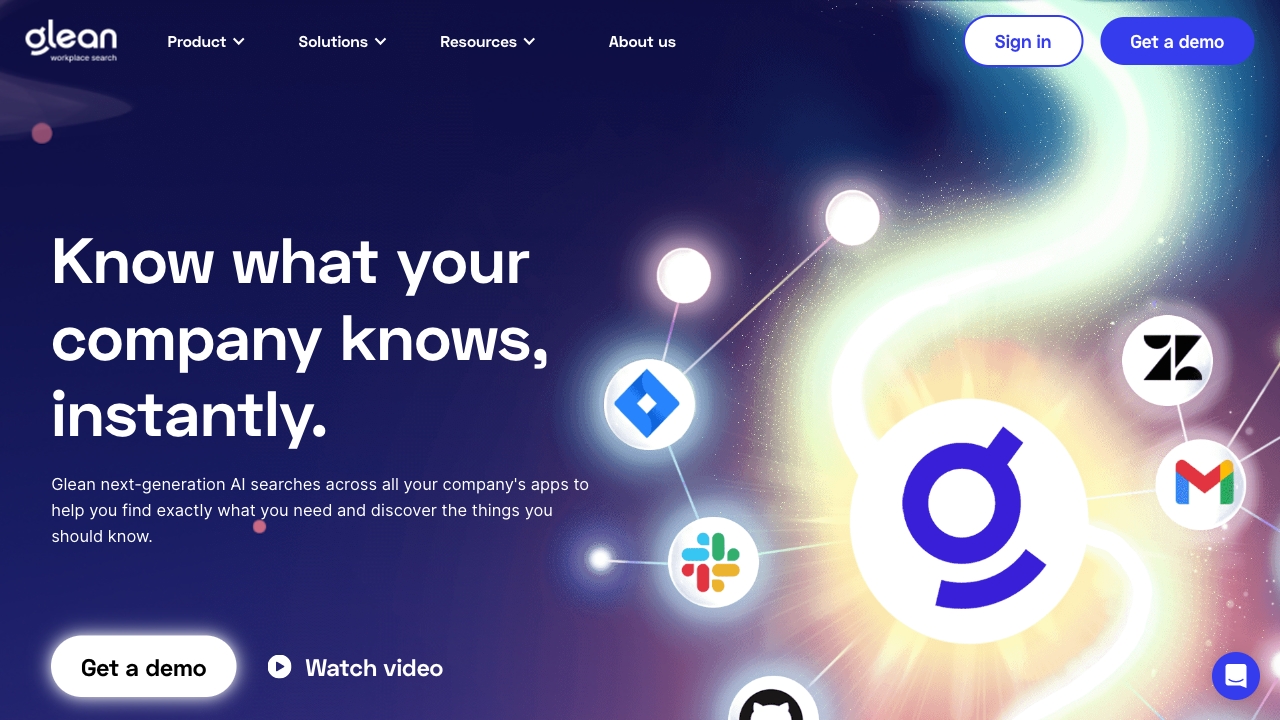
Glean
Open Website-
Tool Introduction:Glean Work AI that unifies enterprise knowledge, search, and task automation
-
Inclusion Date:Oct 21, 2025
-
Social Media & Email:
Tool Information
What is Glean AI
Glean AI is a Work AI platform that unifies an organization’s knowledge by connecting to the apps your teams already use. It delivers enterprise search, conversational assistants, and agent-building tools so employees can find information, generate answers, and automate routine work in context. With deep integrations, permission-aware results, and reusable workflows, Glean AI turns scattered files, tickets, chats, and docs into a reliable knowledge layer. The result is faster decisions, fewer silos, and measurable productivity across the business.
Glean AI Key Features
- Enterprise-wide search: Find people, documents, tickets, chats, and tasks across connected tools with relevance tuned to your organization.
- AI assistants: Ask natural-language questions and get cited, context-aware answers drawn from your company’s knowledge.
- Agent builder: Create task-focused agents to automate repetitive workflows, escalate actions, and coordinate approvals.
- Contextual summaries: Summarize long threads, documents, and issues, or draft updates and replies directly in your workflow.
- Deep integrations: Connect popular enterprise applications to centralize knowledge without changing how teams work.
- Permission-aware results: Respect source-system access controls so users only see content they are allowed to access.
- Knowledge organization: Curate spaces, pin authoritative sources, and reduce duplication with structured knowledge management.
- Analytics and insights: Track usage, search coverage, and content gaps to improve relevance and ROI over time.
- Governance controls: Admin policies, retention options, and auditing help align the platform with enterprise requirements.
Glean AI Suitable Users
Glean AI suits enterprises and fast-scaling teams that rely on multiple apps and need secure, unified knowledge access. It benefits knowledge workers in support, sales, marketing, product, engineering, IT, and HR, as well as operations leaders and admins who manage content governance, compliance, and automation initiatives.
Glean AI How to Use
- Connect your enterprise applications and authorize secure data access.
- Sync and index content while preserving each system’s permissions.
- Configure spaces, sources, and relevance settings for key teams.
- Use the AI assistant or search to ask questions in natural language.
- Generate summaries, answers, and drafts directly within your workflows.
- Build agents by defining triggers, actions, and optional approval steps.
- Automate routine tasks and monitor execution status and outcomes.
- Review analytics to refine sources, tune relevance, and expand use cases.
Glean AI Industry Use Cases
Customer support teams surface precise answers from policies, knowledge bases, and past tickets to resolve cases faster. Sales and marketing teams assemble RFP responses and product collateral by querying approved content. Engineering and product teams search specs, code discussions, and issue trackers to reduce rework. HR and IT standardize onboarding by creating agents that guide new hires and automate access requests.
Glean AI Pricing
Glean AI is positioned for enterprise deployments and is typically offered via subscription. Pricing and packaging can vary by organization size, integrations, and feature needs. For current plans or any available pilots, consult the official Glean AI channels.
Glean AI Pros and Cons
Pros:
- Unifies scattered knowledge across many enterprise applications.
- Permission-aware search and answers maintain data security.
- Agent builder reduces repetitive work and speeds common workflows.
- Contextual summaries and drafting improve day-to-day productivity.
- Analytics help identify content gaps and measure impact.
Cons:
- Effective results depend on connector coverage and data hygiene.
- Initial setup and governance require admin time and stakeholder buy-in.
- Complex automations may need careful design and testing.
- Enterprise-grade deployments can entail higher total cost of ownership.
Glean AI Popular Questions
-
How is Glean AI different from traditional enterprise search?
It combines search with conversational assistants and agent-based automation, returning permission-aware answers rather than just links.
-
Does Glean AI respect existing permissions?
Yes. Results are filtered by the access controls of the connected source systems, so users only see content they’re allowed to view.
-
Can we build automations without code?
Glean AI provides an agent builder to configure triggers and actions for common workflows, helping teams automate routine tasks.
-
What integrations are supported?
Glean AI connects to a wide range of enterprise tools across content, chat, ticketing, CRM, and more. Check official resources for the latest connector list.
-
How quickly can teams get value?
Many organizations see benefits soon after connecting core apps and enabling search and assistants; broader automation value follows as agents are rolled out.


