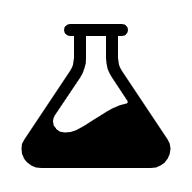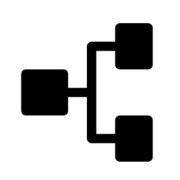-
 Paraphrasing ToolVisit Website
Paraphrasing ToolVisit WebsiteAI paraphraser: 12 modes, tone control, plagiarism-safe rewording.
0Website Freemium -
Learn More
What is Paraphrasing Tool AI
Paraphrasing Tool AI is a free, AI-powered rewriter that helps you transform sentences and paragraphs into fresh wording while preserving meaning. With 12 AI modes and customizable tones, it can rephrase text for clarity, originality, and consistent voice. The tool supports students, writers, bloggers, marketers, professionals, and researchers who need to reword content, reduce repetition, and avoid unintentional plagiarism. It streamlines editing, speeds up drafting, and provides learning-friendly alternatives for better writing.
Main Features of Paraphrasing Tool AI
- 12 AI Modes: Switch between multiple paraphrasing modes to match different goals, from clearer wording to more creative rephrasing.
- Custom Tones: Adjust the tone to align with your audience and brand voice, ensuring consistent style across your content.
- Meaning-Preserving Rewrites: Rephrase sentences and paragraphs while keeping the original intent intact.
- Clarity and Readability: Improve sentence flow, reduce redundancy, and elevate readability for essays, articles, and reports.
- Plagiarism Avoidance Support: Generate unique wording to help prevent unintentional duplication of source text.
- Time-Saving Workflow: Quickly reword drafts, outlines, and notes to accelerate your writing process.
- Learning Aid: Explore alternative phrasing to learn new vocabulary and stronger sentence structures.
-
 TextsVisit Website
TextsVisit WebsiteUnified inbox for WhatsApp/iMessage; private, with AI summaries.
0Website Freemium Free trial -
Learn More
What is Texts AI
Texts AI is a unified messaging application that consolidates conversations from iMessage, WhatsApp, Telegram, Signal, Messenger, Instagram, LinkedIn, Slack, and Discord DMs into a single, streamlined inbox. Designed with privacy in mind, messages are encrypted and sent directly to each platform without passing through Texts’ servers. Built-in AI assistance delivers concise conversation summaries, smart draft replies, and on-the-fly translation. Power tools like advanced search, archiving, stealth mode, scheduled sending, snoozing, keyboard shortcuts, and a customizable UI help you manage high volumes of messages efficiently.
Main Features of Texts AI
- Unified inbox: View and respond to messages from multiple platforms in one place, reducing app switching and context loss.
- Privacy-first architecture: Messages are encrypted and routed directly to each network, avoiding Texts’ servers for enhanced privacy.
- AI summaries: Get quick overviews of long threads to grasp context faster and prioritize replies.
- AI draft responses: Generate polished reply suggestions you can edit and send in seconds.
- Translation built in: Translate incoming and outgoing messages for seamless multilingual communication.
- Advanced search: Find messages, contacts, and attachments across services with filters and keywords.
- Inbox control: Archive, snooze, and schedule send to manage follow-ups and timing with less friction.
- Stealth mode: Hide sensitive content in previews to protect privacy in public or shared spaces.
- Keyboard shortcuts: Navigate, compose, and triage quickly with a keyboard-first workflow.
- Customizable UI: Adjust layout, themes, and densities to match your focus and working style.
-
 MindseraVisit Website
MindseraVisit WebsiteScience-backed AI journal: mood insights, chat, habits, models.
0Website Freemium Free trial -
Learn More
What is Mindsera AI
Mindsera AI is an AI-powered journal that helps you build a healthier mind, stronger habits, and clearer thinking. It combines a conversational journal chatbot with emotional analysis, personalized prompts, and mental model templates to guide deeper reflection and better decisions. Backed by science-informed methods and used by over 50,000 people, Mindsera AI turns daily notes into insights, tracks habits and mood, and nudges consistent practice—so you can improve mental health, mindset, and cognitive skills with structure and support.
Main Features of Mindsera AI
- Journal Chatbot: Conversation-style guidance that helps you clarify thoughts, reframe challenges, and uncover insights.
- Emotional Analysis: AI-driven mood and sentiment analysis to surface emotional patterns and triggers over time.
- Personalized Prompts: Context-aware prompts aligned with goals like stress reduction, focus, resilience, or creativity.
- Habit Tracking: Build routines, monitor streaks, and connect habits to your journaling reflections.
- Mental Model Templates: Templates inspired by proven frameworks for decision-making, problem-solving, and reflection.
- Progress Dashboards: Visual trends that highlight mindset shifts and cognitive skill improvements.
- Science-Informed Approach: Practices rooted in psychology and cognitive science to support well-being and performance.
- Reminders and Nudges: Gentle prompts to maintain a consistent journaling routine.
-
 PodsqueezeVisit Website
PodsqueezeVisit WebsiteAI podcast tool from audio/video: transcripts, notes, timestamps, clips.
0Website Freemium -
Learn More
What is Podsqueeze AI
Podsqueeze AI is an AI-powered content repurposing tool built for podcasters. It transforms podcast audio or video into structured assets such as transcripts, show notes, timestamps, newsletters, and social media posts including tweets and captions. Beyond writing assistance, it supports AI summarization, clip creation from long episodes, and AI audio enhancement to improve clarity. By automating repetitive tasks, Podsqueeze AI helps creators publish faster, maintain consistent messaging, and expand reach across channels without adding production overhead.
Main Features of Podsqueeze AI
- Transcript generation: Accurate, searchable podcast transcripts with speaker-aware formatting for accessibility and SEO.
- Show notes & summaries: Structured summaries, key takeaways, and episode descriptions ready for podcast platforms.
- Timestamps & chapters: Auto-generated chapter markers to improve navigation and listener engagement.
- Social content: Drafts for tweets, LinkedIn posts, Instagram captions, and short copy tailored to your tone.
- Newsletters & blog drafts: Repurpose episodes into email newsletters and article outlines for content marketing.
- Clip maker: Identify highlight moments and generate short clips suitable for reels and shorts.
- AI audio enhancement: Clean up audio with noise reduction and clarity improvements.
- Customization controls: Adjust tone, length, keywords, and calls-to-action to match your brand.
- From audio or video: Works with uploaded files or episode video sources to streamline your workflow.
-
 Visit Website
Visit Website
-
Learn More
What is Elephas AI
Elephas AI is an AI-powered knowledge assistant for macOS and iOS that works like a personal ChatGPT across your entire knowledge base. It connects to notes, documents, and web clippings to organize information, surface ideas, and streamline daily writing. With support for multiple file formats and integrations with popular PKM tools, Elephas enables semantic search, fast summarization, and context-aware drafting anywhere you work. A privacy-friendly design and optional offline mode help keep your data under your control while you save time.
Main Features of Elephas AI
- Apple ecosystem integration: Native support for macOS and iOS for smooth, system-wide access to AI assistance.
- Personal ChatGPT on your data: Ask questions and get answers grounded in your notes, files, and clippings.
- Semantic search: Find ideas and passages by meaning, not just keywords, across connected sources.
- Multi-format support: Works with PDFs, docs, notes, and web content to unify your knowledge base.
- PKM tool integrations: Connect with popular personal knowledge management apps to keep knowledge in sync.
- Summarize and extract: Create concise summaries, highlights, and outlines from long documents.
- Writing and email assistance: Draft, rewrite, and polish content with tone control and context from your data.
- Privacy-first with offline mode: Process data locally when needed to reduce exposure and maintain control.
- Quick commands and shortcuts: Invoke AI anywhere with a command palette for faster workflows.
- Context citations: Trace responses back to source notes or files for transparency.
-
 Visit Website
Visit Website
-
Learn More
What is Podwise AI
Podwise AI is a learning app for podcast listeners that turns long, information-dense episodes into structured knowledge you can act on. It automatically transcribes audio, generates chapter-level summaries, and extracts key insights with time-stamped references. With native integrations to Notion, Readwise, Obsidian, and Logseq, Podwise weaves podcast highlights into your second brain so you can review, search, and connect ideas. Select the chapters that matter, accelerate understanding, and retain more across tech, history, fitness, and beyond.
Main Features of Podwise AI
- Accurate transcription: Converts episodes into searchable text with time-stamped segments for quick navigation.
- AI chaptering and summaries: Breaks episodes into logical chapters and delivers concise summaries for each section.
- Insight extraction: Highlights key ideas, quotes, definitions, and action items to speed up learning.
- Time-stamped citations: Jump from notes back to the exact moment in the audio for context.
- Semantic search: Find topics, names, and themes across episodes using transcript search.
- Second brain integrations: Send highlights and summaries to Notion, Readwise, Obsidian, and Logseq with structured formatting.
- Chapter-based listening: Queue only the sections that fit your goals and available time.
- Cross-device workflow: Capture, review, and revisit insights wherever you learn.
-
 Visit Website
Visit Website
-
Learn More
What is Illuminate AI
Illuminate AI is an experimental learning assistant that adapts academic content to your personal study preferences. Focused on computer science, it selects relevant research papers and converts them into conversational, AI-generated audio. Two complementary AI voices break down core ideas, clarify terminology, and surface key takeaways so complex topics become more approachable. By tailoring emphasis and depth to your learning style, Illuminate AI helps you understand dense research faster while staying aligned with the original paper’s intent.
Main Features of Illuminate AI
- Adaptive learning profiles: Set your learning preferences so the system adjusts explanations, pacing, and emphasis to match how you learn best.
- Paper selection for computer science: Curates relevant CS research papers, helping you focus on high-impact, domain-specific literature.
- AI audio discussions: Generates a two-voice dialogue that explains key points, methods, and contributions in a clear, conversational format.
- Concept simplification: Breaks down complex ideas and technical language to make advanced topics more accessible.
- Key-point focus: Highlights essential insights, problem statements, and results so you can grasp the core message quickly.
- Learning efficiency: Designed to reduce time spent parsing dense papers while supporting deeper comprehension.
-
 Visit Website
Visit Website
-
Learn More
What is BeFreed AI
BeFreed AI is an AI-powered learning platform that transforms long-form content—books, talks, and research—into personalized podcast episodes and smart flashcards. Built for modern learners, it curates high-quality sources, distills key ideas, and adapts to your time, interests, and goals. Listen like a podcast during commutes, then reinforce with spaced-repetition flashcards to retain more in less time. By turning passive scroll time into focused microlearning, BeFreed makes deep learning accessible, engaging, and habit-forming.
Main Features of BeFreed AI
- AI curation and summarization: Distills books, talks, and research into clear, structured takeaways without losing essential depth.
- Personalized podcast feeds: Auto-generated audio episodes tailored to your interests, time window, and learning goals.
- Flashcards with spaced repetition: Memory-optimized cards derived from summaries to strengthen long-term retention.
- Adaptive learning paths: Adjusts length, depth, and difficulty to fit study sessions, commutes, or quick refreshers.
- Progress tracking: Streaks, goals, and analytics help build consistent learning habits.
- Topic discovery: Recommendations surface high-quality sources across domains for continuous exploration.
- Mobile-friendly listening: Learn hands-free like a podcast and review key points on the go.
-
 Visit Website
Visit Website
-
Learn More
What is Yescribe AI
Yescribe AI is an AI-powered transcription platform that converts audio and video into clean, searchable text. Designed for speed and precision, it supports multiple file formats and 98 languages, delivering rapid results with claimed accuracy up to 99.9%. Users can upload recordings up to five hours, receive near-instant transcripts, and generate concise AI summaries for quick context. With private, secure data handling, Yescribe AI helps teams turn meetings, podcasts, lectures, and interviews into actionable content, so they can focus on analysis, publishing, and decision-making.
Main Features of Yescribe AI
- High-accuracy AI transcription: Converts speech to text with up to 99.9% accuracy for clear, reliable transcripts.
- Global language coverage: Supports 98 languages, ideal for multilingual teams and international content.
- Multi-format support: Works with common audio and video files, simplifying uploads from diverse sources.
- Extended file length: Handles recordings up to 5 hours, reducing the need to split long sessions.
- Rapid processing: Delivers instant or near-instant results to speed up workflows.
- AI summaries: Generates concise overviews to help you grasp key points faster.
- Private and secure: Emphasizes secure data handling to protect sensitive recordings.
- Browser-based workflow: Start transcribing without installs or complex setup.
-
 BriefyVisit Website
BriefyVisit WebsiteAI summaries of text, audio, video—structured, saved to a knowledge base.
0Website Freemium Free trial -
Learn More
What is Briefy AI
Briefy AI is an intelligent summarization tool that converts long texts, audios, and videos into clear, structured summaries. It distills key ideas, highlights, and takeaways so you can understand the essence of any content in minutes. Every summary is saved to a searchable knowledge base for easy review later and accessible across devices. With support for multiple languages and inline translations, Briefy AI helps you quickly comprehend materials from diverse sources—ideal for studying, research, meetings, webinars, podcasts, and more.
Main Features of Briefy AI
- Multi-format summarization: Turn lengthy articles, PDFs, podcasts, meetings, and videos into concise, structured digests.
- Structured outputs: Receive summaries with key points, highlights, and action items for quick scanning and recall.
- Knowledge base: Automatically save and organize summaries for future reference and continuous learning.
- Multi-language support: Summarize content in various languages with inline translations to improve comprehension.
- Cross-device access: Review and manage your summaries across devices to stay productive anywhere.
- Time-saving workflow: Focus on essentials without wading through hours of media or thousands of words.
-
 Essay GraderVisit Website
Essay GraderVisit WebsiteEssay Grader AI automates rubric grading, feedback reports, LMS sync.
0Website Freemium Paid Contact for pricing -
Learn More
What is Essay Grader AI
Essay Grader AI is an AI-powered grading assistant that helps teachers evaluate essays and research papers faster without sacrificing fairness. It analyzes student writing against custom or standard grading rubrics, highlights grammar and style errors, and generates clear feedback reports and concise essay summaries. With bulk upload, plagiarism detection, and integrations with Google Classroom and Canvas LMS, it streamlines assignment collection, scoring, and feedback return, reducing turnaround time and supporting consistent, rubric-based assessment at scale.
Main Features of Essay Grader AI
- Rubric-based scoring: Apply custom or preset rubrics with weighted criteria for consistent, standards-aligned assessment.
- Detailed feedback reports: Produce actionable comments and strengths/areas for improvement for each criterion.
- Error reports: Flag grammar, mechanics, and style issues to guide targeted revisions.
- Essay summaries: Generate concise overviews to quickly grasp thesis, structure, and key points.
- Plagiarism detection: Check originality with similarity insights to support academic integrity.
- Bulk upload and batch grading: Process entire classes or multiple assignments in one workflow.
- LMS integrations: Connect with Google Classroom and Canvas LMS to simplify assignment intake and feedback return.
- Customizable settings: Control rubric criteria, feedback tone, and report depth to match your grading style.
-
 RewindVisit Website
RewindVisit WebsiteOn‑device memory search for macOS: recall what you saw, said, or heard.
0Website Freemium Free trial -
Learn More
What is Rewind AI
Rewind AI is a macOS app that works like a searchable memory for your digital life. It captures your screen and optional microphone audio, transcribes content on-device, and encrypts data so only you can access it. With this private, personalized AI, you can find anything you’ve seen, said, or heard across apps, meetings, and sites. Ask questions, retrieve context, or generate concise meeting summaries and email drafts, turning everyday activity into an instantly searchable, privacy-first knowledge base.
Main Features of Rewind AI
- Semantic search across your activity: Instantly find anything you viewed, heard, or said by keywords, phrases, or natural-language questions.
- On-device recording and transcription: Captures screen and audio, converts speech to text locally, and indexes content for quick retrieval.
- Privacy-first design: Data is encrypted and stored locally; you control exclusions, redaction, and pause/stop options.
- Meeting summaries and notes: Auto-generate concise summaries, action items, and highlights from calls and presentations.
- Email and message drafting: Use context from your recent activity to draft replies and follow-ups with higher relevance.
- Timeline and context views: Revisit exact moments with timestamps, screenshots, and transcripts for precise recall.
- App and site exclusions: Choose which apps, tabs, or domains are never captured to meet personal or company policies.
- Lightweight, keyboard-driven UI: Launch with a shortcut, search in seconds, and paste results where you work.
- Works across tools: Retrieve content from browsers, docs, slides, chat apps, and video calls without manual note-taking.
-
 HeuristicaVisit Website
HeuristicaVisit WebsiteAI mind maps on an infinite canvas, linked to sources, auto flashcards.
0Website Freemium -
Learn More
What is Heuristica AI
Heuristica AI is a visual learning and research assistant that turns complex topics into clear mind maps and concept maps. On an infinite canvas, it helps you brainstorm, organize, and expand ideas while the built-in AI discovers connections, summarizes sources, and proposes next steps. With integrations to Wikipedia, arXiv, PubMed, Semantic Scholar, YouTube, news, and podcasts, Heuristica gathers reliable context and citations directly into your map. You can convert nodes into study materials—flashcards, quizzes, and essay outlines—to move from exploration to retention and writing faster.
Main Features of Heuristica AI
- Infinite canvas mind maps: Visualize concepts, subtopics, and relationships on a boundless workspace for deep exploration.
- AI-assisted expansion: Auto-suggests branches, key questions, definitions, and related themes to accelerate research.
- Academic and media integrations: Pull context from Wikipedia, arXiv, PubMed, Semantic Scholar, YouTube, news, and podcasts to ground ideas in sources.
- Summaries with citations: Generate concise summaries and attach source references to nodes for traceability.
- Study material generator: Turn selected nodes into flashcards, quizzes, and essay outlines for active recall and writing.
- Concept linking: Connect related nodes, highlight relationships, and form a lightweight knowledge graph.
- Organize at scale: Use tags, colors, and clustering to keep large maps readable and structured.
-
 RephraselyVisit Website
RephraselyVisit Website12 modes to rephrase, simplify, and check originality in 100+ languages.
0Website Freemium -
Learn More
What is Rephrasely AI
Rephrasely AI is a multilingual rephrase generator that helps you paraphrase, rewrite, and refine text while preserving meaning. Powered by state-of-the-art AI, it supports 100+ languages and offers 12 free modes to adjust tone, clarity, and length. Beyond paraphrasing, the toolkit includes a summarizer, free grammar checker, sentence shortener, and a simplify mode for plain English. A built-in plagiarism checker helps verify originality across 50+ languages. Whether you’re polishing articles, localizing copy, or streamlining academic notes, Rephrasely AI accelerates editing without sacrificing readability or intent.
Main Features of Rephrasely AI
- 12 Paraphrasing Modes: Switch between styles like formal, casual, creative, fluent, shorten, and simplify to match your goal.
- Multilingual Support (100+): Paraphrase and compose in more than 100 languages for global content workflows.
- Accurate Meaning Preservation: Rewrites aim to keep the core message intact while improving clarity and flow.
- Summarize Tool: Condense long passages into concise summaries for quick understanding or briefs.
- Free Grammar Checker: Fix grammar, spelling, and basic style issues to polish drafts.
- Simplify Text Mode: Turn complex sentences into plain, easy-to-read language.
- Sentence Shortener: Reduce wordiness and meet character limits without losing key points.
- Plagiarism Checker (50+ languages): Scan content to help ensure uniqueness and avoid unintended duplication.
- Fast, Browser-Based: No installs required; paste text and get instant results.
- User-Controlled Tone: Fine-tune voice and readability for blogs, academic notes, marketing copy, and more.
-
 RecCloud AIVisit Website
RecCloud AIVisit WebsiteBrowser-based AI for audio/video: transcribe, subtitle, TTS, translate.
0Website Freemium Paid -
Learn More
What is RecCloud AI
RecCloud AI is an online platform for AI-powered audio and video processing that streamlines transcription, captioning, voiceover, and translation in one place. It combines automatic speech-to-text, AI subtitles, text-to-speech, and video translation with an intuitive web editor, helping creators and teams speed up post-production and localization. With browser-based access and cloud processing, RecCloud AI makes it easy to generate accurate transcripts, add captions, create natural-sounding voiceovers, and repurpose content for global audiences.
Main Features of RecCloud AI
- AI Speech-to-Text: Automatically transcribe audio and video into editable text with punctuation and timestamps for fast, reliable documentation and content repurposing.
- AI Subtitles & Captions: Generate subtitles in seconds, refine timing in a built-in subtitle editor, and style captions to improve accessibility and engagement.
- Text-to-Speech (TTS): Convert scripts or transcripts into natural-sounding voiceovers with adjustable speed and tone for tutorials, explainers, and demos.
- AI Video Translation: Translate audio and subtitles to reach new audiences and localize videos without switching tools.
- Browser-Based Editor: Work entirely online—upload files, edit transcripts or captions, preview results, and export without installing software.
- Flexible Export: Download captioned videos or export subtitle files for use on YouTube, social platforms, LMSs, and video editors.
-
 FinChatVisit Website
FinChatVisit WebsiteAI equity research with institutional data, KPIs, 13F, earnings calendars.
0Website Freemium Free trial Paid Contact for pricing -
Learn More
What is FinChat AI
FinChat AI is an all‑in‑one investment research platform that blends institutional‑grade financial data, analytics, and conversational AI to streamline equity analysis. It provides global coverage of public companies, accurate fundamentals and KPIs, earnings transcripts, estimates, and ownership data in one place. With customizable dashboards, powerful data visualization, alerts, and access to 13F filings, earnings calendars, investor relations content, and hedge fund letters, FinChat AI helps investors turn raw information into actionable insights faster and with greater confidence.
Main Features of FinChat AI
- Global equity coverage: Track companies across regions with standardized financials and metadata.
- Accurate fundamentals: Access audited financial statements, ratios, and time-series metrics.
- AI-powered research: Ask natural-language questions and generate summaries, comps, and quick insights.
- KPI datasets: Analyze company-specific operating metrics alongside financial results.
- Custom dashboards: Build watchlists, monitor portfolios, and tailor widgets to your workflow.
- Data visualization: Chart trends, compare peers, and export visuals for reports and presentations.
- Notifications & alerts: Get updates on earnings, filings, price moves, estimate changes, and news.
- Estimates & revisions: Review analyst estimates, consensus trends, and surprise history.
- Ownership & 13F data: See institutional holders, insider activity, and fund positioning.
- Investor relations content: Browse presentations, transcripts, and filings in one interface.
- Earnings calendars: Plan coverage with upcoming dates, call times, and historical context.
- Hedge fund letters: Read manager commentaries for idea generation and market perspective.
-
 Visit Website
Visit Website
-
Learn More
What is Dice la canción AI
Dice la canción AI is an online lyric analyzer that uses artificial intelligence to uncover the meanings and stories behind songs. It examines lines, verses, and choruses to reveal story arcs, themes, symbols, and emotional tone, turning complex lyrics into clear insights. By highlighting characters, conflicts, and recurring motifs, it helps listeners understand what a track is really saying. Whether revisiting a favorite hit or exploring a new release, the platform surfaces narratives and messages that are easy to miss on a first listen.
Main Features of Dice la canción AI
- AI-powered lyric interpretation: Generates clear explanations of song meaning, narrative structure, and key messages.
- Verse-by-verse analysis: Breaks down verses and choruses to show how themes evolve across the track.
- Theme and motif detection: Identifies symbols, recurring ideas, and character dynamics within the lyrics.
- Sentiment and tone insights: Highlights shifts in mood, conflict, and resolution throughout the song.
- Key takeaways and summaries: Provides concise overviews for quick understanding and reference.
- Search by song or artist: Find analyses for popular tracks and explore related interpretations.
- Shareable insights: Easily reference or share explanatory sections with friends or on social channels.
-
 Spinach AIVisit Website
Spinach AIVisit WebsiteAI meeting assistant for notes, actions, follow-ups; 100+ languages.
0Website Freemium Free trial Paid Contact for pricing -
Learn More
What is Spinach AI
Spinach AI is an AI meeting assistant that helps teams run better meetings by capturing discussions, summarizing key points, and automating post‑meeting tasks. It supports 100 languages and turns conversations into structured notes, action items, and insights that are easy to share or sync with your existing tools. By integrating with calendars, conferencing platforms, and work apps, Spinach AI reduces manual note‑taking and clarifies decisions, owners, and deadlines—so every meeting ends with concrete outcomes and next steps.
Main Features of Spinach AI
- Automatic meeting summaries: Generate clear, concise highlights of key points, decisions, and follow‑ups.
- Action item extraction: Identify owners, due dates, and next steps to keep work moving after the call.
- 100‑language support: Capture and summarize multilingual conversations for global teams.
- Tool integrations: Connect with calendars, conferencing, project management, CRM, and chat tools for seamless workflows.
- Post‑meeting automation: Send notes, tasks, and reminders to the right tools and channels automatically.
- Insights and analytics: Turn meeting data into trends and meeting insights that improve cadence and outcomes.
- Searchable notes: Keep a structured record of meetings that’s easy to search and share with stakeholders.
- Privacy controls: Manage permissions and participation to meet organizational policies and compliance needs.
-
 Visit Website
Visit Website
-
Learn More
What is AI Lawyer
AI Lawyer is an AI-powered legal assistant designed to help individuals and professionals draft, review, and understand legal documents. Using plain-language guidance, it generates contracts, letters, and policies, summarizes case law and lengthy agreements, and highlights differences between versions with document comparison. The platform streamlines legal workflows by translating legalese into clear English, offering structured templates, and assisting with compliance checks—while keeping users in control of final decisions and edits.
Main Features of AI Lawyer
- Plain-language legal guidance: Explains clauses, rights, and obligations in clear, accessible terms to reduce reliance on jargon.
- AI document drafting: Create contracts, NDAs, demand letters, and policies from structured templates tailored to your context.
- Contract review and analysis: Identify key clauses, missing terms, risks, and unusual language for faster due diligence.
- Document summarization: Generate concise summaries of long agreements, filings, or case materials to speed up understanding.
- Document comparison: Compare versions to highlight changes, redlines, and clause differences for accurate version control.
- Legal Q&A assistant: Ask questions in natural language and receive context-aware answers with references to document sections.
- Customization and tone control: Adjust style, specificity, and jurisdictional details to fit your needs.
- File support: Work with common formats by pasting text or uploading documents for drafting, review, or comparison.
-
 TubeOnAIVisit Website
TubeOnAIVisit WebsiteTubeOnAI: Summarize YouTube, podcasts, PDFs; repurpose to posts and emails.
0Website Freemium Free trial -
Learn More
What is TubeOnAI
TubeOnAI is an all-in-one AI summarizer built to streamline content consumption and creation. It turns long YouTube videos, podcast episodes, web pages, blogs, research articles, and PDFs into clear summaries, key insights, and outlines. Beyond condensing information, TubeOnAI can repurpose source material into polished articles, social media posts, threads, and email newsletters. With controls for length and tone, it helps creators, students, and professionals quickly extract meaning and produce publish-ready content from publicly available sources.
Main Features of TubeOnAI
- Multi-source summarization: Generate concise summaries from YouTube links, podcasts, web pages, blogs, PDFs, and research articles.
- Content repurposing: Transform long-form content into blog posts, LinkedIn updates, Twitter/X threads, and email newsletters.
- Customizable output: Adjust summary length, tone, style, and target format for different platforms and audiences.
- Key points and outlines: Extract highlights, takeaways, and structured outlines for quick review and planning.
- Editing and refinement: Review, tweak, and finalize generated drafts to match brand voice or academic needs.
- Fast workflow: Save research time with instant summaries and draft generation from public URLs or uploads.
- Share and export: Copy or export results for collaboration, publishing, or documentation.
- SEO-friendly drafting: Turn insights into readable articles with headings and logical structure.
-
 Exemplary AIVisit Website
Exemplary AIVisit WebsiteExemplary AI turns podcasts and videos into clips, summaries, and posts.
0Website Freemium Paid Contact for pricing -
Learn More
What is Exemplary AI
Exemplary AI is a content repurposing platform that turns long-form audio and video into ready-to-share assets. Powered by advanced AI, it converts recordings into accurate transcripts, concise summaries, highlight lists, email drafts, and social media posts. The tool also creates captioned clips, identifies key moments, and organizes takeaways to streamline editorial workflows. From podcasts and webinars to meetings and interviews, Exemplary AI helps teams move from raw footage to polished content faster, with consistent messaging and less manual effort.
Main Features of Exemplary AI
- AI transcription: Generate fast, high-quality transcripts with timestamps and speaker separation for podcasts, webinars, and videos.
- Smart summarization: Create concise summaries, highlight lists, and key takeaways tailored to your audience or channel.
- Clip generation: Auto-detect standout moments and produce short, shareable clips with captions for social platforms.
- Content drafting: Turn transcripts into email drafts, social captions, show notes, threads, and content briefs.
- Topic and keywords extraction: Surface themes, topics, and action items to speed up content planning.
- Built-in editor: Refine transcripts, fix captions, and tweak generated copy in a streamlined timeline editor.
- Multilingual support: Transcribe and summarize content in multiple languages for global teams.
- Flexible export: Download transcripts, captions, and clips in common formats for publishing and collaboration.
- Workflow automation: Import from recordings or links, batch process assets, and standardize outputs with reusable templates.
-
 PrezentVisit Website
PrezentVisit WebsiteCreate data-smart slides, scale messaging, and upskill teams.
0Website Free trial Contact for pricing -
Learn More
What is Prezent AI
Prezent AI is an enterprise business communication platform that unites AI-driven slide creation, best-practice storytelling frameworks, and expert learning resources to help teams craft clear, on-brand presentations faster. It streamlines narrative structure, visual design, and data visualization while enforcing brand compliance in PowerPoint and Google Slides. With capabilities for creating, enabling, transforming, and learning, Prezent AI elevates presentation productivity and improves the clarity and consistency of business messages at scale.
Main Features of Prezent AI
- AI presentation generator: Turn objectives, audience, and key points into a structured storyline and first-draft slides in minutes.
- Brand-safe templates and themes: Centralized, approved slide templates that ensure design consistency and brand compliance.
- Best-practice story frameworks: Proven narrative structures for executive updates, sales decks, QBRs, and more.
- Smart slide design: Auto-layout, content fit, and visual balance to improve readability and impact.
- Data visualization assistance: Suggests the right chart types and formats to communicate insights clearly.
- Collaboration and governance: Shared libraries, permissions, and review workflows for enterprise teams.
- PowerPoint and Google Slides integration: Export, edit, and present in the tools your organization already uses.
- Learning assets and expert services: On-demand training, playbooks, and coaching to upskill teams in business communication.
- Content reuse and libraries: Reusable slides, examples, and messaging blocks to standardize communication.
-
 AI PhoneVisit Website
AI PhoneVisit WebsiteAI Phone: live captions, instant translate, call summaries, US numbers.
0Website Free trial -
Learn More
What is AI Phone
AI Phone is a generative AI–powered calling app designed to make every conversation clearer and more accessible. It offers live call captioning and real-time translation across 100+ languages, so participants can communicate smoothly without language barriers. After each call, AI Phone produces accurate transcriptions with highlighted key moments and AI-generated summaries for quick review and follow-up. With support for US phone numbers, smart search, and intuitive controls, it helps users capture details, save time on note-taking, and improve call productivity.
Main Features of AI Phone
- Live call captioning: Real-time, on-screen captions that make conversations easier to follow and reference.
- Instant translation: Two-way, real-time translation in 100+ languages for truly multilingual calls.
- Call transcription: Automatic, time-stamped transcripts with highlights for action items, questions, and decisions.
- AI-generated summaries: Concise call recaps you can review, share, or store for future reference.
- US phone numbers: Set up US numbers to place and receive calls with local presence.
- Searchable history: Find past calls by keyword, speaker, or topic to retrieve context fast.
- Export and sharing: Download or share transcripts and summaries to keep teams aligned.
- Custom settings: Choose caption language, translation direction, and summary style to fit your workflow.
- Privacy controls: Manage data retention and access to keep sensitive conversations protected.
-
 Visit Website
Visit Website
-
Learn More
What is Asksia AI
Asksia AI is an AI-powered personal tutor and study copilot designed to streamline how students learn. It centralizes your workflow by letting you upload readings, transcribe lectures, ask questions, and organize notes in one place. The assistant analyzes course materials to deliver clear explanations, concise summaries, and step-by-step homework guidance, helping you understand concepts faster and prepare for exams with less stress. By replacing multiple study apps with a single, context-aware hub, Asksia AI aims to improve comprehension, retention, and grades.
Main Features of Asksia AI
- Unified study workspace: Keep readings, lecture transcripts, questions, and notes together for a streamlined learning experience.
- Upload readings: Add course articles, chapters, or slides so the AI can summarize, explain concepts, and answer questions from your materials.
- Lecture transcription: Convert lectures into searchable transcripts to review key points, definitions, and timestamps.
- Context-aware Q&A: Ask questions and receive answers grounded in your uploaded content, reducing guesswork and misinformation.
- Step-by-step homework help: Get guided problem-solving with reasoning and intermediate steps to support genuine understanding.
- Note organization: Capture, structure, and tag notes; turn explanations into clean study notes to build a reliable knowledge base.
- Summaries and outlines: Generate concise summaries, outlines, and concept breakdowns for faster exam preparation.
- Smart search: Quickly find topics, definitions, or formulas across readings, transcripts, and notes.
-
 Texthub AIVisit Website
Texthub AIVisit WebsiteGenerate text, images, and code fast with AI templates for blogs and sites.
0Website Freemium -
Learn More
What is Texthub AI
Texthub AI is an AI-powered content creation platform that helps you generate high-quality text, images, and code in seconds. With a library of ready-made templates for blogs, email campaigns, social media posts, and website content, it streamlines the journey from idea to polished draft. You can adjust tone and length, produce on-brand visuals, and build useful code snippets in one workspace. By centralizing workflows, Texthub AI reduces manual effort and accelerates production for individuals, teams, and growing businesses.
Main Features of Texthub AI
- Unified content studio: Generate text, images, and code in a single, intuitive dashboard.
- Template library: Ready-to-use templates for blog posts, emails, social media, landing pages, and product copy.
- Prompt and tone controls: Guide outputs with goals, keywords, tone, and length settings for consistent messaging.
- AI image generation: Create visuals from prompts, refine styles, and iterate with variations.
- Code assistant: Produce boilerplate, utility functions, and documentation-ready snippets faster.
- Editor and workflow tools: Inline edits, versioning, and folders help organize projects from draft to final.
- Batch generation: Create multiple variations to compare options and pick the best result.
- Export-ready output: Copy, download images, or export content to common formats for publishing.
- Reusable prompts: Save custom prompts and templates to standardize team workflows.
-
 vLexVisit Website
vLexVisit WebsiteAI legal research with cited answers across 12 countries, 50 states.
0Website Free trial Contact for pricing -
Learn More
What is vLex AI
vLex AI is a legal intelligence platform that helps legal teams find precise answers quickly. It combines an extensive library of legislation, case law, and jurisprudence with explainable AI to deliver results with transparent citations across 12 countries and all 50 U.S. states. Through automated workflows and document analysis, it surfaces relevant authorities, drafts research memos, and highlights risks with verifiable references. Designed for international firms, vLex AI prioritizes data control, enterprise-grade security, and ISO 27001 certification to support reliable, defensible legal research and decision-making.
Main Features of vLex AI
- AI-powered legal research: Natural language queries return cited answers from statutes, regulations, and case law, with links to underlying authorities.
- Transparent references: Every insight includes traceable citations, enabling quick verification and confident use in legal arguments.
- Document analysis: Upload pleadings, contracts, or memos for automated issue spotting, relevant authority matching, and concise summaries.
- Cross-jurisdiction coverage: Research across 12 countries and all 50 U.S. states to compare rules and jurisprudence in multi‑national matters.
- Automated workflows: Generate research outlines, checklists, and draft memos to streamline repetitive legal tasks and improve consistency.
- Alerts and monitoring: Track new decisions, legislative changes, and regulatory updates to stay current on evolving legal issues.
- Security and compliance: Enterprise controls, data governance, and ISO 27001 certification help protect sensitive information.
- Team collaboration: Save findings, tag key authorities, and share research folders to support firm-wide knowledge management.
-
 Speak AIVisit Website
Speak AIVisit WebsiteTranscribe, translate, analyze meetings, calls, and surveys in 160+ languages.
0Website Freemium Free trial Paid -
Learn More
What is Speak AI
Speak AI is an AI-powered platform for capturing, transcribing, translating, and analyzing language data from meetings, interviews, surveys, phone calls, and multimedia. Supporting 160+ languages, it combines speech-to-text, machine translation, and NLP to extract themes, entities, and sentiment. With AI Chat, interactive data visualization, and shareable research repositories, Speak AI streamlines qualitative and mixed-methods research. Teams use it to reduce manual work, accelerate insight generation, and keep projects organized across sources and collaborators.
Main Features of Speak AI
- Multilingual speech-to-text: Accurate transcription for 160+ languages and dialects with speaker diarization and timestamps.
- Machine translation: Translate transcripts and text to compare findings across regions and audiences.
- NLP analytics: Automatically detect topics, keywords, entities, sentiments, and trends to surface insights.
- AI Chat on your data: Ask questions about transcripts and repositories to generate summaries, quotes, and themes.
- Data visualization: Dashboards for frequency, co-occurrence, sentiment over time, and participant-level views.
- Shareable repositories: Organize projects, tag highlights, and share secure research hubs with stakeholders.
- Multi-source capture: Import audio, video, text, and integrate meeting platforms to centralize analysis.
- Collaboration controls: Roles, permissions, and commenting to coordinate research workflows.
- Export and reporting: Create summaries and export transcripts, highlights, and insights to common formats.
-
 Swipe InsightVisit Website
Swipe InsightVisit WebsiteDaily 9‑second marketing insights from 500+ sources, personalized.
0Website Free Freemium -
Learn More
What is Swipe Insight AI
Swipe Insight AI is a daily app that delivers digital marketing and analytics insights in fast, 9-second reads. Powered by AI, it scans and summarizes updates from 500+ trusted sources and industry experts, then personalizes your feed around your specialties—SEO, PPC, analytics, social, and more. Instead of sifting through newsletters and blogs, you get concise, actionable takeaways and links to dive deeper. With trend monitoring and focused briefings, Swipe Insight AI helps you stay ahead of changes, policies, and strategies that impact performance.
Main Features of Swipe Insight AI
- AI-powered summaries: Condenses complex articles and reports into quick, 9-second reads for rapid understanding.
- Personalized feed: Tailors insights to your specialties such as SEO, PPC, analytics, social media, and content strategy.
- Curated from hundreds of sources: Aggregates trusted publications, expert newsletters, blogs, and research for breadth and reliability.
- Actionable takeaways: Highlights key trends, tactics, and policy changes that can influence campaigns and measurement.
- Daily updates: Keeps you current with a consistent, focused stream of marketing news and strategy insights.
- Discover and deepen: Provides concise context with the option to explore original content when you need more detail.
-
 Visit Website
Visit Website
-
Learn More
What is Bee AI
Bee AI is an AI-powered wearable that acts as a quiet second brain. Worn on the wrist or clipped to clothing, it listens with your permission, summarizes conversations, and turns moments into clear notes, daily insights, and timely reminders. With support for 40 languages and a 7-day battery, Bee helps you stay organized with less screen time. It learns your patterns and preferences, transforming conversations, tasks, and places into meaningful summaries, while strong privacy controls keep you in charge. Access Bee through the standalone device, an iOS app, or Apple Watch.
Main Features of Bee AI
- Conversation summarization: Capture key points, decisions, and action items from meetings and everyday chats without manual note-taking.
- Daily insights and reminders: Turn moments, tasks, and locations into contextual insights and timely reminders that help you follow through.
- Multilingual support (40 languages): Understand and summarize across languages for global teams and travel scenarios.
- 7-day battery life: Week-long power reduces charging friction and supports continuous, low-attention use.
- Adaptive learning: Learns patterns and preferences over time to surface more relevant summaries and prompts.
- Strong privacy controls: User-controlled listening and storage settings designed to keep sensitive information protected.
- Flexible form factor: Wear on the wrist or clip to clothing; use as a standalone device or with the iOS app and Apple Watch.
- Low-attention design: Delivers concise, glanceable digests so you stay present while staying organized.
-
 Visit Website
Visit Website
-
Learn More
What is Noteey AI
Noteey AI is a visual note-taking and knowledge mapping tool that helps you organize ideas on an infinite canvas. It unifies text, images, sticky notes, web links, PDFs, mind maps, videos, and sketches so you can think spatially, connect information, and reveal patterns. With offline access, local backup and sharing, PDF annotations, deep linking, video note-taking, drawing tools, and presentation mode, Noteey AI turns scattered inputs into structured, navigable visual knowledge that accelerates insight and improves how you think, learn, and create.
Main Features of Noteey AI
- Infinite canvas: Lay out notes and media freely to map ideas, workflows, and relationships without layout limits.
- Multimodal content support: Combine text, images, sticky notes, weblinks, PDFs, mind maps, videos, and hand-drawn sketches in one place.
- Knowledge maps and deep linking: Connect notes and artifacts with deep links to build contextual knowledge graphs.
- PDF annotations: Highlight, comment, and mark up PDFs directly on the canvas to keep source material and insights together.
- Video note-taking: Capture ideas alongside video content for clearer references and learning.
- Drawing tools: Sketch diagrams, wireframes, and visual cues to clarify complex concepts.
- Presentation mode: Turn your canvas into a guided walkthrough for teaching, pitching, or team reviews.
- Offline access with local backup: Work without internet, save locally, and share files securely.
More Categories
- AI Blog Generator
- AI Book Writing
- AI Caption Generator
- AI Chat Generator
- AI Copywriting
- AI Cover Letter Generator
- AI Creative Writing
- AI Description Generator
- AI Dialogue Generator
- AI Ebook Generator
- AI Email Writer
- AI Essay Writer
- AI Fanfic Generator
- AI Grammar Checker
- AI Image Description Generator
- AI Job Description Generator
- AI Letter Writer
- AI Message Generator
- AI Name Generator
- AI Newsletter Generator
- AI Novel
- AI Outline Generator
- AI Paragraph Generator
- AI Paraphraser
- AI Plot Generator
- AI Product Description Generator
- AI Prompt Generator
- AI Proofreading
- AI Report Writing
- AI Repurpose
- AI Review Generator
- AI Rewriter
- AI Script Writing
- AI Sentence Generator
- AI Short Story Generator
- AI Slogan Generator
- AI Spell Check
- AI Story Generator
- AI Subtitle Generator
- AI Text Classifier
- AI Text Generator
- AI Text Message Generator
- AI Thesis Generator
- AI Title Generator
- AI Writing
- AI Writing Assistants
- Headlines AI
- Prompt Engineering
- Resume AI