- Home
- AI Image Generator
- ImageToVideo AI
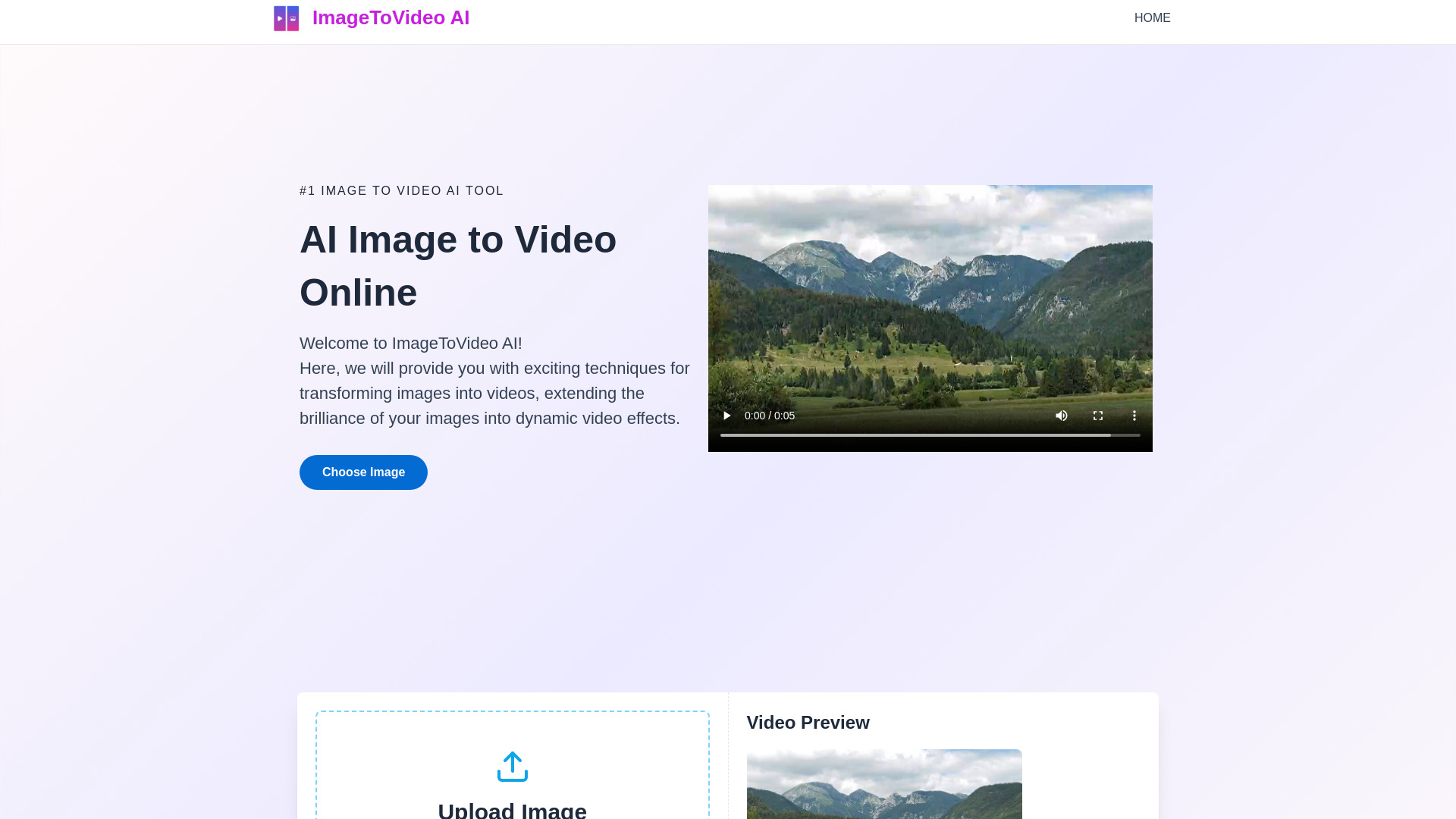
ImageToVideo AI
Open Website-
Tool Introduction:Free online tool to turn images and text into video, with AI dance, Ghibli.
-
Inclusion Date:Oct 21, 2025
-
Social Media & Email:
Tool Information
What is ImageToVideo AI
ImageToVideo AI is an online AI video generator that turns images and text prompts into short, share-ready videos for free. Upload photos, add instructions, and select creative effects such as AI Kiss Video, AI Dance, AI Muscle, Ghibli Video, Script to Video, and classic Photo to Video. The platform focuses on a simple interface, quick rendering, and support for common image formats like JPG, PNG, and WEBP. With flexible styles and transitions, it helps creators produce social clips, reels, teasers, and concept visuals in minutes while emphasizing privacy protection and minimal friction.
ImageToVideo AI Main Features
- Free image-to-video and text-to-video: Convert single or multiple photos and written prompts into dynamic videos without upfront cost.
- Diverse AI effects and styles: Choose from AI Kiss, Dance, Muscle, Ghibli-style, Photo-to-Video, and Script-to-Video to match different creative needs.
- Simple, fast workflow: Clean UI and streamlined steps reduce setup time, making quick iterations easy for social content and ads.
- Multi-format image support: Works with popular formats such as JPG, PNG, and WEBP for flexible uploads.
- Prompt-based control: Guide motion, mood, and scene details with natural language instructions.
- Privacy-conscious processing: Emphasis on protecting uploads and personal data during generation.
- Auto transitions and timing: Built-in pacing helps create smooth cuts and movement without manual editing.
Who Should Use ImageToVideo AI
ImageToVideo AI suits creators who need quick, engaging visuals: social media managers, small businesses, e-commerce sellers, influencers, marketers, educators, and indie creators. It is ideal for turning product shots, portraits, or mood boards into short videos, generating concept clips from scripts, and producing reels or story posts without advanced editing skills.
How to Use ImageToVideo AI
- Open the ImageToVideo AI website and choose an effect (e.g., Photo to Video, Script to Video, AI Dance).
- Upload your image(s) in supported formats such as JPG, PNG, or WEBP.
- Enter a text prompt or script describing the desired motion, style, or scene.
- Adjust available options (effect, aspect ratio, duration, or transitions if provided).
- Submit to generate a preview and review the output.
- Refine prompts or settings as needed, then export or download the final video.
- Share on social platforms or embed in websites, ads, or presentations.
ImageToVideo AI Industry Use Cases
In marketing and e-commerce, turn product photos into motion-led promos or seasonal reels in minutes. Content creators can animate portraits or fan art with Ghibli-style or Dance effects for social engagement. Educators can transform diagrams and slides into quick explainer clips. Fitness and lifestyle brands can use Muscle or Dance effects for attention-grabbing teasers. Creative teams can prototype storyboards by converting scripts and mood images into proof-of-concept videos.
ImageToVideo AI Pricing
ImageToVideo AI offers free conversion from images and text into videos. Availability of specific effects, export options, or usage limits may vary; check the official website for current quotas, resolution options, and any advanced features that may require registration.
ImageToVideo AI Pros and Cons
Pros:
- Free, fast image-to-video and text-to-video generation.
- Wide range of AI effects and creative styles.
- Beginner-friendly interface with minimal setup.
- Supports popular image formats for easy uploading.
- Prompt-driven control without complex editing software.
- Privacy-focused approach to handling uploads.
Cons:
- Granular style control may be limited compared to professional editors.
- Output length or resolution may be constrained by effect or platform limits.
- Quality can vary based on input images and prompt clarity.
- Template-driven effects may not fit every brand style.
- Requires stable internet for uploads and rendering.
ImageToVideo AI FAQs
-
Does ImageToVideo AI support multiple image formats?
Yes. It supports common formats such as JPG, PNG, and WEBP for uploads.
-
How long can the generated videos be?
Video duration may depend on the chosen effect and current platform settings. Check the generation page for up-to-date limits.
-
Is there a watermark on exports?
Watermark and export options can vary by effect or plan. Review the export settings before downloading.
-
Can I use the videos commercially?
Commercial use depends on the platform’s terms and licensing. Review the official terms of service before publishing.
-
How does the tool protect my privacy?
The platform emphasizes privacy protection and minimal data requirements. Refer to the privacy policy for specifics on data handling and retention.
