- Home
- AI Background Remover
- ImageKit
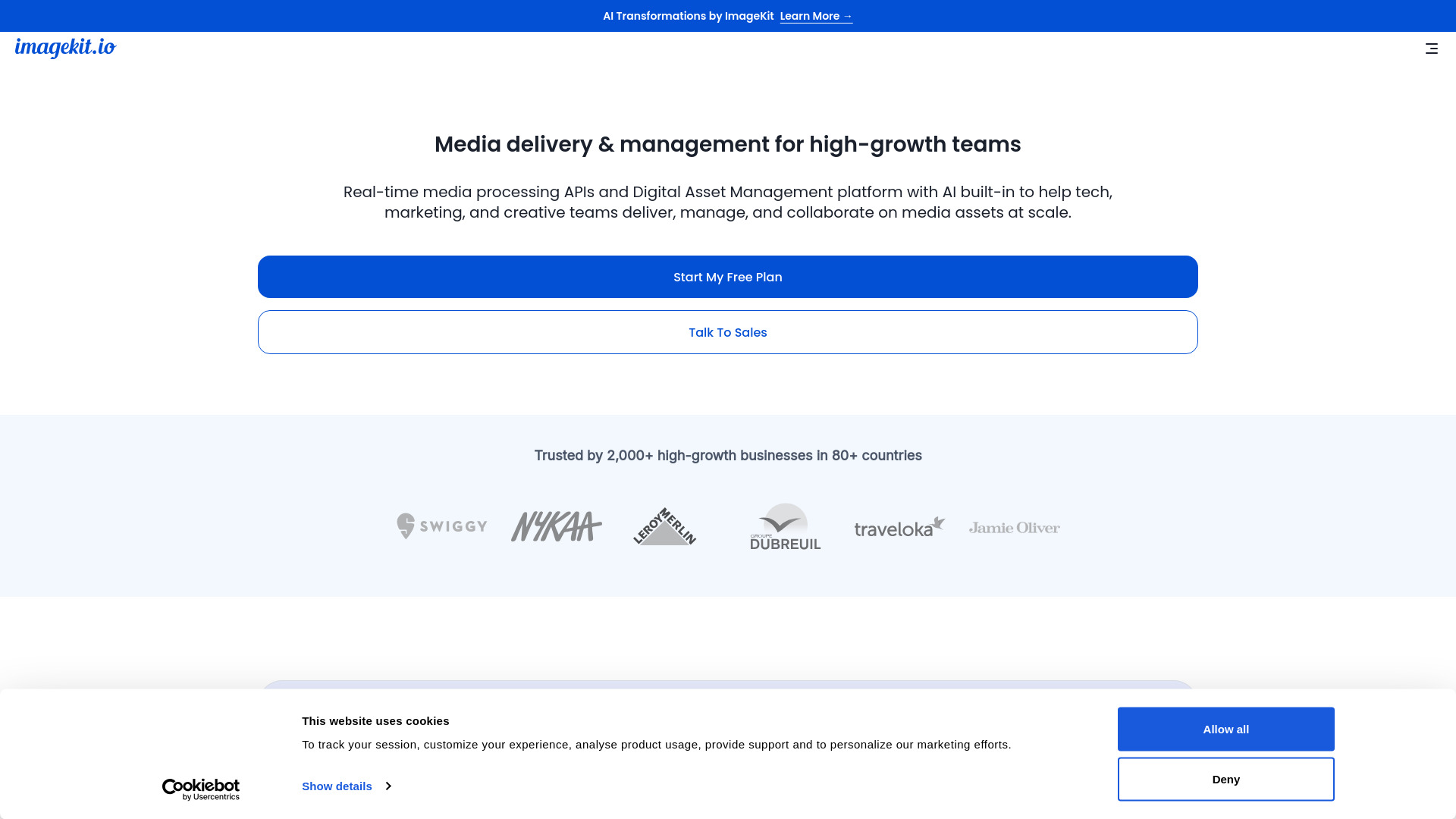
ImageKit
Open Website-
Tool Introduction:AI-powered DAM and real-time image/video APIs for fast, secure delivery.
-
Inclusion Date:Oct 21, 2025
-
Social Media & Email:
Tool Information
What is ImageKit AI
ImageKit AI is a real-time media processing API and AI-powered Digital Asset Management (DAM) platform built for scale. It helps development, marketing, and creative teams deliver, manage, and collaborate on images and videos through a unified workflow. With on-the-fly transformations, automatic optimization, AI-driven tagging and search, and secure access controls, ImageKit AI reduces page weight, accelerates delivery, and centralizes asset governance. SDKs and a global CDN simplify integration so teams can ship faster across web, mobile, and OTT experiences.
ImageKit AI Main Features
- Real-time transformations: Resize, crop, smart focus, watermark, overlay, and transcode images/videos via URL parameters and APIs.
- Automatic optimization: Serve next-gen formats (e.g., WebP/AVIF), compression, and responsive variants to improve Core Web Vitals.
- AI-powered DAM: Auto-tagging, smart search, versioning, approvals, and collections to organize and govern assets.
- Secure media access: Signed URLs, token-based authentication, and role-based permissions for controlled distribution.
- Global delivery: CDN integration, caching, and edge optimization for low-latency image and video delivery.
- Developer-friendly tooling: REST APIs, SDKs, webhooks, and analytics to monitor usage and performance.
- Collaboration workflows: Shared libraries, comments, and audit trails for cross-team coordination.
Who Should Use ImageKit AI
ImageKit AI suits developers, product teams, and marketers who need fast, reliable media delivery and centralized asset management. It fits eCommerce stores, publishers, marketplaces, SaaS platforms, media/entertainment apps, agencies, and any organization optimizing images and video at scale across websites, mobile apps, and marketing channels.
How to Use ImageKit AI
- Sign up and create a project; connect storage or import existing assets into the DAM.
- Configure delivery endpoints and CDN settings for your domains or environments.
- Upload assets and apply metadata or let AI tagging organize files automatically.
- Integrate SDKs or call the API; add transformation parameters to media URLs.
- Enable responsive images, format negotiation, and caching policies.
- Set up roles, permissions, and signed URLs to secure access.
- Use collections, approvals, and versioning to manage creative workflows.
- Monitor analytics, optimize presets, and refine rules based on performance.
ImageKit AI Industry Use Cases
Retail brands optimize product imagery and automate variants for PDPs and ads. Publishers deliver responsive images and stream highlights with adaptive bitrate. Marketplaces moderate, tag, and transform user-generated content in real time. SaaS platforms offload heavy media workloads to the API and CDN. Agencies centralize client assets in an AI-powered DAM to speed approvals and maintain brand consistency.
ImageKit AI Pricing
ImageKit AI typically offers tiered, usage-based plans with options for high-volume and enterprise needs. Pricing depends on factors like bandwidth, storage, and transformation volume. Check the official ImageKit website for current plans, any free tier, and trial availability.
ImageKit AI Pros and Cons
Pros:
- Powerful real-time transformation and optimization for images and video.
- AI-powered DAM with smart tagging and search to streamline management.
- Global CDN delivery, caching, and edge features for high performance.
- Robust security with signed URLs, roles, and access controls.
- Developer-friendly APIs, SDKs, and clear URL-based configuration.
Cons:
- Learning curve for complex transformation parameters and caching strategies.
- Costs can rise with heavy bandwidth or high transformation volume.
- Vendor lock-in risk due to URL syntax and workflow dependence.
ImageKit AI FAQs
-
Question 1: Does ImageKit AI support next-gen image formats?
Yes. It can automatically serve formats like WebP or AVIF based on browser support to improve performance.
-
Question 2: Can I secure media with signed URLs?
Yes. You can generate signed URLs and enforce token-based policies and role permissions for controlled access.
-
Question 3: How do I integrate ImageKit AI with my app?
Use the REST API or official SDKs, configure a delivery endpoint, and add transformation parameters directly to asset URLs.
-
Question 4: Does it handle video as well as images?
Yes. It supports video transcoding, thumbnails, adaptive delivery, and standard transformation options.
