- Home
- AI Subtitle Generator
- UniFab
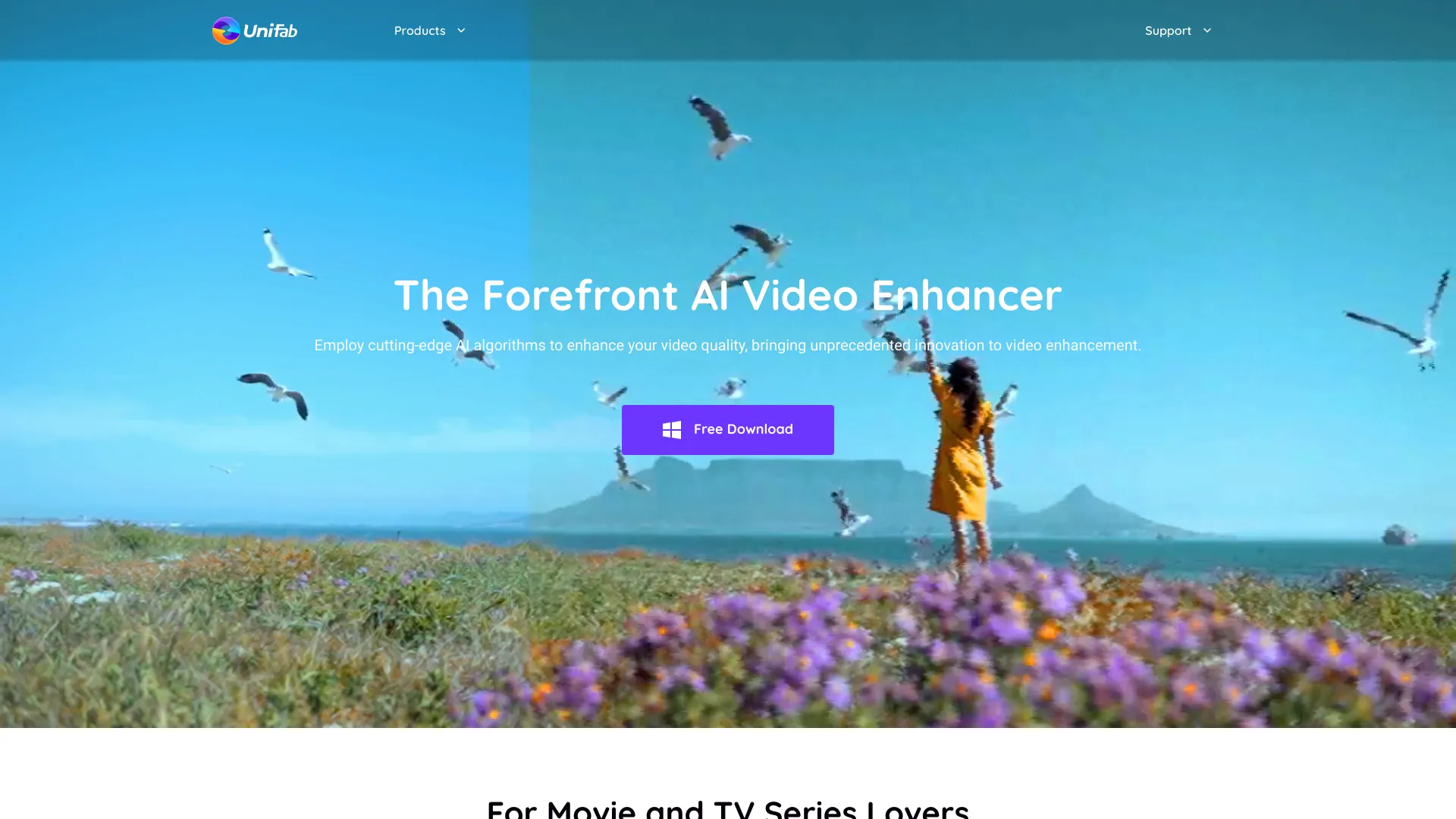
UniFab
Open Website-
Tool Introduction:AI 8-in-1 video toolkit: 4K upscaling, DTS 7.1, edit & convert
-
Inclusion Date:Oct 28, 2025
-
Social Media & Email:
Tool Information
What is UniFab AI
UniFab AI is an AI-powered, 8-in-1 video processing suite that streamlines editing and quality enhancement for modern creators. It merges an AI video upscaler that lifts footage to crisp 4K, an audio engine that upmixes tracks to immersive DTS 7.1 surround sound, and dependable tools for video conversion and editing in one workflow. With intelligent enhancement designed to refine detail, balance color, and improve overall clarity, UniFab AI helps upgrade legacy clips, prep content for streaming, and deliver polished results without juggling multiple apps.
UniFab AI Main Features
- 4K AI Upscaling: Enhance resolution and perceived detail to transform SD/HD footage into sharp 4K deliverables.
- DTS 7.1 Audio Upmixing: Convert stereo or multichannel sources into immersive 7.1 surround for a cinematic soundstage.
- Video Conversion: Convert between popular formats and codecs to match platforms, devices, or editing pipelines.
- Editing Toolkit: Perform essential edits—such as trimming, cutting, and arranging clips—within a unified interface.
- AI Video Enhancement: Improve clarity, contrast, color balance, and overall quality for cleaner, more vibrant visuals.
- Audio Enhancement: Elevate speech and music presence with AI-guided processing alongside upmixing.
- Unified Workflow: Handle upscaling, audio, editing, and conversions without switching between separate tools.
- Export Control: Customize resolution, bitrate, codec, and channel layout to meet distribution requirements.
Who Is UniFab AI For
UniFab AI suits creators and teams who need high-quality results with minimal complexity: YouTubers, video marketers, indie filmmakers, social media managers, educators building e-learning assets, event videographers, and content agencies repurposing or restoring archives. it's ideal for upgrading legacy footage, preparing videos for OTT and social platforms, and enhancing audio for more engaging viewing.
How to Use UniFab AI
- Install and launch UniFab AI, then create a new project.
- Import your source media (video and/or audio) into the workspace.
- Select the needed module: Upscale to 4K, Audio Upmix, Video Conversion, or Edit.
- Adjust core settings: resolution, codec, bitrate, frame rate, and audio channel layout (e.g., DTS 7.1).
- Apply AI enhancement options to improve detail, color, and overall clarity as needed.
- Preview your changes and fine-tune parameters to balance quality and file size.
- Choose an output profile and export the final file for your target platform.
UniFab AI Industry Use Cases
A post-production team upgrades HD interview footage to 4K for a streaming documentary while upmixing audio to DTS 7.1 for theater-like immersion. A marketing department converts and enhances product videos for web and social, ensuring consistent quality across platforms. An educational publisher improves lecture recordings and standardizes outputs for LMS delivery. An archival project refreshes older content to modern resolutions for OTT distribution.
UniFab AI Pricing
For current pricing, editions, and any available trials, please refer to the official UniFab AI website. Details may change over time and can vary by region or license type.
UniFab AI Pros and Cons
Pros:
- All-in-one workflow combining AI upscaling, audio upmixing, editing, and conversion.
- High-impact upgrades: 4K video upscaling and DTS 7.1 surround for immersive delivery.
- Quality-focused enhancement to refine detail, color, and clarity.
- Flexible export settings to meet platform and device requirements.
- Reduces tool switching, simplifying post-production pipelines.
Cons:
- AI processing and 4K exports can be time-consuming on lower-spec machines.
- Upscaling improves perception of detail but cannot recreate information absent from the source.
- Surround outputs require compatible playback systems to realize full benefits.
- Finding the best settings for each project may involve a learning curve.
UniFab AI FAQs
-
Q1: Can UniFab AI upscale SD or HD footage to 4K?
Yes. Its AI video upscaler is designed to enhance resolution and perceived detail up to 4K.
-
Q2: What does audio upmixing to DTS 7.1 mean?
Audio upmixing expands your mix to eight channels (7.1), creating a wider, more immersive surround sound experience.
-
Q3: Does it handle video format conversion?
Yes. UniFab AI includes a video converter to produce files optimized for different platforms and workflows.
-
Q4: Can I edit and enhance in one pass?
Yes. You can trim or arrange clips and apply AI enhancements within the same unified environment.
-
Q5: Will AI upscaling fix severely blurry or noisy footage?
It can improve clarity and perceived detail, but results depend on source quality and cannot recover missing information.
-
Q6: Is UniFab AI suitable for beginners?
Yes. Its streamlined interface and guided options help newcomers achieve strong results while offering control for advanced users.
