- Home
- AI Image Generator
- Remini
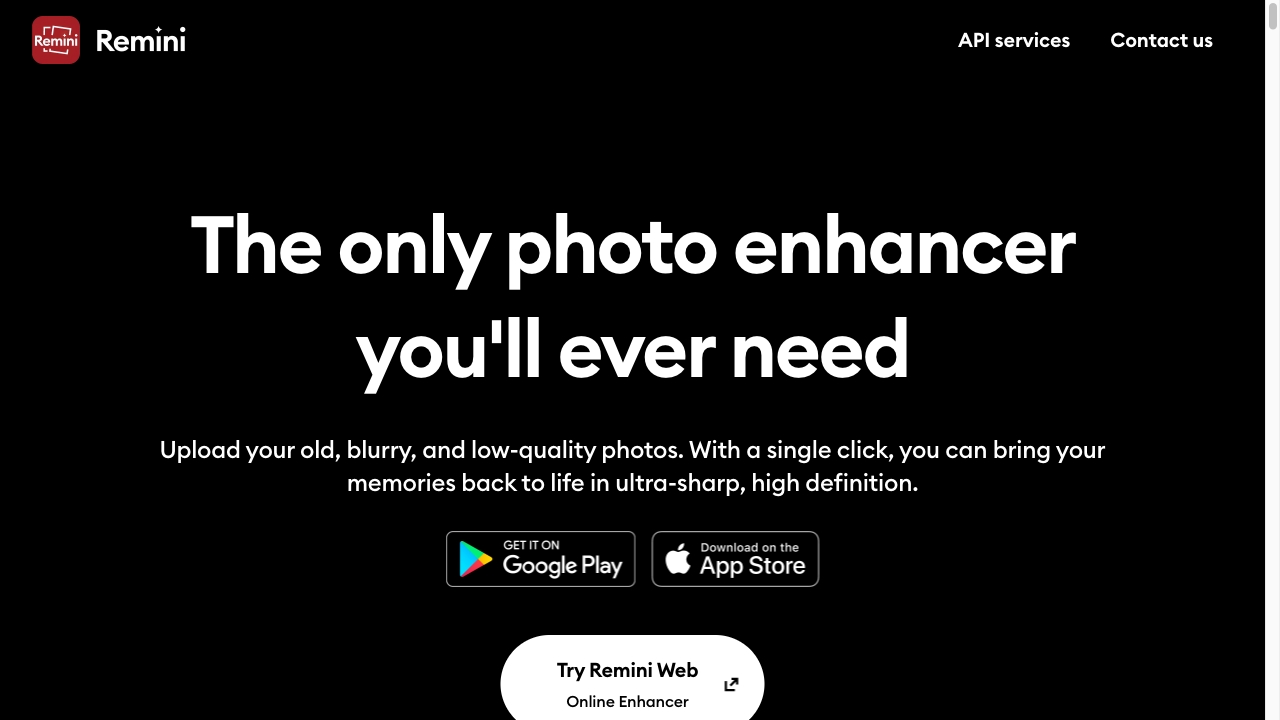
Remini
Open Website-
Tool Introduction:Enhances photos and videos, restores faces, upscales to crisp HD.
-
Inclusion Date:Oct 21, 2025
-
Social Media & Email:
Tool Information
What is Remini AI
Remini AI is an AI-powered photo and video enhancer that revives old, low-quality visuals and turns them into crisp, high-definition results. Using state-of-the-art models for facial detail reconstruction, it detects features, reduces blur and noise, and restores texture with natural sharpness. The tool works with photos, drawings, paintings, digital art, logos, and product images, and can enlarge images up to 2x with minimal artifacts. Available on mobile and web, Remini streamlines restoration, upscaling, and cleanup for creators, teams, and visual archives.
Remini AI Main Features
- Facial detail reconstruction: Enhances faces by restoring sharp eyes, skin texture, and natural contours without a plastic look.
- AI image upscaling (up to 2x): Enlarge small images for HD displays while preserving edges and fine details.
- Video enhancement: Cleans noisy frames and sharpens footage to improve clarity on modern screens.
- Old photo restoration: Reduces blur, noise, and color fading to bring scans and prints back to life.
- Wide media support: Works across photos, drawings, paintings, digital art, logos, and product images for consistent results.
- Automatic enhancement: One-tap processing with minimal setup, suitable for non-experts.
- Cross-platform access: Use on mobile and web to fit personal and professional workflows.
- Preview and export: Review results before saving and export in HD quality for sharing or publishing.
Who Should Use Remini AI
Remini AI suits photographers, e-commerce sellers, marketers, social media managers, designers, and content creators who need quick, reliable image upscaling and restoration. It also helps families and archivists modernize old photos, and teams that repurpose legacy visuals for websites, presentations, or product listings.
How to Use Remini AI
- Open the Remini mobile app or web app and sign in.
- Upload a photo, artwork, logo, product image, or video you want to enhance.
- Select the desired mode (for example: Photo Enhance, Face Enhance, Video Enhance, or 2x Upscale).
- Adjust available options if needed, such as choosing 2x enlargement for small assets.
- Start processing and wait for the AI to reconstruct details and reduce blur or noise.
- Preview the result and compare it to the original to confirm improvements.
- Export and save the enhanced file in HD for sharing or publishing.
Remini AI Industry Use Cases
- E-commerce: Sharpen small product photos for marketplaces and catalogs.
- Creative and marketing teams: Refresh legacy visuals and brand assets for pitches and campaigns.
- Social and video creators: Upgrade older clips and low-light footage for modern platforms.
- Real estate: Improve clarity of indoor photos shot on mobile devices.
- Archives and education: Restore scanned prints and illustrations for exhibits, publications, or research.
Remini AI Pricing
Pricing and plan availability can vary by platform and region. Please refer to the official website or app store listing in your area for the most current details on any free usage limits, subscriptions, or premium features.
Remini AI Pros and Cons
Pros:
- High-quality facial detail reconstruction for portraits and group shots.
- Reliable 2x upscaling for small images without heavy artifacts.
- Effective noise reduction and deblurring for scans and older photos.
- Simple, fast workflow on both mobile and web.
- Works across diverse media types, from photos to logos and product images.
Cons:
- Results depend on input quality and may show artifacts in severely damaged images.
- Limited granular control compared to full-featured editors.
- 2x cap may be insufficient for very large prints or advanced retouching needs.
- Enhancement may require online processing depending on platform and settings.
- Video processing can be time-consuming for longer clips.
Remini AI FAQs
-
Can Remini AI enhance drawings, paintings, and logos?
Yes. It supports a range of media beyond standard photos, though results vary by style and source quality.
-
How much can Remini upscale an image?
Remini can enlarge images up to 2x, helping small assets display clearly on HD screens.
-
Can it restore missing facial features perfectly?
No. It infers and enhances details but cannot recreate the exact identity from severely degraded inputs.
-
What formats does Remini support?
It supports common image and video formats; check the app for the most up-to-date list on your platform.
-
Is commercial use allowed?
Usage rights depend on the platform’s terms and your source content. Review the official terms before commercial use.




