- Home
- AI Avatar Generator
- AirBrush
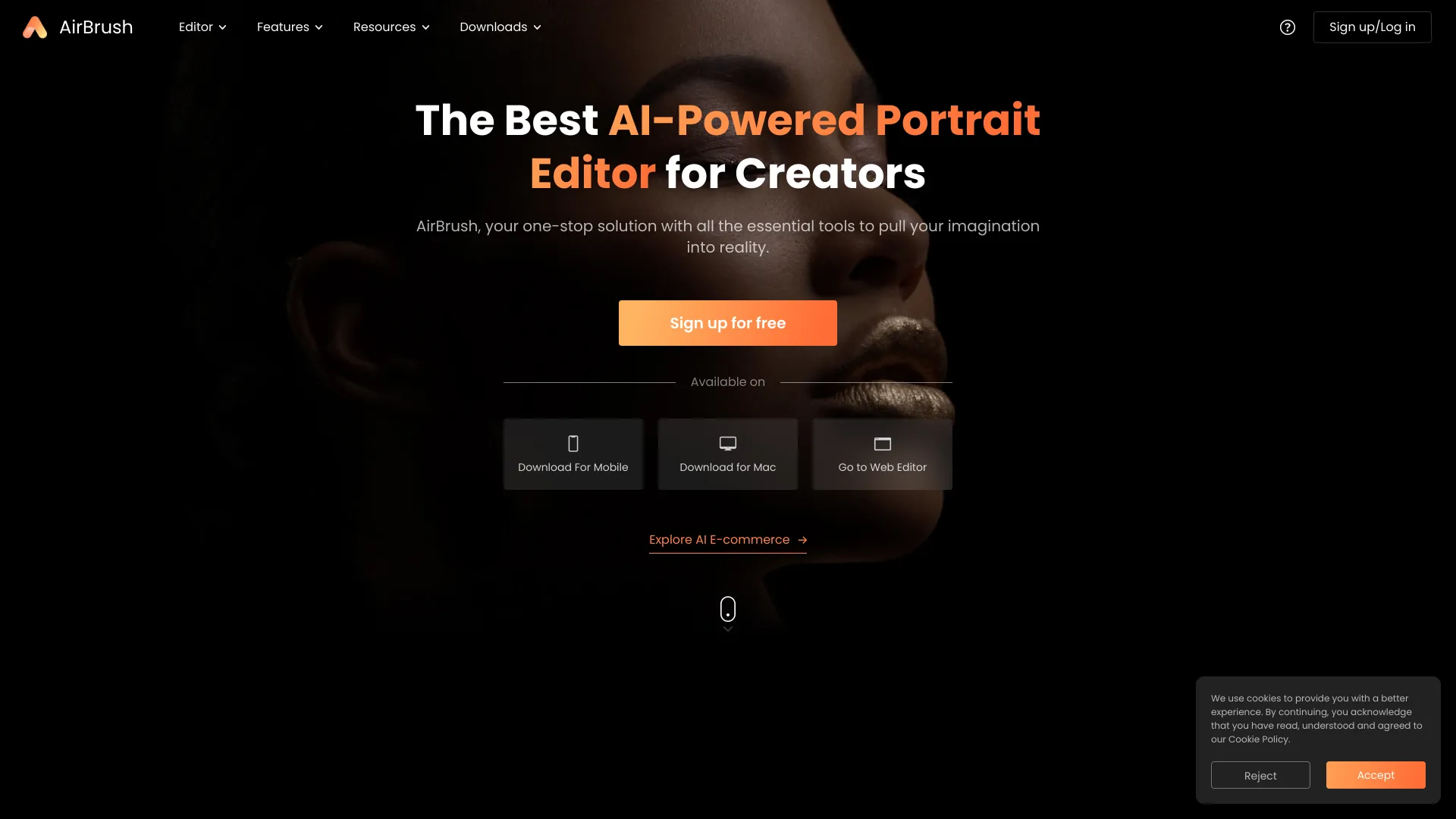
AirBrush
Open Website-
Tool Introduction:AI photo/video edits: retouch, remove objects, upscale, avatars.
-
Inclusion Date:Oct 21, 2025
-
Social Media & Email:
Tool Information
What is AirBrush
AirBrush is an AI-powered photo and video editor built to streamline retouching, enhancement, and creative transformation. With intelligent tools for one-tap photo enhancement, video upscaling, object removal, and background editing, it helps creators produce clean, on-brand visuals quickly. From selfie retouching and blemish fixes to background removal, color correction, and AI avatar generation, AirBrush delivers professional-quality results without complex workflows—ideal for social content, e-commerce listings, and fast client-ready exports.
AirBrush Key Features
- One-tap photo enhancement: Automatically balances exposure, color, and clarity for instant improvements.
- AI selfie retouching: Smooth skin, reduce blemishes, and refine tones while preserving natural detail.
- Object removal: Erase distractions with AI inpainting to fill backgrounds seamlessly.
- Background removal and editing: Cut out subjects, replace backgrounds, add blur, or create clean product backdrops.
- Video enhancement and upscaling: Improve sharpness and resolution for cleaner, more detailed footage.
- AI avatars: Generate stylized portraits from reference selfies for profiles, branding, and social media.
- Fine-tune controls: Adjust color, contrast, and local areas with selective tools for a polished finish.
- Fast, consistent results: Speed up editing workflows while maintaining professional quality.
Who Is AirBrush For
AirBrush suits creators, influencers, and marketers who need quick, high-quality visuals; e-commerce sellers optimizing product photos; photographers handling fast-turn edits; small businesses and agencies producing brand assets; and video creators seeking simple AI video upscaling and cleanup for social content.
How to Use AirBrush
- Import a photo or video and review the auto preview to assess baseline quality.
- Start with Auto Enhance for immediate balance of exposure, color, and detail.
- Open Retouch to smooth skin, soften blemishes, and refine facial tones for selfies and portraits.
- Use Remove Object to brush over distractions; let AI rebuild the background.
- Switch to Background to remove or replace backdrops and apply blur or color fills.
- For videos, apply Enhance/Upscale, preview frame quality, and adjust intensity as needed.
- To create AI avatars, upload reference selfies, choose styles, and generate previews.
- Export at the desired resolution and format, then publish to your platform of choice.
AirBrush Industry Use Cases
E-commerce teams remove busy backgrounds and unify product images for storefronts. Social media agencies retouch selfies, clean frames, and upscale short-form videos for multi-platform campaigns. Beauty and lifestyle brands refine portrait shots quickly for ads and lookbooks. Content creators generate AI avatars to refresh profile visuals and maintain consistent brand aesthetics.
AirBrush Pricing
AirBrush typically offers a free tier for core editing and paid plans or subscriptions that unlock advanced tools, higher-resolution processing, and increased usage limits. Availability of trials and specific pricing can vary by platform and region; check the official website or app store listing for current details.
AirBrush Pros and Cons
Pros:
- Intuitive interface with a low learning curve.
- High-quality AI for object removal, background editing, and selfie retouching.
- Works for both photos and videos, reducing tool switching.
- Delivers fast, consistent, professional-grade results.
- AI avatars expand creative options for branding and profiles.
Cons:
- Challenging scenes may still require manual touch-ups.
- Upscaling results depend on source quality and motion.
- Heavy AI processing can lead to wait times on large files.
- Fewer deep pro controls than full desktop suites.
- Users should review data and privacy policies when uploading personal images.
AirBrush FAQs
-
Is AirBrush good for beginners?
Yes. Its guided tools and one-tap enhancements make it easy to produce polished results with minimal effort.
-
Can AirBrush edit videos?
Yes. It supports video enhancement and AI upscaling to improve clarity and perceived resolution for short clips.
-
How do AI avatars work?
Upload reference selfies, pick styles, and AirBrush generates stylized portraits that match your facial features and chosen themes.
-
Will edits reduce image quality?
Edits are designed to preserve detail; final resolution and processing quality depend on your export settings and plan.
-
What platforms are supported?
Availability can differ by region and device. For up-to-date platform support, visit the official site or app store page.




