- Home
- AI Image Enhancer
- Krea
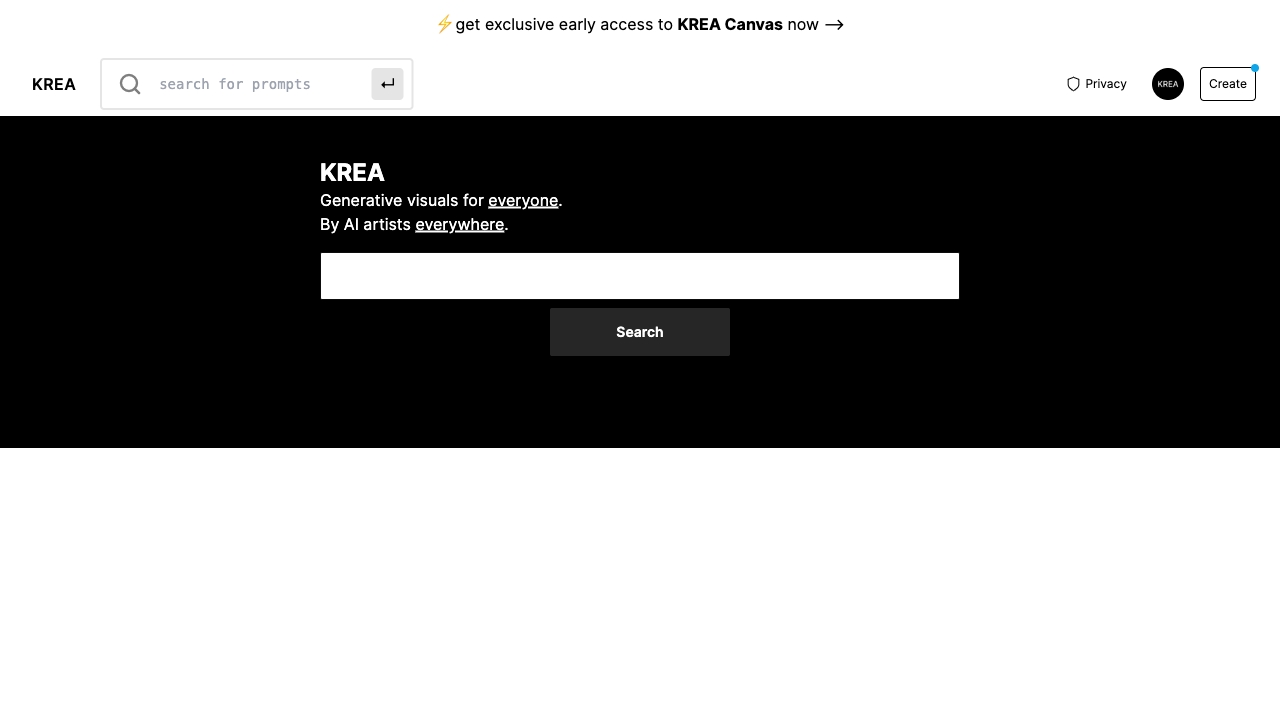
Krea
Open Website-
Tool Introduction:Free real-time image and video generation, powered by Stable Diffusion.
-
Inclusion Date:Oct 21, 2025
-
Social Media & Email:
Tool Information
What is Krea AI
Krea AI is a generative AI platform for creating and enhancing images and videos with speed and precision. Built around Stable Diffusion and real-time AI generation, it streamlines creative workflows from concept to export in a browser-based workspace. Users can produce visuals from text prompts, upscale and refine assets, enhance video quality, craft seamless AI patterns, and transform branding with logo illusions. Krea AI also supports light AI training for personalized styles, making high-quality content creation accessible and efficient—often available to use for free.
Krea AI Main Features
- Real-time AI generation: See outputs evolve instantly as you edit prompts and controls, accelerating iteration and creative direction.
- Stable Diffusion image generation: Produce diverse images from text prompts with configurable settings for style and fidelity.
- Image enhancement: Improve resolution, sharpness, and detail to make assets publication-ready without manual retouching.
- Video enhancement: Upgrade clarity and visual quality for short clips, social posts, or concept reels.
- Logo illusions: Blend logos seamlessly into scenes to create branded, eye-catching visuals for campaigns and social media.
- AI patterns: Generate seamless, repeatable patterns suitable for wallpapers, textiles, packaging, and UI backgrounds.
- AI training: Train lightweight, custom styles to keep brand or creator aesthetics consistent across outputs.
- Browser-based workflow: No complex setup; work, refine, and export directly online.
Krea AI Is For
Krea AI suits designers, marketers, social media managers, content creators, e‑commerce sellers, brand teams, and video editors who need fast concepting, on-brand visuals, and efficient asset enhancement. It is also useful for product mockups, storyboard frames, print-ready patterns, and lightweight post-production.
Krea AI How to Use
- Sign up and log in on the Krea AI website.
- Select a tool: realtime generation, image enhancement, video enhancement, logo illusions, patterns, or AI training.
- Provide inputs: enter a prompt, upload an image/video, or add a logo as needed.
- Adjust settings such as style, guidance strength, and output size; preview updates in real time where available.
- Iterate: refine prompts, tweak parameters, and compare variations until you hit the desired look.
- Export the final asset in your preferred format and resolution.
- (Optional) Train a custom style and reuse it across future generations for brand consistency.
Krea AI Industry Use Cases
Marketing teams create branded campaign visuals using logo illusions and enhance product photos for ads. E‑commerce sellers upscale and refine listings to boost perceived quality. Content creators generate thumbnails, social posts, and loops quickly. Fashion and interior designers produce seamless AI patterns for textiles and packaging. Video teams enhance clips for storyboards, teasers, and concept validation.
Krea AI Pricing
Krea AI offers free access to core image and video generation and enhancement tools, including Stable Diffusion and realtime features. Usage limits or account sign-in may apply. Availability of premium tiers or higher quotas can change; check the official pricing page on krea.ai for the latest details.
Krea AI Pros and Cons
Pros:
- Real-time AI generation speeds up creative iteration.
- Unified toolkit for images, videos, patterns, and branding.
- Stable Diffusion support with browser-based accessibility.
- Logo illusions enable distinctive, on-brand visuals.
- Lightweight AI training for consistent style control.
- Free access lowers the barrier to entry.
Cons:
- Results may vary based on prompts and settings; refinement is often needed.
- Training quality depends on the quantity and diversity of source images.
- Browser performance can be limited on low-powered devices.
- Free tiers may include caps on resolution or generations.
- Commercial usage and licensing terms should be reviewed before deployment.
Krea AI FAQs
-
Is Krea AI free?
Yes, Krea AI provides free access to core features. Limits may apply; consult the site for current quotas and any premium options.
-
Does Krea AI use Stable Diffusion?
Yes. Krea AI features Stable Diffusion for text-to-image generation alongside realtime creation tools.
-
Can I integrate my logo into generated images?
Yes. The logo illusions tool blends logos into scenes to create compelling branded visuals.
-
Can I train a custom style?
Yes. Krea AI supports lightweight AI training so you can personalize outputs and keep brand consistency.
-
Do I need to install software?
No. Krea AI runs in the browser; simply sign in and start creating or enhancing assets online.


