- Home
- AI Face Swap Generator
- AISaver
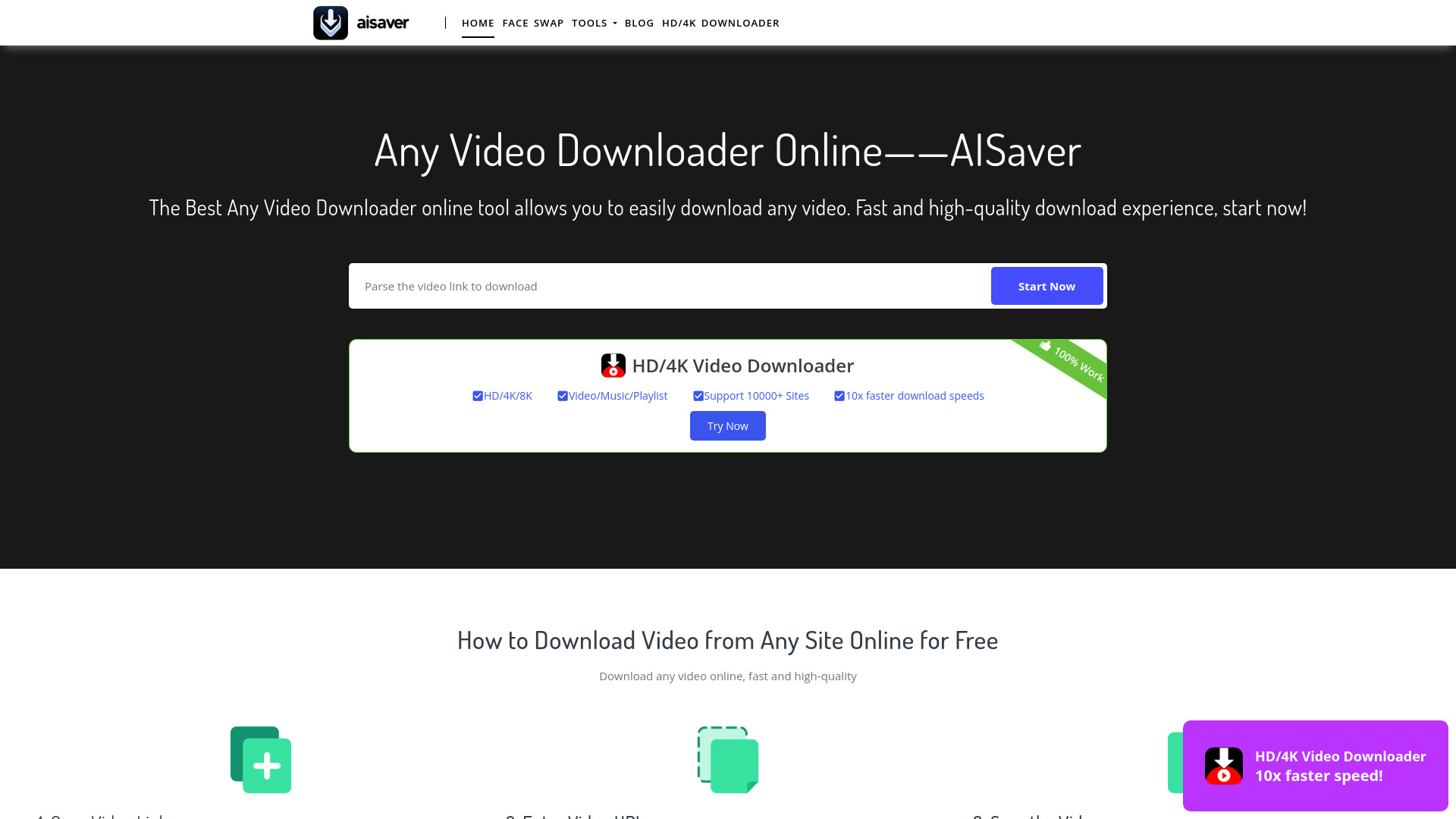
AISaver
Open Website-
Tool Introduction:AI face swap (video/photo/GIF), video gen, HD edits - local.
-
Inclusion Date:Oct 21, 2025
-
Social Media & Email:
Tool Information
What is AISaver
AISaver is an all-in-one suite of AI tools for video and image processing that makes advanced workflows accessible to everyone. It offers AI face swapping across video, photos, and GIFs — including multi-person face swap — alongside AI video generation, video downloading, and versatile image/video enhancement utilities. With one-click workflows and high-definition results, AISaver streamlines editing and creation. Built on local processing, it helps protect user privacy by keeping media on your device and minimizing data exposure.
AISaver Features
- AI Face Swap (video/photo/GIF): Perform realistic face swaps with automatic detection and natural blending, including support for multi-person scenes.
- AI Video Generation: Quickly create new video content using AI-driven generation tools to prototype ideas and boost creative output.
- Image & Video Enhancement: Improve clarity and detail with enhancement options for cleaner, sharper, high-definition results.
- Video Downloading: Save source material for editing and reference; always respect platform terms and copyright.
- One-Click Workflows: Preconfigured settings simplify complex edits, enabling fast turnarounds for common tasks.
- Local Processing & Privacy: On-device processing reduces data transfer and helps safeguard sensitive media.
Who Should Use AISaver
AISaver suits content creators, social media managers, video editors, marketers, educators, indie filmmakers, and meme makers who need fast, high-quality edits. it's ideal for producing short-form clips, experimenting with AI face swap concepts (with consent), enhancing archival footage, generating visual prototypes, and preparing assets for ads or tutorials while maintaining privacy-first workflows.
How to Use AISaver
- Open AISaver on your desktop or in a browser and create a new project.
- Select a task: Face Swap, AI Video Generation, Enhancement, or Video Download.
- Import your media (video, photo, GIF) or provide the inputs needed for generation.
- Adjust key settings such as target faces, swap intensity, enhancement strength, and output resolution.
- Run the process locally, preview the result, and fine-tune if needed.
- Export your HD output and store it securely according to your privacy requirements.
AISaver Industry Use Cases
Marketing teams localize promotional videos by swapping approved talent faces to match regional campaigns; creators produce parody clips and memes with consented assets for social engagement; educators enhance lecture footage for clearer visuals; post-production teams upscale and clean archival material for HD delivery; and product teams prototype concept videos quickly with AI video generation for internal reviews.
AISaver Pros and Cons
Pros:
- Comprehensive AI toolkit for video and image workflows in one place.
- High-quality AI face swapping across video, photo, and GIF with multi-person support.
- Local processing enhances privacy and data security.
- One-click presets speed up editing and produce HD outputs.
- Useful for rapid prototyping and polishing social-ready content.
Cons:
- Local processing may require strong CPU/GPU resources for best performance.
- Ethical and legal considerations around face swapping; always obtain consent.
- Video downloading can be limited by platform terms and copyright laws.
- AI video generation quality can vary by input and may need iterations.
- Not a full non-linear editor; complex edits may require additional software.
AISaver Pricing
Pricing, plan tiers, and any free or trial options may change over time. For the most accurate and current information, please refer to AISaver’s official website and documentation.
AISaver FAQs
-
Does AISaver support multi-person face swap?
Yes. AISaver can detect and swap multiple faces in a single video or image sequence.
-
Will my media be uploaded to the cloud?
AISaver emphasizes local processing to help keep your files on your device. Review in-app settings and policies for specifics.
-
Can I use AISaver to edit GIFs?
Yes. AISaver supports AI face swap for GIFs and can enhance short animated sequences.
-
Is it legal to download and edit online videos?
Only download and edit content you have rights to use and comply with each platform’s terms of service and applicable laws.
-
How can I ensure ethical use of face swapping?
Always obtain clear consent from the people involved, disclose edits when appropriate, and avoid impersonation or misuse.
