- Home
- AI Colorize
- AnyEnhancer
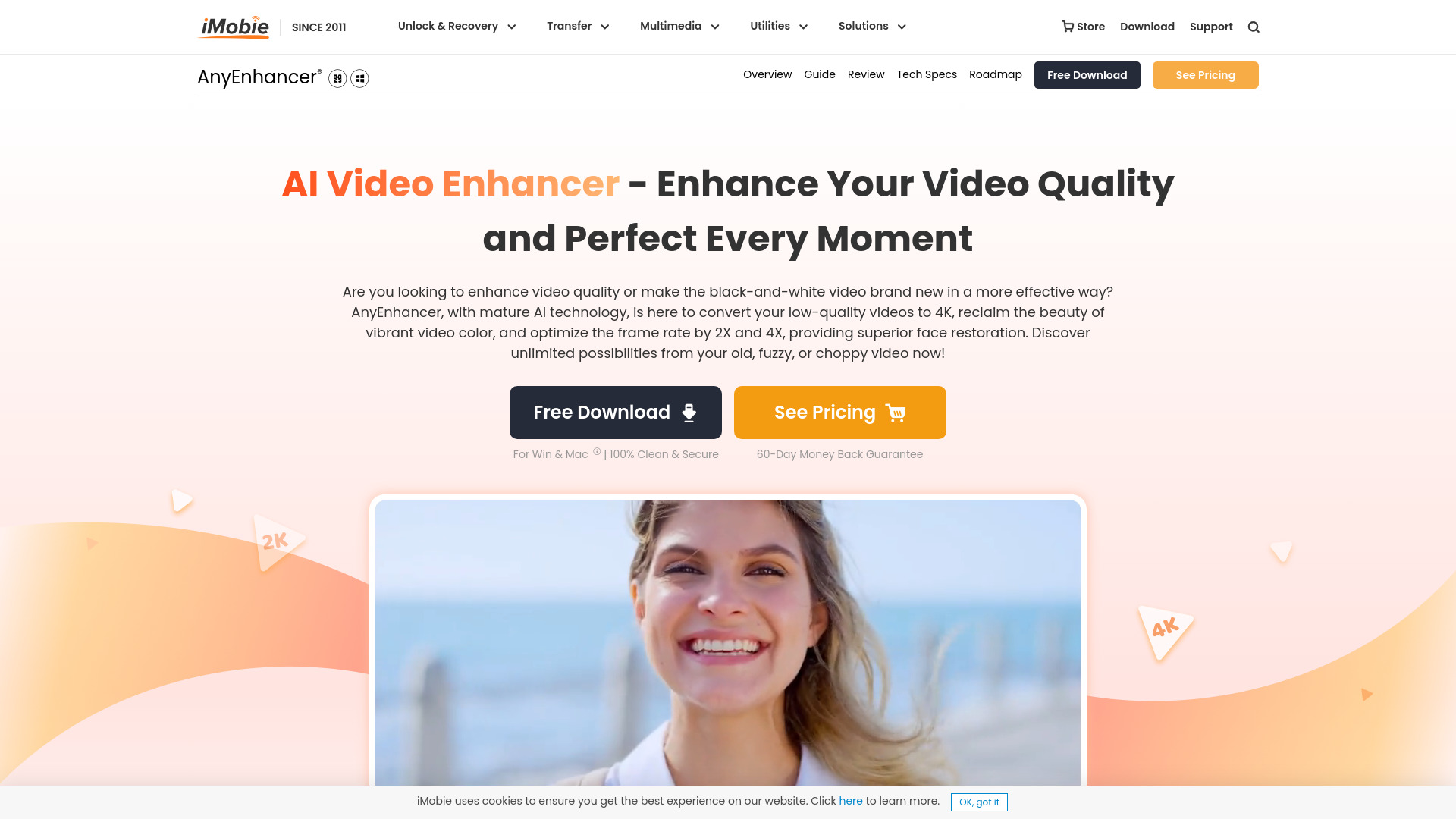
AnyEnhancer
Open Website-
Tool Introduction:For developers: Build with Gemini/Gemma—guides, benchmarks, Cloud deploys.
-
Inclusion Date:Oct 21, 2025
-
Social Media & Email:
Tool Information
What is AnyEnhancer AI
AnyEnhancer AI is an intelligent video enhancer that upgrades low-quality footage into clean, high-resolution results. Built for restoration, it combines AI upscaling, denoising, colorization, and frame smoothing to recover detail and stabilize motion. With support for 4K upscaling, it can reclaim vibrant color in faded clips, reduce compression artifacts, and optimize frame rate for more fluid playback. Editors, creators, and archivists can improve mobile, webcam, or vintage footage, aligning mixed sources to a consistent, share-ready quality. Its focused toolset makes enhancement accessible without complex timelines or plugins.
AnyEnhancer AI Main Features
- 4K upscaling: Elevates SD or HD footage to 4K using AI super-resolution to enhance perceived detail while preserving natural textures.
- Denoising and deblocking: Reduces sensor noise and compression artifacts for cleaner, more legible images, especially in low-light or highly compressed clips.
- AI colorization and restoration: Restores vibrancy to faded videos and can colorize grayscale footage to deliver richer, more engaging visuals.
- Frame rate optimization: Interpolates frames and smooths motion to achieve more fluid playback across scenes with pans, motion, and action.
- Smoothing with detail protection: Balances sharpening and smoothing to minimize halos while keeping edges and textures credible.
- End-to-end enhancement: Consolidates upscaling, noise reduction, color improvement, and motion smoothing in one workflow for consistent results.
Who Should Use AnyEnhancer AI
AnyEnhancer AI suits content creators, video editors, social media managers, educators, marketers, and archivists working with low-resolution, noisy, or desaturated footage. It is helpful for restoring home videos, upgrading webinar or webcam recordings, improving product demos, enhancing e-learning content, and preparing mixed-source projects to a single 4K delivery standard.
How to Use AnyEnhancer AI
- Import your source video and review its current resolution, noise level, and color condition.
- Select the enhancement options you need, such as 4K upscaling, denoising, colorization/color restoration, and frame smoothing.
- Adjust available intensity or strength settings to match the clip’s issues (e.g., stronger denoise for heavy compression).
- Preview a short segment to check detail, color balance, and motion smoothness before processing the full video.
- Start the enhancement process and wait for the render to complete.
- Review the output for artifacts or over-smoothing; fine-tune settings if needed and reprocess.
- Export the final video in your target resolution and frame rate for editing, sharing, or archiving.
AnyEnhancer AI Industry Use Cases
In media and entertainment, editors can upscale archival B-roll to 4K while reducing compression noise for broadcast-ready packages. E-commerce teams can restore color and clarity in product clips to improve on-page engagement. Education providers enhance lecture recordings for clearer text and diagrams. Real estate marketers upgrade walk-through videos with smoother motion. Archives and museums use colorization and denoising to bring historical footage closer to modern viewing standards.
AnyEnhancer AI Pros and Cons
Pros:
- All-in-one workflow for AI video enhancement: upscaling, denoising, colorization, and frame smoothing.
- Improves perceived detail and clarity when converting low-quality videos to 4K.
- Reduces compression artifacts and noise common in mobile, webcam, and legacy footage.
- Optimizes frame rate for more fluid playback across varied content types.
- Helps standardize mixed-source footage to a consistent, high-quality deliverable.
Cons:
- Upscaling cannot recreate true missing detail; results depend on the input quality.
- Frame interpolation may introduce artifacts in fast motion or complex scenes.
- AI colorization may be stylistic and not historically accurate for archival material.
- High-resolution renders can be time-consuming and produce larger file sizes.
AnyEnhancer AI FAQs
-
Does 4K upscaling create new detail?
It enhances perceived detail using AI super-resolution, but it cannot reconstruct information that does not exist in the source. Cleaner inputs yield better results.
-
Can it make low frame rate footage look smoother?
Yes. Frame rate optimization can interpolate additional frames to reduce judder and produce more fluid motion, though extreme motion may show artifacts.
-
Will denoising remove fine textures?
Properly tuned denoising can reduce noise while preserving edges and textures, but overly strong settings may soften details. Testing short segments is recommended.
-
How accurate is AI colorization?
Colorization is automated and aims for natural-looking results, but the output is an informed estimate. For archival fidelity, additional manual grading may be needed.
