- Home
- AI Background Remover
- Scenario
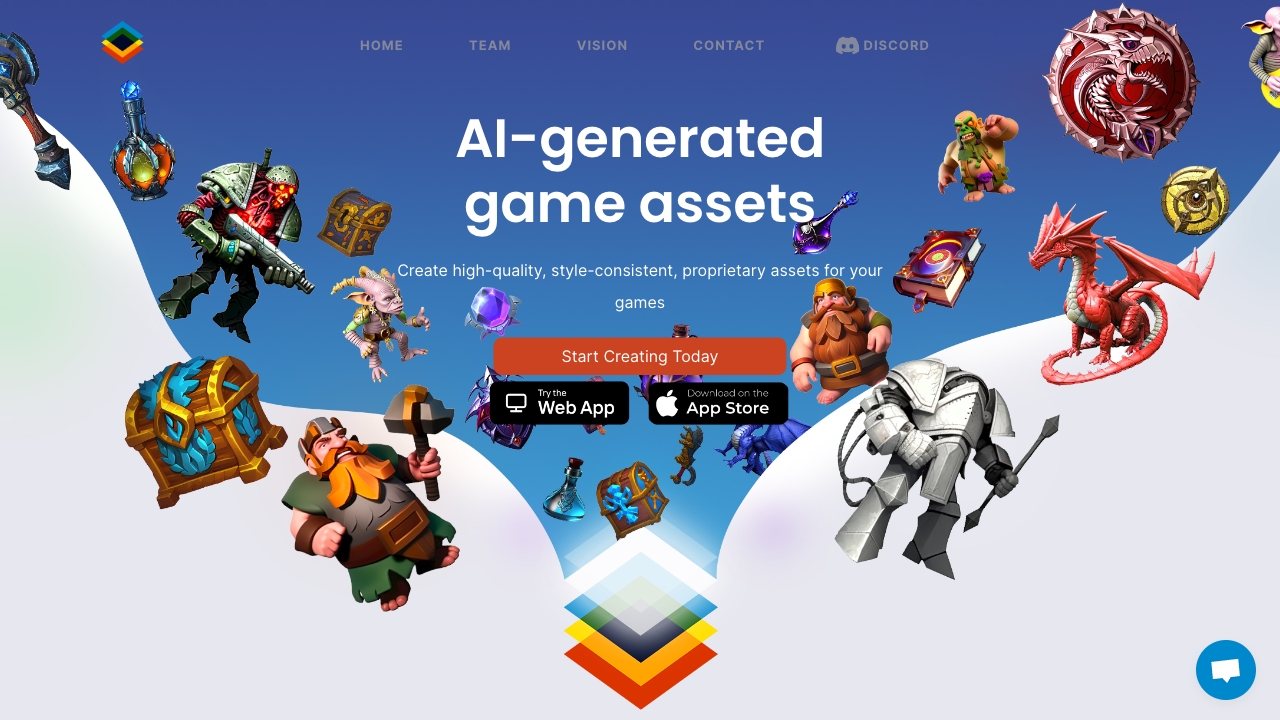
Scenario
Open Website-
Tool Introduction:AI game asset generator: custom models, style consistency, secure pipelines.
-
Inclusion Date:Oct 28, 2025
-
Social Media & Email:
Tool Information
What is Scenario AI
Scenario AI is an AI-powered platform built for game developers and creators to generate high-quality, style-consistent, proprietary art assets at scale. It lets teams train custom AI models on their own datasets, preserve brand and visual direction, and iterate quickly from concept to in-game ready visuals. With fine-grained controls, versioning, and secure data handling, Scenario AI fits into existing art pipelines via configurable workflows and automation, delivering creative control, faster production cycles, and reliable asset consistency. Its tooling supports collaborative review and reproducible outputs, helping studios uphold quality while speeding content creation.
Scenario AI Main Features
- Custom model training: Train models on proprietary datasets to lock in your game’s visual style, ensuring consistent characters, props, environments, and UI elements.
- Style consistency at scale: Generate large batches of assets that match reference styles and art direction, reducing rework and off-style outputs.
- Rapid iteration: Prompt- and reference-driven workflows enable quick variations, controlled refinements, and reproducible results for art reviews and approvals.
- Pipeline integration: Integrate with existing art pipelines through automation and export-friendly formats, enabling smooth handoff to DCC tools and engines.
- Data security and IP control: Keep training data private, protect proprietary styles, and maintain ownership over your assets and models.
- Model and dataset management: Versioning, dataset curation, and governance tools help teams track changes and enforce quality standards.
- Collaboration: Role-based access, shared assets, and review workflows support multi-discipline teams and external partners.
Who Should Use Scenario AI
Scenario AI is ideal for indie developers, mid-size studios, and AAA teams that need fast, style-consistent asset production without sacrificing creative control. It suits art directors defining a visual language, concept artists accelerating ideation, technical artists building automated pipelines, and live-ops teams producing frequent updates, cosmetics, and event content. Outsourcing coordinators and co-dev partners can also use it to align deliverables across multiple contributors.
How to Use Scenario AI
- Create an account and define your art goals (e.g., characters, environments, UI, textures).
- Assemble and verify rights-cleared training data that represents your target style and quality bar.
- Upload and organize datasets, then train a custom model tuned to your game’s art direction.
- Validate outputs, refine datasets, and retrain as needed to tighten style and reduce variance.
- Set generation parameters and prompts; produce variations and batches for review.
- Collaborate with your team to select, annotate, and finalize assets.
- Export assets and integrate them into your existing art pipeline or automation workflows.
- Maintain versioned models and datasets to keep results reproducible across milestones and releases.
Scenario AI Industry Use Cases
A mobile game studio uses Scenario AI to generate seasonal cosmetics and UI elements that match brand style, compressing weeks of work into days. An indie team trains a model on its signature art to produce on-style environment props for level dressing. A live-ops team rapidly explores alternative skins and colorways for A/B tests while keeping consistency with established character designs. A co-development partner standardizes outsourced concept art to the lead studio’s visual guidelines.
Scenario AI Pricing
Scenario AI offers tiered plans and enterprise licensing tailored to team size, usage, and feature needs. Pricing and plan details, including any trials, are provided on the official website.
Scenario AI Pros and Cons
Pros:
- Strong style consistency via custom model training on proprietary data.
- Faster iteration from concept to production-ready assets.
- Data privacy and IP protection for sensitive art pipelines.
- Versioning and governance for reproducible, auditable results.
- Fits into existing workflows with export- and automation-friendly tools.
- Enables collaboration across art, tech art, and outsourcing partners.
Cons:
- Requires curated, rights-cleared datasets and time for model tuning.
- Outputs still need human review for quality and gameplay suitability.
- Learning curve for effective dataset management and prompt design.
- Compute and storage needs scale with model training and batch generation.
- Style lock-in risk if datasets are too narrow or unbalanced.
Scenario AI FAQs
-
Does Scenario AI protect my proprietary data and styles?
Yes. It is designed for private training on your datasets, with controls that safeguard IP and prevent unwanted data exposure.
-
What types of assets can it help create?
It is well-suited for game art such as characters, props, environments, icons, UI elements, and textures where visual consistency is critical.
-
How much data do I need to train a custom model?
Quality matters more than quantity. Provide representative, rights-cleared examples of your target style; more diverse, on-style data improves generalization.
-
Can it integrate with my current art pipeline?
Yes. Workflow and export options are designed to slot into existing pipelines and automation, enabling smooth handoff to your tools.
-
Is this a replacement for artists?
No. It augments artists by accelerating exploration and production while preserving human oversight, taste, and final quality control.


