- Home
- AI Image Generator
- Flux1 AI
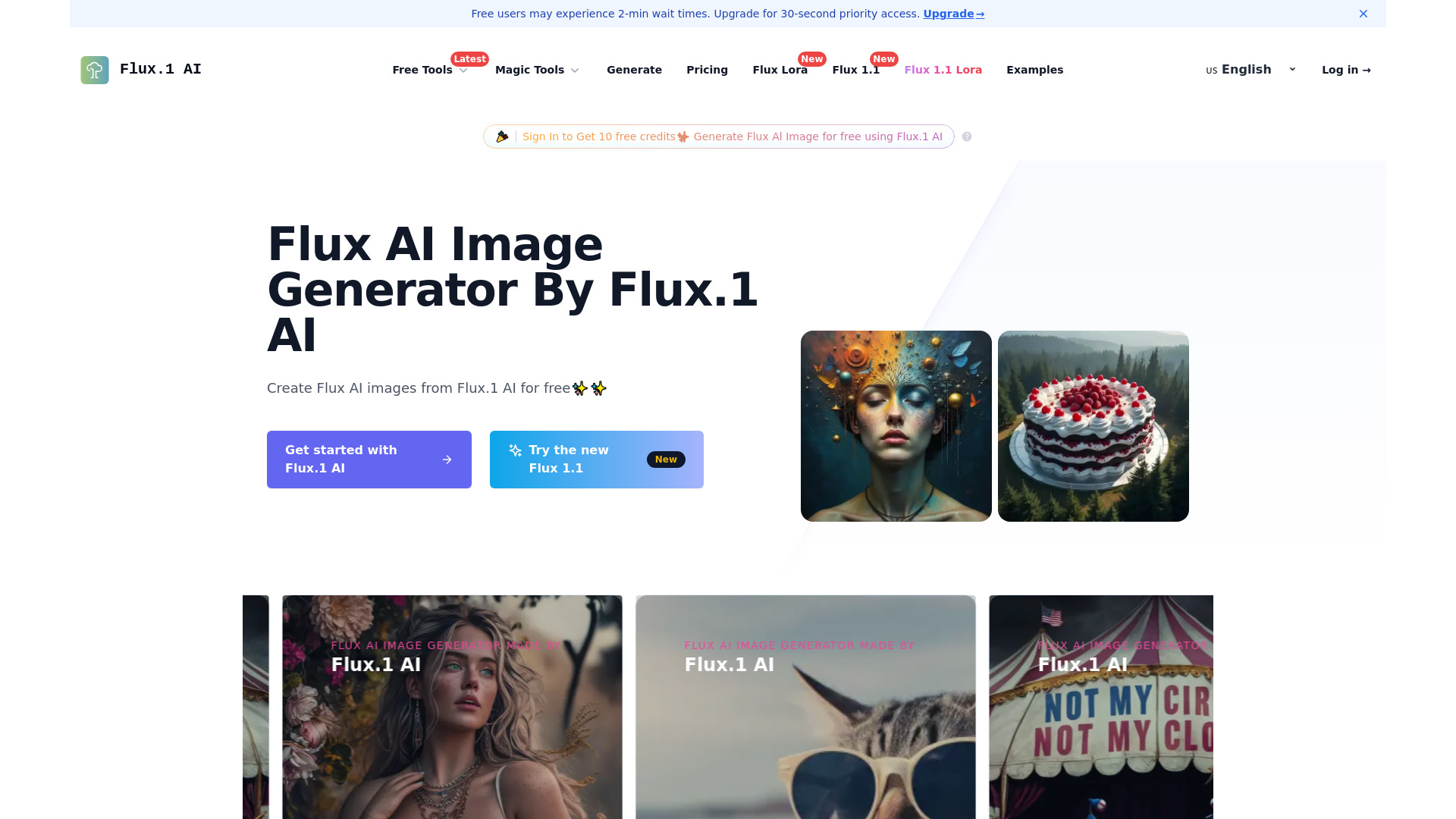
Flux1 AI
Open Website-
Tool Introduction:Flux1 AI: pro text‑to‑image, img2img, inpainting, video—plus Ghibli/Barbie.
-
Inclusion Date:Oct 21, 2025
-
Social Media & Email:
Tool Information
What is Flux1 AI
Flux1 AI is an advanced AI image generator built for high-quality text-to-image and image-to-image creation. Powered by the Flux.1 model family—Schnell, Dev, Pro, and Pro Ultra—it balances speed, control, and photorealism for design and content workflows. The platform includes precise tools such as Inpainting, Outpainting, Redux, Canny, Depth, Fill, Image to Image, and Image Edit to refine outputs with granular guidance. It also offers creative add-ons like AI Hug Video Generator, AI Barbie Box, and Studio Ghibli AI to streamline stylized visuals and short motion assets.
Flux1 AI Main Features
- Text-to-Image: Generate detailed visuals from natural language prompts with style and composition controls.
- Image-to-Image: Transform references into new images while preserving structure and design intent.
- Flux.1 Models: Schnell for speed, Dev for iteration, Pro for fidelity, and Pro Ultra for premium photorealism.
- Inpainting & Outpainting: Edit or extend scenes seamlessly, ideal for product cleanup, object removal, and background expansion.
- Redux & Fill: Enhance clarity, fix artifacts, and auto-fill missing regions for cleaner outputs.
- Canny & Depth Guidance: Steer generation with edge maps and depth maps for accurate structure and perspective.
- Image Edit: Adjust style, lighting, and composition without rebuilding from scratch.
- AI Hug Video Generator: Create short motion clips from images or prompts for social posts and ads.
- Creative Presets: One-click effects such as AI Barbie Box and Studio Ghibli AI for themed visuals.
- Scalable Workflow: Batch outputs, iterate quickly, and choose models that match speed or quality needs.
Who Should Use Flux1 AI
Flux1 AI suits designers, marketers, social media managers, eCommerce teams, game and concept artists, indie creators, and agencies seeking fast, controllable image generation. it's useful for campaign visuals, product mockups, style exploration, mood boards, scene extensions, and iterative creative R&D.
How to Use Flux1 AI
- Sign in and choose a Flux.1 model: Schnell for speed, Dev for testing, Pro or Pro Ultra for maximum quality.
- Enter a clear prompt with subject, style, lighting, lens, and composition details.
- (Optional) Upload a reference for Image to Image to preserve structure or style.
- Use tools like Inpainting or Outpainting to edit or extend specific regions.
- Apply Canny or Depth maps for edge-accurate and perspective-aware results.
- Refine with Redux and Fill to enhance sharpness and complete missing areas.
- Try creative presets (e.g., Barbie Box, Studio Ghibli AI) or generate short clips with the AI Hug Video Generator.
- Export, version, and iterate until the output meets your brief.
Flux1 AI Industry Examples
- Retail/eCommerce: Inpaint product photos to remove distractions, outpaint for wider hero shots, and stylize seasonal campaign images. - Marketing: Rapid A/B test ad creatives by switching scenes and color palettes while keeping composition via Canny guidance. - Gaming & Media: Build concept art and key frames from text prompts, refine with depth maps for consistent scale. - Social Content: Use presets and the video generator for themed posts and short-form motion.
Flux1 AI Pros and Cons
Pros:
- Comprehensive toolset for precise control: inpainting, outpainting, Canny, depth, and editing.
- Multiple models balance speed and fidelity, including Pro Ultra for photorealism.
- Strong image-to-image capabilities for consistent iterations.
- Creative presets and video utility accelerate themed content production.
- Good fit for both rapid ideation and production-ready assets.
Cons:
- Higher-quality modes may be slower or more resource-intensive.
- Complex toolset has a learning curve for beginners.
- Results depend on prompt quality and proper use of guidance maps.
Flux1 AI FAQs
-
Does Flux1 AI support both text-to-image and image-to-image?
Yes. You can generate from prompts or transform reference images with structural control.
-
When should I use Flux.1 Schnell vs Pro Ultra?
Use Schnell for fast drafts and exploration; choose Pro Ultra when you need maximum detail and photorealism.
-
What are Canny and Depth used for?
Canny guides edges and outlines for accurate shapes; Depth guides perspective and distance for realistic layouts.
-
Can I edit only part of an image?
Yes. Inpainting targets selected areas; Outpainting expands the canvas while matching style and lighting.
-
Does it create short videos?
The AI Hug Video Generator can turn prompts or images into brief motion clips suitable for social media and ads.

