- Home
- AI Text Generator
- Mini Course Generator
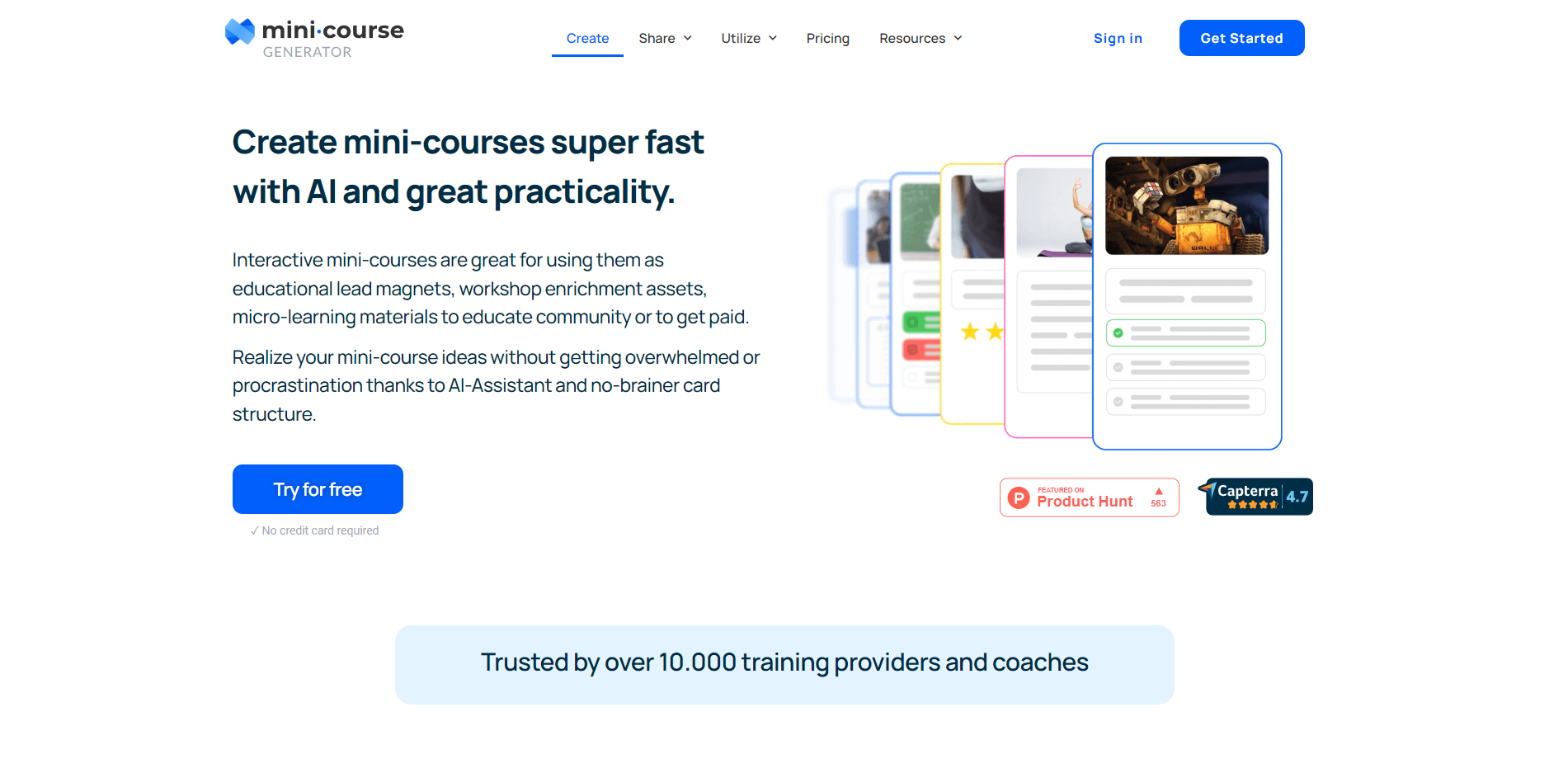
Mini Course Generator
Open Website-
Tool Introduction:AI mini-course builder for interactive microlearning; no login, embeddable.
-
Inclusion Date:Nov 06, 2025
-
Social Media & Email:
Tool Information
What is Mini Course Generator AI
Mini Course Generator AI is an AI-powered course authoring platform for building and delivering interactive microlearning. It helps you turn ideas into structured mini-courses with outlines, lesson content, and assessments generated in seconds. The tool supports text, images, video, and quizzes, and lets you share with frictionless links or embed on your website. With no-login access, lead capture options, and simple analytics, it’s ideal for lead magnets, workshop enrichment, onboarding, and community education.
Main Features of Mini Course Generator AI
- AI course generator: Automatically drafts course outlines, lesson text, and question banks to accelerate content creation.
- Interactive components: Add quizzes, polls, checks for understanding, and calls-to-action to boost engagement.
- Microlearning templates: Ready-made structures for bite-sized lessons, challenges, and drip-style mini-courses.
- Rich media support: Combine text, images, embeds, and video for dynamic learning experiences.
- No-login learner access: Share public links or QR codes so learners can start instantly without creating accounts.
- Easy embedding: Publish courses to your website, blog, or landing pages with lightweight embed code.
- Lead capture: Collect names and emails to power lead magnets, newsletters, and audience growth.
- Branding controls: Customize colors, logos, and course appearance to match your brand identity.
- Analytics and insights: Track views, progress, and completion rates to improve content iteratively.
- Collaboration: Streamline review and updates with simple, shareable editing workflows.
Who Can Use Mini Course Generator AI
Mini Course Generator AI suits marketers building lead magnet courses, creators and coaches packaging expertise, teachers enriching workshops, HR and L&D teams delivering onboarding and compliance microlearning, community managers educating members, and SaaS teams offering quick customer education or feature walkthroughs.
How to Use Mini Course Generator AI
- Define your learning goal, audience, and key takeaways.
- Use the AI generator to create a course outline and initial lesson drafts.
- Enrich modules with multimedia, quizzes, polls, and calls-to-action.
- Customize branding, access settings, and optional lead capture fields.
- Preview on desktop and mobile to ensure a smooth microlearning flow.
- Publish and share via public link, QR code, or embed on your website or landing page.
- Monitor analytics and iterate based on completion and engagement data.
Mini Course Generator AI Use Cases
Businesses create gated mini-courses as lead magnets; educators add interactive micro-lessons to workshops; HR teams deliver quick onboarding or policy refreshers; nonprofits share community education modules; product teams launch feature tours and customer success tips; event organizers run pre- and post-session learning bites to boost participation.
Mini Course Generator AI Pricing
Mini Course Generator AI typically follows a freemium model with paid tiers. A free option helps you test core authoring and sharing, while subscriptions unlock advanced features such as expanded course limits, custom branding, deeper analytics, and integrations. Annual billing is often available. Refer to the official site for current plan details and any free trial offers.
Pros and Cons of Mini Course Generator AI
Pros:
- Fast AI-assisted authoring for microlearning.
- Interactive elements that increase engagement and retention.
- Frictionless, no-login learner access and easy sharing.
- Simple embed for websites and landing pages.
- Lead capture and basic analytics for growth and optimization.
- Branding customization to maintain a consistent look and feel.
Cons:
- Designed for mini-courses, not full-scale LMS programs.
- Advanced assessment or credentialing may be limited compared to enterprise LMS tools.
- Free plans can include feature or branding constraints.
- Heavily customized workflows may require a paid tier or external integrations.
FAQs about Mini Course Generator AI
-
Does Mini Course Generator AI require learners to create accounts?
No. You can enable no-login access so learners start immediately via a public link or QR code.
-
Can I embed a course on my website?
Yes. Publish and paste the provided embed code to place your mini-course on web pages or landing pages.
-
What content types are supported?
You can combine text, images, video, and interactive elements like quizzes and polls for engaging microlearning.
-
Is it useful for lead generation?
Yes. Enable lead capture to collect names and emails before or after learners access your mini-course.
-
Is it mobile-friendly?
Mini Course Generator AI produces responsive mini-courses optimized for viewing on phones and tablets.





