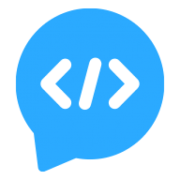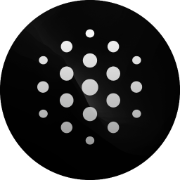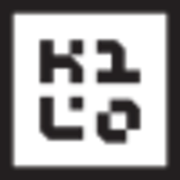-
 Visit Website
Visit Website
-
Learn More
What is Refact AI
Refact AI is a privacy-first AI coding assistant that brings together code completion, automated refactoring, conversational chat, bug detection, and code analysis to speed up software development. Built for modern teams, it supports major languages and frameworks and lets you restrict access to private code. With flexible cloud or on-premise deployment, Refact AI gives you full control over where your code runs, helping you transform code, catch issues early, and modernize projects without compromising security.
Main Features of Refact AI
- Intelligent code completion: Context-aware suggestions that accelerate typing and reduce boilerplate across popular languages and frameworks.
- Automated refactoring: Safely improve structure, readability, and maintainability with guided refactors tailored to your codebase.
- Chat-based assistance: Ask questions about code, get explanations, and receive step-by-step suggestions within your development workflow.
- Bug detection: Identify potential errors and risky patterns early to reduce defects before code review and testing.
- Code analysis: Understand dependencies, surface smells, and analyze complexity to inform better engineering decisions.
- Code transformation: Modernize syntax, migrate patterns, and streamline updates when upgrading libraries or frameworks.
- Privacy controls: Restrict access to private repositories and configure policies to protect sensitive intellectual property.
- Flexible deployment: Choose cloud or on-premise to maintain full control over data location and compute environment.
-
 Interview SolverVisit Website
Interview SolverVisit WebsiteAI copilot for coding & system interviews: LeetCode help, discreet overlay
0Website Free trial Paid -
Learn More
What is Interview Solver AI
Interview Solver AI is an AI interview copilot built to support candidates during live coding and system design interviews. It reads on-screen context from screen sharing, highlighted text, or quick screengrabs and returns instant answers, hints, and step-by-step reasoning for LeetCode-style problems and architecture prompts. Running as a discreet, screen-sharing–invisible overlay, it offers transparency mode, undetectable hotkeys, companion mode, and voice transcription so you can stay focused while explaining algorithms, complexity trade-offs, and design decisions in real time.
Main Features of Interview Solver AI
- Instant LeetCode and DSA help: Get step-by-step reasoning, hints, and sample solutions for coding interview questions.
- System design guidance: Receive architecture suggestions, trade-off analysis, and talking points for design interviews.
- Screen-aware input: Use highlighting or screengrabs to capture the question text and trigger context-aware answers.
- Invisible overlay: Transparency mode and a discreet UI designed to remain unseen on screen sharing.
- Undetectable hotkeys: Trigger assistance, toggle views, and paste snippets without disrupting your flow.
- Voice transcription: Transcribe interviewer prompts and follow-up questions to refine responses.
- Companion mode: Use a secondary device to review suggestions without touching your primary screen.
-
 Visit Website
Visit Website
-
Learn More
What is Devv AI
Devv AI is an AI-powered developer search engine that combines large language models with real-time data from Stack Overflow, GitHub, and DevDocs. Through GitHub Mode, Web Mode, and Chat Mode, it delivers contextual answers, repository-aware insights, and up-to-date guidance. Devv AI streamlines debugging, API lookups, and design decisions by grounding responses in trusted sources and providing citations. Its goal is to cut research time, reduce tab-hopping, and help engineers solve programming problems quickly and reliably.
Main Features of Devv AI
- GitHub Mode: Search and understand code with repository-aware context, enabling targeted answers about files, functions, dependencies, and project structure.
- Web Mode: Pulls fresh information and solutions from Stack Overflow, GitHub discussions, and DevDocs, with links and citations for verification.
- Chat Mode: Conversational problem solving with LLMs that generates code snippets, walkthroughs, and explanations tailored to your query.
- Source-grounded responses: Answers cite the origin, helping you validate solutions and trace details back to the original documentation or thread.
- Code-oriented search: Understand errors, APIs, libraries, and patterns quickly with results optimized for developer workflows.
- Multi-language coverage: Helpful for common stacks such as JavaScript/TypeScript, Python, Java, Go, Rust, and more.
-
 Visit Website
Visit Website
-
Learn More
What is Chat100 AI
Chat100 AI is a free online platform that lets you chat with advanced AI models such as GPT-4o and Claude 3.5 Sonnet. Designed as a practical ChatGPT alternative, it delivers fast, intelligent responses powered by OpenAI ChatGPT technology. With no login required, you can start instantly, hold multilingual conversations, and generate content, summaries, and ideas. Chat100.ai focuses on seamless, context-aware interactions to help with complex questions, drafting, editing, and problem-solving across many topics.
Main Features of Chat100 AI
- Access to top models: Chat with GPT-4o and Claude 3.5 Sonnet, choosing the model that fits your task.
- No-login, instant access: Start chatting immediately without creating an account.
- Multilingual AI chat: Understands and generates content in multiple languages for global users.
- Content creation and editing: Draft, rewrite, summarize, and outline articles, emails, and more.
- Context-aware responses: Engage in follow-up questions and longer, coherent conversations.
- Clean, simple interface: Minimal setup with quick prompts and easy copying of results.
- ChatGPT alternative: Delivers high-quality answers powered by OpenAI technology without needing a subscription.
-
 Visit Website
Visit Website
-
Learn More
What is marscode AI
marscode AI (Trae Plugin, formerly MarsCode Extension) is an AI coding assistant that integrates directly with mainstream IDEs like VS Code and JetBrains. Supporting 100+ programming languages, it delivers context-aware code completion, in-editor chat, code explanation, and intelligent debugging guidance. The plugin can generate unit tests, refactor snippets, and produce clear documentation from your code. By fitting naturally into existing workflows, marscode AI reduces repetitive tasks and improves code quality so teams ship faster with greater confidence.
Main Features of marscode AI
- Context-aware code completion: Multi-line suggestions tailored to your project, frameworks, and coding style across 100+ languages.
- In-IDE AI chat: Ask questions about code, generate snippets, request explanations, and get step-by-step guidance without leaving the editor.
- Code explanation and refactoring: Summarize complex logic, identify smells, and receive safe refactor suggestions.
- Debugging assistance: Analyze errors and stack traces, propose fixes, and recommend assertions for faster issue resolution.
- Unit test generation: Create tests (e.g., JUnit, pytest, Jest) with meaningful coverage and example inputs.
- Documentation generation: Produce docstrings, API comments, README sections, and change notes from code or diffs.
- Repository context: Understands open files and project symbols to improve accuracy across multi-file changes.
- IDE integration: Works natively with VS Code and JetBrains IDEs, including familiar shortcuts and commands.
- Boilerplate and template creation: Spin up patterns, scaffolds, and configuration stubs in seconds.
-
 DocuWriter AIVisit Website
DocuWriter AIVisit WebsiteAI that turns source code into docs, tests, refactors, even converts.
0Website Free trial Paid -
Learn More
What is DocuWriter AI
DocuWriter AI is an AI-powered development assistant that converts source code into clear documentation, reliable tests, and cleaner implementations. It analyzes your codebase to generate function and API docs, propose refactors, optimize complexity, and translate code between languages. By automating routine maintenance, it helps teams improve readability, test coverage, and long-term maintainability without disrupting existing workflows. With support for multiple programming languages and configurable rules, DocuWriter AI accelerates onboarding, reduces technical debt, and keeps codebases consistent—so engineers can focus on building features instead of writing boilerplate docs and tests.
Main Features of DocuWriter AI
- Automated code documentation: Generates readable function, class, and API docs aligned with style guides and inline comments.
- Test suite generation: Creates unit and integration test stubs with suggested cases to increase coverage and catch regressions earlier.
- Refactoring and optimization: Identifies complexity, dead code, and repetitive patterns; proposes cleaner, more maintainable alternatives.
- Code language conversion: Translates logic between programming languages to support migrations and cross-stack reuse.
- Multi-language support: Works across popular ecosystems to help mixed-technology teams standardize documentation and tests.
- Review-first workflow: Presents changes as diffs for safe review and acceptance before updating your codebase.
- Configurable templates: Customize documentation tone, test frameworks, and naming conventions for consistency.
- Repository-scale automation: Batch-process files or modules to quickly modernize large projects.
-
 Visit Website
Visit Website
-
Learn More
What is Tinybird AI
Tinybird AI is an infrastructure and tooling platform for AI‑native developers to build and ship real-time analytics APIs on ClickHouse®. It lets teams ingest high‑volume JSON events, query billions of rows with low latency, and publish secure REST endpoints without backend boilerplate. Combining a hosted OLAP database with scalable APIs and a robust developer toolset—CLI, local development, and integrations—Tinybird AI streamlines data engineering and shortens time to production for in‑app analytics, personalization, monitoring, and AI application telemetry.
Main Features of Tinybird AI
- Hosted ClickHouse® OLAP: Managed, high‑performance OLAP database optimized for analytical workloads over billions of rows.
- Real-time REST APIs: Publish SQL queries as secure, low‑latency REST endpoints to power dashboards and in‑product analytics.
- Events API for streaming: High‑throughput ingestion of JSON events for clickstream, telemetry, and application logs.
- SQL‑first data modeling: Define transformations, aggregations, and joins with versionable SQL for reproducible pipelines.
- Developer toolset: CLI, local development environment, and CI/CD‑friendly workflows to ship data changes safely.
- Integrations: Connectors for popular data sources and dev tools to unify batch and streaming data.
- Scalability and performance: Columnar storage, parallel execution, and caching to deliver consistent sub‑second queries.
- Security and governance: API keys, access controls, and scoped endpoints for safe data exposure.
- Observability: Metrics and logs for API performance, query profiling, and data pipeline health.
- Reduced backend boilerplate: Skip building custom services; ship data products directly as APIs.
-
 Visit Website
Visit Website
-
Learn More
What is Bito AI
Bito AI is an AI code review solution that helps developers and teams review pull requests faster and more consistently. Its AI Code Review Agent analyzes the full codebase to provide context-aware suggestions on PRs, catching issues that single-file checks might miss. Bito integrates with GitHub, GitLab, Bitbucket, and IDEs like VS Code and JetBrains, enabling feedback where developers work. With one-click installation, no code storage, and no model training, Bito improves code quality without adding process overhead.
Main Features of Bito AI
- Full-repo context on PRs: Reviews changes with awareness of the entire codebase, dependencies, and patterns to reduce false positives.
- Actionable suggestions: Inline comments highlight bugs, regressions, complexity, performance issues, and code smells with clear fix guidance.
- Standards enforcement: Helps teams apply coding conventions and style guidelines for consistent, maintainable code.
- Security-minded checks: Flags insecure patterns and risky practices to prevent vulnerabilities from slipping into production.
- Test guidance: Recommends missing unit tests and edge cases to strengthen coverage and reliability.
- Native integrations: Works with GitHub, GitLab, Bitbucket and IDEs like VS Code and JetBrains for seamless adoption.
- One-click setup: No complex configuration; start reviewing immediately without extra tooling overhead.
- Privacy by design: No code is stored and no model is trained on your code, supporting stricter compliance needs.
-
 Visit Website
Visit Website
-
Learn More
What is CodePal AI
CodePal AI is an AI coding assistant that helps turn natural language into clean, working code while improving code quality across your projects. It combines text-to-code generation, automated code review, bug detection, code simplification (refactoring), and unit test generation to streamline development workflows. Whether you are learning to program or maintaining complex systems, CodePal AI accelerates delivery, reduces manual toil, and surfaces actionable suggestions so teams can focus on design, logic, and shipping reliable software faster.
Main Features of CodePal AI
- Text-to-code generation: Convert plain-English prompts into functions, classes, and modules with idiomatic patterns.
- Automated code review: Get inline suggestions on readability, complexity, style, and best practices before merging.
- Bug detection and analysis: Identify potential defects, edge cases, and risky constructs with context-aware checks.
- Code simplification (refactoring): Receive proposals to reduce complexity, remove duplication, and improve maintainability.
- Unit test writing: Generate tests with relevant cases and assertions to raise code coverage and prevent regressions.
- Multi-language support: Works across popular languages and frameworks to fit polyglot stacks.
- Documentation help: Draft comments and usage examples to make APIs and modules easier to understand.
- Workflow friendly: Designed to fit existing development processes for faster reviews and safer releases.
-
 Visit Website
Visit Website
-
Learn More
What is BoltAI
BoltAI is a native, high‑performance AI app for Mac that brings modern language models into everyday work. It connects with OpenAI, Anthropic, Mistral, and local engines like Ollama, so you can chat, generate, review, and automate without leaving your desktop. With an intuitive chat UI, powerful AI commands, and AI Inline for instant in‑app assistance, BoltAI streamlines writing, coding, research, and planning. A built‑in license manager and flexible model choices help teams and solo users boost productivity with minimal setup.
Main Features of BoltAI
- Native macOS performance: Optimized, responsive experience designed specifically for Mac, reducing latency and friction in daily workflows.
- Multi‑model support: Connect to OpenAI, Anthropic, and Mistral, or run local models via Ollama to balance speed, cost, and privacy.
- Intuitive chat UI: Conversational interface for drafting, rewriting, explaining, and brainstorming with context‑aware threads.
- AI commands: Create and reuse prompt templates and quick commands to standardize tasks like summarize, translate, or refactor.
- AI Inline: Access assistance inside your current app to rewrite text, generate replies, or insert code without breaking flow.
- License manager: Manage activations and licenses across devices and teams for easier administration.
- Privacy and control: Choose cloud providers or on‑device inference to keep sensitive content local when needed.
- Flexible workflows: Switch models per chat, tailor system prompts, and fine‑tune outputs for writing, development, and planning.
-
 CoderVisit Website
CoderVisit WebsiteSelf-hosted cloud dev with AI agents, as-code on your infra, secure.
5Website Free Free trial Contact for pricing -
Learn More
What is Coder AI
Coder AI is a self-hosted cloud development environment platform that lets teams run developer workspaces and AI coding agents side by side on their own infrastructure. By provisioning environments as code, it delivers reproducible, secure, and context-rich workspaces from day one. Coder centralizes compute, secrets, and policy while giving engineers fast, IDE-ready access from any device. With strong isolation, auditing, and network controls, organizations can safely scale AI-assisted development across Kubernetes or VMs, including GPU-accelerated workloads.
Coder AI Main Features
- Self-hosted on your infrastructure: Keep source code, build artifacts, and AI activity within your network for data control and compliance.
- Workspaces as code: Define reproducible environments with templates, images, and startup scripts for consistent onboarding and fewer “works on my machine” issues.
- Isolation and security: Per-workspace sandboxing, RBAC, secret management, and network egress controls to deploy agents safely at scale.
- AI agent readiness: Run AI coding agents within scoped workspaces, apply policy guardrails, and monitor actions for accountability.
- IDE and protocol support: Connect via popular workflows such as VS Code, JetBrains Gateway, or SSH for a native developer experience.
- Ephemeral or persistent workspaces: Spin up short-lived sandboxes for experiments or maintain persistent environments for long-running projects.
- GPU and high-performance compute: Schedule GPU-enabled workspaces for AI-assisted coding, testing, or model-adjacent tasks.
- Auditability and compliance: Centralized logs and workspace metadata help meet internal audit and regulatory requirements.
- Cost and performance controls: Autoscaling, quotas, and standardized images reduce idle spend and speed up startup times.
-
 Visit Website
Visit Website
-
Learn More
What is Tempo AI
Tempo AI is an AI-assisted development environment for building React applications that helps designers and developers collaborate on production-ready UI. It combines visual design with intelligent code generation, so teams can prompt features, develop components, and design interfaces in one workflow. By importing components and working against an existing React codebase, Tempo AI streamlines design-to-code handoff, reduces repetitive boilerplate, and accelerates front-end delivery while preserving code quality and team conventions.
Tempo AI Main Features
- Visual-to-React workflow: Design interfaces visually and export clean React components without manual translation.
- AI prompting for code: Generate JSX, state logic, and UI variants from natural language prompts.
- Component import: Bring in existing components to extend or recompose, preserving your design system.
- Works with existing codebases: Operates on live React projects, enabling incremental adoption.
- Layout and styling assistance: Suggests responsive layouts and styling patterns to match project conventions.
- Context-aware edits: Uses project context to refactor, add props, and wire data with minimal regressions.
- Collaboration: Aligns designers and developers with a shared canvas and code view for faster iteration.
- Quality controls: Diff previews and review steps help maintain code readability and consistency.
-
 PureCode AIVisit Website
PureCode AIVisit WebsiteContext-aware UI copilot: generate components, ship 50% faster.
5Website Freemium Paid Contact for pricing -
Learn More
What is PureCode AI
PureCode AI is an AI-powered copilot that accelerates UI development by up to 50%. It analyzes your repository to build deep codebase context, then uses that understanding to generate framework-ready UI components, suggest refactors, and plan implementations that align with your architecture and conventions. By respecting existing design tokens, components, and coding patterns, PureCode AI reduces boilerplate, improves consistency, and shortens review cycles—helping front-end and full‑stack teams ship reliable, user‑facing features faster with fewer handoffs.
PureCode AI Key Features
- Codebase-aware generation: Indexes your project to understand imports, state management, routing, and style systems, producing components that fit your stack.
- UI component scaffolding: Generates new components and variations with sensible props, structure, and styling aligned to your conventions.
- Implementation planning: Proposes step-by-step plans with affected files, dependencies, and rationale to keep changes transparent and reviewable.
- Refactoring assistance: Identifies duplication, extracts reusable pieces, and simplifies oversized components to improve maintainability.
- Design system alignment: Encourages consistent usage of existing primitives and patterns to prevent divergence from your design system.
- Contextual suggestions: Offers in-flow guidance, explanations, and change previews so developers remain in control.
- Safe application: Presents diffs for review, enabling dry runs, incremental adoption, and quick rollbacks if needed.
-
 Interview CoderVisit Website
Interview CoderVisit WebsiteDesktop AI for LeetCode-style prep with live help and discreet screen‑share mode.
5Website Freemium -
Learn More
What is Interview Coder AI
Interview Coder AI is a desktop application that helps candidates prepare for technical interviews focused on LeetCode-style coding challenges. It delivers real-time coding assistance, AI-generated solution outlines, and step-by-step reasoning to turn vague prompts into clear strategies. A discreet, screen-share friendly interface keeps the focus on your code while you practice or run mock sessions. By shortening feedback loops and clarifying time/space trade-offs, the tool builds fluency, confidence, and interview-ready problem-solving. Use responsibly and in line with interview policies.
Interview Coder AI Key Features
- Real-time coding assistance: Context-aware hints that guide problem decomposition, edge-case handling, and test design as you type.
- AI-generated interview solutions: Sample solutions with step-by-step reasoning and discussion of algorithmic trade-offs and complexity.
- Discreet screen-share mode: A minimal, distraction-reducing interface intended for screen-shared practice or mock interviews. Always follow the rules of your assessment.
- LeetCode-style question support: Practice with prompts similar to common interview problems by pasting or describing tasks in your own words.
- Guided problem-solving workflow: Move from approach brainstorming to pseudocode to implementation, with progressive hinting rather than full reveals.
- Explanatory feedback: Highlights common pitfalls and clarifies when to choose patterns like two-pointers, hashing, recursion, or dynamic programming.
- Desktop-first stability: A dedicated app experience without browser extension clutter, designed for focused interview prep sessions.
-
 Interviews ChatVisit Website
Interviews ChatVisit WebsiteAI interview prep with tailored questions, live tips, and resume tools
5Website Freemium -
Learn More
What is Interviews Chat AI
Interviews Chat AI is an AI-powered interview preparation platform that helps job seekers practice, refine, and present their best answers. It generates tailored interview questions, evaluates responses, and offers real-time coaching through an on-screen Copilot. For technical roles, its vision-enabled assistance can interpret coding prompts from screenshots and guide problem-solving. Beyond mock interviews, it includes a resume builder, cover letter builder, and career exploration tools, creating a focused, end-to-end workflow from prep to application.
Interviews Chat AI Main Features
- Tailored question generation: Create role- and industry-specific prompts for behavioral, situational, and technical interviews.
- AI feedback on responses: Get structured coaching on clarity, depth, and relevance to improve your answers over time.
- Real-time Copilot: Receive on-screen suggestions, hints, and reminders during practice sessions or mock interviews.
- Vision-based coding help: Upload or share screenshots of coding challenges; the AI parses instructions and suggests solution strategies.
- Resume and cover letter builder: Produce targeted, ATS-friendly documents aligned with job descriptions.
- Career exploration: Discover roles, skills, and competencies to match your background and goals.
- Progress tracking: Monitor practice sessions, note weak areas, and measure improvement.
- Content refinement tools: Polish phrasing, tighten STAR stories, and adapt tone for different interview styles.
-
 Visit Website
Visit Website
-
Learn More
What is Activepieces AI
Activepieces AI is an AI-first, open-source automation platform built for teams that need secure, enterprise-grade workflow orchestration. As an open-source alternative to Zapier and Workato, it blends a no-code builder with AI-assisted code to automate processes across HR, finance, marketing, and sales under IT supervision. With collaboration, governance, and compliance controls, it helps organizations create dependable, self-driven AI workflows, integrate business apps and data, and standardize automation at scale—either self-hosted for full data ownership or on a managed cloud.
Activepieces AI Main Features
- No-code workflow builder: Design event-driven automations with a visual editor for triggers, actions, and data mapping.
- AI-assisted code: Generate or refine custom logic, transformers, and integrations with AI guidance when no-code blocks are not enough.
- Open-source and self-hosting: Run on your own infrastructure to retain data control and meet internal security requirements.
- Connectors and APIs: Integrate popular business apps, databases, and webhooks to unify data and automate across systems.
- Collaboration and governance: Share workspaces, manage permissions, and apply policies that keep IT in control.
- Error handling and reliability: Configure retries, timeouts, and alerts to keep critical automations resilient.
- Monitoring and logs: Track runs, inspect payloads, and troubleshoot issues with execution logs.
- Scalable orchestration: Standardize reusable components and scale automations across departments.
-
 LockedIn AIVisit Website
LockedIn AIVisit WebsiteLockedIn AI: interview & meeting copilot—instant answers, coaching.
4.9Website Freemium -
Learn More
What is LockedIn AI
LockedIn AI is an AI-powered copilot that helps job seekers and professionals prepare for interviews, lead effective meetings, and practice online assessments. It delivers real-time answers, actionable insights, code suggestions, and live coaching so you can rehearse confidently and perform under pressure. With an AI Copilot, a Coding Copilot, an AI Resume Builder, and multilingual support, the platform guides you through behavioral, technical, and case interviews across industries. It provides structured feedback, suggested talking points, and improvement plans to accelerate interview preparation and career growth.
LockedIn AI Main Features
- AI Interview Copilot: Practice behavioral, situational, and case interviews with live prompts, follow-up questions, and real-time coaching grounded in frameworks like STAR.
- Coding Copilot: Solve technical challenges with hints, code explanations, complexity insights, and suggested test cases to strengthen coding interview readiness.
- AI Resume Builder: Create ATS-friendly resumes with clear structure, keyword alignment to job descriptions, and tailored summaries for specific roles.
- Meeting Coach: Rehearse presentations and meetings with guidance on agenda setting, clarity, pace, and action-item capture.
- Online Assessment Support: Train in a dedicated practice mode with timed drills and analytics to build speed and accuracy while respecting assessment rules.
- Multilingual Assistance: Practice questions, answers, and feedback in multiple languages to prepare for global roles and cross-border interviews.
- Feedback & Analytics: Receive detailed, topic-level feedback, strengths and gaps, and improvement plans to track progress over time.
- Job Description Alignment: Paste a JD to generate tailored prompts, likely questions, and resume refinements aligned to the role.
-
 Visit Website
Visit Website
-
Learn More
What is Fig AI
Fig AI was a command-line enhancement tool that integrated with popular terminals, shells, and IDEs to modernize the CLI experience. It delivered context-aware autocomplete, inline suggestions, and reusable snippets to reduce typos and accelerate workflows. By surfacing flags, options, and documentation as you type, Fig AI improved command discoverability and onboarding for teams. It supported common shells and terminal environments to keep developers in flow. Fig AI has been sunset, and users are encouraged to migrate to Amazon Q for command line.
Fig AI Key Features
- Context-aware autocomplete: Real-time suggestions for commands, subcommands, flags, and arguments to speed up typing and reduce errors.
- Inline help and docs: On-the-spot flag descriptions and examples to minimize context switching to external documentation.
- Reusable snippets and templates: Save common CLI invocations and workflows for quick insertion and consistent usage.
- Shell and IDE integration: Worked with popular shells (e.g., bash, zsh, fish) and terminals inside leading IDEs to fit existing setups.
- Team collaboration: Shared completions and standardized command patterns to align teams and enforce best practices.
- Custom specs: Extend or tailor autocomplete behavior for internal tools and private CLIs.
-
 Visit Website
Visit Website
-
Learn More
What is Trae AI
Trae AI is an AI-powered IDE that elevates developer collaboration and coding efficiency. It integrates into existing workflows with AI agents, deep tool integration, context-aware assistance, and smart autocompletion. By building an understanding of your repositories and in-flight tasks, Trae delivers precise suggestions, explanations, and automated actions that reduce busywork and speed up reviews. Built with a privacy-first design, Trae uses local data storage and secure data access controls, helping teams gain intelligent code assistance without exposing sensitive source code or internal processes.
Trae AI Main Features
- Context-aware coding: Indexes projects and pull requests to surface relevant suggestions, explanations, and code navigation insights.
- AI agents for development tasks: Automate refactoring, test generation, documentation, and troubleshooting with guided, reviewable actions.
- Smart autocompletion: Predictive, in-editor completions that adapt to your code style and current context.
- Seamless tool integration: Connects with version control, issue trackers, CI/CD, and command-line tools to fit existing workflows.
- Collaboration-first: Accelerates code reviews and team coordination by sharing context and consistent guidance across contributors.
- Privacy and security: Local data storage and secure access policies help protect sensitive code and credentials.
-
 BlackboxVisit Website
BlackboxVisit WebsiteAI coding copilot with 10M users—code completion, app builds, VS Code.
5Website Free trial Paid -
Learn More
What is Blackbox AI
Blackbox AI is an AI coding agent that helps developers and teams write, understand, and ship software faster. Trusted by over 10 million users and Fortune 500 companies, it combines context-aware code completion, conversational assistance, and an app-building workflow in one experience. Whether you work in the browser or inside VS Code, Blackbox AI streamlines routine tasks such as scaffolding components, refactoring, documenting code, and explaining snippets, so you can focus on architecture, problem solving, and delivering reliable features.
Blackbox AI Main Features
- Context-aware code completion: Generates relevant suggestions as you type to reduce boilerplate and speed up implementation.
- Conversational coding: Ask questions about your codebase, get explanations, and receive refactoring or debugging guidance in natural language.
- App building workflow: Outline requirements and let the agent scaffold files, components, and utilities you can customize and extend.
- VS Code integration: Use Blackbox AI directly in Visual Studio Code for inline suggestions and chat without leaving your editor.
- Multi-language support: Works across popular languages and frameworks, from JavaScript/TypeScript and Python to Java, Go, and more.
- Code explanation and documentation: Generate docstrings, comments, and summaries to improve readability and onboarding.
- Testing and bug hints: Propose unit tests and point out potential issues to improve code quality before review.
- Reusable prompts and workflows: Save common instructions to standardize tasks across projects and teams.
-
 Visit Website
Visit Website
-
Learn More
What is Aider
Aider is an AI pair programmer that lives in your terminal and edits code directly in your local Git repository. It works alongside your editor and supports a wide range of LLMs, including Claude 3.5 Sonnet, DeepSeek R1, GPT-4o, and local models. Use it to bootstrap new projects or evolve existing codebases: request changes, generate patches, and keep everything versioned in Git. By grounding AI in your repo’s context, Aider speeds up refactoring, feature development, and bug fixing while preserving a reviewable, reproducible workflow.
Aider Main Features
- Terminal-first workflow: Chat with an LLM that edits files in your local Git repo, keeping changes transparent and auditable.
- Works with many models: Use Claude 3.5 Sonnet, DeepSeek R1, GPT-4o, or run local models for private, offline development.
- Editor-friendly: Keep using your preferred editor; Aider writes patches that you can review and tweak before committing.
- Multi-language support: Effective across popular languages (Python, JavaScript/TypeScript, Java, Go, Rust, and more) and mixed stacks.
- Git-native edits: Changes are tracked in Git, making diffs, rollbacks, and code reviews straightforward.
- Context control: Add specific files or directories to the model’s context so suggestions stay grounded in your codebase.
- Scaffold and refactor: Generate project skeletons, add tests, and perform multi-file refactors with clear, incremental steps.
- Error-driven fixes: Paste logs or stack traces to guide targeted bug fixes and improve developer feedback loops.
-
 Abacus AIVisit Website
Abacus AIVisit WebsiteEmbed applied AI fast—agents, chatbots, forecasting, enterprise automation.
4Website Contact for pricing -
Learn More
What is Abacus.AI
Abacus.AI is an end-to-end AI platform that helps organizations embed cutting-edge intelligence into products and workflows. Its core value centers on an “AI Engineer” that orchestrates data pipelines, model selection, and deployment to build applied AI systems quickly. Teams can create custom chatbots and AI agents, run forecasting and demand planning, deliver real-time personalization, and ship predictive models via APIs. By unifying experimentation, evaluation, and operations, Abacus.AI shortens time-to-value and enables enterprise-scale automation with AI building AI.
Abacus.AI Key Features
- AI Engineer orchestration: Configure end-to-end workflows that handle data ingestion, model training, evaluation, and deployment with minimal manual glue code.
- Custom chatbots and agents: Build domain-specific assistants that answer questions, route tasks, and automate actions across business processes.
- Forecasting and time-series: Create demand, revenue, and capacity forecasts with automated feature generation and backtesting.
- Personalization and recommendations: Deliver tailored content, offers, and ranking to improve conversion and engagement.
- Predictive modeling: Train, compare, and serve classification/regression models for risk, churn, LTV, propensity, and more.
- Evaluation and monitoring: Track model performance, drift, and quality to maintain reliable outcomes over time.
- API-first deployment: Integrate models and agents into applications via secure APIs and SDKs for rapid production rollout.
- Enterprise controls: Access controls, auditability, and governance features for regulated and large-scale environments.
-
 LambdaTestVisit Website
LambdaTestVisit WebsiteLambdaTest AI: write tests in natural language; cross-browser, real devices.
5Website Freemium Paid Contact for pricing -
Learn More
What is LambdaTest AI
LambdaTest AI is the AI-native layer of the LambdaTest unified testing cloud, built for high-velocity QA and engineering teams to plan, author, and evolve tests using natural language. It accelerates cross-browser testing, automation testing, and real device cloud testing by turning plain-English intents into executable steps, recommending assertions, and surfacing root-cause insights. With intelligent orchestration and flakiness detection, it shortens feedback loops, improves test quality, and scales coverage across web and mobile without heavy scripting.
LambdaTest AI Key Features
- Natural language test authoring: Convert plain-English scenarios into runnable test scripts with suggested locators and assertions.
- AI-native test intelligence: Detect flakiness patterns, prioritize high-risk areas, and highlight probable root causes.
- Cross-browser and device coverage: Run tests across modern browsers and a real device cloud for web and mobile apps.
- Smart locator assistance: AI-assisted locator generation and healing to reduce brittle selectors and maintenance overhead.
- Visual regression checks: Catch UI regressions with AI-aided screenshot comparisons and change summaries.
- Parallel and scalable execution: Orchestrate high-concurrency runs to speed up CI/CD feedback cycles.
- Framework compatibility: Works with popular tools such as Selenium, Playwright, Cypress, and Appium.
- Actionable analytics: Dashboards for pass/fail trends, slow tests, flaky hotspots, and environment-level insights.
- Context-aware recommendations: Suggestions to improve test stability, coverage, and runtime efficiency.
- Seamless CI/CD integration: Plug into common pipelines to automate triggers, reporting, and status checks.
-
 Visit Website
Visit Website
-
Learn More
What is Kilo Code AI
Kilo Code AI is an open-source AI agent extension for VS Code that improves coding efficiency with code generation, task automation, and context-aware suggestions. Inspired by Cline and Roo Code, it provides orchestrator, architect, code, and debug modes that plan work, design solutions, implement changes, and troubleshoot issues directly in your editor. With support for diverse tools and integrations, customizable agent personas, and multilingual interactions, it serves as a flexible, privacy-conscious AI coding assistant for individuals and teams.
Kilo Code AI Main Features
- Multi-mode workflow: Switch between orchestrator, architect, code, and debug modes to plan tasks, shape designs, implement features, and resolve bugs end to end.
- Code generation and refactoring: Produce new functions, tests, and scaffolds, and refactor existing code with context from your workspace.
- Task automation: Offload repetitive coding chores, boilerplate setup, and routine maintenance to speed up delivery.
- Intelligent suggestions: Receive context-aware hints, patterns, and improvements aligned with project goals and constraints.
- Tools and integrations: Connect with external developer tools and APIs to extend capabilities and adapt to your stack.
- Customizable agent personas: Tailor tone, autonomy, and coding style to match team standards or specific tasks.
- Multilingual support: Prompt and collaborate in multiple languages for global teams and international projects.
- Open-source and extensible: Configure, inspect, and contribute to the project for transparency and control.
-
 Gemini Code AssistVisit Website
Gemini Code AssistVisit WebsiteAI coding in VS Code/JetBrains with code-aware chat and GitHub PR reviews.
5Website Freemium Free trial Paid -
Learn More
What is Gemini Code Assist AI
Gemini Code Assist AI is an AI-powered coding assistant that runs natively in VS Code and JetBrains IDEs. It delivers fast, context-aware code completion, code generation, and code transformation, plus an in-IDE chat that understands your repository and current file. Beyond the editor, it reviews GitHub pull requests, suggesting targeted changes and fixes to improve quality and speed up reviews. Available in Individuals (free), Standard, and Enterprise editions, it helps teams write, refactor, and maintain code inside existing workflows.
Gemini Code Assist AI Key Features
- Native IDE integration: Seamless setup in VS Code and JetBrains for an in-editor experience without switching tools.
- Context-aware code completion: Generates accurate suggestions based on your current file and project context.
- Code generation and transformation: Create new functions, refactor existing code, and apply structured changes consistently.
- Repository-aware chat: Ask questions about your codebase, get explanations, and receive guided fixes directly in the editor.
- GitHub pull request review: Analyzes PRs, proposes code changes, and suggests fixes to streamline review cycles.
- Inline guidance: Provides rationale and examples to help understand suggestions and adopt best practices.
- Edition flexibility: Individuals (free), Standard, and Enterprise tiers offer varying feature depth and support levels.
-
 AmpVisit Website
AmpVisit WebsiteAmp AI: code search, analysis, AI editor assistant, agents, batch changes.
5Website Freemium Contact for pricing -
Learn More
What is Amp AI
Amp AI is a code intelligence platform that brings AI-powered code search and analysis to modern software teams. It helps developers understand unfamiliar code, write and refactor faster, and fix defects with greater confidence. With features such as an AI editor assistant (Cody), powerful cross-repository code search, autonomous agents, and Batch Changes for safe, large-scale edits, Amp AI improves developer productivity and code quality at scale. By indexing your codebase and understanding language semantics, it delivers context-aware explanations, test suggestions, and precise references across repositories, accelerating onboarding and maintenance.
Amp AI Main Features
- AI Editor Assistant (Cody): Context-aware inline help to explain code, suggest edits, generate tests, and draft refactors directly in your editor.
- Semantic Code Search: Natural-language and structural queries to find symbols, patterns, and usages across repositories and languages.
- Code Analysis: Cross-repo insights that trace references, dependencies, and impacts to reduce regressions and speed up reviews.
- Agents: Task-focused automation that proposes multi-file changes, documentation updates, and repetitive fixes with human oversight.
- Batch Changes: Plan, preview, and roll out large-scale edits (APIs, deprecations, style updates) safely with review workflows.
- Context Indexing: Indexes large monorepos to provide fast, relevant results with precise code navigation.
- Developer Productivity: Reduces toil in maintenance, migration, and onboarding through consistent, repeatable workflows.
-
 WorkikVisit Website
WorkikVisit WebsiteWorkik AI: Context-aware coding for code, DB, API—GitHub ready.
5Website Freemium Free trial Paid Contact for pricing -
Learn More
What is Workik AI
Workik AI is an AI-powered development platform that helps engineers ship faster with context-aware assistance across the full stack. It streamlines frontend, backend, database, API, and infrastructure work by generating code, visualizing schemas, building queries, and creating realistic mock data. With integrations for GitHub, GitLab, Bitbucket, SQL and NoSQL databases, Postman, Slack, Microsoft Teams, Email, and Jira, Workik AI brings collaboration and automation into the tools teams already use.
Workik AI Key Features
- Context-aware AI coding: Generate, refactor, and explain code with understanding of your repository, stack, and project conventions.
- AI code generation: Scaffold components, services, tests, and infrastructure snippets to accelerate feature delivery.
- Database visualization: Explore schemas and relationships with auto-generated diagrams for SQL and NoSQL databases.
- Query generation: Create optimized SQL/NoSQL queries, migrations, and data-access layers from plain-English prompts.
- Mock data generation: Produce realistic, schema-aligned seed data for development, testing, and staging environments.
- API development support: Design, test, and document endpoints; generate client stubs and Postman collections.
- Collaboration tools: Summarize pull requests, draft comments, and push updates to Slack, Microsoft Teams, Email, and Jira.
- VCS integrations: Work natively with GitHub, GitLab, and Bitbucket for branch workflows and CI triggers.
-
 HexVisit Website
HexVisit WebsiteCollaborative AI workspace for data analysis, SQL/Python/R apps
5Website Free Freemium Free trial Paid Contact for pricing -
Learn More
What is Hex AI
Hex AI is a collaborative, AI-powered workspace for data analysis, modeling, and building interactive data apps. It lets teams move end-to-end—from quick ad-hoc queries to deep analyses and polished, shareable apps—on a single, notebook-style canvas. By combining SQL, Python, and R with pivots, spreadsheets, and rich charts, Hex AI streamlines exploratory analysis and production workflows. Its modular cells, assisted code generation, and easy publishing help analysts and data scientists turn insights into usable tools faster.
Hex AI Main Features
- Unified notebook canvas: Combine SQL, Python, and R in a single project with modular cells and clear execution flow.
- AI assistance: Use natural language to draft SQL or code, auto-explain queries, and accelerate refactoring and documentation.
- Interactive data apps: Add inputs, parameters, and components to turn analyses into shareable, interactive apps.
- Rich visuals: Build charts, pivots, and spreadsheet-style tables for fast exploration and presentation.
- Data connectivity: Connect securely to popular warehouses and databases to query live data where it resides.
- Collaboration: Real-time editing, comments, and shareable links enable smooth teamwork and stakeholder reviews.
- Versioning and reproducibility: Maintain run history, manage environments, and support Git-friendly workflows.
- Orchestration: Schedule runs, cache results, and set alerts to keep analyses fresh and reliable.
- Governance and permissions: Workspace-level access controls and SSO options help align with security policies.
- Publish and embed: Publish apps internally or externally and embed insights in docs, portals, or product surfaces.
-
 Augment CodeVisit Website
Augment CodeVisit WebsiteAI that understands your repos: ship faster, smarter, safer PRs.
5Website Freemium Free trial Contact for pricing -
Learn More
What is Augment Code AI
Augment Code AI is a codebase-aware platform that helps software engineering teams code faster, make smarter decisions, and unlock collective knowledge. By understanding entire repositories and multi-repo contexts in real time, it enables safe refactoring, guided SDK migration, code augmentation, and accurate documentation generation. With a context engine that analyzes the whole codebase, integrations with native and MCP tools, and issue-to-pull-request workflows, Augment Code AI delivers precise code explanations, maintains checkpoints for continuous progress and easy reversion, and accelerates delivery without sacrificing quality.
Augment Code AI Key Features
- Code Augmentation: Generate and modify code with full repository context to reduce boilerplate and avoid regressions.
- SDK Migration Assistant: Plan and execute SDK upgrades or provider swaps with guided changes and risk-aware suggestions.
- Automated Refactoring: Identify targets, propose refactors, and update dependent modules with confidence.
- Documentation & Explanation: Create up-to-date docs and explain complex code paths, APIs, and architectural patterns.
- Multi-Repo Context Engine: Understand dependencies across services and monorepos with real-time codebase analysis.
- Issues-to-PR Workflows: Go from tickets to pull requests quickly with context-rich diffs and rationale.
- Code Checkpoints: Save progress, compare changes, and revert safely during long-running tasks.
- Native & MCP Integrations: Connect to existing developer tools to fetch context and trigger actions within your workflow.
-
 Cursor DirectoryVisit Website
Cursor DirectoryVisit WebsiteCursor Directory: Create & discover Cursor rules, MCP servers, news, jobs.
5Website Free -
Learn More
What is Cursor Directory AI
Cursor Directory AI is a community-driven hub for Cursor enthusiasts to discover, create, and share custom rules that fine-tune the Cursor experience. It offers a browsable directory of rules, a catalog of MCP servers, and a social layer for posting and following the latest news, tutorials, and discussions. Users can learn from others, connect with peers, and find job opportunities in the Cursor ecosystem. By centralizing knowledge and reusable rules, the platform helps developers work faster, stay current, and optimize their Cursor workflows.
Cursor Directory AI Main Features
- Rule Generator: Create and refine custom Cursor rules to guide coding workflows and editor behavior, then share them with the community.
- Rule Library: Explore a curated directory of reusable rules with descriptions and examples to accelerate setup and best practices.
- MCP Servers Catalog: Browse MCP servers to extend Cursor with external tools and data sources, aiding discovery and evaluation.
- News and Updates: Post and follow the latest Cursor news, product changes, and community announcements in one place.
- Learning Resources: Find tutorials, tips, and community knowledge to improve productivity and rule design.
- Community and Networking: Connect with other Cursor users, follow creators, and surface insights from active contributors.
- Jobs and Opportunities: Discover roles related to Cursor workflows, AI-assisted coding, and MCP adoption.
- Search and Filters: Quickly locate relevant rules, servers, and posts using keywords, categories, and tags.