- Home
- AI Code Assistant
- Cursor Directory
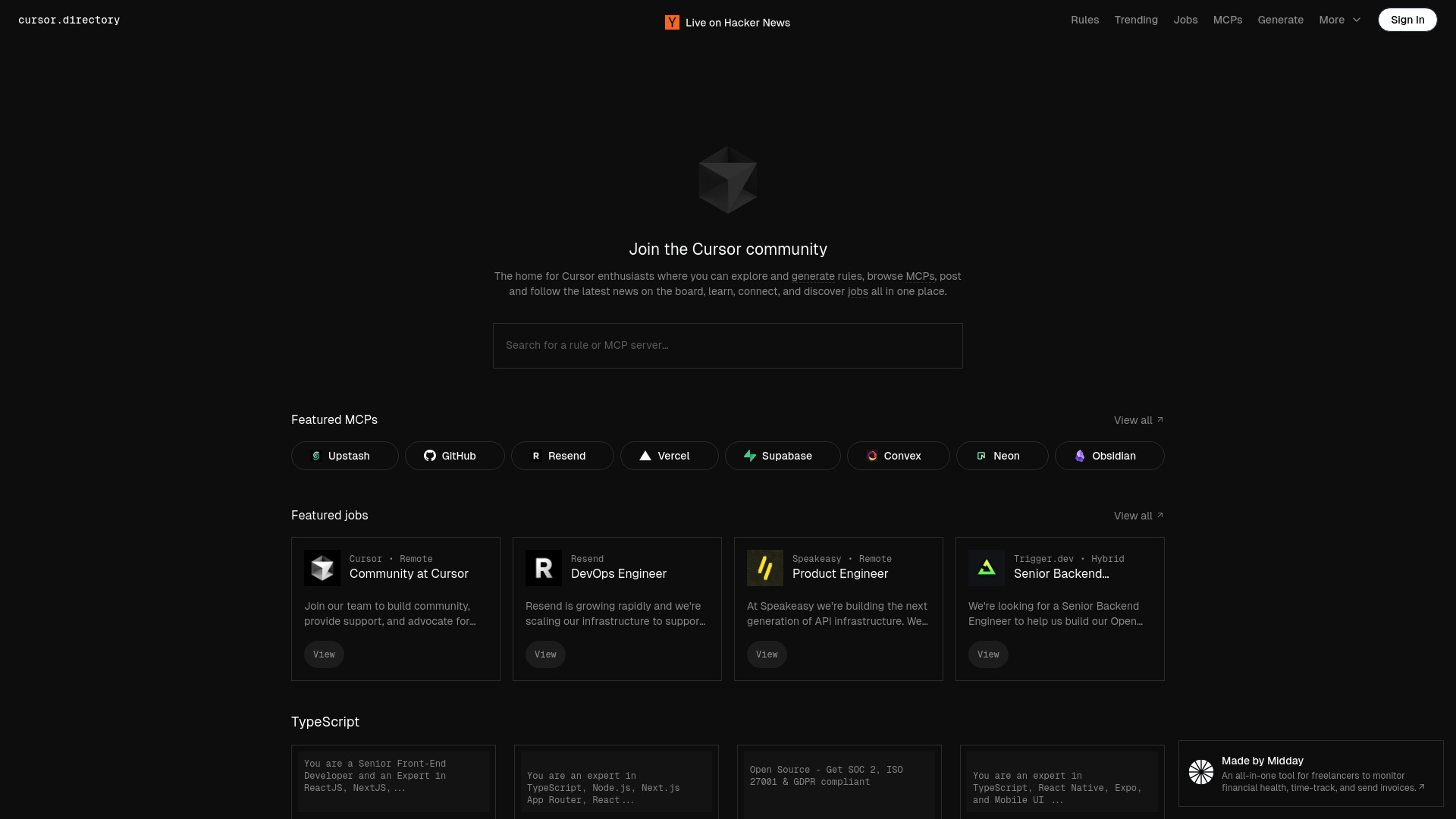
Cursor Directory
Open Website-
Tool Introduction:Cursor Directory: Create & discover Cursor rules, MCP servers, news, jobs.
-
Inclusion Date:Oct 21, 2025
-
Social Media & Email:
Tool Information
What is Cursor Directory AI
Cursor Directory AI is a community-driven hub for Cursor enthusiasts to discover, create, and share custom rules that fine-tune the Cursor experience. It offers a browsable directory of rules, a catalog of MCP servers, and a social layer for posting and following the latest news, tutorials, and discussions. Users can learn from others, connect with peers, and find job opportunities in the Cursor ecosystem. By centralizing knowledge and reusable rules, the platform helps developers work faster, stay current, and optimize their Cursor workflows.
Cursor Directory AI Main Features
- Rule Generator: Create and refine custom Cursor rules to guide coding workflows and editor behavior, then share them with the community.
- Rule Library: Explore a curated directory of reusable rules with descriptions and examples to accelerate setup and best practices.
- MCP Servers Catalog: Browse MCP servers to extend Cursor with external tools and data sources, aiding discovery and evaluation.
- News and Updates: Post and follow the latest Cursor news, product changes, and community announcements in one place.
- Learning Resources: Find tutorials, tips, and community knowledge to improve productivity and rule design.
- Community and Networking: Connect with other Cursor users, follow creators, and surface insights from active contributors.
- Jobs and Opportunities: Discover roles related to Cursor workflows, AI-assisted coding, and MCP adoption.
- Search and Filters: Quickly locate relevant rules, servers, and posts using keywords, categories, and tags.
Who Should Use Cursor Directory AI
Cursor Directory AI is ideal for developers, prompt engineers, and teams who want to optimize their Cursor setup with tested rules and discover relevant MCP servers. It also serves technical educators sharing learning resources, community builders tracking Cursor news, and hiring managers or recruiters seeking talent familiar with AI-assisted coding and the Cursor ecosystem.
How to Use Cursor Directory AI
- Create an account and complete your profile to personalize recommendations.
- Search or browse the rule directory to find templates that match your workflow.
- Use the Rule Generator to craft or adapt rules; copy and apply them in your Cursor configuration.
- Explore the MCP servers catalog to evaluate tools that extend your Cursor environment.
- Follow news topics and creators to stay updated on best practices and changes.
- Engage with the community: share insights, post updates, and build your network.
- Visit the jobs section to find opportunities or post openings related to Cursor and MCP.
Cursor Directory AI Industry Use Cases
Software teams standardize onboarding by adopting shared Cursor rules from the directory and adapting them to their repositories. Startups evaluating AI tooling shortlist MCP servers that align with their data and security requirements. Educators compile learning paths and example rules to teach AI-assisted development. Hiring teams source candidates experienced with Cursor workflows and public rule patterns for faster ramp-up.
Cursor Directory AI Pros and Cons
Pros:
- Centralized discovery of Cursor rules and MCP servers saves research time.
- Community knowledge shortens the learning curve and spreads best practices.
- Rule generation accelerates customization for different coding workflows.
- News and jobs keep users informed about updates and career opportunities.
- Search and tagging help surface relevant content quickly.
Cons:
- Quality of community-submitted rules may vary and require validation.
- Rules might not fit every project or team’s conventions without adaptation.
- Evaluating third-party MCP servers may involve security and compliance review.
- Active feeds can create information overload without careful filtering.
Cursor Directory AI FAQs
-
Does Cursor Directory AI replace the Cursor editor?
No. It is a companion platform for discovering rules, MCP servers, news, and jobs that enhance how you use Cursor.
-
How do I apply rules found on the platform?
Copy the rule content and adapt it to your project’s needs, then add it to your Cursor configuration or workflow where appropriate.
-
What is an MCP server?
An MCP server exposes tools or data through the Model Context Protocol, allowing AI-assisted development environments to access external capabilities.
-
Is it safe to use community rules and servers?
Review each rule and server carefully, test in a non-production environment, and follow your organization’s security and compliance policies.

