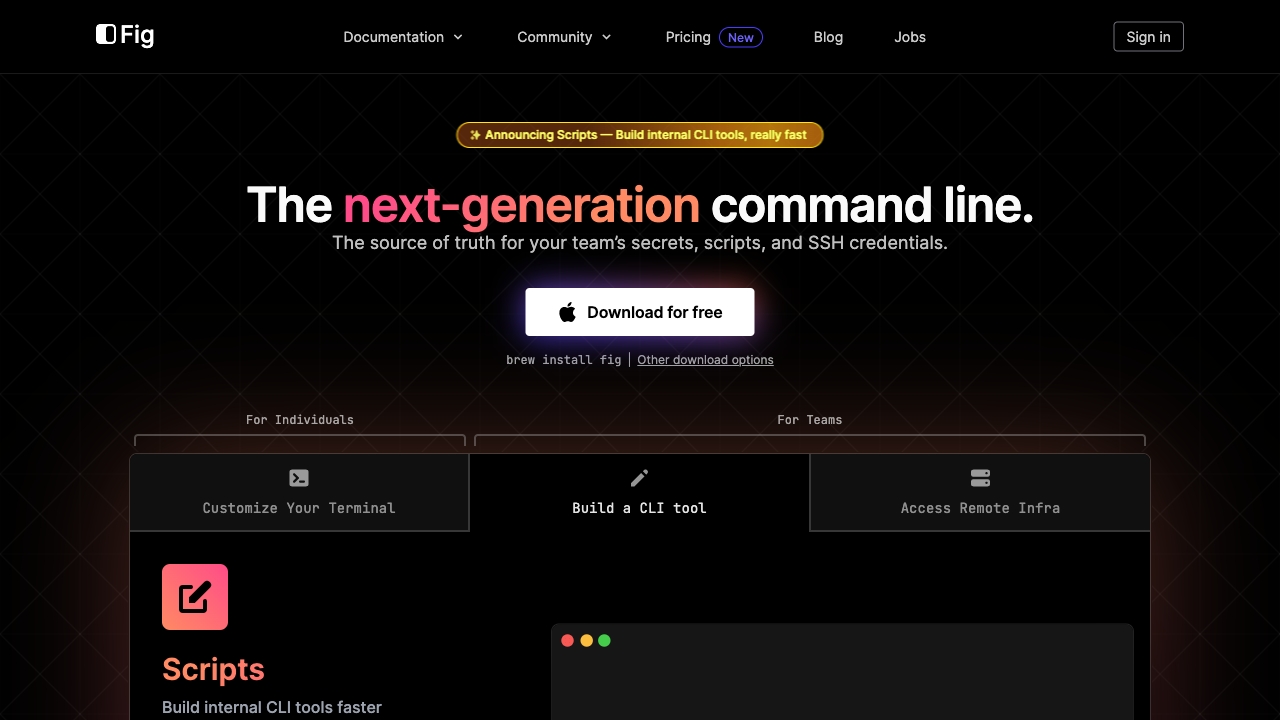
Fig
Open Website-
Tool Introduction:Fig AI upgraded your CLI with IDE/terminal tools; now sunset—use Amazon Q.
-
Inclusion Date:Oct 28, 2025
-
Social Media & Email:
Tool Information
What is Fig AI
Fig AI was a command-line enhancement tool that integrated with popular terminals, shells, and IDEs to modernize the CLI experience. It delivered context-aware autocomplete, inline suggestions, and reusable snippets to reduce typos and accelerate workflows. By surfacing flags, options, and documentation as you type, Fig AI improved command discoverability and onboarding for teams. It supported common shells and terminal environments to keep developers in flow. Fig AI has been sunset, and users are encouraged to migrate to Amazon Q for command line.
Fig AI Key Features
- Context-aware autocomplete: Real-time suggestions for commands, subcommands, flags, and arguments to speed up typing and reduce errors.
- Inline help and docs: On-the-spot flag descriptions and examples to minimize context switching to external documentation.
- Reusable snippets and templates: Save common CLI invocations and workflows for quick insertion and consistent usage.
- Shell and IDE integration: Worked with popular shells (e.g., bash, zsh, fish) and terminals inside leading IDEs to fit existing setups.
- Team collaboration: Shared completions and standardized command patterns to align teams and enforce best practices.
- Custom specs: Extend or tailor autocomplete behavior for internal tools and private CLIs.
Who Should Use Fig AI
Fig AI suited software engineers, DevOps and SRE teams, data scientists, and students who live in the terminal. It helped users who depend on complex commands—such as Git, Docker, Kubernetes, package managers, and cloud CLIs—by improving discoverability and reducing friction. Teams onboarding new members or enforcing consistent CLI usage also benefited from its shared specs and snippets.
How to Use Fig AI
- Review the sunset notice for Fig AI and identify any configurations, snippets, or custom specs you want to preserve.
- Export or document your commonly used commands and team standards to prepare for migration.
- Install Amazon Q for command line and follow its setup guide for your preferred shell and terminal environment.
- Enable shell integration, then verify suggestions and command help are appearing as expected in your workflow.
- Recreate essential snippets and customizations within Amazon Q for command line to restore productivity.
- Validate with a few representative tools (e.g., Git, Docker, Kubernetes) and refine configurations as needed.
Fig AI Industry Use Cases
Engineering teams used Fig AI to speed up Git-based workflows and reduce merge mistakes by exposing the right flags at the right time. Platform and SRE teams streamlined Kubernetes and Docker operations, cutting down on mistyped commands during incident response. Data science groups standardized environment management with package managers, improving reproducibility and onboarding. Internal tool owners published custom completions so developers could safely discover proprietary CLIs.
Fig AI Pricing
Fig AI has been sunset and no longer offers active plans. Users seeking similar functionality should consider Amazon Q for command line and consult AWS for the latest feature availability and pricing details.
Fig AI Pros and Cons
Pros:
- Accelerates terminal productivity with accurate, context-aware autocomplete.
- Improves discoverability of commands, flags, and best practices.
- Reduces typos and common CLI errors.
- Integrates with popular shells and IDE terminals to fit existing workflows.
- Supports team-wide consistency via shared snippets and specs.
Cons:
- Product has been sunset, requiring migration to an alternative solution.
- Relies on editor/terminal integration that may vary by environment.
- Customization and team setup can require initial configuration effort.
- Some users may prefer native shell tooling over third-party layers.
Fig AI FAQs
-
Is Fig AI still available?
No. Fig AI has been sunset. Users are encouraged to migrate to Amazon Q for command line.
-
What replaces Fig AI?
Amazon Q for command line offers CLI suggestions and guidance, serving as the recommended path for former Fig users.
-
Which shells did Fig AI support?
It integrated with popular shells such as bash, zsh, and fish, and worked within terminal panes of leading IDEs.
-
Can I migrate my snippets and specs?
You can recreate essential snippets and custom behaviors within Amazon Q for command line to restore similar workflows.
-
Does Amazon Q for command line require cloud access?
Requirements and capabilities are managed by AWS. Check Amazon Q for command line documentation for setup and connectivity details.

