- Home
- AI Code Assistant
- Bito
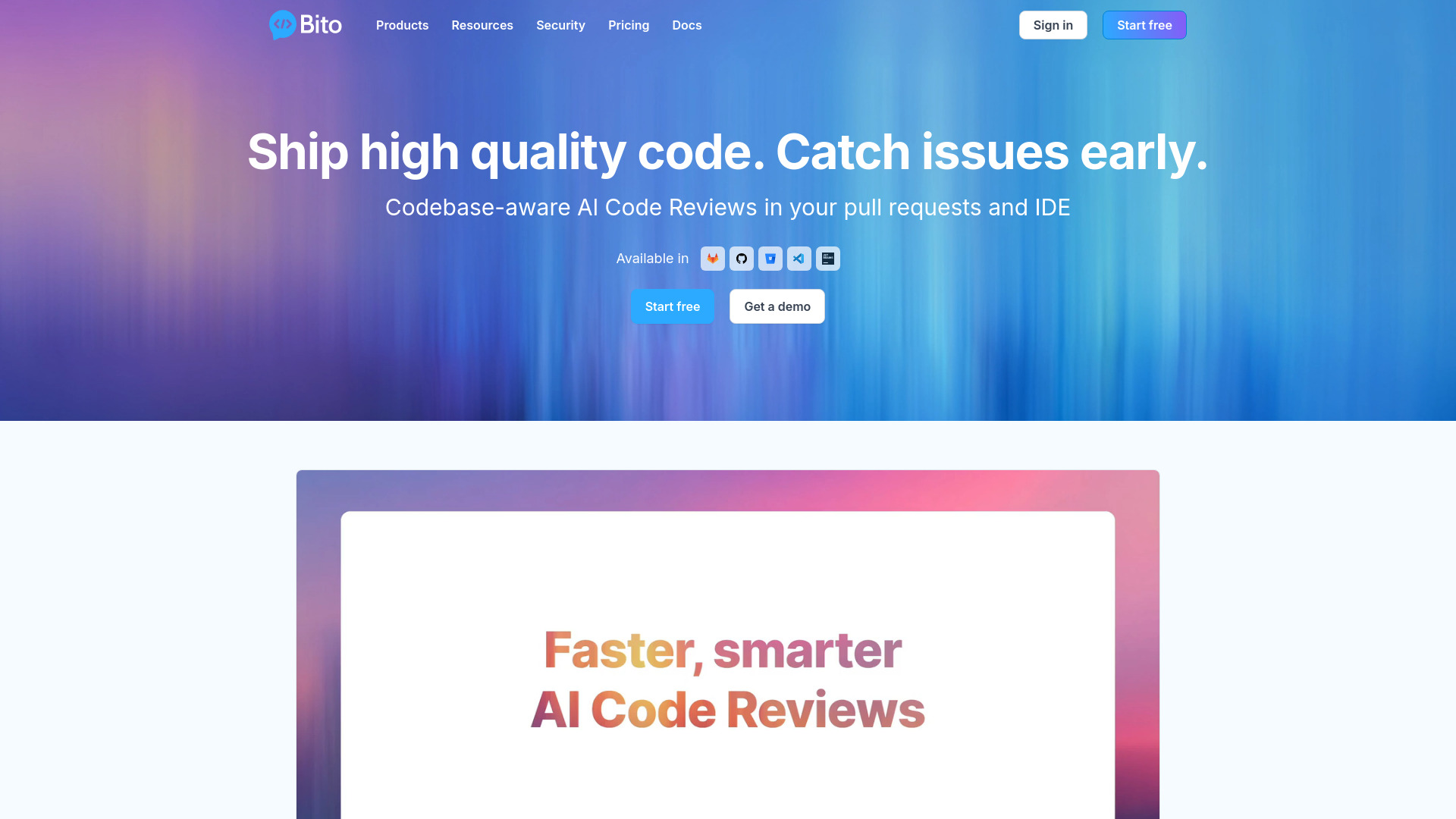
Bito
Open Website-
Tool Introduction:Full-repo AI code review for faster PRs, fewer bugs, zero setup.
-
Inclusion Date:Nov 02, 2025
-
Social Media & Email:
Tool Information
What is Bito AI
Bito AI is an AI code review solution that helps developers and teams review pull requests faster and more consistently. Its AI Code Review Agent analyzes the full codebase to provide context-aware suggestions on PRs, catching issues that single-file checks might miss. Bito integrates with GitHub, GitLab, Bitbucket, and IDEs like VS Code and JetBrains, enabling feedback where developers work. With one-click installation, no code storage, and no model training, Bito improves code quality without adding process overhead.
Main Features of Bito AI
- Full-repo context on PRs: Reviews changes with awareness of the entire codebase, dependencies, and patterns to reduce false positives.
- Actionable suggestions: Inline comments highlight bugs, regressions, complexity, performance issues, and code smells with clear fix guidance.
- Standards enforcement: Helps teams apply coding conventions and style guidelines for consistent, maintainable code.
- Security-minded checks: Flags insecure patterns and risky practices to prevent vulnerabilities from slipping into production.
- Test guidance: Recommends missing unit tests and edge cases to strengthen coverage and reliability.
- Native integrations: Works with GitHub, GitLab, Bitbucket and IDEs like VS Code and JetBrains for seamless adoption.
- One-click setup: No complex configuration; start reviewing immediately without extra tooling overhead.
- Privacy by design: No code is stored and no model is trained on your code, supporting stricter compliance needs.
Who Can Use Bito AI
Bito AI is ideal for software engineers, code reviewers, team leads, and DevOps teams looking to speed up pull request reviews and raise code quality. It helps distributed teams maintain consistent standards, supports onboarding for junior developers with guided feedback, and assists open-source maintainers in triaging community PRs. Organizations managing large codebases or fast release cycles can use Bito to reduce regressions and improve maintainability without adding manual review effort.
How to Use Bito AI
- Install Bito with a one-click setup via your Git provider or IDE (VS Code, JetBrains).
- Connect the repository and grant the required permissions to enable PR analysis.
- Create or open a pull request; the AI agent scans relevant files with full-repo context.
- Review inline comments and suggestions, then accept, adjust, or dismiss as needed.
- Configure project or team rules to align feedback with your coding standards.
- Optionally, review changes in your IDE to address issues before opening a PR.
- Iterate on feedback and merge with greater confidence in quality and consistency.
Bito AI Use Cases
Engineering teams use Bito AI to accelerate PR reviews on microservices and monorepos, maintain consistent code quality across global teams, and reduce regressions during frequent releases. In SaaS, fintech, and e‑commerce, it helps flag reliability and security risks early. For regulated environments, its no-code-storage approach supports stricter privacy expectations. Open-source projects can use it to standardize feedback and raise the baseline quality of community contributions.
Pros and Cons of Bito AI
Pros:
- Faster, more consistent code reviews with full-repo context.
- Seamless integration with GitHub, GitLab, Bitbucket, VS Code, and JetBrains.
- Clear, actionable suggestions that improve maintainability and test coverage.
- Minimal setup overhead; easy for teams to adopt.
- Privacy-centric: no code storage and no model training on your code.
Cons:
- AI feedback still requires human judgment before merging.
- Language and framework coverage may vary by project.
- May be constrained in highly restricted offline or air‑gapped environments.
- Not a replacement for dedicated security audits or specialized linters.
FAQs about Bito AI
-
How does Bito AI review code?
It analyzes pull requests with full codebase context to provide line-level suggestions on bugs, style, complexity, tests, and potential risks.
-
Does Bito AI store my code or train on it?
No. Bito states that no code is stored and no model is trained on your code.
-
Which platforms does Bito AI support?
It works with GitHub, GitLab, and Bitbucket, and integrates with IDEs like VS Code and JetBrains.
-
Can I use Bito AI before opening a PR?
Yes. With IDE integration, you can review and address issues locally before creating a pull request.
-
What benefits can teams expect?
Faster reviews, fewer regressions, more consistent code quality, and reduced overhead in the review process.




