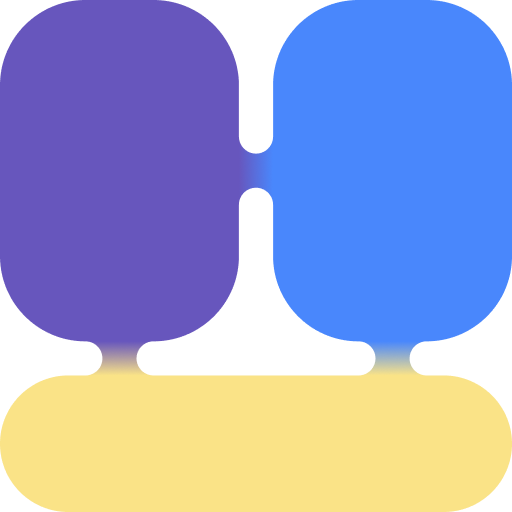-
 ChatGPT WriterVisit Website
ChatGPT WriterVisit WebsiteAI writes emails from keywords—Gmail & LinkedIn, tone and model control.
5Website Free trial -
Learn More
What is ChatGPT Writer AI
ChatGPT Writer AI is a free Chrome extension that turns brief keywords into polished emails and replies across Gmail and the web. Powered by leading models like GPT‑4.1, Claude, and Gemini, it helps you compose, rewrite, translate, and proofread with natural tone control and adjustable length. With advanced Gmail and LinkedIn integration, prompt templates, and model switching, it speeds up outreach, support, and research while keeping your writing clear, consistent, and multilingual. Use it anywhere you write to generate drafts, fix grammar, and tailor responses in seconds.
Main Features of ChatGPT Writer AI
- AI email generator: Create complete emails and replies from a few keywords or bullet points.
- Advanced Gmail integration: Compose, reply, and insert drafts directly into Gmail threads with context awareness.
- LinkedIn integration: Craft connection requests, InMail, and comment replies with tone presets.
- Switchable AI models: Choose between GPT‑4.1, Claude, and Gemini to match speed, style, or cost preferences.
- Tone and length control: Set formal, friendly, persuasive, or custom tone and select response length.
- Prompt templates: Save reusable templates for outreach, follow‑ups, support replies, and more.
- Grammar and style correction: Instantly refine clarity, correctness, and conciseness.
- Translation and localization: Write and translate in multiple languages for global communication.
- Research assistance: Summarize pages, extract key points, and draft responses on any site.
- Works across the web: Use the extension in text boxes on most websites and web apps.
-
 Visit Website
Visit Website
-
Learn More
What is SigmaOS AI
SigmaOS AI is a productivity-focused web browser built to streamline online work with intelligent tab organization and AI-powered assistance. It introduces dedicated workspaces for projects, vertical tabs for a clear overview, and split screen to compare pages side by side. Its Airis assistant provides contextual answers, interactive summaries, and on-page insights to accelerate research while maintaining focus. With an integrated ad blocker and focus mode, SigmaOS AI reduces distractions so individuals and teams can navigate, organize, and complete web tasks more efficiently.
SigmaOS AI Key Features
- Workspaces for projects: Group tabs by topic or client, switch contexts instantly, and keep research and tasks neatly separated.
- Vertical tabs overview: Scan long tab lists, reorder quickly, and find what you need without hunting across crowded tab bars.
- Split screen multitasking: View two pages in a single window to compare sources, copy references, or track changes side by side.
- Airis AI assistant: Get contextual answers, interactive summaries, and on-page guidance tailored to the site or document you’re viewing.
- On-page AI actions: Summarize selected text, extract key points, ask follow-up questions, and generate quick outlines to speed up workflows.
- Focus mode: Minimize UI noise and hide distractions when you need deep work.
- Built-in ad blocker: Reduce interruptions, improve page load clarity, and maintain attention on essential content.
-
 Visit Website
Visit Website
-
Learn More
What is Opera Neon AI
Opera Neon AI is an agentic browser that understands your intent and turns natural-language prompts into multi-step actions. Instead of juggling tabs and tools, Neon plans, executes, and explains tasks directly in the browser, from filling forms to orchestrating cross-site workflows. With context-aware assistance, it reads the page you’re on, proposes safe actions, and requests approvals before proceeding. The result is a focused, automation-first browsing experience that helps you move from idea to outcome with clarity, speed, and control.
Opera Neon AI Main Features
- Intent-to-action engine: Convert plain-English prompts into executable, multi-step workflows that run inside the browser.
- Context-aware assistance: Understands on-page content, forms, and data to provide relevant suggestions and actions.
- Cross-site automation: Navigates between sites, performs searches, extracts data, and completes tasks end to end.
- Human-in-the-loop controls: Transparent plans, granular approvals, and action logs for safety and oversight.
- Reusable agents and templates: Save common operations as automations you can rerun or adapt.
- Summarization and extraction: Condense articles, capture key fields, and structure information for downstream use.
- Multi-tab orchestration: Manage steps across tabs, queue background actions, and monitor progress.
- Privacy-first permissions: Scoped access per site and task to limit exposure of sensitive data.
-
 BrowserbaseVisit Website
BrowserbaseVisit WebsiteScalable headless browser for AI agents; Playwright/Puppeteer/Selenium.
5Website Freemium -
Learn More
What is Browserbase AI
Browserbase AI is a purpose-built web browser infrastructure for AI agents and automation workloads. It delivers reliable, high-performance headless browsers you can run, manage, and monitor at scale, enabling agents to browse, extract data, and complete actions across the modern web. Fully compatible with Playwright, Puppeteer, Selenium, and Stagehand, Browserbase streamlines orchestration and session control through familiar tools and simple APIs. With monitoring and operational visibility, teams ship production-grade web automation without maintaining their own fleet.
Browserbase AI Key Features
- Scalable headless browser infrastructure: Run large numbers of sessions concurrently without managing servers or fleets.
- Framework compatibility: Works with Playwright, Puppeteer, Selenium, and Stagehand, so you can keep your existing test or scraping code.
- Orchestration and session control: Start, manage, and tear down sessions programmatically for robust automation pipelines.
- Monitoring and visibility: Track session health and performance to debug failures and ensure reliable runs.
- High performance and reliability: Optimized infrastructure to reduce flakiness and improve task completion rates.
- Agent-ready integrations: Simple APIs help connect LLM-powered agents to a real browser for grounded web actions.
-
 Visit Website
Visit Website
-
Learn More
What is Linnk AI
Linnk AI is an AI-powered platform that streamlines research and reading by turning documents and web pages into concise summaries and high-quality translations. Built for heavy readers, non‑native speakers, and busy researchers, it supports PDF, DOCX, PPTX, and TXT. Core tools include a document summarizer, AI translator, research assistant for question answering, and document‑to‑mind‑map conversion. By extracting key points and clarifying complex text, Linnk AI speeds up reviews, reduces information overload, and removes language barriers.
Linnk AI Key Features
- AI summarization for documents and web pages: Generate clear overviews, key takeaways, and section highlights from PDFs, DOCX, PPTX, TXT, and online content.
- AI translation: Translate multilingual content while preserving context to help teams read, compare, and share information across languages.
- Research assistant: Ask questions about your document, extract definitions, and surface facts or references to accelerate literature reviews and briefings.
- Document‑to‑mind‑map conversion: Turn long files into visual mind maps to organize concepts, topics, and relationships for faster comprehension.
- Multi-format support: Seamlessly handle common formats (PDF, DOCX, PPTX, TXT) in one workflow without manual copying or reformatting.
- Reading efficiency: Reduce time spent on dense content and minimize information overload with structured, skimmable outputs.
-
 Visit Website
Visit Website
-
Learn More
What is HARPA AI
HARPA AI is a Chrome extension and AI-powered no‑code RPA platform that automates routine web tasks and online research. It augments your browser with AI answers on search result pages, one‑click page summaries, and repeatable workflows for data extraction, price tracking, article monitoring, and competitor change detection. By combining leading models such as ChatGPT, Claude, Gemini, and others, HARPA AI helps you search, write, code, and summarize faster—directly on the sites you use—reducing manual copy‑paste and saving time and cost.
HARPA AI Main Features
- AI answers on SERPs: Display concise, model‑generated responses alongside Google and other search results.
- Page summarization: Create quick, structured summaries of articles, reports, and documentation without leaving the tab.
- No‑code web automation: Build and run browser workflows to cut repetitive tasks without scripting.
- Data extraction: Capture key information from web pages to accelerate research and reporting.
- Price tracking: Monitor product pages and receive updates when prices move.
- Content and competitor monitoring: Detect changes on target pages, blogs, or competitor sites.
- Multi‑model flexibility: Choose from ChatGPT, Claude, Gemini, and other models to balance speed, cost, or accuracy.
- Writing and coding assistance: Generate drafts, outlines, or code snippets in the context of the page you are viewing.
- Time and cost savings: Reduce manual browsing, copy‑paste, and tab switching with in‑browser automation.
-
 Visit Website
Visit Website
-
Learn More
What is Kome AI
Kome AI is a lightweight browser extension that streamlines how you read, save, and write across the web. From any page, you can activate an AI-powered summarizer to condense articles and reports, capture bookmarks with context, and draft or refine text using Smart Compose. Built for fast, in-page workflows, it helps keep research organized and writing consistent without switching tabs or apps. Kome works on major browsers, including Chrome, Edge, Opera, Brave, and Arc, making it easy to fit into everyday browsing.
Kome AI Key Features
- AI-Powered Summarizer: Condense long web pages into clear, scannable summaries to speed up research and reading.
- Bookmark Manager: Save pages and highlights with context so you can return to the right section and recall why it matters.
- Smart Compose: Draft, rewrite, and refine text directly on any site with context-aware suggestions.
- Cross-Browser Support: Works on Chrome, Microsoft Edge, Opera, Brave, and Arc for a consistent experience.
- On-Page Workflow: Use Kome without leaving the current tab, reducing app switching and improving focus.
- Customizable Output: Adjust summary length or writing tone to match your task and audience.
-
 Visit Website
Visit Website
-
Learn More
What is Dia Browser AI
Dia Browser AI is a new, browser-based environment from The Browser Company of New York. Built on top of the web, it rethinks how people move through online tasks with a dedicated space oriented to learning. In its current alpha, students are using it to strengthen study habits during finals—reducing friction, organizing resources, and keeping attention on the task at hand. By focusing on workflow rather than pages, Dia aims to make studying on the internet calmer, clearer, and more intentional for learners who live inside the browser.
Dia Browser AI Key Features
- Browser-native environment: Built on top of a web browser, offering familiarity with a new, study-oriented workspace.
- Learning-focused workflows: Designed to help students improve study habits and keep attention on priority tasks.
- Clarity over clutter: Emphasizes an organized flow for online resources to reduce context switching during study.
- Session-oriented use: Encourages structured, goal-driven study sessions within a dedicated environment.
- Alpha feedback loop: Early testers can share input that helps shape product direction before wider release.
-
 Browser UseVisit Website
Browser UseVisit WebsiteAI controls your browser to automate no-API sites and extract data.
5Website Freemium Paid Contact for pricing -
Learn More
What is Browser Use AI
Browser Use AI is an agentic browsing platform that lets AI control a real browser to interact with any website. It detects and maps interactive elements, automates clicks, forms, navigation, and file operations, and extracts structured data. With an API for sites that lack public APIs, it turns the open web into machine‑readable endpoints. Built‑in support for advanced bot protection and mobile proxies improves reliability at scale. A clean UI lets you run unlimited tasks, upload/download files, and add human‑in‑the‑loop oversight.
Browser Use AI Main Features
- Agentic browser automation: Controls a real browser, discovers interactive elements, and executes clicks, form fills, navigation, and multi‑step workflows.
- API for no‑API websites: Expose repeatable browser workflows as endpoints, enabling integrations where no official API exists.
- Structured data extraction: Convert web content into clean, structured outputs aligned to your schemas for analytics and downstream processing.
- Advanced bot protection and mobile proxies: Improve session reliability with mobile proxy support and handling for advanced protection flows.
- UI for unlimited tasks: Run large volumes of jobs, monitor progress, view logs, and manage queues without custom code.
- Human‑in‑the‑loop control: Insert review or approval checkpoints to keep agents aligned with business rules.
- File uploads and downloads: Automate file exchange within portals, forms, and dashboards during end‑to‑end workflows.
-
 Visit Website
Visit Website
-
Learn More
What is ChatHub AI
ChatHub AI is an all-in-one chatbot client that brings multiple AI assistants into a single, organized workspace. In one app, you can talk to ChatGPT, Bing Chat, Google Bard (Gemini), and Claude, with more bots added over time. It centralizes everyday tasks with conversation history, a reusable prompt library, and code highlighting for technical chats. ChatHub also includes practical tools such as an Image Generator, AI Translator, and Webpage Summarizer, and gives access to leading models like GPT-4.1, Claude 3.5 Haiku, Gemini 2.5 Pro, and DeepSeek R1.
ChatHub AI Main Features
- Unified multi-bot interface: Use ChatGPT, Bing Chat, Google Bard (Gemini), and Claude in one place without switching apps.
- Quick model access: Work with advanced models such as GPT-4.1, Claude 3.5 Haiku, Gemini 2.5 Pro, and DeepSeek R1 for diverse tasks.
- Conversation history: Keep and revisit prior chats to maintain context and continue work efficiently.
- Prompt library: Save and reuse effective prompts to standardize tasks and speed up repeated workflows.
- Code highlighting: Improve readability of technical responses with syntax highlighting in code blocks.
- Built-in tools: Generate images, translate text, and summarize webpages with the Image Generator, AI Translator, and Webpage Summarizer.
-
 FellouVisit Website
FellouVisit WebsiteAgentic AI browser for deep search, hands-free research, secure workflows.
5Website Free trial Contact for pricing -
Learn More
What is Fellou AI
Fellou AI is a next-generation agentic browser that turns the open web into an automated workspace. Combining deep search, intelligent timelines, drag-and-drop actions, and synchronized tools, it streamlines research and execution across tabs and devices. Powered by Deep Action technology, Fellou can orchestrate multi-step browsing tasks, compile findings, and generate AI-powered reports—hands free. It empowers both users and developers to automate cross-platform workflows while upholding strong, military-grade security and privacy controls.
Fellou AI Key Features
- Deep Search: Go beyond surface-level results with context-aware retrieval that maps sources, extracts insights, and reduces manual digging.
- Intelligent Timelines: Visualize research steps, sources, notes, and outcomes in a structured timeline that keeps work auditable and reusable.
- Drag-and-Drop Actions: Turn highlights, links, and files into actions—trigger analysis, summarization, and follow-up tasks without complex menus.
- Synchronized Tools: Keep workflows consistent across devices and sessions with unified workspaces and shared tool configurations.
- Deep Action Automation: Automate complex, multi-step web tasks (navigate, extract, reason, document) with an agentic execution engine.
- Hands-Free Research: Delegate repetitive investigation to the browser, from source gathering to synthesis and citation-ready notes.
- Cross-Platform Workflow Automation: Orchestrate actions across sites, apps, and services to reduce context switching.
- AI-Powered Report Generation: Produce structured briefs, competitive summaries, or project updates from timelines and gathered data.
- Security by Design: Protect sensitive work with military-grade security principles for data handling and workspace isolation.
- Developer-Friendly: Enable custom automations and integrations so teams can extend Fellou to fit their stack.
-
 Perplexity CometVisit Website
Perplexity CometVisit WebsiteAI upscaler: 2x/4x crisp detail, batch images; background removal, colorize.
5Website Freemium Paid -
Learn More
What is Perplexity Comet AI
Perplexity Comet AI is an AI-powered browser from Perplexity that turns the web into a tool for curiosity and focused work. Acting as a thought partner, Comet helps you ask better questions, understand complex pages, and remember what matters across sessions. It brings Perplexity’s conversational search, instant answers, and smart summaries directly into browsing, so you can connect ideas, capture highlights, and manage tabs and tasks with less friction. By reimagining navigation around intent, Comet streamlines research, reduces distractions, and supports deep, sustained productivity.
Perplexity Comet AI Main Features
- Conversational browsing: Ask questions anywhere and get concise, context-aware answers with links to relevant sources.
- Smart summaries: Generate key takeaways from articles, documentation, and long web pages to grasp the gist fast.
- On-page Q&A: Query the current page to clarify concepts, definitions, or data without leaving your reading flow.
- Memory and recall: Save highlights, answers, and sessions so important findings stay organized and easy to revisit.
- Idea connection: Link related pages and questions to map relationships and build a lightweight knowledge network.
- Workspace organization: Collect tabs, notes, and saved pages to reduce clutter and keep research threads coherent.
- Task assistance: Draft outlines, checklists, or follow-up questions based on the content you’re exploring.
- Focus-first design: Streamlined navigation minimizes distractions and supports deep work across research workflows.