- Home
- AI Design Generator
- PureCode AI
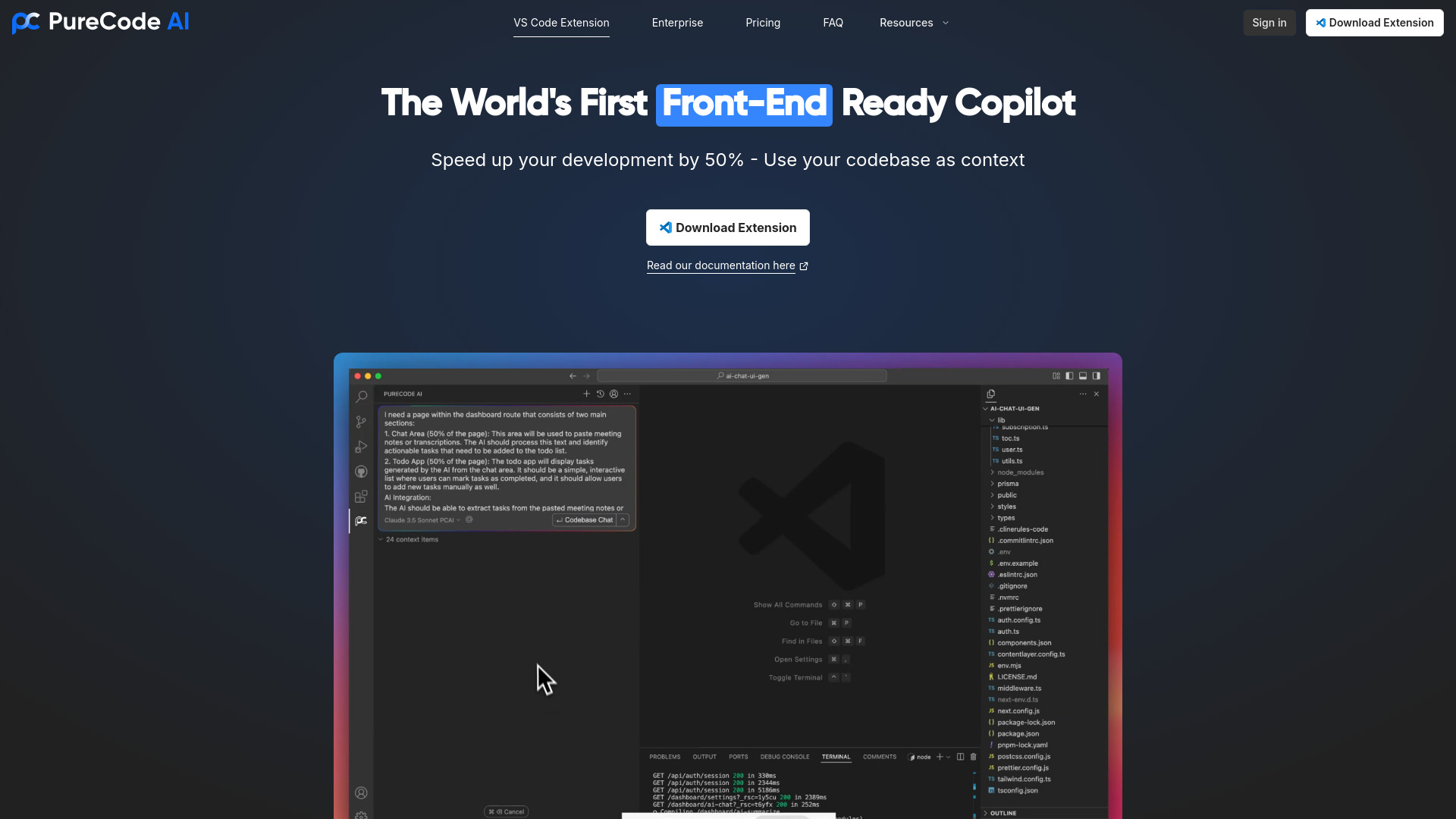
PureCode AI
Open Website-
Tool Introduction:Context-aware UI copilot: generate components, ship 50% faster.
-
Inclusion Date:Oct 28, 2025
-
Social Media & Email:
Tool Information
What is PureCode AI
PureCode AI is an AI-powered copilot that accelerates UI development by up to 50%. It analyzes your repository to build deep codebase context, then uses that understanding to generate framework-ready UI components, suggest refactors, and plan implementations that align with your architecture and conventions. By respecting existing design tokens, components, and coding patterns, PureCode AI reduces boilerplate, improves consistency, and shortens review cycles—helping front-end and full‑stack teams ship reliable, user‑facing features faster with fewer handoffs.
PureCode AI Key Features
- Codebase-aware generation: Indexes your project to understand imports, state management, routing, and style systems, producing components that fit your stack.
- UI component scaffolding: Generates new components and variations with sensible props, structure, and styling aligned to your conventions.
- Implementation planning: Proposes step-by-step plans with affected files, dependencies, and rationale to keep changes transparent and reviewable.
- Refactoring assistance: Identifies duplication, extracts reusable pieces, and simplifies oversized components to improve maintainability.
- Design system alignment: Encourages consistent usage of existing primitives and patterns to prevent divergence from your design system.
- Contextual suggestions: Offers in-flow guidance, explanations, and change previews so developers remain in control.
- Safe application: Presents diffs for review, enabling dry runs, incremental adoption, and quick rollbacks if needed.
Who Should Use PureCode AI
PureCode AI is a strong fit for front-end developers, full‑stack engineers, and UI engineers who want to speed up component work without sacrificing quality. It also benefits teams maintaining design systems, engineering managers aiming for consistent delivery, agencies prototyping quickly, and startups that need to iterate on interfaces rapidly while keeping technical debt in check.
How to Use PureCode AI
- Connect your repository and grant read access so the tool can index project structure and dependencies.
- Describe the UI requirement (e.g., a new component or change) or select target files and modules.
- Review the generated implementation plan outlining scope, impacted files, and proposed approach.
- Generate code for components and related changes, then inspect the diff and rationale.
- Run locally to validate behavior, adjust prompts or constraints, and iterate as needed.
- Commit the approved changes or open a pull request for team review.
PureCode AI Industry Use Cases
In SaaS, teams use it to spin up dashboards, tables, and form flows that match existing patterns, cutting time-to-feature. E‑commerce teams can create themed product cards and landing sections while preserving design tokens. Enterprises leverage it to streamline large-scale UI refactors and align legacy modules with a modern design system, improving consistency without protracted manual rewrites.
PureCode AI Pros and Cons
Pros:
- Deep codebase context yields components that match existing architecture and conventions.
- Accelerates UI build and refactor cycles, reducing repetitive boilerplate.
- Improves design system adherence and interface consistency.
- Clear plans and diffs help teams retain control and review effectively.
- Supports incremental adoption and safe rollbacks.
Cons:
- Output quality depends on repository health, patterns, and documentation.
- Initial indexing and permissions setup can add overhead.
- Highly custom build pipelines or niche frameworks may limit effectiveness.
- Generated changes still require human review, testing, and accessibility checks.
PureCode AI FAQs
-
Does PureCode AI automatically modify my code?
It proposes plans and code diffs for review. You approve changes before they are committed or merged.
-
How does it use my codebase as context?
It analyzes project structure, dependencies, and patterns to generate components and plans that fit your architecture and design conventions.
-
Is it only for new components?
No. It can assist with enhancements, refactors, and aligning legacy UI with current patterns to improve consistency and maintainability.
-
How is it different from a general-purpose chatbot?
PureCode AI is code-aware and UI-focused, generating contextually accurate components and implementation plans grounded in your repository.
-
What about security and privacy?
Review the provider’s security and data-handling policies for details on repository access, storage, and retention before onboarding.



