- Home
- AI Code Assistant
- Aider
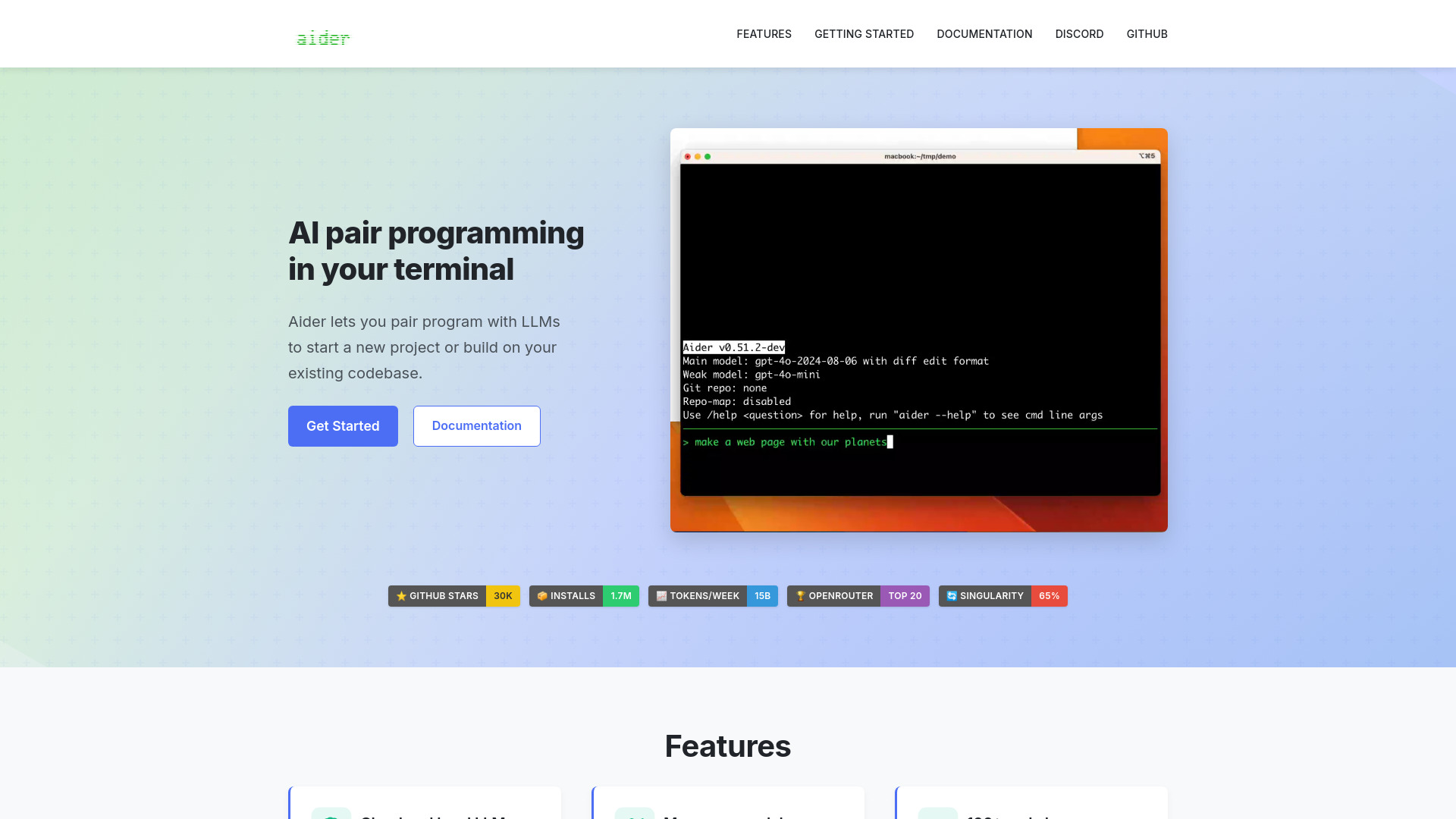
Aider
Open Website-
Tool Introduction:Terminal AI pair programmer for your git repo; integrates with any LLM.
-
Inclusion Date:Oct 21, 2025
-
Social Media & Email:
Tool Information
What is Aider
Aider is an AI pair programmer that lives in your terminal and edits code directly in your local Git repository. It works alongside your editor and supports a wide range of LLMs, including Claude 3.5 Sonnet, DeepSeek R1, GPT-4o, and local models. Use it to bootstrap new projects or evolve existing codebases: request changes, generate patches, and keep everything versioned in Git. By grounding AI in your repo’s context, Aider speeds up refactoring, feature development, and bug fixing while preserving a reviewable, reproducible workflow.
Aider Main Features
- Terminal-first workflow: Chat with an LLM that edits files in your local Git repo, keeping changes transparent and auditable.
- Works with many models: Use Claude 3.5 Sonnet, DeepSeek R1, GPT-4o, or run local models for private, offline development.
- Editor-friendly: Keep using your preferred editor; Aider writes patches that you can review and tweak before committing.
- Multi-language support: Effective across popular languages (Python, JavaScript/TypeScript, Java, Go, Rust, and more) and mixed stacks.
- Git-native edits: Changes are tracked in Git, making diffs, rollbacks, and code reviews straightforward.
- Context control: Add specific files or directories to the model’s context so suggestions stay grounded in your codebase.
- Scaffold and refactor: Generate project skeletons, add tests, and perform multi-file refactors with clear, incremental steps.
- Error-driven fixes: Paste logs or stack traces to guide targeted bug fixes and improve developer feedback loops.
Who Should Use Aider
Aider suits individual developers, startups, and engineering teams who want an AI coding assistant tightly integrated with Git. it's ideal for greenfield projects, legacy code refactors, migrating frameworks, writing unit tests, and day-to-day bug fixes. Open-source maintainers can use it to triage issues and draft patches faster, while data and ML engineers can apply it to pipelines, scripts, and utilities across polyglot repositories.
How to Use Aider
- Install Aider (for example via Python and pip), then open a terminal in your Git repository.
- Provide access to an LLM: set your API key for a hosted model (e.g., Claude, GPT-4o, DeepSeek) or configure a local model.
- Launch Aider and select the model you want to use.
- Add relevant files or folders to the chat context so the model sees the right code.
- Describe the change you need (feature, refactor, fix). Aider drafts edits as patches.
- Review diffs, accept or adjust changes in your editor, and commit with clear messages.
- Iterate: run tests, paste errors if needed, and request follow-up improvements.
Aider Industry Use Cases
A fintech team uses Aider to refactor a monolithic Python service into modular components, cutting regression risk with incremental, Git-tracked patches. A SaaS startup relies on it to migrate a Node.js API to TypeScript, adding types and tests with guided edits. An enterprise platform group uses Aider to modernize legacy Java modules and address security warnings, while an open-source maintainer drafts bug fixes by pasting failing stack traces and generating targeted patches.
Aider Pricing
Aider is typically used as a free, open-source tool. You “bring your own model”: when using hosted LLMs (such as Claude 3.5 Sonnet, GPT-4o, or DeepSeek R1), you pay the provider’s API fees directly. Running local models avoids per-token charges but uses your local compute. There is no built-in trial requirement for Aider itself because the CLI is free to run.
Aider Pros and Cons
Pros:
- Git-native, transparent edits with easy diffs and rollbacks.
- Works with leading LLMs and local models for privacy and offline use.
- Editor-agnostic; integrates naturally into existing developer workflows.
- Strong for refactoring, scaffolding, and bug fixing across many languages.
- Grounded context via file selection reduces hallucinations and off-target changes.
Cons:
- Quality depends on the chosen model and the clarity of your prompts.
- Hosted LLMs incur API costs; large edits can be expensive.
- Context limits may require curating which files to include.
- AI-generated changes still need human review and testing.
- Terminal-first workflow may feel unfamiliar to purely GUI-oriented users.
Aider FAQs
-
Does Aider work offline?
Yes, when paired with local models, Aider can run without sending code to external services.
-
Which programming languages does Aider support?
It works across many languages, including Python, JavaScript/TypeScript, Java, Go, and more, as long as the chosen model understands them.
-
Will Aider commit changes automatically?
Aider prepares edits so you can review diffs first; commits remain under your control through Git.
-
Is my code private?
With hosted models, code relevant to your prompt is sent to the provider. Using local models keeps code on your machine.
-
Can I keep using my preferred editor?
Yes. Aider operates in the terminal and writes changes to your files; you can continue editing in your usual IDE or editor.


