- Home
- AI Code Assistant
- Gemini Code Assist
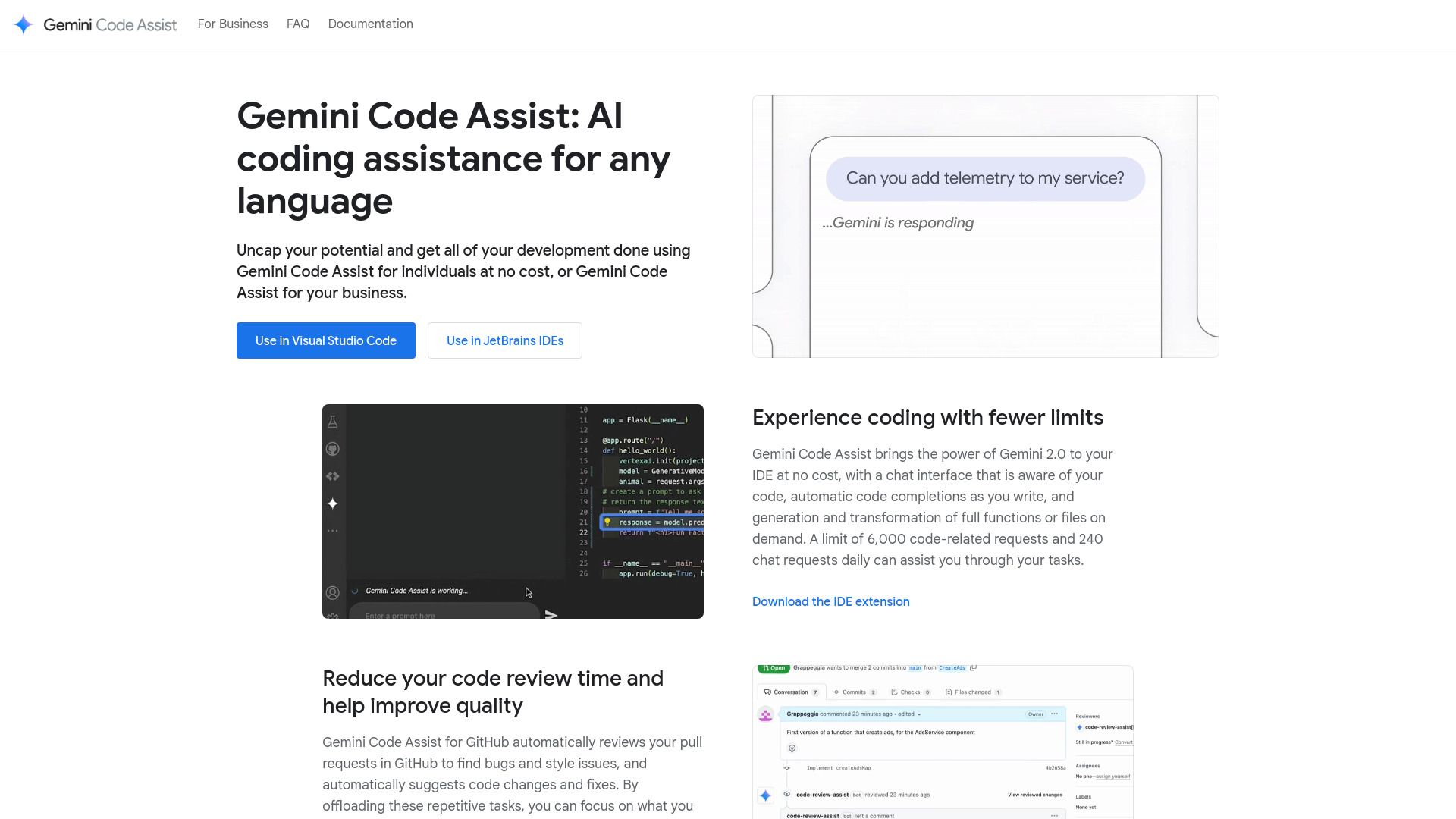
Gemini Code Assist
Open Website-
Tool Introduction:AI coding in VS Code/JetBrains with code-aware chat and GitHub PR reviews.
-
Inclusion Date:Oct 21, 2025
-
Social Media & Email:
Tool Information
What is Gemini Code Assist AI
Gemini Code Assist AI is an AI-powered coding assistant that runs natively in VS Code and JetBrains IDEs. It delivers fast, context-aware code completion, code generation, and code transformation, plus an in-IDE chat that understands your repository and current file. Beyond the editor, it reviews GitHub pull requests, suggesting targeted changes and fixes to improve quality and speed up reviews. Available in Individuals (free), Standard, and Enterprise editions, it helps teams write, refactor, and maintain code inside existing workflows.
Gemini Code Assist AI Key Features
- Native IDE integration: Seamless setup in VS Code and JetBrains for an in-editor experience without switching tools.
- Context-aware code completion: Generates accurate suggestions based on your current file and project context.
- Code generation and transformation: Create new functions, refactor existing code, and apply structured changes consistently.
- Repository-aware chat: Ask questions about your codebase, get explanations, and receive guided fixes directly in the editor.
- GitHub pull request review: Analyzes PRs, proposes code changes, and suggests fixes to streamline review cycles.
- Inline guidance: Provides rationale and examples to help understand suggestions and adopt best practices.
- Edition flexibility: Individuals (free), Standard, and Enterprise tiers offer varying feature depth and support levels.
Who Should Use Gemini Code Assist AI
Ideal for software developers, code reviewers, and engineering teams who want to accelerate coding tasks, improve pull request quality, and maintain consistent standards inside VS Code or JetBrains. Useful for solo contributors seeking smart completions, open-source maintainers managing PRs, and organizations aiming to boost productivity with context-aware code generation and transformation.
How to Use Gemini Code Assist AI
- Install the Gemini Code Assist extension in VS Code or the plugin in JetBrains IDEs.
- Sign in and configure basic settings such as languages, style preferences, and suggestion behavior.
- Open your project; start typing to receive context-aware code completions and generation prompts.
- Use the in-IDE chat to ask questions, request refactors, or transform selected code snippets.
- Connect your GitHub repository to enable pull request reviews and allow suggested fixes.
- Review suggestions inline, accept or modify changes, and commit them to your branch or PR.
Gemini Code Assist AI Industry Examples
A SaaS team shortens review cycles by enabling PR analysis that highlights risky changes and suggests precise fixes. A product company accelerates feature delivery by using context-aware generation to scaffold services and transform repeated patterns. An open-source maintainer relies on PR feedback to standardize code style and catch regressions before merge. A consulting team uses in-IDE chat to explain unfamiliar codebases and safely refactor modules.
Gemini Code Assist AI Pricing
Gemini Code Assist AI is offered in multiple editions: Individuals (free), Standard, and Enterprise. Plans provide different feature sets and support levels, so teams can choose the option that matches their needs. A free tier is available for individual developers.
Gemini Code Assist AI Pros and Cons
Pros:
- Works natively in both VS Code and JetBrains IDEs.
- Delivers context-aware completions, generation, and transformation in one tool.
- Repository-aware chat helps explain, refactor, and fix code quickly.
- GitHub pull request review suggests actionable changes and fixes.
- Reduces context switching by keeping assistance inside the developer workflow.
Cons:
- Requires IDE plugins and repository permissions for certain features such as PR reviews.
- Quality of suggestions can vary with project complexity and context.
- Network connectivity is needed for AI-powered responses.
- Free edition may have limited capabilities compared to paid plans.
Gemini Code Assist AI FAQs
-
Does Gemini Code Assist AI support both VS Code and JetBrains IDEs?
Yes. It integrates with VS Code and JetBrains IDEs for a native, in-editor experience.
-
Can it review GitHub pull requests and suggest fixes?
Yes. It analyzes GitHub PRs and provides suggested code changes and fixes to streamline reviews.
-
Is there a free version for individuals?
Yes. The Individuals edition is free, with Standard and Enterprise options for expanded features and support.
-
What can the in-IDE chat do?
It understands your code context, answers questions, explains snippets, and helps generate or transform code directly in the editor.

