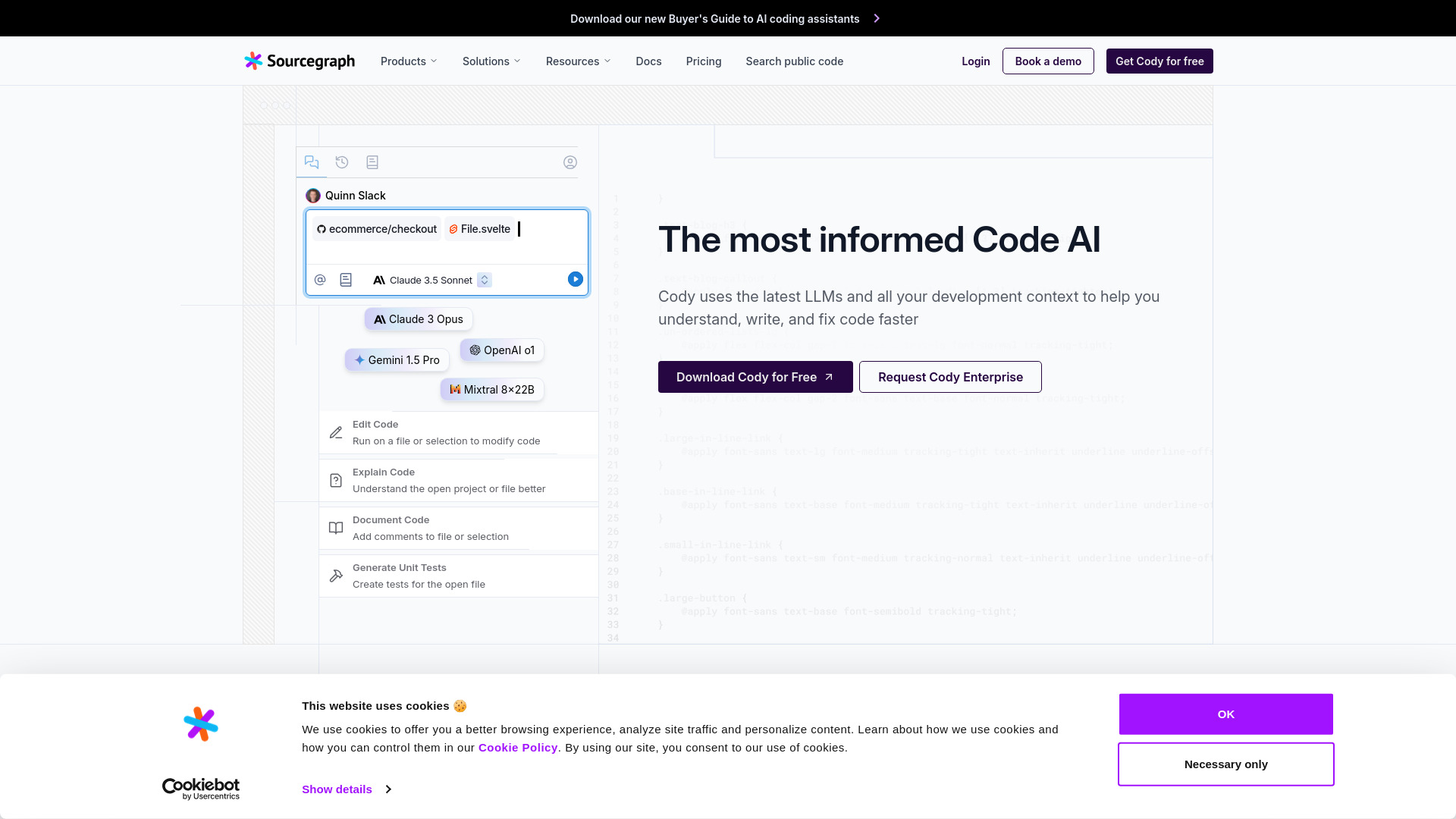
Amp
Open Website-
Tool Introduction:Amp AI: code search, analysis, AI editor assistant, agents, batch changes.
-
Inclusion Date:Oct 21, 2025
-
Social Media & Email:
Tool Information
What is Amp AI
Amp AI is a code intelligence platform that brings AI-powered code search and analysis to modern software teams. It helps developers understand unfamiliar code, write and refactor faster, and fix defects with greater confidence. With features such as an AI editor assistant (Cody), powerful cross-repository code search, autonomous agents, and Batch Changes for safe, large-scale edits, Amp AI improves developer productivity and code quality at scale. By indexing your codebase and understanding language semantics, it delivers context-aware explanations, test suggestions, and precise references across repositories, accelerating onboarding and maintenance.
Amp AI Main Features
- AI Editor Assistant (Cody): Context-aware inline help to explain code, suggest edits, generate tests, and draft refactors directly in your editor.
- Semantic Code Search: Natural-language and structural queries to find symbols, patterns, and usages across repositories and languages.
- Code Analysis: Cross-repo insights that trace references, dependencies, and impacts to reduce regressions and speed up reviews.
- Agents: Task-focused automation that proposes multi-file changes, documentation updates, and repetitive fixes with human oversight.
- Batch Changes: Plan, preview, and roll out large-scale edits (APIs, deprecations, style updates) safely with review workflows.
- Context Indexing: Indexes large monorepos to provide fast, relevant results with precise code navigation.
- Developer Productivity: Reduces toil in maintenance, migration, and onboarding through consistent, repeatable workflows.
Who Should Use Amp AI
Amp AI suits software engineers, tech leads, and platform teams managing complex or rapidly evolving codebases. It is valuable for organizations with multi-repo or monorepo setups, teams running frequent migrations, and developers who need precise code search and AI assistance. It also supports QA and DevOps engineers seeking faster root-cause analysis and standardized changes across services.
How to Use Amp AI
- Connect your source code hosts and select repositories to index for search and analysis.
- Run the initial indexing to enable semantic navigation and cross-repository results.
- Use Code Search to locate symbols, patterns, and references with natural-language or structural queries.
- Open the AI editor assistant (Cody) to explain unfamiliar code, generate tests, or draft refactors in context.
- Configure Agents to propose multi-file edits for repetitive tasks, then review and approve suggested changes.
- Create Batch Changes to plan and roll out large-scale updates with previews and review gates.
- Monitor results, iterate on prompts or queries, and merge verified changes through your normal CI/CD pipeline.
Amp AI Industry Use Cases
In fintech, teams use Amp AI to migrate SDKs and update API clients across dozens of services with Batch Changes. SaaS companies refactor legacy modules while Agents propose consistent edits and documentation updates. In regulated industries, semantic search helps locate sensitive patterns and enforce secure coding practices. Open-source maintainers triage issues faster by tracing references and generating tests to validate fixes.
Amp AI Pros and Cons
Pros:
- Boosts developer productivity with precise, context-aware code search and assistance.
- Supports safe, large-scale refactors and migrations via Batch Changes and human-in-the-loop Agents.
- Improves code quality through explainable suggestions and cross-repository analysis.
- Reduces onboarding time by surfacing relevant references and architecture context.
Cons:
- Initial indexing and configuration may take time for very large codebases.
- Agents require careful review to ensure changes align with team standards and constraints.
- Learning curve for advanced search syntax and workflow automation.
Amp AI FAQs
-
Does Amp AI work across multiple repositories?
Yes. It indexes and searches across repositories to surface references, usages, and impacts for multi-service codebases.
-
Can I use natural language to search code?
Yes. Semantic and natural-language queries help you find patterns and symbols without memorizing exact file paths or signatures.
-
How are large-scale changes made safe?
Batch Changes provide previews and review workflows, while Agents keep a human in the loop so teams can validate edits before merging.
-
What can the AI editor assistant (Cody) help with?
It explains code, suggests fixes, drafts refactors, and generates tests based on the context of your current files and references.
