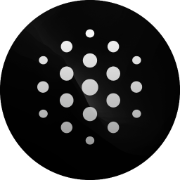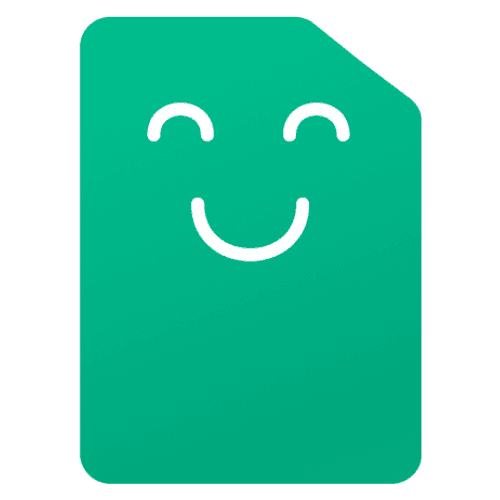-
 Visit Website
Visit Website
-
Learn More
What is Codev AI
Codev AI is an AI-powered app generator that turns plain‑English descriptions into full‑stack web applications built with Next.js and Supabase. It accelerates prototyping and delivery by scaffolding pages, components, database structures, and server logic directly from your brief. Unlike no‑code tools, Codev produces clean, editable source code that you fully own, so you can modify, extend, and take it with you. Use it to validate ideas, ship MVPs, or build internal tools quickly without starting from scratch.
Main Features of Codev AI
- Text‑to‑app generation: Describe your idea in natural language and get a working full‑stack Next.js application.
- Built on Next.js + Supabase: Generates a modern React framework front end with a Supabase‑backed database and server logic.
- Editable, exportable code: Receive full source code ownership to customize locally and continue development anywhere.
- Structured data setup: Creates database tables and relationships aligned to your requirements using Supabase.
- API and CRUD scaffolding: Produces routes and core operations to speed up common app patterns.
- Iterative refinement: Adjust prompts and regenerate sections to align the app with your specifications.
- Developer‑friendly foundation: Clean project structure that fits standard workflows, reviews, and CI/CD.
-
 Visit Website
Visit Website
-
Learn More
What is Refact AI
Refact AI is a privacy-first AI coding assistant that brings together code completion, automated refactoring, conversational chat, bug detection, and code analysis to speed up software development. Built for modern teams, it supports major languages and frameworks and lets you restrict access to private code. With flexible cloud or on-premise deployment, Refact AI gives you full control over where your code runs, helping you transform code, catch issues early, and modernize projects without compromising security.
Main Features of Refact AI
- Intelligent code completion: Context-aware suggestions that accelerate typing and reduce boilerplate across popular languages and frameworks.
- Automated refactoring: Safely improve structure, readability, and maintainability with guided refactors tailored to your codebase.
- Chat-based assistance: Ask questions about code, get explanations, and receive step-by-step suggestions within your development workflow.
- Bug detection: Identify potential errors and risky patterns early to reduce defects before code review and testing.
- Code analysis: Understand dependencies, surface smells, and analyze complexity to inform better engineering decisions.
- Code transformation: Modernize syntax, migrate patterns, and streamline updates when upgrading libraries or frameworks.
- Privacy controls: Restrict access to private repositories and configure policies to protect sensitive intellectual property.
- Flexible deployment: Choose cloud or on-premise to maintain full control over data location and compute environment.
-
 FlatlogicVisit Website
FlatlogicVisit WebsiteAI app builder for SaaS, CRM, ERP—launch full‑stack fast, own your code.
0Website Freemium Contact for pricing -
Learn More
What is Flatlogic AI
Flatlogic AI is an AI-powered web app development platform that turns plain-English specifications into production-ready, full-stack applications. It helps teams build SaaS products, CRMs, ERPs, and internal tools in days by automating data modeling, API scaffolding, and front-end interfaces. Users retain code ownership, can export to Git, and deploy instantly to the cloud. With support for modern stacks like React, Node.js, and PostgreSQL, Flatlogic AI reduces boilerplate, streamlines delivery, and accelerates time to market.
Main Features of Flatlogic AI
- AI app generator: Create full-stack apps from prompts or structured specs, turning requirements into working code.
- Data model & schema designer: Define entities, relations, and validations; auto-generate database schemas and migrations.
- REST/GraphQL APIs: Automatic CRUD endpoints with pagination, filtering, and sorting for rapid backend setup.
- Production-ready UI: Prebuilt admin panels and responsive screens using modern component libraries.
- Auth and RBAC: Built-in authentication, user management, and role-based access control.
- Code ownership & export: Download source code or sync to GitHub for full customization and control.
- One-click deployment: Deploy to the cloud instantly or self-host on your own infrastructure.
- Template library: Start from SaaS, CRM, ERP, or dashboard templates tailored to business workflows.
- Configurable tech stack: Choose front-end and backend frameworks, database engines, and tooling.
- Documentation generation: Auto-created README and API docs to simplify onboarding and maintenance.
-
 Visit Website
Visit Website
-
Learn More
What is DeepSeek R1 AI
DeepSeek R1 AI is an open-source reasoning model available via DeepSeek R1 Online, a platform that offers free, no-login access for rapid experimentation. Built on a Mixture of Experts (MoE) architecture and refined with advanced reinforcement learning, it excels at complex problem-solving across mathematics, production-grade code generation, multilingual understanding, and general reasoning tasks. The platform also provides distilled variants to balance speed, cost, and accuracy, making it practical for prototyping, evaluation, and real-world deployment.
Main Features of DeepSeek R1 AI
- Advanced reasoning engine: Handles multi-step logic, math proofs, and systematic problem decomposition for reliable results.
- Mixture of Experts (MoE): Routes tasks to specialized experts to improve performance-efficiency on diverse workloads.
- Reinforcement learning tuned: Trained with RL techniques to enhance reasoning quality and solution robustness.
- Production-grade code generation: Writes, refactors, and explains code across major languages with testable outputs.
- Multilingual understanding: Processes prompts and generates responses in multiple languages for global use.
- Distilled model access: Choose lighter variants for faster inference, lower compute, or budget-constrained scenarios.
- No-login web access: Start immediately in the browser to prototype and compare prompts without setup overhead.
-
 QodexVisit Website
QodexVisit WebsiteAI-driven API testing and security. Chat-generate tests, no code.
0Website Contact for pricing -
Learn More
What is Qodex AI
Qodex AI is an AI-driven platform for automated API testing and security. It helps teams discover live and documented APIs, generate test cases via a natural-language chat interface, and execute them in the cloud or on a local runner—without writing code. By combining test generation, orchestration, and security checks, Qodex AI streamlines regression testing, validates endpoints, and flags risky behaviors early in the lifecycle. The result is faster coverage, safer releases, and a simpler workflow for maintaining reliable, secure APIs at scale.
Main Features of Qodex AI
- API discovery: Automatically identifies available endpoints and parameters to build a reliable starting inventory.
- Chat-based test generation: Describe scenarios in plain English; the system drafts functional and negative tests with assertions.
- Automated security checks: Runs security-focused tests to surface common API vulnerabilities and misconfigurations.
- Cloud and local execution: Run suites on hosted infrastructure or local machines for sensitive or air-gapped environments.
- No-code workflow: Create, edit, and organize tests without writing scripts, lowering the barrier for QA and developers.
- CI/CD integration: Trigger tests on pull requests or deployments and gate releases with pass/fail policies.
- Detailed reporting: Get logs, metrics, and failure traces to quickly diagnose issues across endpoints.
- Versioning and collaboration: Share test suites, review changes, and keep history aligned with service updates.
-
 Visit Website
Visit Website
-
Learn More
What is marscode AI
marscode AI (Trae Plugin, formerly MarsCode Extension) is an AI coding assistant that integrates directly with mainstream IDEs like VS Code and JetBrains. Supporting 100+ programming languages, it delivers context-aware code completion, in-editor chat, code explanation, and intelligent debugging guidance. The plugin can generate unit tests, refactor snippets, and produce clear documentation from your code. By fitting naturally into existing workflows, marscode AI reduces repetitive tasks and improves code quality so teams ship faster with greater confidence.
Main Features of marscode AI
- Context-aware code completion: Multi-line suggestions tailored to your project, frameworks, and coding style across 100+ languages.
- In-IDE AI chat: Ask questions about code, generate snippets, request explanations, and get step-by-step guidance without leaving the editor.
- Code explanation and refactoring: Summarize complex logic, identify smells, and receive safe refactor suggestions.
- Debugging assistance: Analyze errors and stack traces, propose fixes, and recommend assertions for faster issue resolution.
- Unit test generation: Create tests (e.g., JUnit, pytest, Jest) with meaningful coverage and example inputs.
- Documentation generation: Produce docstrings, API comments, README sections, and change notes from code or diffs.
- Repository context: Understands open files and project symbols to improve accuracy across multi-file changes.
- IDE integration: Works natively with VS Code and JetBrains IDEs, including familiar shortcuts and commands.
- Boilerplate and template creation: Spin up patterns, scaffolds, and configuration stubs in seconds.
-
 DocuWriter AIVisit Website
DocuWriter AIVisit WebsiteAI that turns source code into docs, tests, refactors, even converts.
0Website Free trial Paid -
Learn More
What is DocuWriter AI
DocuWriter AI is an AI-powered development assistant that converts source code into clear documentation, reliable tests, and cleaner implementations. It analyzes your codebase to generate function and API docs, propose refactors, optimize complexity, and translate code between languages. By automating routine maintenance, it helps teams improve readability, test coverage, and long-term maintainability without disrupting existing workflows. With support for multiple programming languages and configurable rules, DocuWriter AI accelerates onboarding, reduces technical debt, and keeps codebases consistent—so engineers can focus on building features instead of writing boilerplate docs and tests.
Main Features of DocuWriter AI
- Automated code documentation: Generates readable function, class, and API docs aligned with style guides and inline comments.
- Test suite generation: Creates unit and integration test stubs with suggested cases to increase coverage and catch regressions earlier.
- Refactoring and optimization: Identifies complexity, dead code, and repetitive patterns; proposes cleaner, more maintainable alternatives.
- Code language conversion: Translates logic between programming languages to support migrations and cross-stack reuse.
- Multi-language support: Works across popular ecosystems to help mixed-technology teams standardize documentation and tests.
- Review-first workflow: Presents changes as diffs for safe review and acceptance before updating your codebase.
- Configurable templates: Customize documentation tone, test frameworks, and naming conventions for consistency.
- Repository-scale automation: Batch-process files or modules to quickly modernize large projects.
-
 Texthub AIVisit Website
Texthub AIVisit WebsiteGenerate text, images, and code fast with AI templates for blogs and sites.
0Website Freemium -
Learn More
What is Texthub AI
Texthub AI is an AI-powered content creation platform that helps you generate high-quality text, images, and code in seconds. With a library of ready-made templates for blogs, email campaigns, social media posts, and website content, it streamlines the journey from idea to polished draft. You can adjust tone and length, produce on-brand visuals, and build useful code snippets in one workspace. By centralizing workflows, Texthub AI reduces manual effort and accelerates production for individuals, teams, and growing businesses.
Main Features of Texthub AI
- Unified content studio: Generate text, images, and code in a single, intuitive dashboard.
- Template library: Ready-to-use templates for blog posts, emails, social media, landing pages, and product copy.
- Prompt and tone controls: Guide outputs with goals, keywords, tone, and length settings for consistent messaging.
- AI image generation: Create visuals from prompts, refine styles, and iterate with variations.
- Code assistant: Produce boilerplate, utility functions, and documentation-ready snippets faster.
- Editor and workflow tools: Inline edits, versioning, and folders help organize projects from draft to final.
- Batch generation: Create multiple variations to compare options and pick the best result.
- Export-ready output: Copy, download images, or export content to common formats for publishing.
- Reusable prompts: Save custom prompts and templates to standardize team workflows.
-
 VibecodeVisit Website
VibecodeVisit WebsitePrompt-to-app for developers: generate mobile apps, test on phone, iterate.
0Website Freemium -
Learn More
What is Vibecode AI
Vibecode AI is an AI-powered platform that streamlines mobile app development with prompt-based generation. Describe your idea in plain language, and the tool scaffolds screens, layouts, and interactions you can immediately preview and test on your phone. Designed primarily for developers, it accelerates prototyping while keeping full control of the underlying code, so you can refine, extend, and complete production-ready projects. By reducing boilerplate and turning ideas into working apps faster, Vibecode AI helps teams move from concept to completion with less friction.
Main Features of Vibecode AI
- Prompt-to-app generation: Turn natural-language requirements into structured screens and flows in minutes.
- Instant device testing: View and interact with your app directly on your phone for rapid feedback.
- Developer-first workflow: Keep full code control to customize logic, UI, and integrations as needed.
- Iterative refinement: Update prompts or code to evolve features without starting over.
- Reusable components: Leverage consistent UI elements and patterns to speed layout and styling.
- Navigation and state scaffolding: Auto-generated structure reduces repetitive setup tasks.
- Prototype to production: Start with quick mocks and progressively enhance into complete apps.
- Shareable previews: Collect feedback by sharing interactive builds with teammates or stakeholders.
-
 Visit Website
Visit Website
-
Learn More
What is Ajelix AI
Ajelix AI is an AI-powered platform that streamlines spreadsheet work for managers, analysts, and business owners. It offers a suite of AI Excel tools such as a formula generator and explainer, VBA and Apps Script creation, data cleaning, analysis, and visualization. By automating repetitive tasks and guiding users with contextual suggestions, Ajelix helps turn raw tables into insight. It also includes a lightweight business intelligence layer for building dashboards from Excel or Google Sheets, enabling faster decisions with less manual effort.
Main Features of Ajelix AI
- AI Formula Generator and Explainer: Create complex Excel or Google Sheets formulas from plain language, and get human-friendly explanations for existing formulas.
- VBA and Apps Script Creation: Generate ready-to-run VBA macros or Google Apps Script to automate repetitive spreadsheet tasks.
- Data Analysis Assistant: Summarize tables, detect patterns, segment data, and produce insights without manual querying.
- Visualization and Dashboards: Build charts and interactive dashboards to track KPIs and share results with stakeholders.
- Data Cleaning and Transformation: Normalize columns, split/merge fields, and prepare data for analysis with AI-guided steps.
- Template Library: Start faster with prebuilt templates for reporting, finance models, and operations tracking.
- Collaboration and Sharing: Share outputs and dashboards with teammates for aligned, consistent reporting.
- Cross‑platform Workflow: Works with Excel files and Google Sheets, supporting mixed tool environments.
-
 Why Try AIVisit Website
Why Try AIVisit WebsiteWeekly AI newsletter for beginners: tools, genAI tips, and no-BS guides.
0Website Freemium -
Learn More
What is Why Try AI
Why Try AI is a weekly AI newsletter designed for non-technical readers who want practical ways to use generative AI in everyday life. Each issue curates beginner-friendly tools, step-by-step tutorials, and clear tips and tricks that help you get results fast without jargon. With hands-on guides and honest reviews, it shows how to apply prompts, automation, and no-code workflows at work and at home. Read by enthusiasts at companies like Amazon, Disney, Google, LinkedIn, Microsoft, and MIT, it turns AI curiosity into confident action.
Main Features of Why Try AI
- Beginner-friendly curation: Handpicked AI tools and no-code apps prioritized for ease of use and quick wins.
- Generative AI tips and tricks: Practical prompting advice, templates, and workflows you can copy and adapt.
- Hands-on tutorials: Step-by-step guides that show exactly how to complete tasks with clear screenshots or instructions.
- Honest, no-BS reviews: Straightforward assessments of what works, where it helps, and common pitfalls to avoid.
- Productivity use cases: Real examples across writing, research, marketing, operations, and personal organization.
- Accessible language: Jargon-free explanations that make complex AI concepts understandable for beginners.
- Time-saving format: A concise weekly email so you learn what matters without chasing every trend.
-
 Visit Website
Visit Website
-
Learn More
What is Softgen AI
Softgen AI is an AI-powered platform that transforms plain-language ideas into working, full-stack web applications in minutes. It generates front-end and back-end code, renders it in a live preview, and supports fast iteration through natural conversation. Describe what you want—a personal blog, photo gallery, recipe app, or portfolio site—and Softgen AI assembles the scaffolding, pages, and components for you. By automating boilerplate and repetitive setup, it shortens the path from concept to prototype so you can focus on content, UX, and business goals.
Main Features of Softgen AI
- Natural-language app builder: Describe your idea in everyday language and get a scaffolded, full-stack web app.
- AI code generation: Produces front-end components and basic back-end logic to power pages, routes, and simple data flows.
- Live preview environment: See the generated app instantly, test interactions, and validate changes in real time.
- Chat-based iteration: Refine features through conversation—ask to add pages, tweak styles, or adjust functionality.
- Starter templates: Jumpstart projects like blogs, photo galleries, recipe apps, and portfolio sites with proven patterns.
- Rapid scaffolding: Automates setup, routing, navigation, and common UI patterns to reduce manual work.
- Clean layouts out of the box: Begin with polished, modern designs you can personalize through guided tweaks.
- Time-to-prototype focus: Move from idea to demo in minutes, enabling faster feedback and iteration.
-
 Landing AIVisit Website
Landing AIVisit WebsiteTrain accurate computer vision with limited data; deploy at scale.
5Website Freemium Contact for pricing -
Learn More
What is Landing AI
Landing AI is a Visual AI platform built around a data-centric AI approach, helping organizations with limited datasets turn computer vision ideas into production systems. Its flagship product, LandingLens, streamlines the lifecycle—from data collection and labeling to model training, evaluation, deployment, and monitoring—so teams can scale beyond proof of concept. With deep learning, robust MLOps, and integrations like LandingLens on Snowflake and Agentic Document Extraction, Landing AI enables AI-driven automation across manufacturing and enterprise operations.
Main Features of Landing AI
- Data-Centric Workflow: Tools for labeling, quality control, and iterative improvement to boost model accuracy with fewer images.
- LandingLens Visual AI: End-to-end computer vision pipeline for classification, detection, and segmentation projects.
- MLOps and Versioning: Model experiments, audit trails, and deployment orchestration to manage models at scale.
- Edge, Cloud, and On‑Prem Deployment: Flexible runtime targets for production lines, gateways, or cloud APIs.
- Monitoring and Drift Alerts: Performance dashboards, thresholding, and alerts to detect data and model drift.
- LandingLens on Snowflake: Bring models to your data for in-platform inference and streamlined data governance.
- Agentic Document Extraction: Vision-language extraction for documents, invoices, and forms with AI assistants.
- Collaboration & Governance: Role-based access, labeling policies, and review workflows for enterprise teams.
- APIs and SDKs: Integrations with existing systems, data lakes, and factory equipment.
-
 Visit Website
Visit Website
-
Learn More
What is CodePal AI
CodePal AI is an AI coding assistant that helps turn natural language into clean, working code while improving code quality across your projects. It combines text-to-code generation, automated code review, bug detection, code simplification (refactoring), and unit test generation to streamline development workflows. Whether you are learning to program or maintaining complex systems, CodePal AI accelerates delivery, reduces manual toil, and surfaces actionable suggestions so teams can focus on design, logic, and shipping reliable software faster.
Main Features of CodePal AI
- Text-to-code generation: Convert plain-English prompts into functions, classes, and modules with idiomatic patterns.
- Automated code review: Get inline suggestions on readability, complexity, style, and best practices before merging.
- Bug detection and analysis: Identify potential defects, edge cases, and risky constructs with context-aware checks.
- Code simplification (refactoring): Receive proposals to reduce complexity, remove duplication, and improve maintainability.
- Unit test writing: Generate tests with relevant cases and assertions to raise code coverage and prevent regressions.
- Multi-language support: Works across popular languages and frameworks to fit polyglot stacks.
- Documentation help: Draft comments and usage examples to make APIs and modules easier to understand.
- Workflow friendly: Designed to fit existing development processes for faster reviews and safer releases.
-
 Visit Website
Visit Website
-
Learn More
What is Tempo AI
Tempo AI is an AI-assisted development environment for building React applications that helps designers and developers collaborate on production-ready UI. It combines visual design with intelligent code generation, so teams can prompt features, develop components, and design interfaces in one workflow. By importing components and working against an existing React codebase, Tempo AI streamlines design-to-code handoff, reduces repetitive boilerplate, and accelerates front-end delivery while preserving code quality and team conventions.
Tempo AI Main Features
- Visual-to-React workflow: Design interfaces visually and export clean React components without manual translation.
- AI prompting for code: Generate JSX, state logic, and UI variants from natural language prompts.
- Component import: Bring in existing components to extend or recompose, preserving your design system.
- Works with existing codebases: Operates on live React projects, enabling incremental adoption.
- Layout and styling assistance: Suggests responsive layouts and styling patterns to match project conventions.
- Context-aware edits: Uses project context to refactor, add props, and wire data with minimal regressions.
- Collaboration: Aligns designers and developers with a shared canvas and code view for faster iteration.
- Quality controls: Diff previews and review steps help maintain code readability and consistency.
-
 PureCode AIVisit Website
PureCode AIVisit WebsiteContext-aware UI copilot: generate components, ship 50% faster.
5Website Freemium Paid Contact for pricing -
Learn More
What is PureCode AI
PureCode AI is an AI-powered copilot that accelerates UI development by up to 50%. It analyzes your repository to build deep codebase context, then uses that understanding to generate framework-ready UI components, suggest refactors, and plan implementations that align with your architecture and conventions. By respecting existing design tokens, components, and coding patterns, PureCode AI reduces boilerplate, improves consistency, and shortens review cycles—helping front-end and full‑stack teams ship reliable, user‑facing features faster with fewer handoffs.
PureCode AI Key Features
- Codebase-aware generation: Indexes your project to understand imports, state management, routing, and style systems, producing components that fit your stack.
- UI component scaffolding: Generates new components and variations with sensible props, structure, and styling aligned to your conventions.
- Implementation planning: Proposes step-by-step plans with affected files, dependencies, and rationale to keep changes transparent and reviewable.
- Refactoring assistance: Identifies duplication, extracts reusable pieces, and simplifies oversized components to improve maintainability.
- Design system alignment: Encourages consistent usage of existing primitives and patterns to prevent divergence from your design system.
- Contextual suggestions: Offers in-flow guidance, explanations, and change previews so developers remain in control.
- Safe application: Presents diffs for review, enabling dry runs, incremental adoption, and quick rollbacks if needed.
-
 Interview CoderVisit Website
Interview CoderVisit WebsiteDesktop AI for LeetCode-style prep with live help and discreet screen‑share mode.
5Website Freemium -
Learn More
What is Interview Coder AI
Interview Coder AI is a desktop application that helps candidates prepare for technical interviews focused on LeetCode-style coding challenges. It delivers real-time coding assistance, AI-generated solution outlines, and step-by-step reasoning to turn vague prompts into clear strategies. A discreet, screen-share friendly interface keeps the focus on your code while you practice or run mock sessions. By shortening feedback loops and clarifying time/space trade-offs, the tool builds fluency, confidence, and interview-ready problem-solving. Use responsibly and in line with interview policies.
Interview Coder AI Key Features
- Real-time coding assistance: Context-aware hints that guide problem decomposition, edge-case handling, and test design as you type.
- AI-generated interview solutions: Sample solutions with step-by-step reasoning and discussion of algorithmic trade-offs and complexity.
- Discreet screen-share mode: A minimal, distraction-reducing interface intended for screen-shared practice or mock interviews. Always follow the rules of your assessment.
- LeetCode-style question support: Practice with prompts similar to common interview problems by pasting or describing tasks in your own words.
- Guided problem-solving workflow: Move from approach brainstorming to pseudocode to implementation, with progressive hinting rather than full reveals.
- Explanatory feedback: Highlights common pitfalls and clarifies when to choose patterns like two-pointers, hashing, recursion, or dynamic programming.
- Desktop-first stability: A dedicated app experience without browser extension clutter, designed for focused interview prep sessions.
-
 KombaiVisit Website
KombaiVisit WebsiteAI Figma-to-code for web & email: semantic HTML, clean CSS, React.
5Website Freemium Paid Contact for pricing -
Learn More
What is Kombai
Kombai is an AI-powered Figma-to-code tool that turns pixel-perfect designs into production-grade front-end code in seconds. Trained to reason about layout like a human developer, it produces a logical DOM, reusable React components, clean JavaScript, and CSS that avoids hardcoded dimensions. Simply point it at your Figma frames and prompt Kombai to generate high-quality HTML, CSS, or React for web pages and email templates. By automating tedious handoff and implementation work, it helps teams ship consistent, maintainable UI faster with fewer bugs.
Kombai Features
- Figma to code, instantly: Convert selected frames into clean HTML, CSS, or React with a click.
- Logical DOM structure: Generates readable, hierarchical markup that mirrors how human developers structure UI.
- React components: Extracts reusable building blocks to accelerate component-driven development.
- Clean JavaScript: Produces minimal, understandable JS for interaction scaffolding and UI behavior.
- CSS without hardcoded dimensions: Uses flexible styles to avoid brittle pixel locks and ease maintenance.
- Email and web support: Create code for both marketing emails and web pages from the same Figma source.
- Prompt-driven refinement: Guide output with instructions to match your team’s patterns and naming.
- Developer-friendly handoff: Organized code that’s easy to review, extend, and integrate into projects.
-
 Codia AIVisit Website
Codia AIVisit WebsiteAI turns screenshots, PDFs, and HTML into Figma and clean code.
5Website Freemium Contact for pricing -
Learn More
What is Codia AI
Codia AI is an AI-driven design and development platform that transforms screenshots, PDFs, webpages, and creative files into structured Figma designs and clean, editable code. Powered by Visual AI, LLMs, and Custom AI Models, it automates layout reconstruction, component detection, and style extraction to accelerate design-to-dev workflows. With capabilities like Screenshot to Figma, Design to Code, Prompt to UI, Image to SVG, PDF to Figma, and HTML to Design, Codia AI helps teams move faster while preserving quality and consistency.
Codia AI Key Features
- Screenshot to Figma: Convert UI screenshots into editable Figma layers with recognized typography, colors, spacing, and component structure.
- PDF to Figma / Office to Figma / Canva to Figma: Extract multi-page layouts, text styles, and vector shapes from documents and presentations for seamless redesign.
- Photoshop to Figma / Illustrator to Figma: Migrate legacy assets while preserving layers, vectors, and grouping for easier iteration.
- HTML to Design: Parse DOM and CSS to recreate pixel-accurate Figma frames and reusable components, mapping tokens like color and type scales.
- Design to Code: Generate clean front-end code scaffolds from finalized designs to streamline engineering handoff.
- Prompt to UI: Turn natural-language prompts into wireframes or high‑fidelity UI starting points to accelerate ideation.
- Image to SVG: Vectorize icons and illustrations for scalable, editable assets.
- Visual AI semantics: Auto-label layers, infer components, and surface accessibility hints to improve maintainability.
- Custom AI Models: Adapt conversions to brand styles, grids, and design tokens for consistent outputs.
-
 Visit Website
Visit Website
-
Learn More
What is SuperAGI AI
SuperAGI AI is a developer-first, open-source platform for building, managing, and running autonomous AI agents at production scale. Available as SuperAGI Cloud or self-hosted, it lets you orchestrate concurrent agents, compose them from reusable templates, and extend capabilities through a curated tools marketplace. With built-in observability, logging, and performance monitoring, teams can track agent behavior, optimize outcomes, and iterate safely. It also provides APIs and a streamlined UI so developers can prototype quickly and deploy robust agent services across real applications.
SuperAGI AI Key Features
- Concurrent agent orchestration: Run multiple autonomous agents in parallel, coordinate tasks, and manage dependencies for faster end-to-end workflows.
- Tools and template marketplace: Discover ready-made tools and agent templates to accelerate setup, standardize patterns, and reduce integration effort.
- Observability and monitoring: Track runs, logs, and performance metrics to debug behaviors, measure quality, and improve reliability.
- Extensible integrations: Add custom tools and connect to external services through flexible APIs and SDK-style extensions.
- State and memory handling: Configure persistence so agents can retain context across steps and sessions for more consistent outcomes.
- Scheduling and triggers: Launch agents on demand, on a schedule, or in response to events to fit existing pipelines.
- Flexible deployment: Use SuperAGI Cloud for managed operations or self-host the open-source stack for full control.
- Model provider compatibility: Connect agents to popular LLM providers via API keys to match cost, latency, or capability needs.
-
 LockedIn AIVisit Website
LockedIn AIVisit WebsiteLockedIn AI: interview & meeting copilot—instant answers, coaching.
4.9Website Freemium -
Learn More
What is LockedIn AI
LockedIn AI is an AI-powered copilot that helps job seekers and professionals prepare for interviews, lead effective meetings, and practice online assessments. It delivers real-time answers, actionable insights, code suggestions, and live coaching so you can rehearse confidently and perform under pressure. With an AI Copilot, a Coding Copilot, an AI Resume Builder, and multilingual support, the platform guides you through behavioral, technical, and case interviews across industries. It provides structured feedback, suggested talking points, and improvement plans to accelerate interview preparation and career growth.
LockedIn AI Main Features
- AI Interview Copilot: Practice behavioral, situational, and case interviews with live prompts, follow-up questions, and real-time coaching grounded in frameworks like STAR.
- Coding Copilot: Solve technical challenges with hints, code explanations, complexity insights, and suggested test cases to strengthen coding interview readiness.
- AI Resume Builder: Create ATS-friendly resumes with clear structure, keyword alignment to job descriptions, and tailored summaries for specific roles.
- Meeting Coach: Rehearse presentations and meetings with guidance on agenda setting, clarity, pace, and action-item capture.
- Online Assessment Support: Train in a dedicated practice mode with timed drills and analytics to build speed and accuracy while respecting assessment rules.
- Multilingual Assistance: Practice questions, answers, and feedback in multiple languages to prepare for global roles and cross-border interviews.
- Feedback & Analytics: Receive detailed, topic-level feedback, strengths and gaps, and improvement plans to track progress over time.
- Job Description Alignment: Paste a JD to generate tailored prompts, likely questions, and resume refinements aligned to the role.
-
 Galileo AIVisit Website
Galileo AIVisit WebsiteGenerate editable UI from text. Design faster with Galileo AI.
5Website Free trial Paid Contact for pricing -
Learn More
What is Galileo AI
Galileo AI is an AI-powered UI generation platform that turns simple text prompts into high-quality, editable interface designs. It helps product teams, designers, and founders move from idea to polished screens in minutes, accelerating wireframing, exploration, and iteration. By combining natural language understanding with design best practices, Galileo AI outputs layouts, components, and visual styles that can be refined to match brand guidelines. The result is faster prototyping, clearer stakeholder alignment, and a smoother handoff from concept to implementation.
Galileo AI Main Features
- Text-to-UI generation: Transform concise prompts into usable screens and flows for web and mobile.
- Editable designs: Tweak structure, copy, and visual details so outputs fit your product and brand.
- Iterative refinement: Add follow-up instructions to adjust layout, hierarchy, components, or tone.
- Design best-practice guidance: Leverages patterns to produce clean layouts and sensible spacing and hierarchy.
- Style steering: Guide results with brand cues such as color, typography preferences, density, or mood.
- Multi-variant exploration: Generate alternatives to compare concepts and converge on direction faster.
- Handoff-ready outputs: Prepare designs for downstream workflows and asset handoff to your team.
- Tiered usage: Standard, Pro, and Enterprise plans support different scales, limits, and collaboration needs.
-
 LocofyVisit Website
LocofyVisit WebsiteTurn Figma/XD into production React/Next.js code 5–10x faster.
5Website Paid Contact for pricing -
Learn More
What is Locofy AI
Locofy AI is a design-to-code platform that converts Figma and Adobe XD designs into production-ready frontend code. It bridges design and engineering by turning screens, components, and interactions into React, React Native, HTML/CSS, Gatsby, Next.js, and more. Teams can tag responsive behavior, define components, generate live, interactive prototypes, and then export or deploy clean code that fits common web and mobile stacks. By aligning with existing design tools and workflows, Locofy AI reduces handoff friction and accelerates shipping, helping product teams move from polished UI to developer-friendly code without rebuilding layouts by hand.
Locofy AI Main Features
- Design-to-code from Figma and Adobe XD: Convert UI designs directly into developer-friendly code without manual recreation.
- Framework-ready exports: Output code for React, React Native, HTML/CSS, Gatsby, Next.js, and more to match your stack.
- Responsive tagging: Define breakpoints and layout behavior so generated code adapts across devices.
- Component and variant mapping: Turn repeated UI patterns into reusable components for cleaner codebases.
- Interactive prototypes: Preview live, clickable prototypes that reflect the resulting code structure and interactions.
- Style and asset handling: Preserve styles and assets from your design to maintain visual consistency.
- Clean, editable code: Generate readable code that developers can extend, refactor, and integrate.
- Export or deploy: Download code or move directly toward deployment to speed up release cycles.
- Workflow-friendly: Works alongside existing design systems, tools, and development processes.
-
 LudoVisit Website
LudoVisit WebsiteAI co-pilot for game ideation, design, and market insight boosts dev speed.
5Website Freemium Free trial -
Learn More
What is Ludo AI
Ludo AI is an AI-powered platform that streamlines game research and design for studios and indie teams. It blends market intelligence, trend tracking, and competitor research with AI game ideation to generate concepts, mechanics, themes, and design beats. Creators can explore references, shape pitches and game design documents, and validate ideas with data-backed guidance. By uniting creativity tools and market analysis in one workspace, Ludo AI helps teams reduce risk, focus on promising directions, and accelerate early development.
Ludo AI Main Features
- AI Ideation: Generate game concepts, core loops, mechanics, themes, and narratives to kickstart pre-production.
- Market & Competitor Research: Explore genre trends, top performers, and feature patterns to inform positioning and differentiation.
- Creative Inspiration: Discover visual and thematic references to guide art direction, styles, characters, and moods.
- Design Documentation: Structure pitches and game design documents with guided sections for goals, features, and progression.
- Concept Validation: Compare ideas against market signals and audience interest to prioritize promising directions.
- Search & Discovery: Find comparable titles, mechanics, and creatives to benchmark your vision.
- Collaboration: Organize projects, share notes, and align producers, designers, and marketers in one place.
- Trend Monitoring: Track emerging genres and mechanics to identify opportunities early.
-
 BrowserbaseVisit Website
BrowserbaseVisit WebsiteScalable headless browser for AI agents; Playwright/Puppeteer/Selenium.
5Website Freemium -
Learn More
What is Browserbase AI
Browserbase AI is a purpose-built web browser infrastructure for AI agents and automation workloads. It delivers reliable, high-performance headless browsers you can run, manage, and monitor at scale, enabling agents to browse, extract data, and complete actions across the modern web. Fully compatible with Playwright, Puppeteer, Selenium, and Stagehand, Browserbase streamlines orchestration and session control through familiar tools and simple APIs. With monitoring and operational visibility, teams ship production-grade web automation without maintaining their own fleet.
Browserbase AI Key Features
- Scalable headless browser infrastructure: Run large numbers of sessions concurrently without managing servers or fleets.
- Framework compatibility: Works with Playwright, Puppeteer, Selenium, and Stagehand, so you can keep your existing test or scraping code.
- Orchestration and session control: Start, manage, and tear down sessions programmatically for robust automation pipelines.
- Monitoring and visibility: Track session health and performance to debug failures and ensure reliable runs.
- High performance and reliability: Optimized infrastructure to reduce flakiness and improve task completion rates.
- Agent-ready integrations: Simple APIs help connect LLM-powered agents to a real browser for grounded web actions.
-
 CodeDesign aiVisit Website
CodeDesign aiVisit WebsiteAI website builder: launch in 30s, pixel-perfect, export code.
5Website Freemium Paid -
Learn More
What is CodeDesign ai
CodeDesign ai is an AI-powered website builder that transforms a short prompt into a stylish, responsive website in about 30 seconds. It pairs automated layout generation with pixel-perfect controls, letting you refine every section, component, and style. With built-in AI for design and marketing copy, it helps teams launch pages faster and keep content consistent. You can use cloud hosting to publish to your own domain, or export clean code for full control and deployment on your preferred stack.
CodeDesign ai Key Features
- Prompt-to-website generation: Turn a brief description into a complete site structure and design in seconds.
- Pixel-perfect editor: Fine-tune spacing, typography, colors, and components for professional, on-brand results.
- AI copywriting: Generate and iterate on headlines, CTAs, and section copy to accelerate marketing work.
- AI-assisted design: Produce alternative layouts and styles to explore different visual directions quickly.
- Responsive by default: Create layouts that adapt cleanly across devices and viewports.
- Cloud hosting: One-click publish with custom domain support for fast go-live.
- Code export: Export HTML/CSS/JS for developer handoff, version control, and external deployment.
- Content and design cohesion: Keep messaging and visuals aligned without switching tools.
-
 Visit Website
Visit Website
-
Learn More
What is Trae AI
Trae AI is an AI-powered IDE that elevates developer collaboration and coding efficiency. It integrates into existing workflows with AI agents, deep tool integration, context-aware assistance, and smart autocompletion. By building an understanding of your repositories and in-flight tasks, Trae delivers precise suggestions, explanations, and automated actions that reduce busywork and speed up reviews. Built with a privacy-first design, Trae uses local data storage and secure data access controls, helping teams gain intelligent code assistance without exposing sensitive source code or internal processes.
Trae AI Main Features
- Context-aware coding: Indexes projects and pull requests to surface relevant suggestions, explanations, and code navigation insights.
- AI agents for development tasks: Automate refactoring, test generation, documentation, and troubleshooting with guided, reviewable actions.
- Smart autocompletion: Predictive, in-editor completions that adapt to your code style and current context.
- Seamless tool integration: Connects with version control, issue trackers, CI/CD, and command-line tools to fit existing workflows.
- Collaboration-first: Accelerates code reviews and team coordination by sharing context and consistent guidance across contributors.
- Privacy and security: Local data storage and secure access policies help protect sensitive code and credentials.
-
 BlackboxVisit Website
BlackboxVisit WebsiteAI coding copilot with 10M users—code completion, app builds, VS Code.
5Website Free trial Paid -
Learn More
What is Blackbox AI
Blackbox AI is an AI coding agent that helps developers and teams write, understand, and ship software faster. Trusted by over 10 million users and Fortune 500 companies, it combines context-aware code completion, conversational assistance, and an app-building workflow in one experience. Whether you work in the browser or inside VS Code, Blackbox AI streamlines routine tasks such as scaffolding components, refactoring, documenting code, and explaining snippets, so you can focus on architecture, problem solving, and delivering reliable features.
Blackbox AI Main Features
- Context-aware code completion: Generates relevant suggestions as you type to reduce boilerplate and speed up implementation.
- Conversational coding: Ask questions about your codebase, get explanations, and receive refactoring or debugging guidance in natural language.
- App building workflow: Outline requirements and let the agent scaffold files, components, and utilities you can customize and extend.
- VS Code integration: Use Blackbox AI directly in Visual Studio Code for inline suggestions and chat without leaving your editor.
- Multi-language support: Works across popular languages and frameworks, from JavaScript/TypeScript and Python to Java, Go, and more.
- Code explanation and documentation: Generate docstrings, comments, and summaries to improve readability and onboarding.
- Testing and bug hints: Propose unit tests and point out potential issues to improve code quality before review.
- Reusable prompts and workflows: Save common instructions to standardize tasks across projects and teams.
-
 Formula BotVisit Website
Formula BotVisit WebsiteAI turns text into Excel formulas, SQL—clean and analyze data in minutes.
5Website Freemium -
Learn More
What is Formula Bot AI
Formula Bot AI is an AI-powered platform that converts plain-language instructions into Excel formulas, Google Sheets formulas, SQL queries, VBA macros, Google Apps Script, and more. Beyond text-to-formula and text-to-SQL, it supports data connection, cleaning, transformation, enrichment, analysis, and visualization. By automating repetitive spreadsheet and database work, it reduces manual effort and errors while accelerating insights. Users can describe desired outcomes in natural language and receive executable outputs, making everyday data tasks easier, faster, and more consistent for both technical and non-technical teams.
Formula Bot AI Main Features
- Text-to-Formula: Generate accurate Excel and Google Sheets formulas from natural language, including lookups, conditionals, array formulas, and date/time logic.
- Text-to-SQL: Create SQL queries from plain-English prompts with filters, joins, aggregations, window functions, and subqueries.
- VBA and Apps Script generation: Produce VBA macros and Google Apps Script to automate spreadsheet workflows, formatting, and data processing.
- Data cleaning and transformation: Suggest steps or code for de-duplication, parsing, normalization, type fixes, and column transformations.
- Data enrichment: Propose ways to add derived fields, lookups, and reference joins to enhance datasets.
- Visualization assistance: Guidance to translate insights into charts and dashboards with appropriate aggregations and labels.
- Error reduction and explainability: Human-readable explanations alongside outputs help validate logic and reduce formula or query mistakes.
- Reusable snippets: Save and adapt generated formulas, SQL, and scripts for consistent application across files and projects.
-
 Visit Website
Visit Website
-
Learn More
What is GPTExcel AI
GPTExcel AI is an AI assistant for spreadsheets and databases that instantly generates and explains Microsoft Excel, Google Sheets, and Airtable formulas. Beyond functions, it automates VBA, Google Apps Script, Airtable Script, SQL queries, and regex patterns, turning natural-language prompts into ready-to-use outputs. The tool helps analysts, operators, and learners reduce errors, speed up reporting, and understand complex logic with clear explanations. It runs in a simple web interface and supports both quick one-off tasks and repeatable workflows.
GPTExcel AI Features
- Formula generation: Create accurate Excel formulas, Google Sheets formulas, and Airtable formulas from plain English requests.
- Formula explanation: Paste a complex formula to receive a step-by-step breakdown of its logic and edge cases.
- Script automation: Generate VBA, Google Apps Script, and Airtable Script to automate repetitive spreadsheet tasks.
- SQL query generation: Turn business questions into ready-to-run SQL queries for analytics and reporting.
- Regex builder: Craft and explain regular expressions for data cleaning and validation.
- Cross-platform awareness: Adapts syntax for Excel vs. Sheets vs. Airtable, reducing compatibility issues.
- Error reduction: Minimizes trial-and-error by proposing tested patterns and offering correction suggestions.